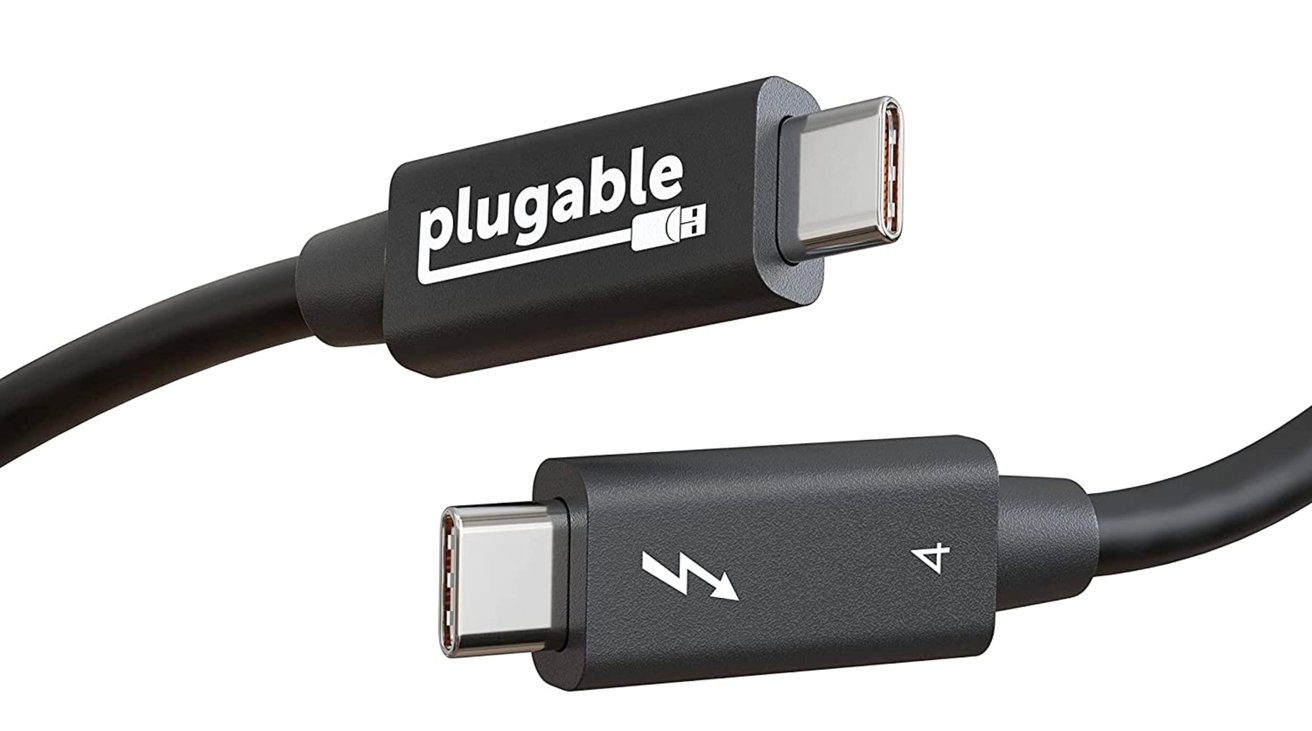AppleInsider may earn an affiliate commission on purchases made through links on our site.
If you need to connect your Mac to hardware via Thunderbolt, you really should try to get the best cable for the job. When buying the best Thunderbolt cable for your Mac, here’s what you should look for.
Connecting peripherals to a Mac or another computer can take a number of forms. In the modern era, that has typically involved using USB-A ports, USB-C, and Thunderbolt.
Of them all, the Thunderbolt connection is synonymous with the Mac, with its high bandwidth capabilities making it an attractive proposition for those with intensive data transfer needs.
The problem that some users may have is that, since Thunderbolt 3 and 4 use a USB Type-C port, it should work with pretty much any USB-C cables that can fit.
This would be true if Thunderbolt cables were just bundles of wires made just like USB-C versions. But instead, Thunderbolt cables are made in a way that can enable high bandwidth connectivity and other functions.
With the many options available to choose from in online marketplaces, it can be difficult for the average user to work out which cable to buy if they want quality, working Thunderbolt connections.
Indeed, there are quite a few things to consider when getting the best Thunderbolt cable — especially if you’re concerned about video support for displays or guaranteeing massive throughput.
This guide will stick to the more modern technologies available today. Specifically, this means Thunderbolt 3 and Thunderbolt 4, and not Thunderbolt 2 nor the original.
A USB-C cable doesn’t mean it’s Thunderbolt-compatible
It’s easy to assume that a cable with USB Type C plugs on each end will connect devices that use the same port together just fine. And to a point, that’s true.
Due to the interoperability between the later USB standards and Thunderbolt, a device with a Thunderbolt connection will play nice with a USB-C one without too much trouble. This is regardless of whether you use a Thunderbolt cable or USB-C.
All it means is your hardware will communicate using USB speeds and standards, and not necessarily with all of the benefits of Thunderbolt connectivity.
Where it matters more is in connecting two Thunderbolt-equipped devices together.
For example, if you’re using a Mac and a desktop RAID enclosure, you want the connection to be fast. Since Thunderbolt 3 and 4 operate at up to 40Gbps versus up to 10Gbps for USB 3.2 Gen 2, you’ll want to ensure you’re using Thunderbolt 3 at the least.
Yes, we know that USB 3.2 Gen 2×2 exists and runs at up to 20Gbps, but Macs just don’t support it.
Then there’s display support to consider, as the Thunderbolt 4 standard dictates that a cable must be able to handle at least two 4K screens or one 8K screen. So if you’re hooking up a sufficiently high-resolution screen to your Mac, the Thunderbolt cable will be the better and safer option to get a proper picture.
Don’t assume using USB Type-C connectors as a sign everything will work out fine. It may end up being slower than you want.
In short, if you’re doing something that will use massive amounts of bandwidth, make sure that cable is actually Thunderbolt compatible and not simply USB-C.
The best Thunderbolt cables have good power delivery
Another benefit of modern USB Type-C cabling is the potential for power delivery. Rather than having separate cables for data and power, you can provide energy to hardware through the same one that provides digital connectivity.
For MacBook Pro owners, this means you could feasibly connect your notebook to a dock or a monitor with power delivery, and have everything power and data-wise going through that single cable. Of course, that results in a much neater setup.
A relatively simple thing to consider here is what the cable manufacturer claims it can manage. The manufacturer may rate a cable to support 60W, but if you’re using a 14-inch MacBook Pro that’s expecting a 96W connection for fast-charging, the cable’s not going to manage it.
Many manufacturers claim support for 100W or higher for power delivery, sometimes up to 240W. In scans of Amazon, most reputable brands top out at 100W, so your mileage may vary if you opt for lesser-known brands that boast higher support.
Passive, active, and distance
While it sounds like it’s connected to wattage ratings for a cable, passive and active don’t relate to that aspect at all. Instead, it’s entirely dealing with data.
For cable standards that rely on electrical impulses passing down a thin metal strand, you’ll find that the quality of the communication will be good up to a point before it starts to degrade. The longer the cable, the more degradation there is until it becomes unusable.
For example, imagine a Thunderbolt 3 cable that runs about 2.5 feet in length. Theoretically, it will run perfectly fine with a clear signal and a data transfer speed of 40Gbps. However, beyond that distance and up to about 6 feet, you may find the speed goes down to 20Gbps, which is still usable but not that 40Gbps standard.
For Thunderbolt 4, passive cables compatible with the standard should be able to run up to 2 meters in length (6.5 feet) and still run at 40Gbps.
An active cable has “retimer” circuits dotted along the cable length, which act as signal boosters for the electrical impulses. As the signal is periodically boosted, that cable can run much longer while maintaining transfer speeds.
Passive cables do not have these retimer circuits as part of their construction, and so the signal doesn’t get boosted at all across the entire length. Since the signal degrades over longer distances, shorter passive cables can offer faster speeds than longer ones.
Apple’s three-meter Thunderbolt 4 Pro cable is an active version, and may be the best for those with hefty budgets.
What this means when buying cables is that it’s fine to get a passive cable, provided it is short in length. Indeed, if you have a short Thunderbolt cable supplied with hardware, that may be a passive cable rather than an active one.
Active cables can run a lot longer, but due to their construction, they can also cost a lot more to acquire. Also, especially in the case of active Thunderbolt 3 cables, not all of them supported USB, so be aware that the support for the other standards may not necessarily be present.
As a case in point, if you want Apple’s official Thunderbolt 4 Pro cable that is 3 meters (9.8 feet) in length, maintains a 40Gbps transfer rate and even handles up to 100W of power delivery, you’ll end up spending $159.
That may be the best Thunderbolt cable for somebody, but it will also sting the wallet.
Optical Thunderbolt
If you have a more extreme need for a longer cable but still want to have that 40Gbps throughput, there’s another class of cable to consider.
Corning produced an optical Thunderbolt 3 cable capable of running at up to 50 meters (164 feet) in length. Terminated with USB-C connectors on each end, the cable’s glass fiber construction allows a signal to pass from one end to the other using light.
Unlike wire, the glass fiber system would enable the maximum throughput that Thunderbolt 3 could handle and, in turn, Thunderbolt 4.
Corning’s optical-based Thunderbolt cable can handle the data side over long distances but cannot handle power delivery.
There are only two downsides to using this cable. The first is the complete lack of power delivery, so you’ll have to find alternative ways to power connected devices.
The other is cost. As of March 2023, it’s possible to get the 50-meter optical cable for $479.99.
Other concerns
While these are the main things to think about when buying a Thunderbolt cable of some description, or any cable, there are other smaller elements you should also think about.
The type of sheathing of the cable could be useful depending on where and how it will be used. Not everyone wants plastic-coated cables when there are braided versions available, but at the same time, this can increase the cost just for vanity reasons.
Consider the shape of the plug as well, especially regarding the hardware you will plug it into. For example, a plug with a large plastic sleeve at the plug-end may not fit cleanly into a Thunderbolt port on a device, especially if the port is recessed in the enclosure.
This is less of a problem for Apple’s hardware, which tends to have the Thunderbolt port flush with the exterior, but third-party vendors may handle things differently. However, those ports are also fairly
Also, while it may look cool and could be practical in some situations, using a corner-style plug at the end of the cable may not be the best idea. Depending on your device’s port arrangement, the angled cable could block access to other Thunderbolt ports if you’re unlucky.
Getting the best Thunderbolt cable for what you need isn’t difficult
Buying cables shouldn’t really be hard, but it can seem that way in a world with so many options. There’s a lot of choice and variations available thanks to the global marketplace, but it’s still possible to shop smart without much trouble.
The key is to check that the cable’s core specifications line up with what you need the cable to do in the first place:
- Make sure the cable is the right length, or longer, for what you need.
- If power delivery is important, ensure the cable can handle it.
- Work out if the cable will get you that 40Gbps of throughput.
Also, make sure it categorically states it is a Thunderbolt cable. The last thing you want is to buy a long cable with sufficient power delivery but doesn’t support Thunderbolt itself.
Four of the best
We’re still working on testing some of the less expensive cable options that have emerged in the wake of USB4. So far, we haven’t been satisfied with what we’ve found.
So, we still recommend the bigger brands — at least for now. If our opinion changes in the future, we’ll add to this list.
OWC’s Thunderbolt 4 Cable is a certified option that is compatible with Thunderbolt 4, Thunderbolt 3, USB-C, and USB4 devices. Capable of supporting up to 40Gbps transfers, it can also manage power delivery at up to 100W.
OWC’s options start from $22 for an 11.8-inch cable on Amazon, rising to $34 for a 1-meter (3.28 feet) version, and $57 for a 2-meter (6.56 feet) cable.
Cable Matters offers an Active Thunderbolt 4 cable measuring 6.6 feet in length, with it also fully compatible with USB 4 and Thunderbolt 3. Supporting power delivery up to 100W, it is also available in standard black and white varieties. Available on Amazon, the black cable is $59.99, while the white is $67.99.
Plugable’s Thunderbolt 4 Cable is also certified, with the active cable shipping complete with support for Thunderbolt 4 and USB 4. Able to run at 100W of power delivery and able to handle up to 40Gbps of data transfer speeds, it is offered in a choice of two lengths.
On Amazon, the 1-meter (3.2 foot) cable is $28.95, while the 2-meter is $59.95.
We briefly mentioned the Apple Thunderbolt 4 Pro Cable earlier, which features a black braided design that coils without tangling. Including support for Thunderbolt 3 and 4 as well as USB 4 at up to 40Gbps, they also include 100W of power delivery.
The 1.8-meter edition costs $129 on Amazon, while 3 meters costs $159.



![USB Type-C is the connector, and is used for both USB-C and Thunderbolt cables. [Pixabay]](https://photos5.appleinsider.com/gallery/53340-107220-37296-69993-usb-type-c-Pixabay-xl-xl.jpg)