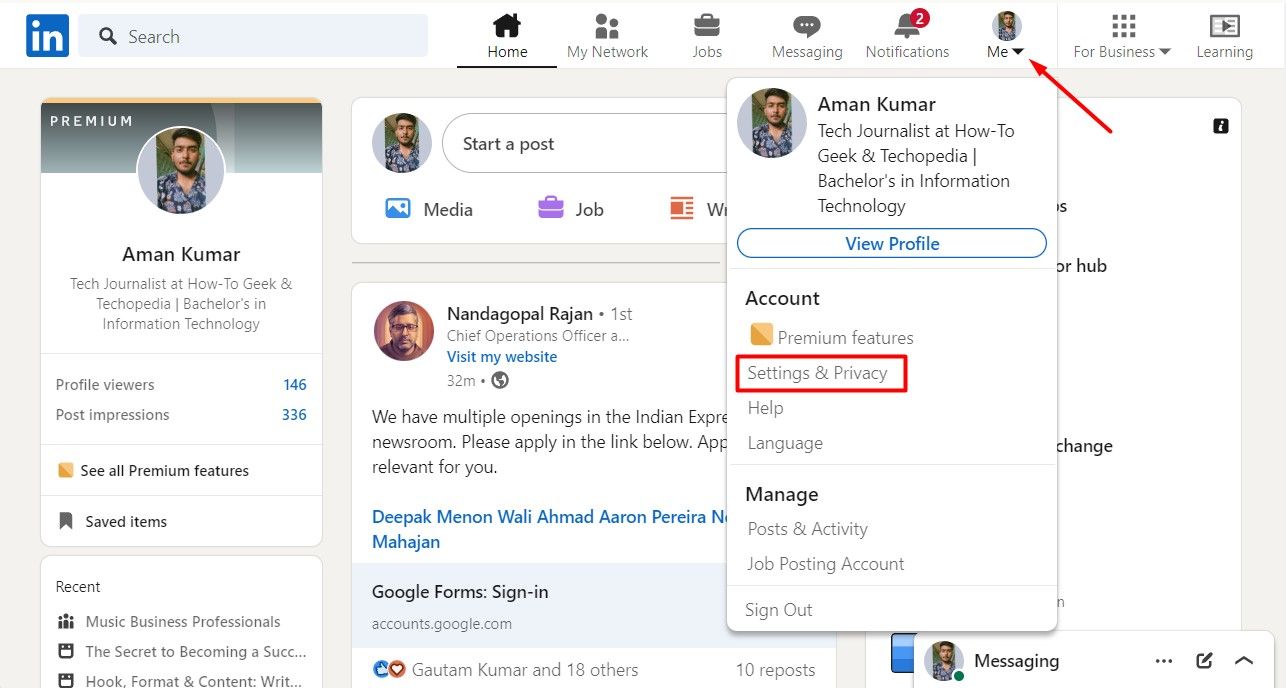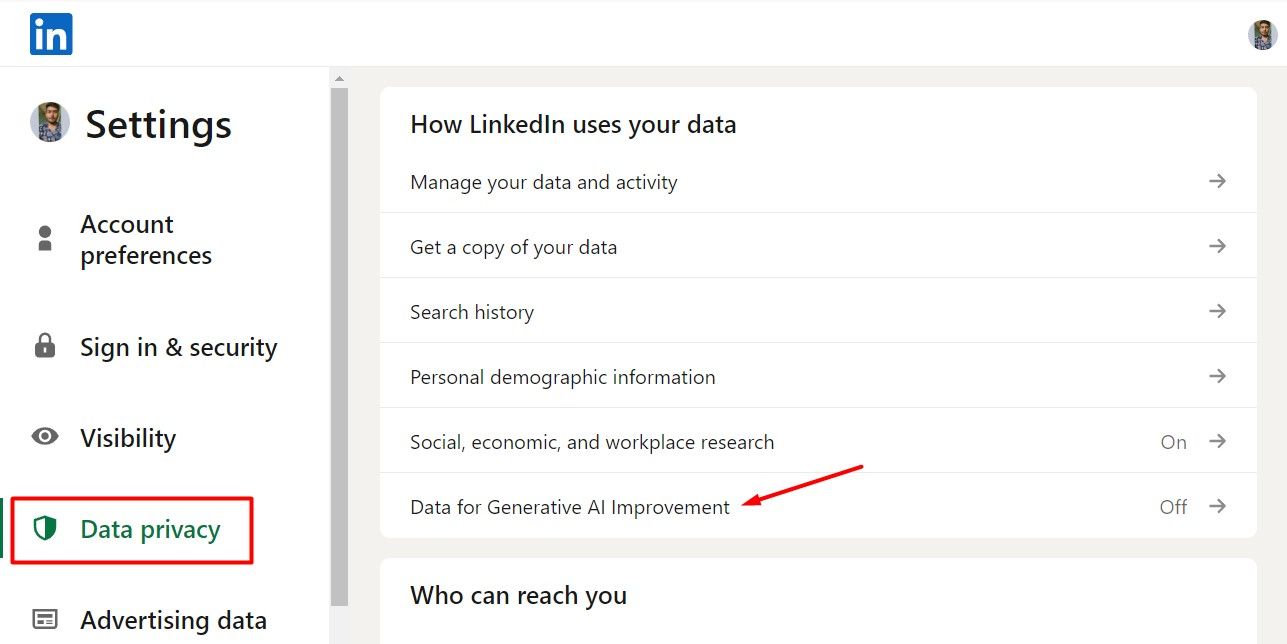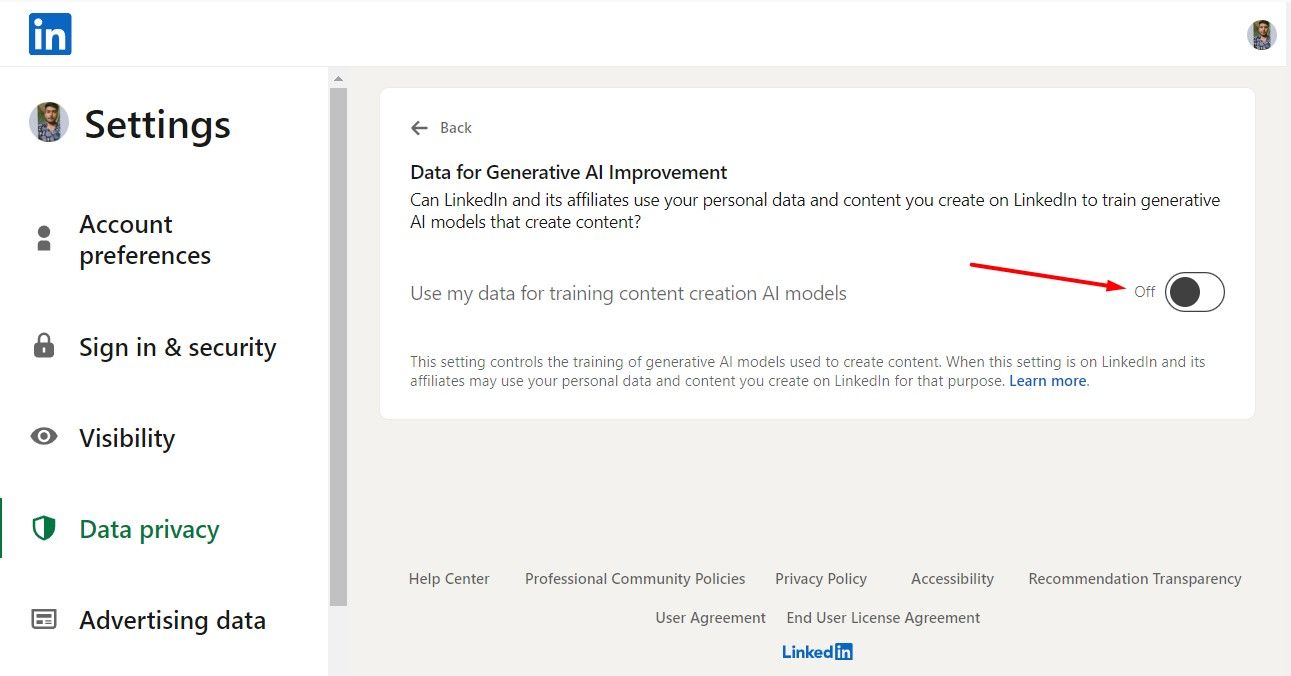Quick Links
LinkedIn is training its AI models on the content you post on the platform. While there’s no way for you to opt out of training that has already occurred, you can stop LinkedIn from using the data you post in the future for its AI training.
Why Is LinkedIn Using Your Data to Train Its AI Models?
LinkedIn is primarily using your data to train its AI models to enhance the accuracy, performance, and relevance of these models. Most AI models, including LinkedIn’s, are designed to recognize patterns and connections within data. The more diverse and higher-quality data these models receive, the better their predictions and accuracy will be.
LinkedIn’s AI model, which is currently a language model, requires a large amount of text data to learn and improve grammar, vocabulary, and context. This data is collected when you interact with LinkedIn’s generative AI, whether you’re composing a post, changing your preferences, or providing feedback. Data is also gathered when you engage with other people’s posts on LinkedIn.
According to LinkedIn’s FAQ page, “opting out means that LinkedIn and its affiliates will not use your personal data or content on LinkedIn to train models going forward, but it does not affect training that has already taken place.” Microsoft owns LinkedIn, and the word “affiliates” refers to companies owned by Microsoft. As of this writing, Microsoft owns over 270 companies, including five AI companies. Therefore, based on LinkedIn’s FAQ statement, your data is not only used by LinkedIn’s AI model but also by its 270 affiliates.
One of the primary concerns about LinkedIn using your data for AI training is the potential invasion of your privacy. Generative AI models often produce outputs based on the data provided during training. This means a generative AI model may soon start showing you rehashed or repurposed versions of the data it was trained on as output.
Rachel Tobac, CEO of SocialProof Security, who first raised this issue, said, “It’s likely that elements of your writing, photos, or videos will be merged with other people’s content to build AI outputs.”
Stop LinkedIn From Using Your Data for AI Training
LinkedIn faced backlash mainly because the option to train its AI models using your data was enabled by default. However, the company later updated its agreement to inform users that starting November 20, it would begin using your data for AI training. Unfortunately, the training that has already occurred cannot be undone. This means you can only stop LinkedIn from using the content you post on the platform for AI model training in the future.
If you live in the European Economic Area or Switzerland, you’ll not see the opt-out option, as your data was never used for AI training by LinkedIn due to the strict privacy laws of these regions.
That said, to opt out of LinkedIn’s AI training feature, open LinkedIn in your web browser, click the “Me” option in the top bar, and choose “Settings & Privacy.”
Next, select “Data Privacy” from the left sidebar and click on “Data for Generative AI Improvement” on the right.
Turn off the “Use My Data for Training Content Creation AI Models” toggle.
In addition to its AI models, LinkedIn also uses other machine learning tools for tasks like personalization and moderation. You can also opt out of having your data used to train these machine-learning tools. To do so, you’ll need to fill out the LinkedIn Data Processing Objection form.
As user data is one of the primary drivers behind the proper functioning of generative AI models, more and more social media platforms will eventually start using your data to train their AI models. Fortunately, these companies cannot withhold the option to opt out of AI training. Similar to LinkedIn, Meta is also using your data to train its AI models, but fortunately, you can opt out of that as well.