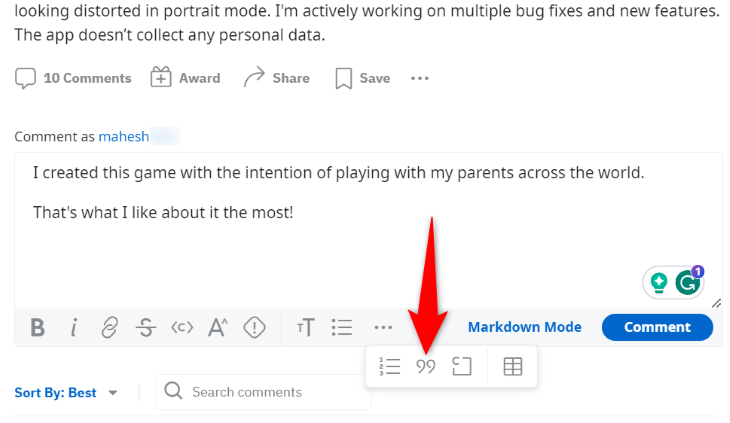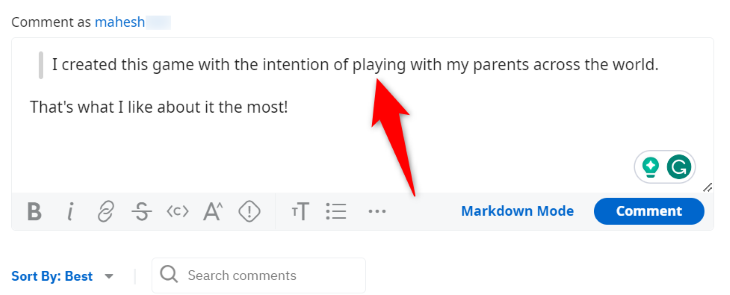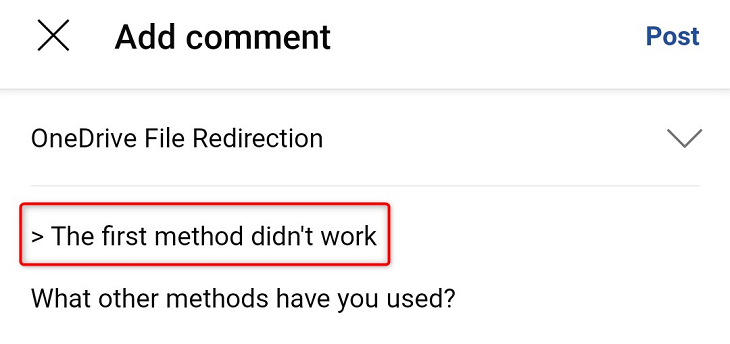Key Takeaways
- On the Reddit desktop website, highlight the text you want to quote, click the three dots, and choose the quote option to apply formatting.
- On the Reddit app for Android or iPhone, simply insert the > (right-arrow or greater-than) symbol in the response box and paste the text you want to quote after the symbol.
- Quoting text on Reddit helps avoid confusion and clearly indicates what message you’re replying to, especially in lengthy posts with multiple ideas.
Quoting text on Reddit is as easy as selecting your text and choosing an option or using a symbol before the text you want to quote. Reddit’s desktop site and mobile app both allow you to quote your chosen text, and we’ll show you how to do just that. Let’s get started.
Why Use Quote Formatting on Reddit?
The most common reason people quote text on Reddit is to avoid confusion as to what message they’re replying to. By quoting text and then typing your message, you let people know exactly what you’re referring to. This is especially useful when you’re commenting on a fairly lengthy post, one that discusses several ideas and is likely to confuse readers in the comments.
When you quote a piece of text, Reddit displays that text in a format different from your typed text. This way, users can easily find what the quoted text is and what your reply to that text is. Note that you can’t quote pictures or videos in your responses; you can only quote pieces of text.
Quote Text in a Reddit Post on Your Desktop
If you’re on a Windows, Mac, Linux, or Chromebook computer, use Reddit’s desktop site to select and quote your text. The way this method works is that you highlight your text and use an option in Reddit’s text editor to apply quote formatting to your text.
If you’re ready to do that, launch a web browser on your computer and open Reddit.com. On the site, sign in to your account. After signing in, access the post where you want to quote text.
From the post, find and copy the text that you want to quote. Then, put your cursor where you type your reply and paste your copied text. Press Enter to start a new line and type your response to your quoted text.
To now apply the quote formatting to your text, highlight the text to quote, click the three dots in Reddit’s text editor at the bottom, and choose the quote option.
Reddit will immediately apply the quote formatting to your selected text. The text that you haven’t highlighted remains in its original formatting.
When you’re ready, publish your response by clicking “Comment” or “Reply.”
Quote a Piece of Text in Reddit on iPhone and Android
If you’re a Reddit user on an iPhone or Android phone, you don’t have Reddit’s quote option in the text editor. Instead, you use a special symbol right before the text you want to quote, and Reddit applies the quote formatting to your text.
To do that, launch Reddit on your phone and access the post where you want to quote text. Here, find and copy the text that you want to quote.
Select the text box where you want to write your response, type a right-arrow icon (>), and paste your text. Reddit will quote your text.
To add your response to the quoted text, enter a new line by pressing Enter, and type your message. Reddit won’t apply the quote formatting to this text.
Then, when you’re done, publish your response by tapping “Post.”
And that’s how you make a piece of text stand out in your Reddit responses. Enjoy!