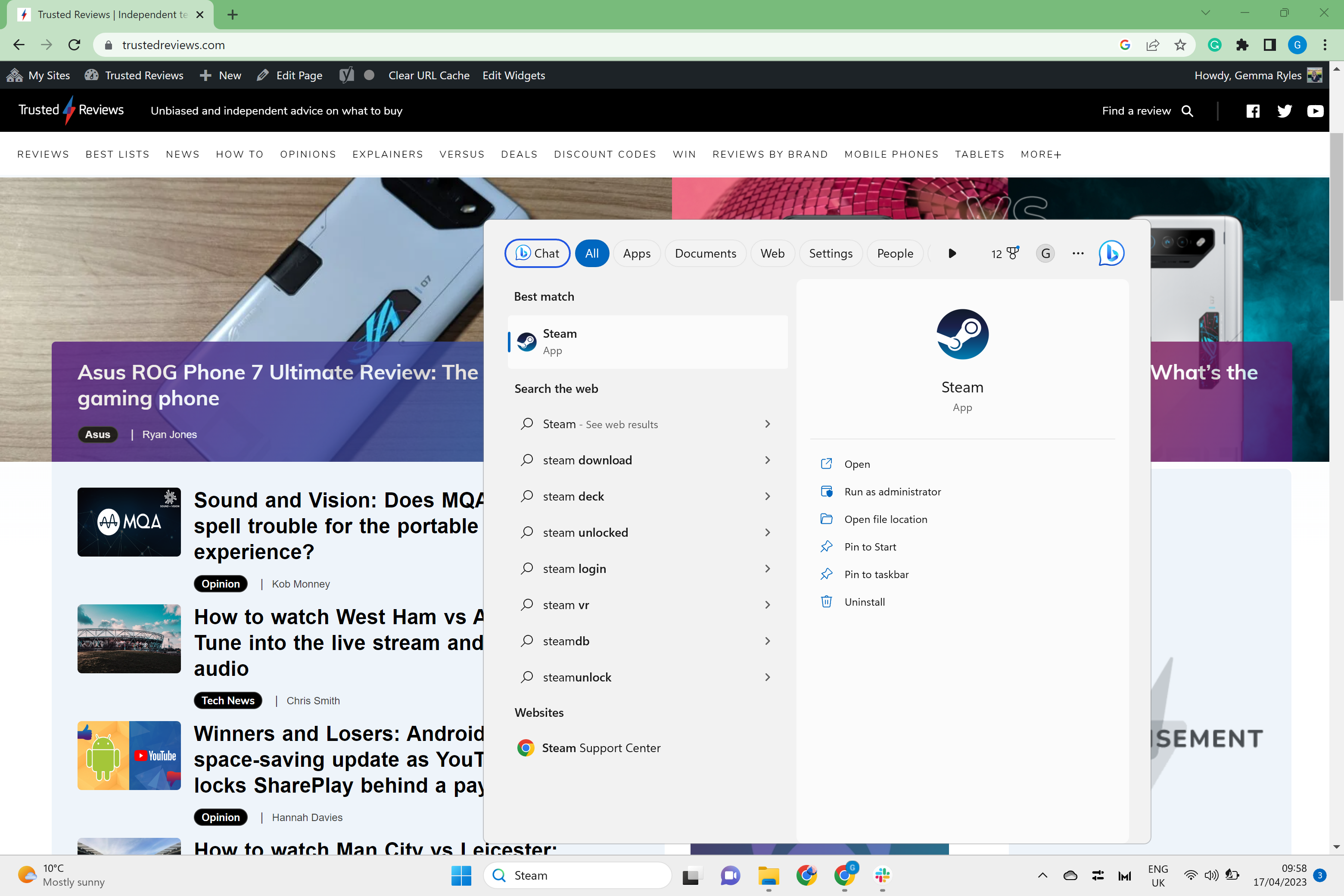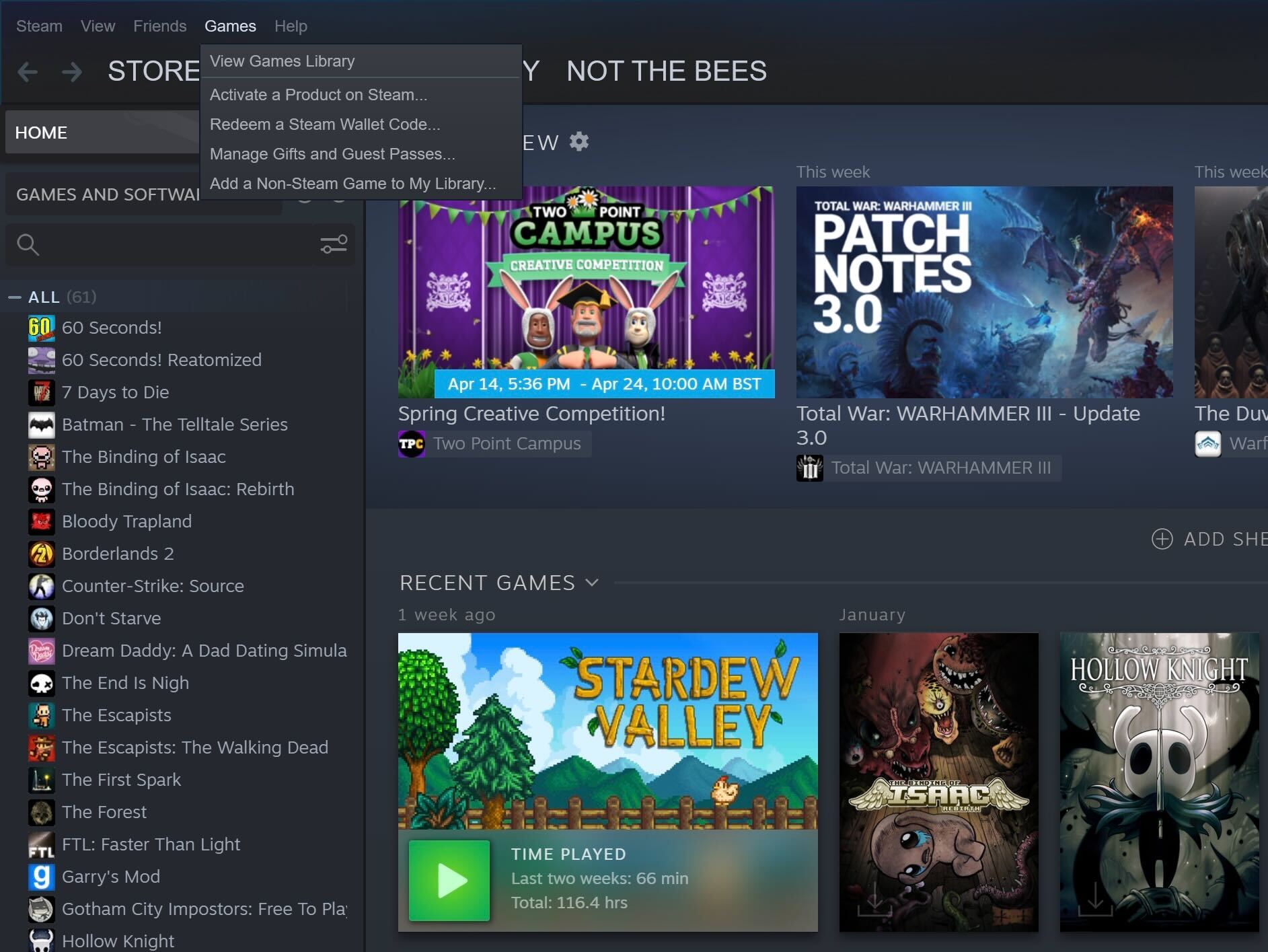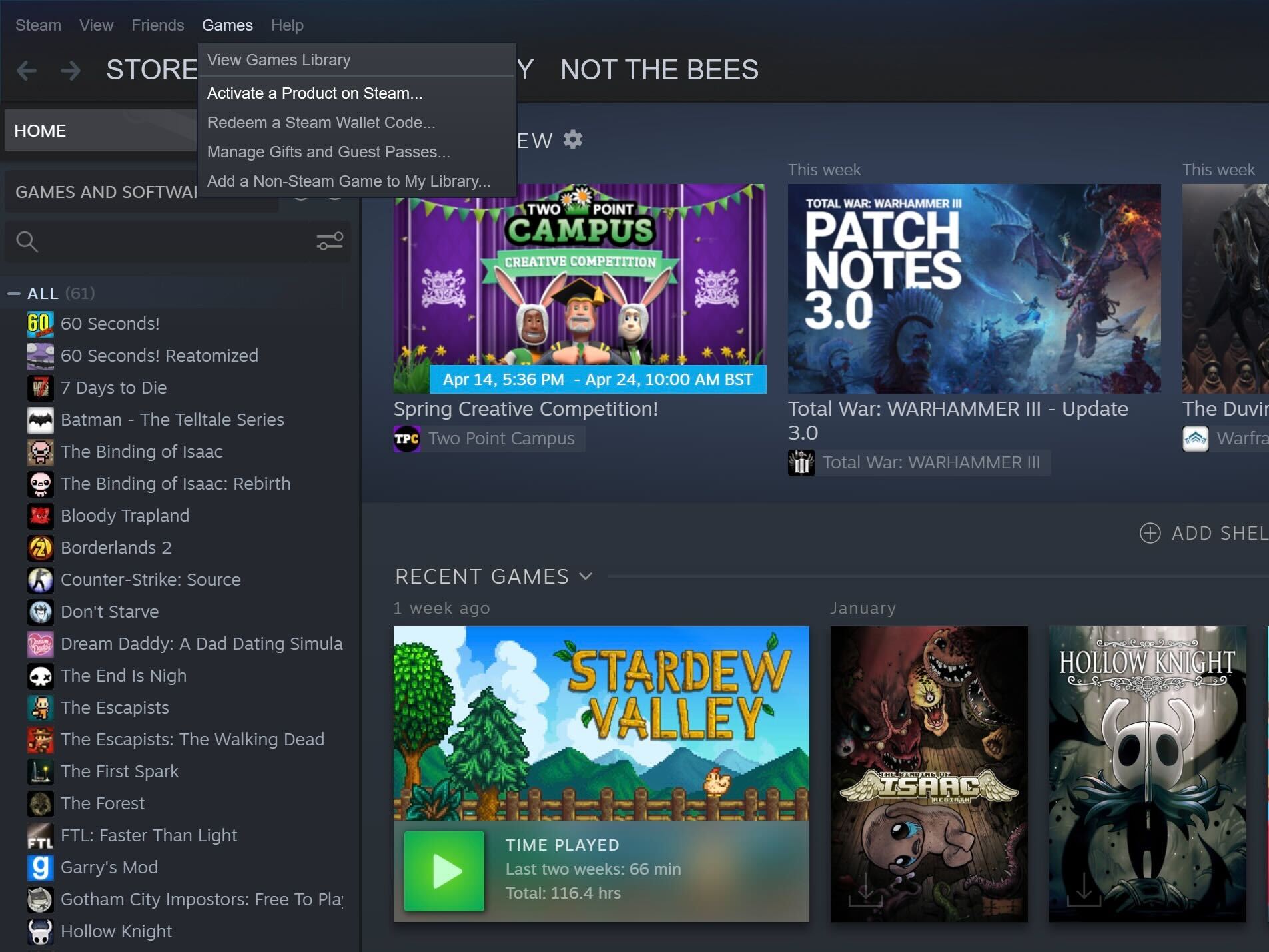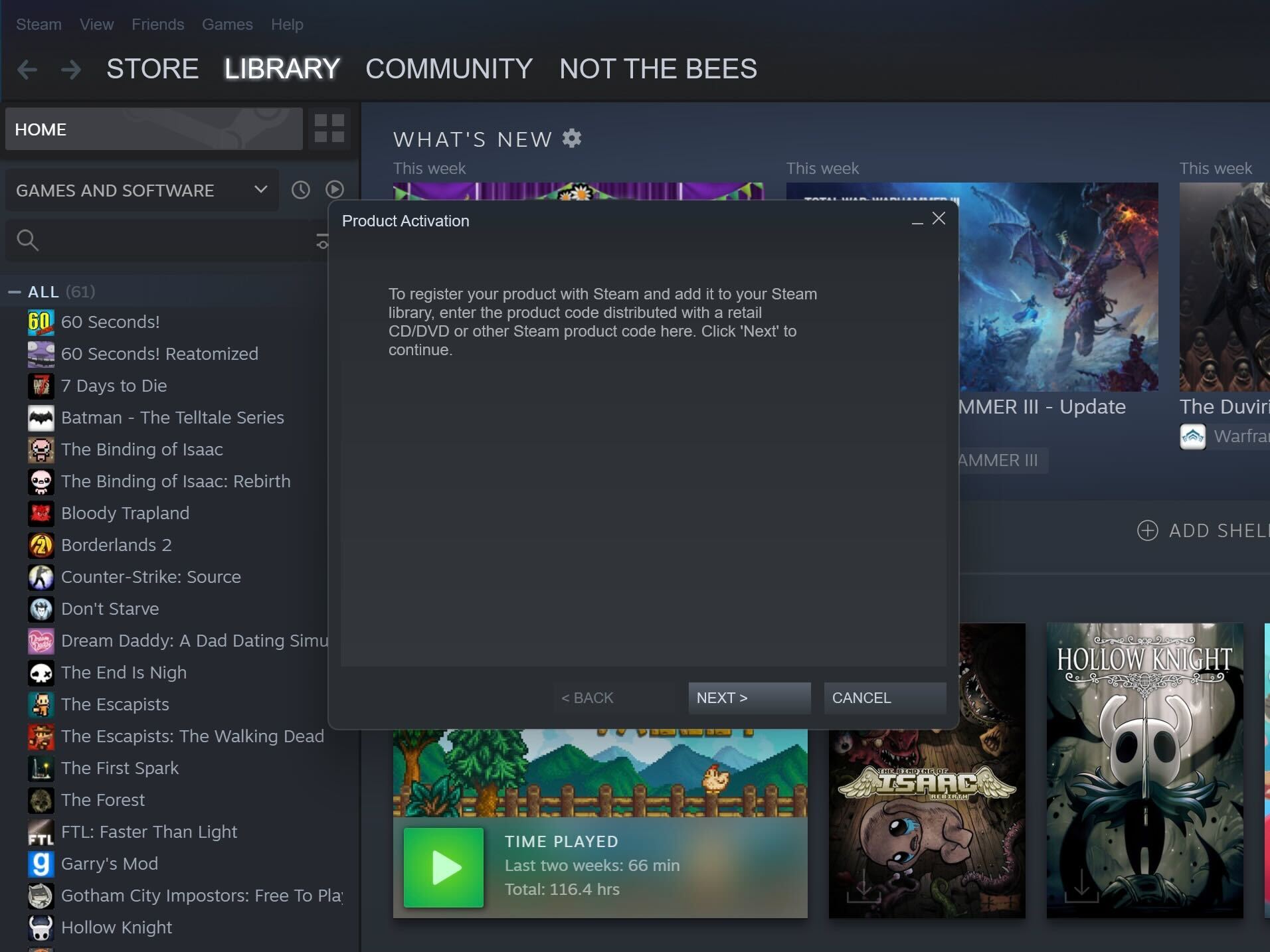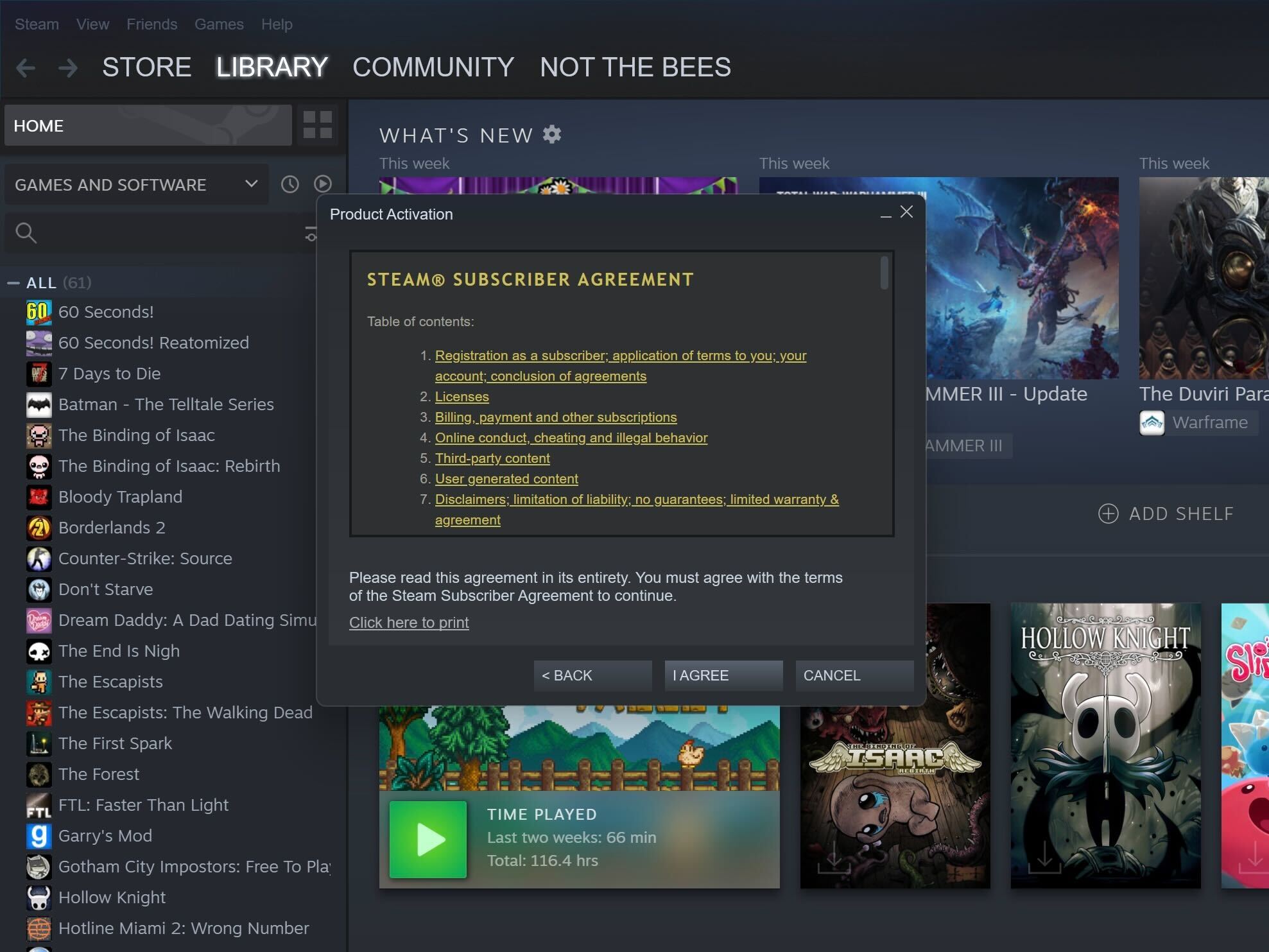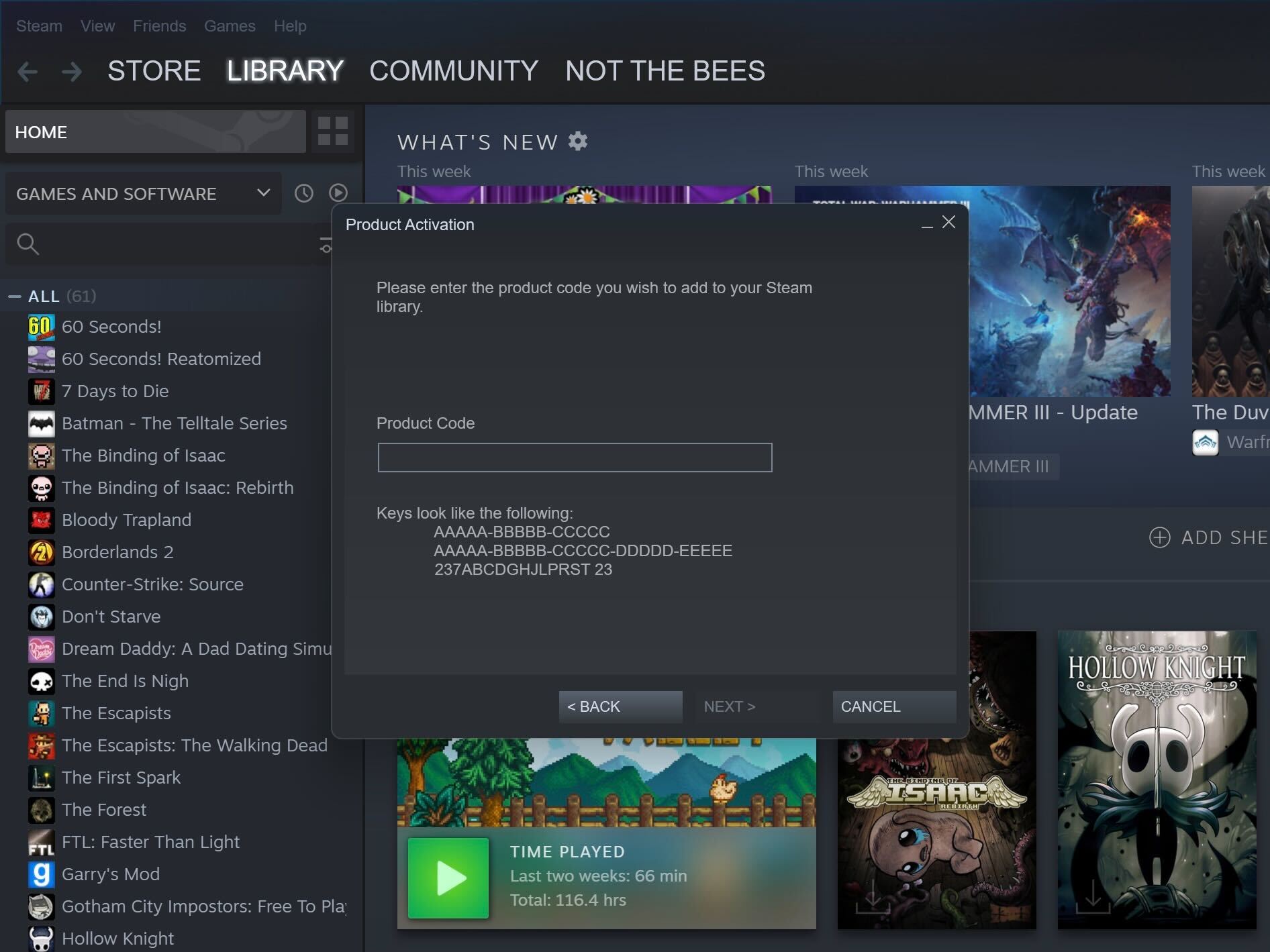Steam codes are one of the best ways to add to your library or gift games to friends. But how exactly do you redeem them?
Steam is one of the largest PC gaming platforms on the market, with the Steam Deck taking full advantage of its vast array of titles.
One feature you may not be familiar with is the ability to redeem codes within the platform. These can be gifted by friends or found online for a more affordable price, making it a great way to bulk out your library.
That’s why we’re going to be running through a simple step-by-step guide on how to redeem product codes on Steam so you can start playing new games right away.
What you’ll need:
The Short Version
- Launch Steam
- Click on Games
- Click on Activate a Product on Steam
- Click Next
- Click I Agree
- Enter your Product code
-
Step
1Launch Steam
Launch the Steam app on your laptop or PC and make sure you are logged into the account you want to redeem this code in.
-
Step
2Click on Games
Go to the very top menu in the left-hand corner of the screen and click on the Games header.
-
Step
3Click on Activate a Product on Steam
From the drop-down menu presented, click on Activate a Product on Steam.
-
Step
4Click Next
You will be presented with a new text box. Click on Next.
-
Step
5Click I Agree
There are terms and conditions associated with redeeming a code on Steam, we recommend you read it through to understand the stipulations involved. Once you have read it through, click on I Agree.
-
Step
6Enter your Product code
You can now enter your product code. It will be a 16-digit code and once it has been accepted, you will be able to download the product.
Troubleshooting
Steam codes never expire, however, if you are sent a Steam code as a gift from a friend or family member, you will have 30 days to accept it.
Steam Codes work in a similar way to gift certificates and can give you access to different products, like games and DLC.