Your automated business processes are only as efficient as their most unproductive point of control. That’s the truth about desktop automation. Unfortunately, many businesses learn this the hard way. And while RDA software can dramatically speed up your business’s processes, bottlenecks can make automation less efficient than a manual process.
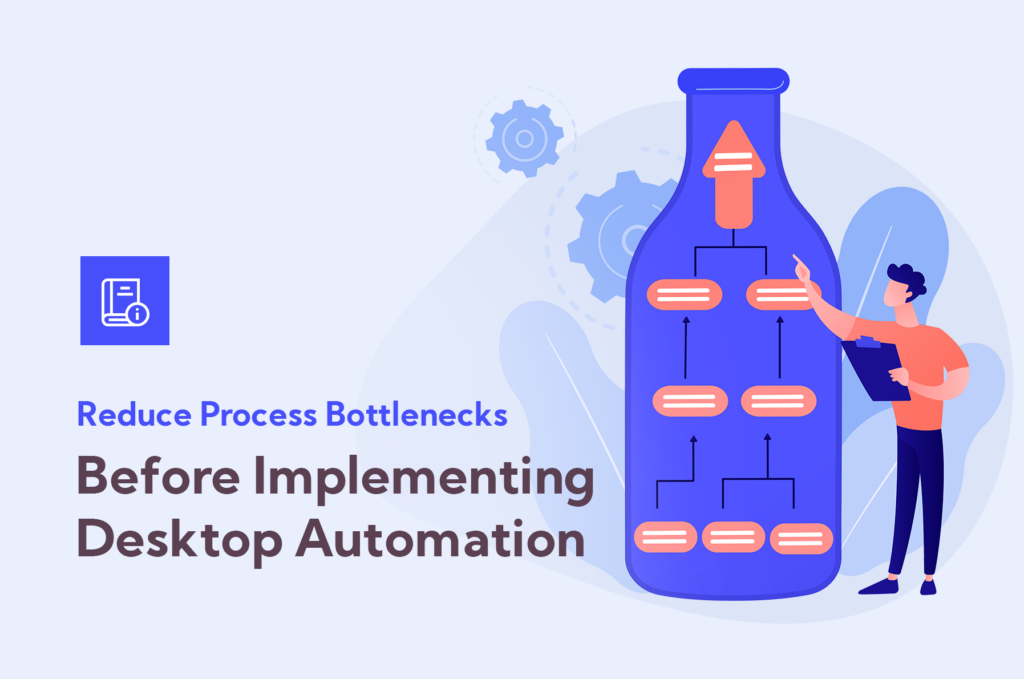
The cost of process bottlenecks
There are no credible sources that provide comprehensive information on the amount of money businesses lose due to the presence of bottlenecks in their processes. The majority of studies focus on industrial production lines rather than IT systems. However, the principle is easy to explain.
You can always calculate for yourself how much money you are losing on a poorly performing workflow. Here’s a simple and powerful formula:
- Potential Throughput = Throughput of the Constraint x Efficiency of the Constraint
- Actual Throughput = Throughput of the Constraint x Total Efficiency
- Then, subtract the Actual Throughput from the Potential Throughput.
- The result then can be translated into a dollar equivalent based on the cost of labor, time, goods, and services spent.
What is a clear sign of a bottleneck? To put it simply, a sign of a bottleneck is when your Actual Throughput is lagging far behind your Potential Throughput. Here’s an example:
Imagine you have put in place simple automation for invoice processing. Let’s say, on average, your business has to collect 100 invoices per day from your customers. The desktop automation software takes the invoice template, matches the customer’s email address with the CRM record, populates the invoice with the order data, and then sends it back to the client.
Everything is done in seconds. In the standard paper and human-based process, the main bottleneck is the sales rep — the person responsible for approving each invoice before finally sending it out. Automation can complete a stack of hundreds of documents in a couple of minutes while the sales rep would take hours or days to do the same job.
Add to that the sales representative having meetings and other tasks? And what about the time it takes the client before paying the invoice if it arrived by the end of the working day? In the case of sales workflows, the importance of time to cash is more relevant than ever.
Here, the Potential Throughput is the number of invoices that software robots can process in a given period of time. The Actual Throughput is the number of invoices processed by a human. The difference between these two is the actual volume of productivity loss.
Types of bottlenecks
In general, there are two types of possible bottlenecks in any workflow:
- Short-term bottlenecks. This type of problem is more of a rare occurrence. It can include the human factor or temporary technical or infrastructure-related issues. Imagine that several processors burned out in your server block at once. This can seriously affect the operation, but only until the CPUs are replaced.
- Long-term bottlenecks. This kind of bottleneck happens much more often. The previous invoice example describes it well. Any process based on human input can periodically experience this type of bottleneck.
Based on the operator, there are two more types of process bottlenecks:
- Performer-based bottlenecks. These involve any person, including employees, vendors, or third-party partners, that slow down the process in any way.
- System bottlenecks. These include any workflow delays that occur due to the workflow relying on multiple software systems that are poorly integrated or incompatible with each other.
To identify the performer-based bottlenecks, you should always look for the time it takes a process to complete. For example, suppose you see that reviewing, editing, and sending an invoice out for signature takes one hour. In that case, you can be sure that you are facing a performance bottleneck in your workflow.
If you notice that your process was delayed by an uploading error, slow system, or other technology-related cause, rest assured that you’ve spotted the system bottleneck.
How do companies deal with process bottlenecks?
Before automating a business process, start by identifying bottlenecks and putting solutions in place:
- Map your process and audit the workflow. Use any available flowchart to create a detailed map of your operation, including all the parties, systems, and steps involved. This will help you identify all the current and possible bottlenecks before you put automation into action. Next, you should do a workflow audit. Create a list of steps in the process, determine the critical metrics for each step, and determine whether it’s satisfying your expectations.
- Resolve the bottlenecks you have identified. There are two common ways you can resolve bottlenecks in any existing process:
- Increase the productivity of any bottlenecked part of a workflow: Implement automation or use software tweaks to improve the process.
- Decrease the number of actions that this step demands in the workflow: Re-build the flow to relieve the problem area, or decrease or remove the input that requires specific human interaction.
How WinTask automates business processes and reduces workflow bottlenecks
Healthcare companies use WinTask to increase compliance, reduce the workload on healthcare workers, and improve patients’ experience. For example, let’s compare a typical paper-based patient admission process with an automated one.
A typical patient intake workflow:
- The administrator meets a patient in the clinic’s lobby and gives them a registration form to fill out.
- The patient spends some time filling out the form and then hands it over to the administrator.
- The administrator coordinates the patient’s appointment with the appropriate doctor and notifies the patient about the time.
- The patient arrives and has an appointment with a doctor.
- The doctor fills out an appointment sheet and makes all the necessary prescriptions.
As you can see, the main process bottlenecks are patients coming to the office to fill out forms and manual appointment scheduling. Here’s how WinTask reduces process bottlenecks with desktop automation:
- The clinic administrator puts a patient intake web form on the clinic’s website and a printed QR code with the form link on the facility’s front door. This way, most patients will fill out the form online from home or directly in the lobby from their phone, minimizing queues, which is especially important during COVID-19.
- Immediately after submitting the form, the WinTask software robot opens the form, analyzes the information, and appoints the appropriate doctor by matching the symptoms with the doctor’s profile.
- The robot then opens the doctor’s calendar (it can be a Google calendar or any other calendar). It finds a free slot in the range of the doctor’s working hours and schedules an appointment, automatically entering the patient’s personal information.
- Next, the software robot opens the email client and notifies the patient of the day and time of the scheduled appointment.
The entire process takes no more than a couple of minutes and does not require the involvement of clinic staff at all. Patients will find this process more convenient, and staff time can be spent on more critical priorities. Since working with sensitive patient information does not imply manual processing, this type of process is considered safer and more compliant than a standard one.
If you’re interested in learning more about how WinTask can reduce workflow bottlenecks and automate processes in your organization, you can quickly start a free trial. Try WinTask for 30 days risk-free and see for yourself how automation can benefit your routine business processes – and don’t hesitate to contact us if you need help with the setup or have any questions.



