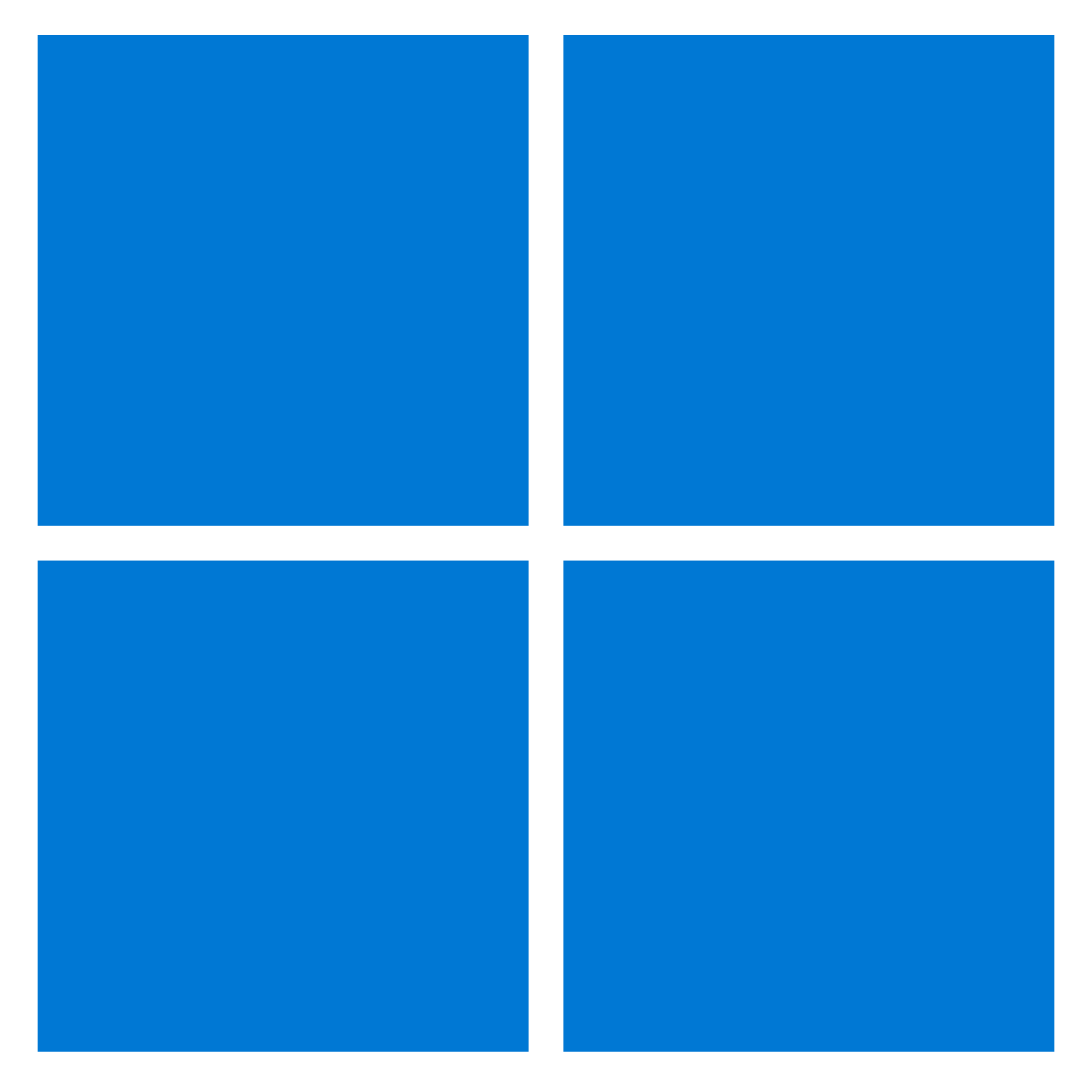Although Windows 10 is a reliable operating system, you can encounter many problems over time. You may have issues with starting up or shutting down, excessive memory usage, performance running apps, and battery draining quickly, among many other issues, and when any of this happens, resetting to factory settings will come in handy.
If you experience persistent performance issues, Windows 10 has various recovery options to reset the system to the factory settings keeping or removing your files to resolve common problems and improve performance. You even have the option to download and use the original Windows image instead of the custom manufacturer recovery image that may contain bloatware and settings you don’t need.
This guide will walk you through how to reset your computer to its factory settings without your files or erasing everything on Windows 10.
How to factory reset Windows 10 using keep my files option
To reset Windows 10 to the factory default settings without losing your files, use these steps:
- Open Settings.
- Click on Update & Security.
- Click on Recovery.
- Under the “Reset this PC” section, click the Get started button.
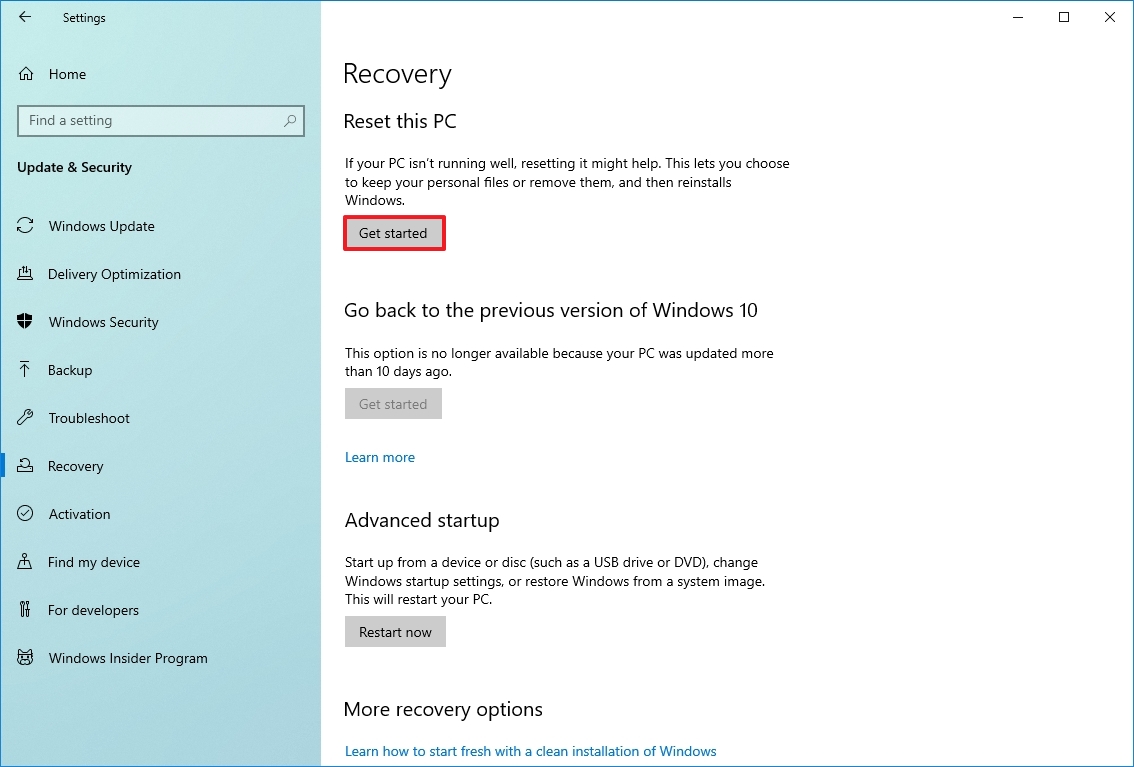
- Click the “Keep my files” option.
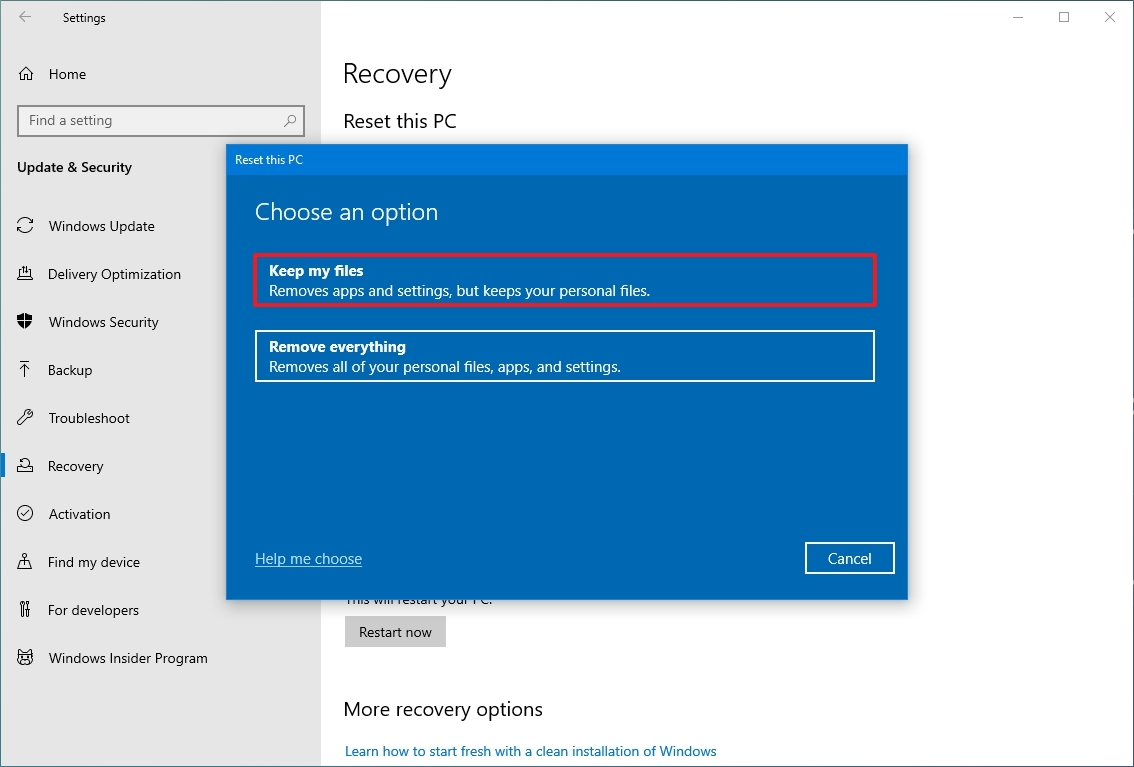
- Choose the Windows 10 reset option:
- Cloud download: Download a fresh copy of the installation from the cloud and reinstall Windows 11. However, this option will not restore the tools, apps, and configuration that came with the original image provided by the manufacturer.
- Local reinstall: Uses the files already available to reset the computer. If this is a branded device (such as Dell, ASUS, Lenovo, etc.), this process will restore the factory drivers, settings, and tools.
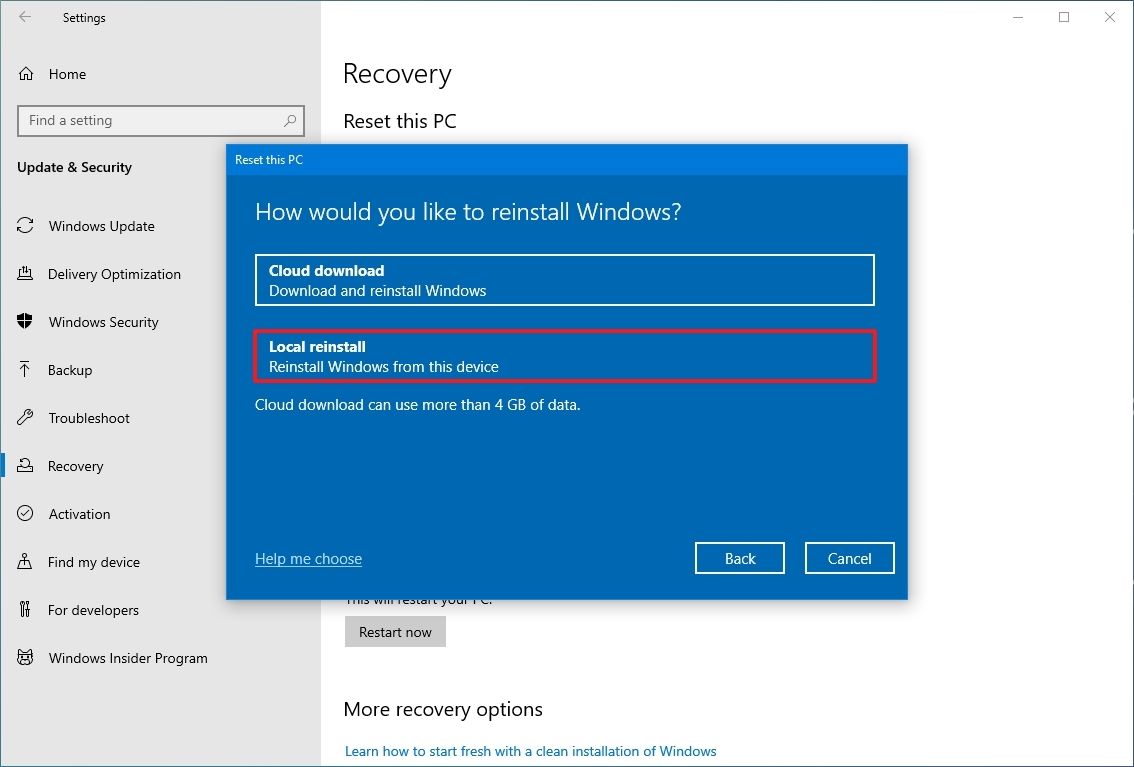
- Click the Next button.
- Check the apps you’ll need to reinstall after resetting factory settings.
- Click the Reset button.
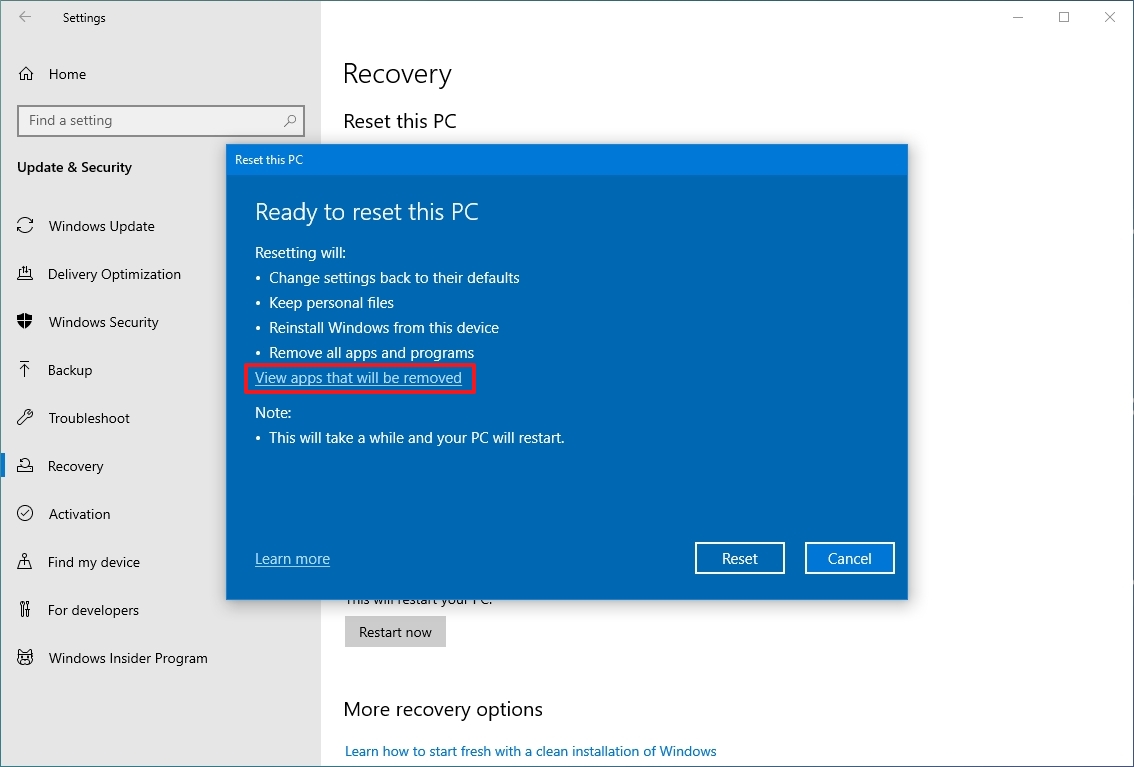
Once you complete the steps, the device will reset to the factory settings preserving your files during the process.
After factory reset steps
After the reset completes, you’ll still need to check for updates to ensure that Windows 10 isn’t missing any security, patches, or drivers, and you’ll need to reinstall some apps.
Check for updates
To install updates for Windows 10, use these steps:
- Open Settings.
- Click on Update & Security.
- Click on Windows Update.
- Click the Check for updates option.
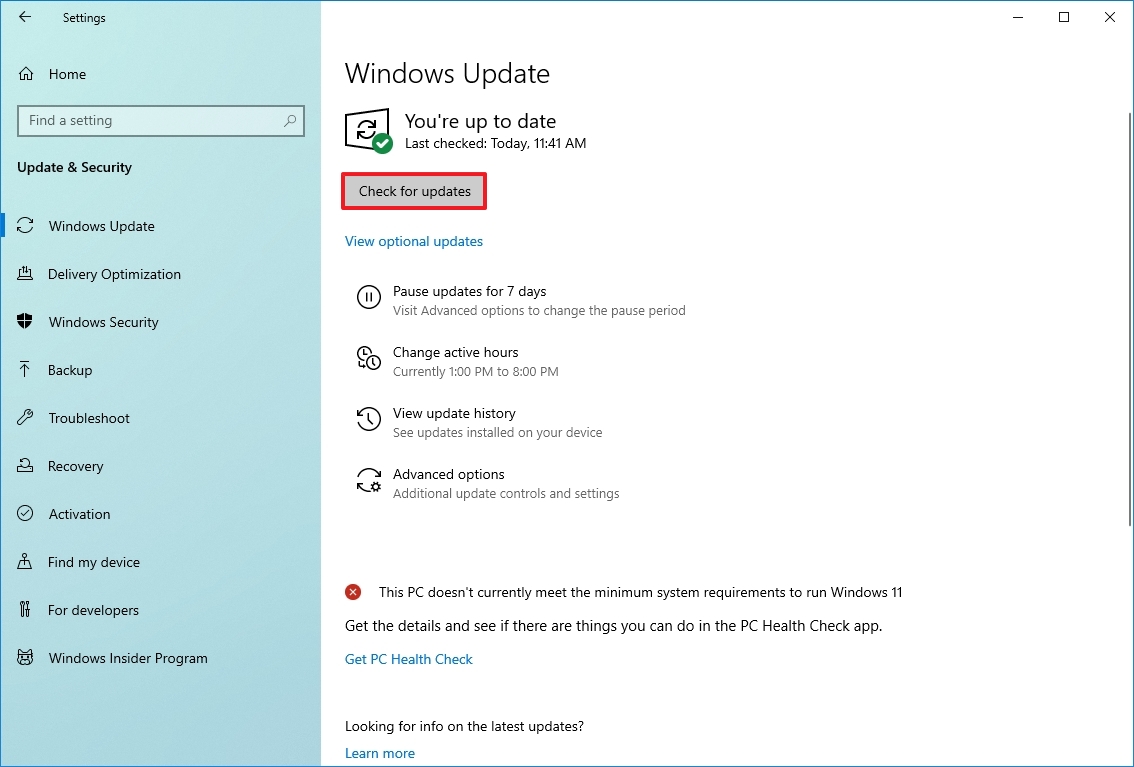
Once you complete the steps, Windows Update will download and install any missing updates and drivers (if available).
Check for drivers
To check for missing drivers after reset, use these steps:
- Open Start.
- Search for Device Manager and click the top result to open the tool.
- Confirm that there’s no branch called “Other devices,” which usually lists any missing device driver.
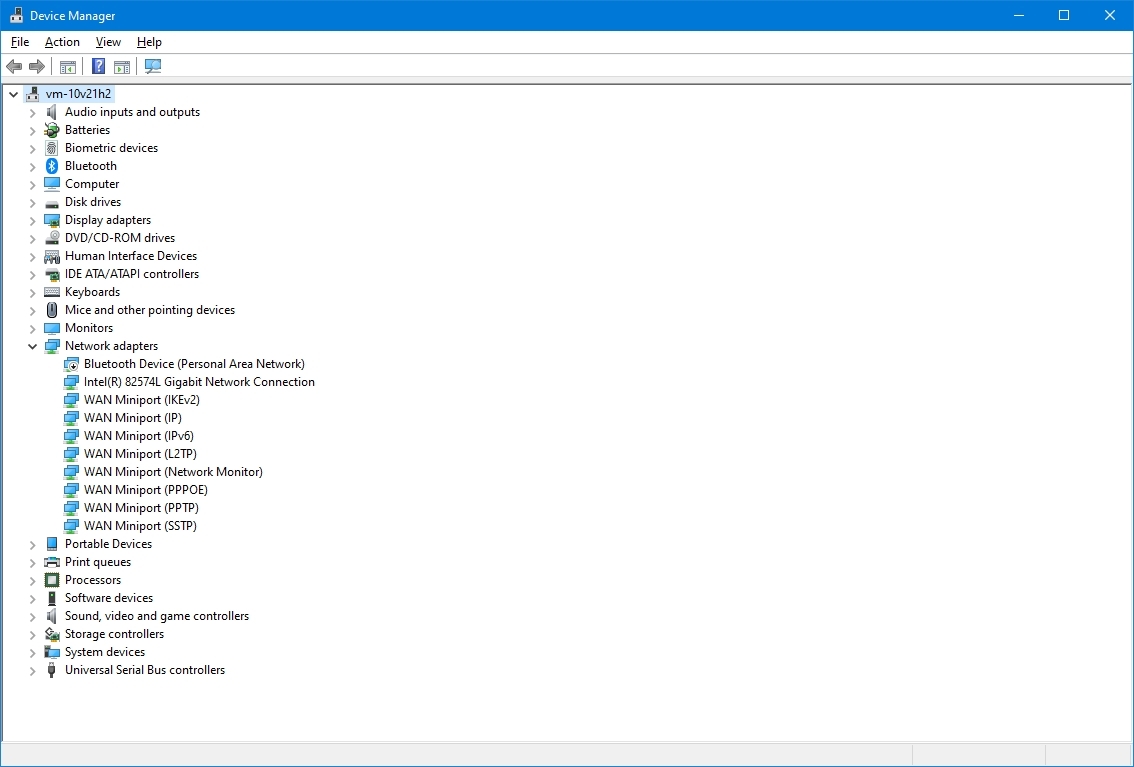
If you have one or more devices with missing drivers, you can use these instructions to update the components.
The last thing left is to reinstall any previously installed app on your computer (if applicable).
How to factory reset Windows 10 using remove everything option
To use the reset feature to remove everything on a computer, use these steps:
- Open Settings.
- Click on Update & Security.
- Click on Recovery.
- Under the “Reset this PC” section, click the Get started button.
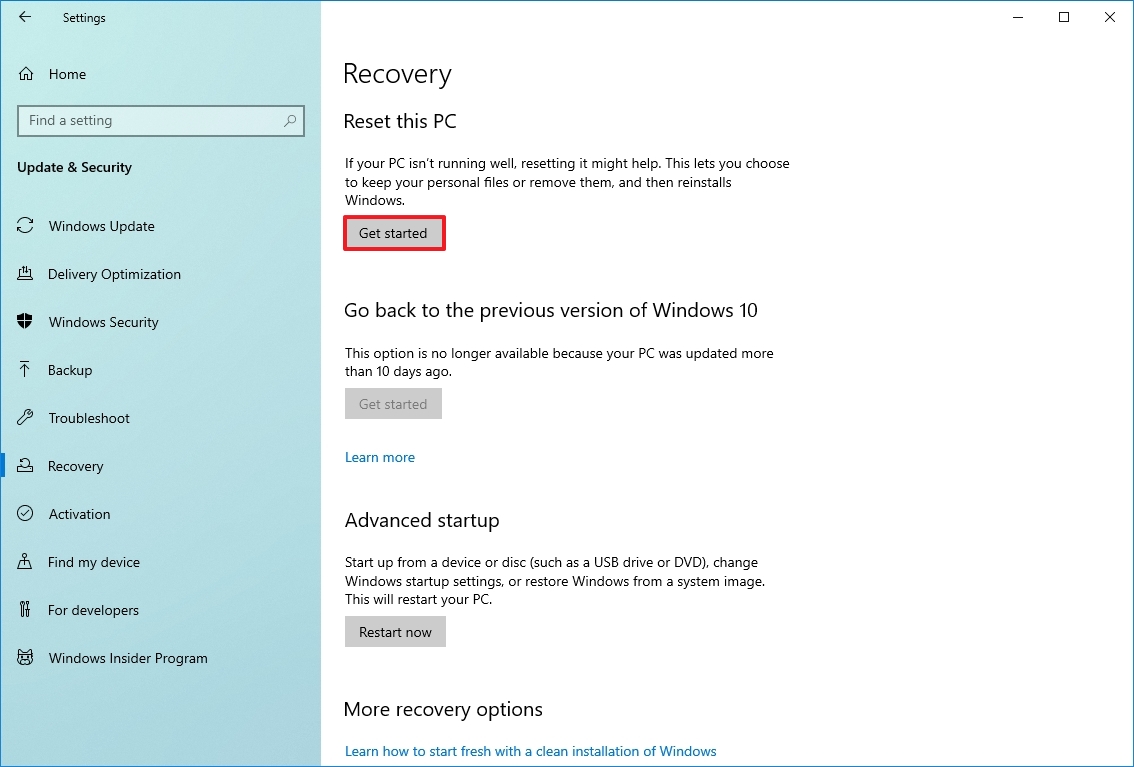
- Click the Remove everything option.
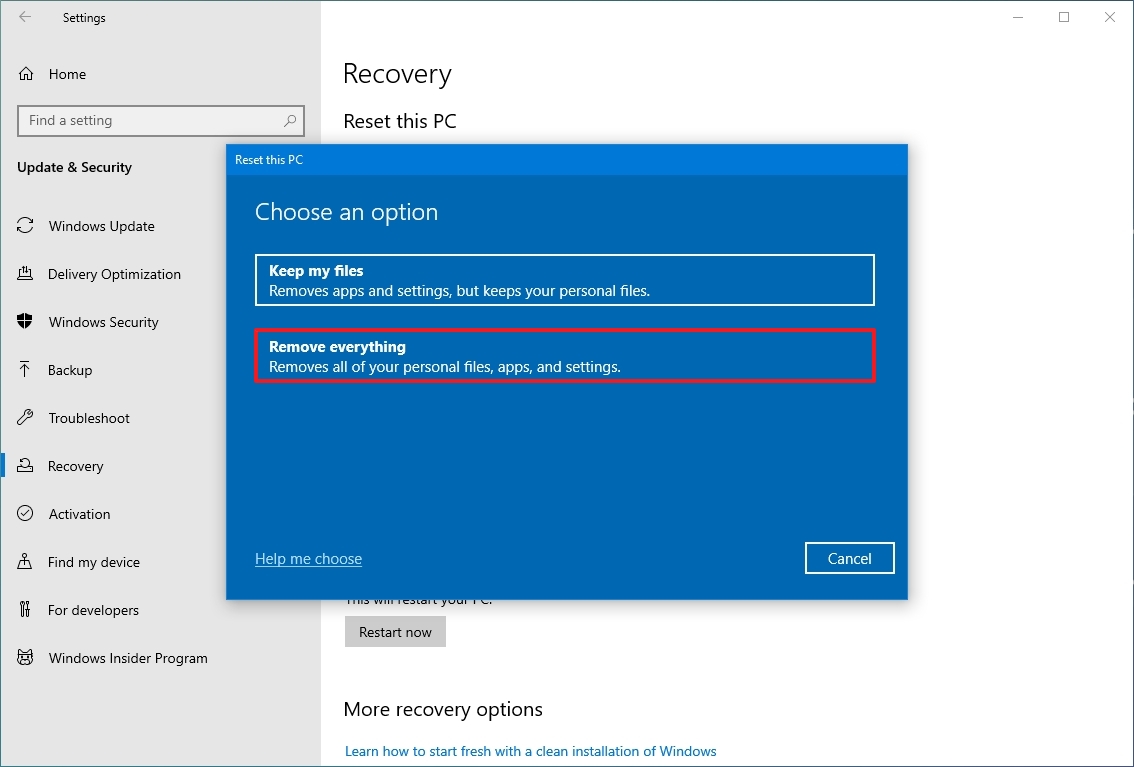
- Choose the Windows 10 reset option:
- Cloud download: Download a fresh copy of the installation from the cloud and reinstall Windows 11. However, this option will not restore the tools, apps, and configuration that came with the original image provided by the manufacturer.
- Local reinstall: Uses the files already available to reset the computer. If this is a branded device (such as Dell, ASUS, Lenovo, etc.), this process will restore the factory drivers, settings, and tools.
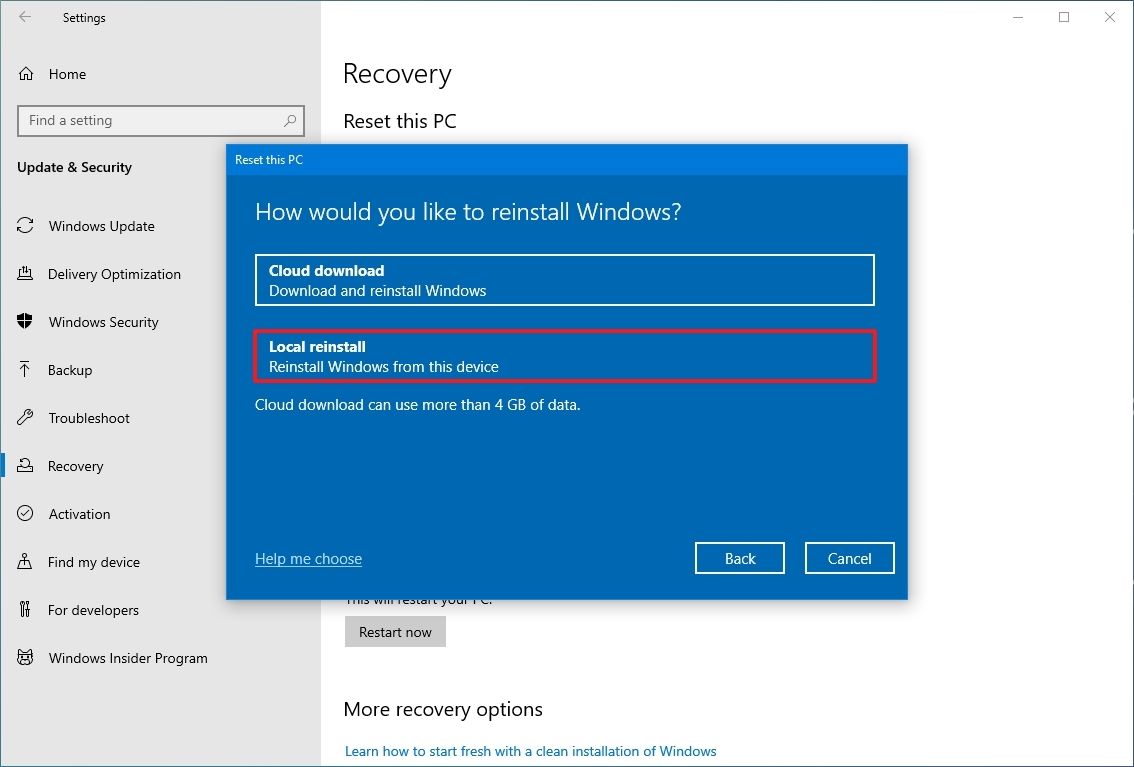
- (Optional) Click the Change settings option.
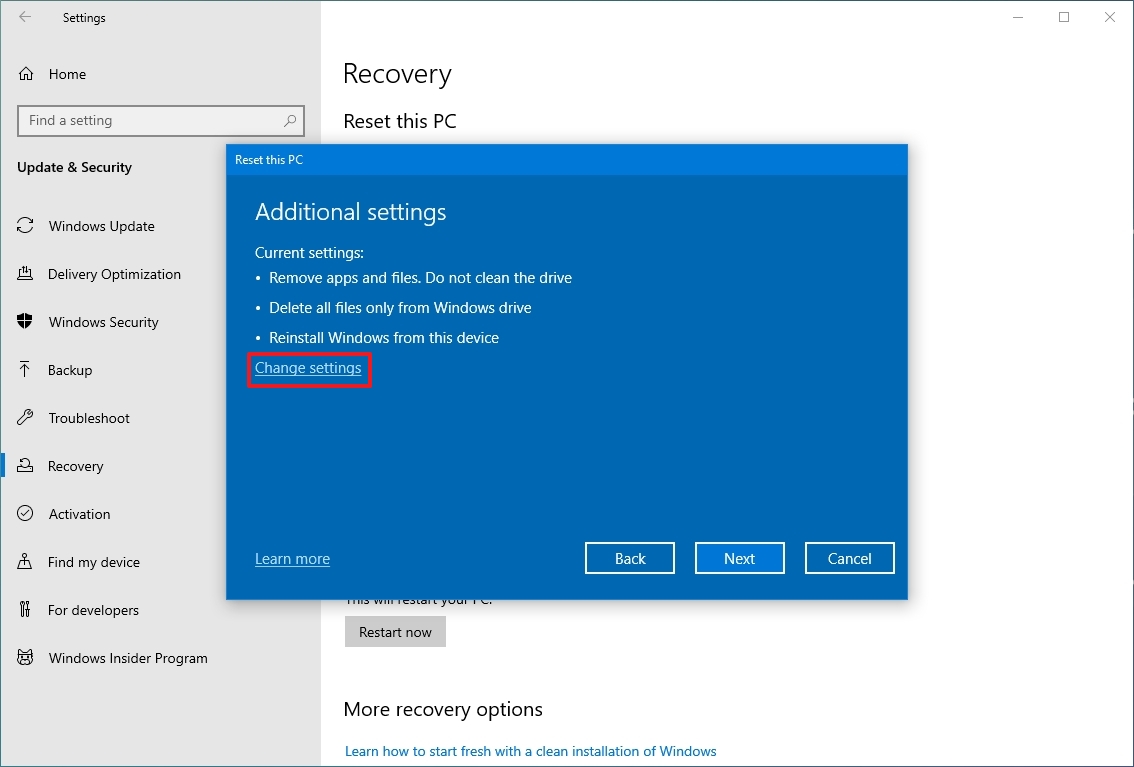
- (Optional) Turn on the “Delete files from all drives” toggle switch if you have multiple drives and you only want to erase the installation storage.
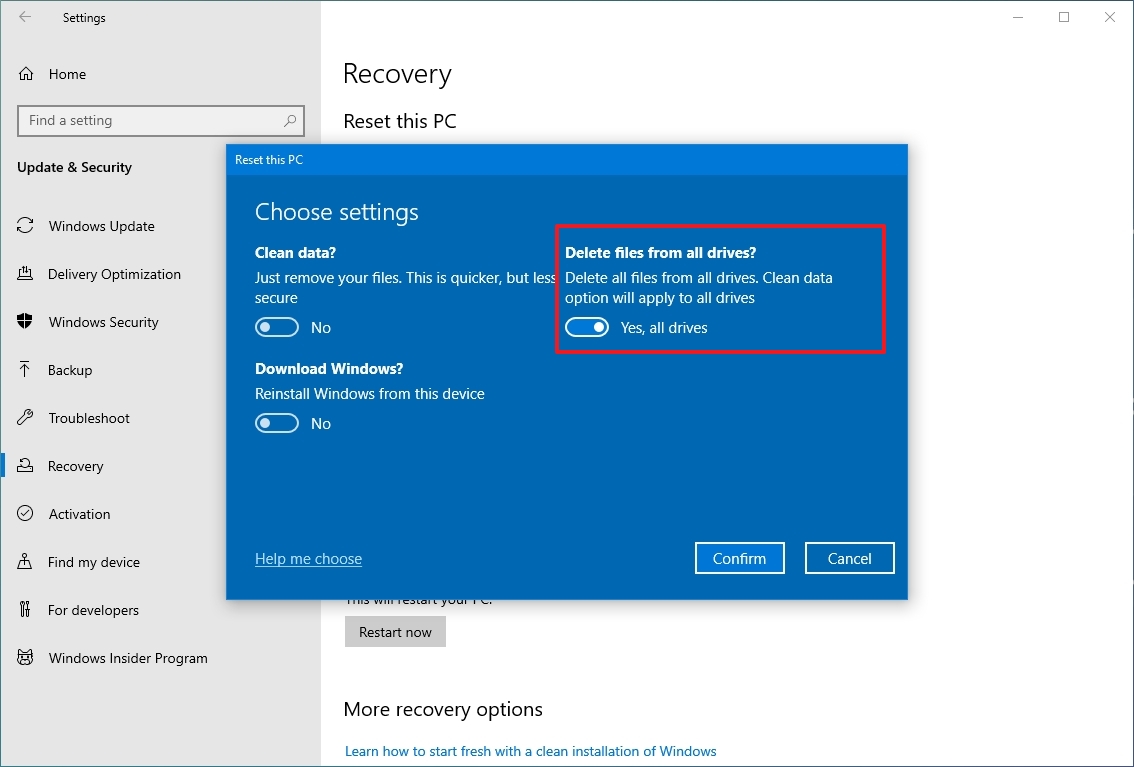
- Click the Confirm button.
- (Optional) Click the “Show me the list of drives that will be affected” option to see drives that will be erased during the reset process.
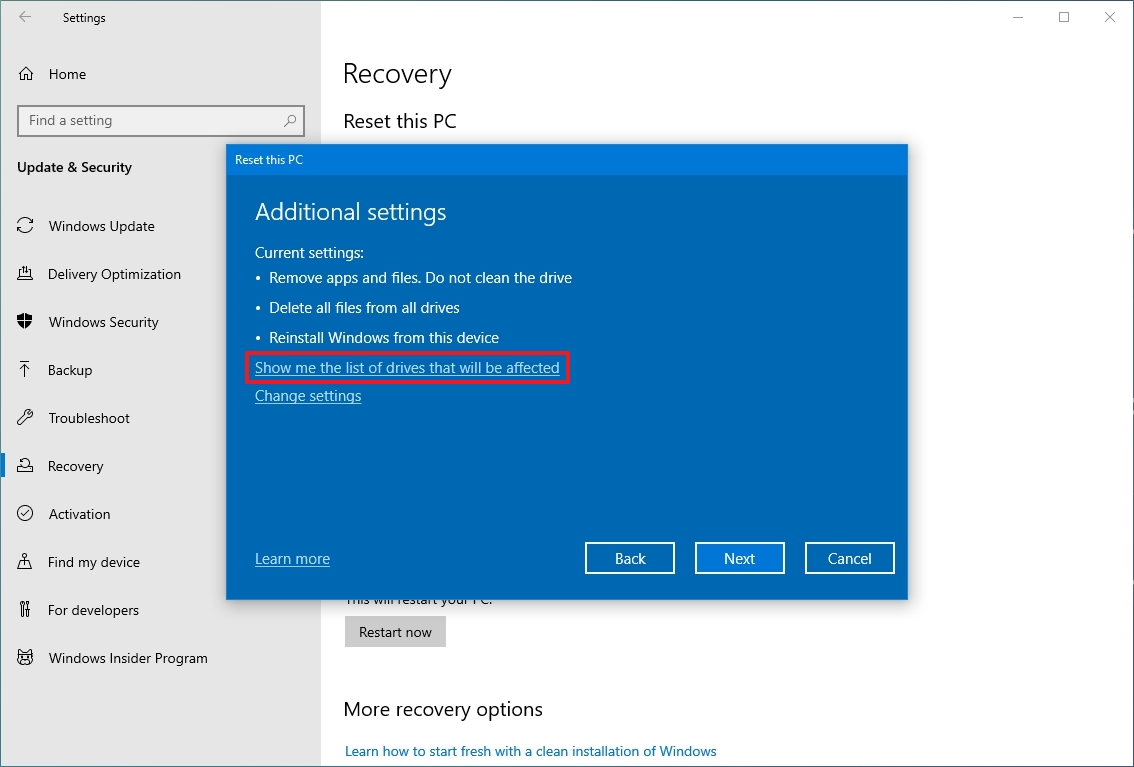
- Click the Back button.
- Click the Next button.
- Click the Reset button.
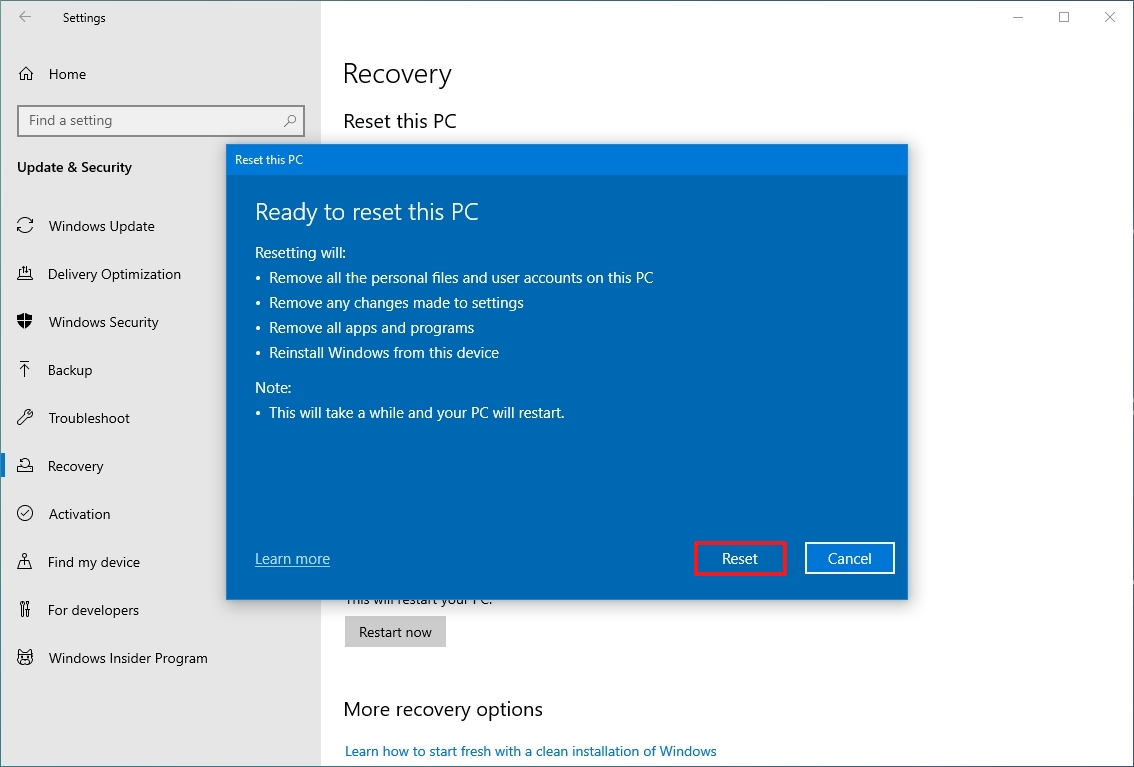
After you complete the steps, the wizard will wipe out the system drives, depending on your selection, and it’ll reinstall a fresh copy of Windows 10, restoring the factory settings.
After factory reset steps
If you’re preparing to make some extra money selling your computer, there’s nothing else you need to do. However, if you’re refreshing the device to start over with a clean installation, you’ll still need to check for updates, make sure none of the drivers are missing, reinstall apps, and restore your files from a previous backup.
Checking for updates
To install updates for Windows 10, use these steps:
- Open Settings.
- Click on Update & Security.
- Click on Windows Update.
- Click the Check for updates option.
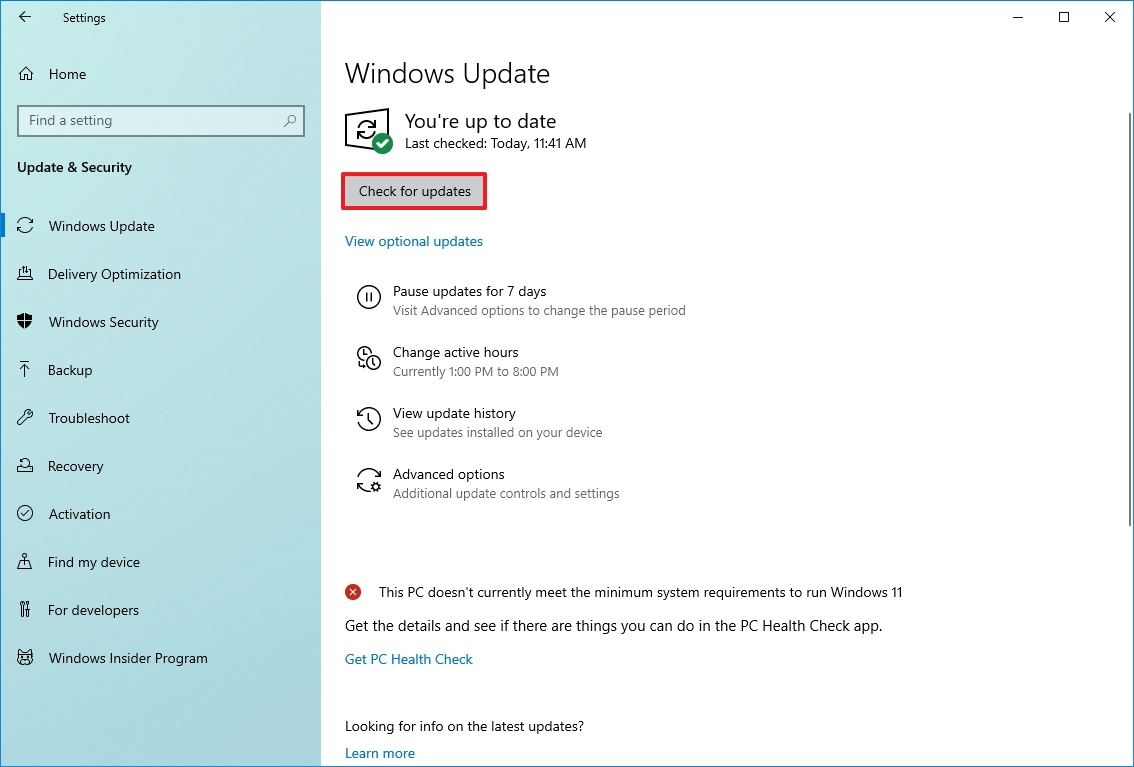
Once you complete the steps, Windows Update will download and install any missing updates and drivers (if available).
Check for drivers
To check for missing drivers, use these steps:
- Open Start.
- Search for Device Manager and click the top result to open the tool.
- Confirm that there’s no branch called “Other devices,” which usually lists missing device drivers.
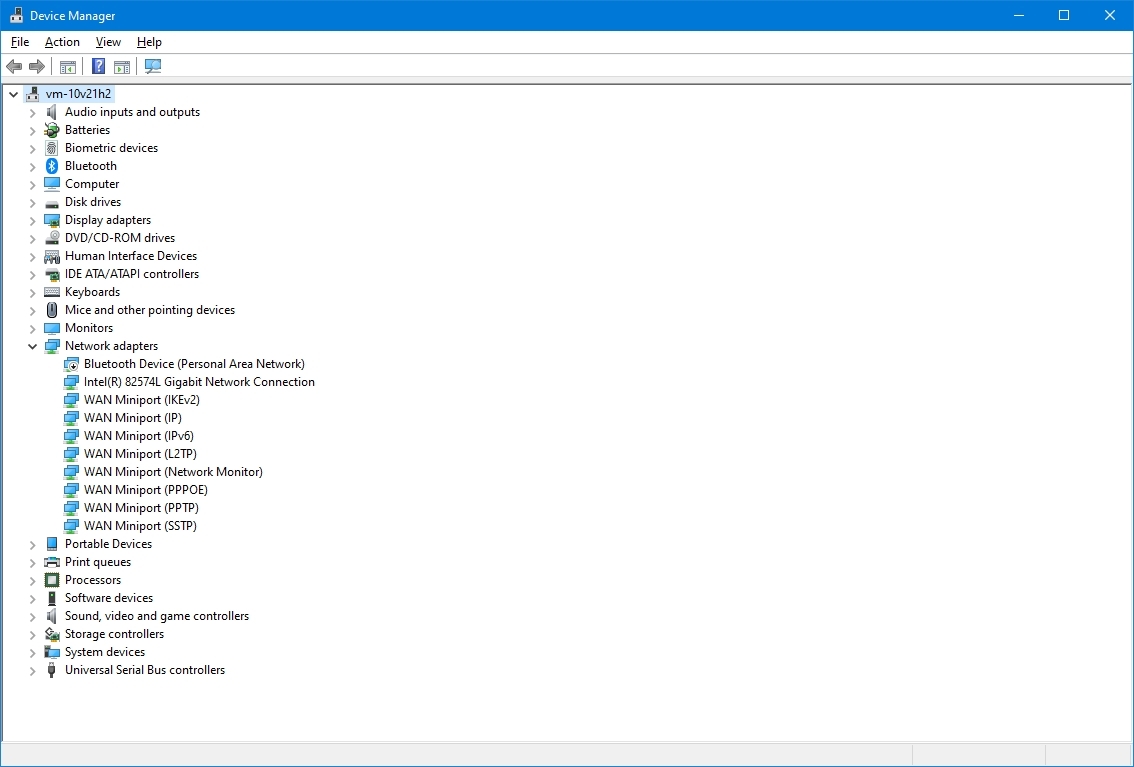
If you have one or more devices with missing drivers, you can use these instructions to update the components.
Restore personal files
Lastly, you want to restore your files from the backup. The process will depend on your chosen method to create the file backup.
If you’re using OneDrive to back up your files, the files may already be syncing in the background. However, if they’re not, you may need to reconfigure the app again.
If you created a copy of your files on an external drive, connect the drive to your computer, and use these steps:
- Open File Explorer.
- Click on This PC from the left pane.
- Under the “Devices and drives” section, double-click the storage with the file backup.
- Select the files and folders.
- Click the Copy to button from the “Home” tab.
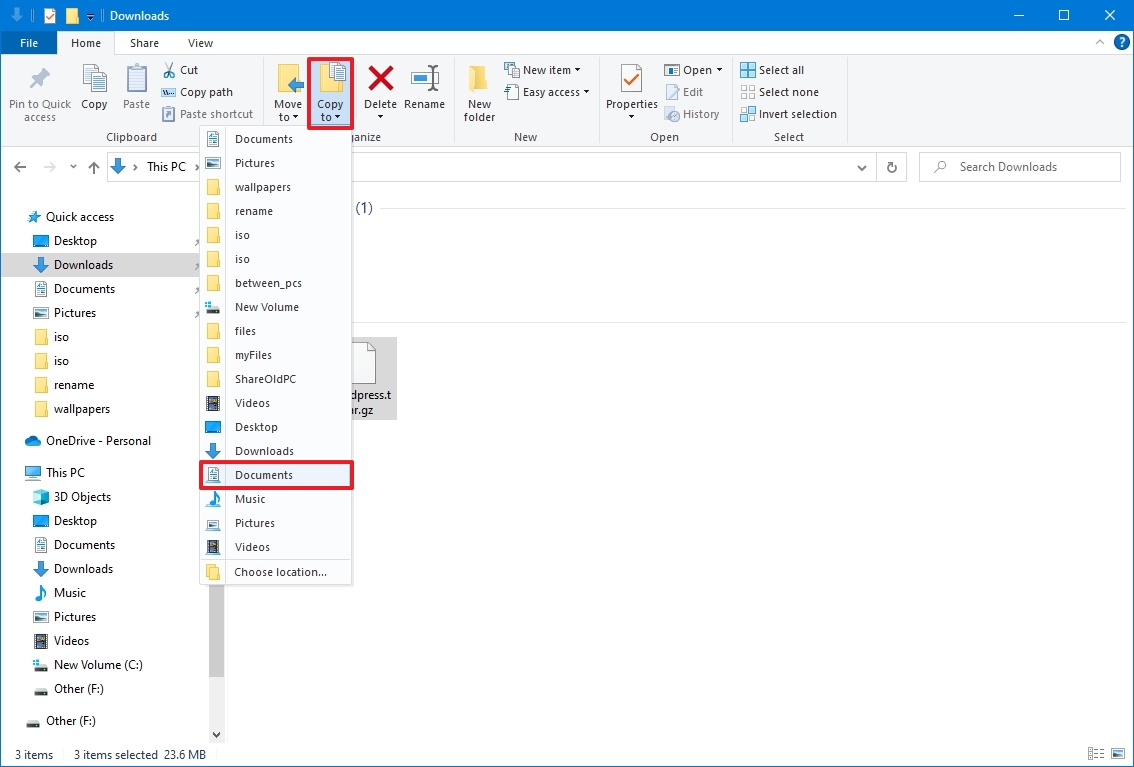
- Select the destination folder.
- Quick tip: You can select the Choose location option to choose another folder.
Once you complete the steps, you may need to repeat the steps to restore additional files.
Finally, make sure to reinstall any app that was previously available on your computer (if applicable).
This guide focuses on using the built-in reset tools, but you can also perform a clean installation of Windows 10 to reset your computer to the factory default settings.
More resources
For more helpful articles, coverage, and answers to common questions about Windows 10, visit the following resources: