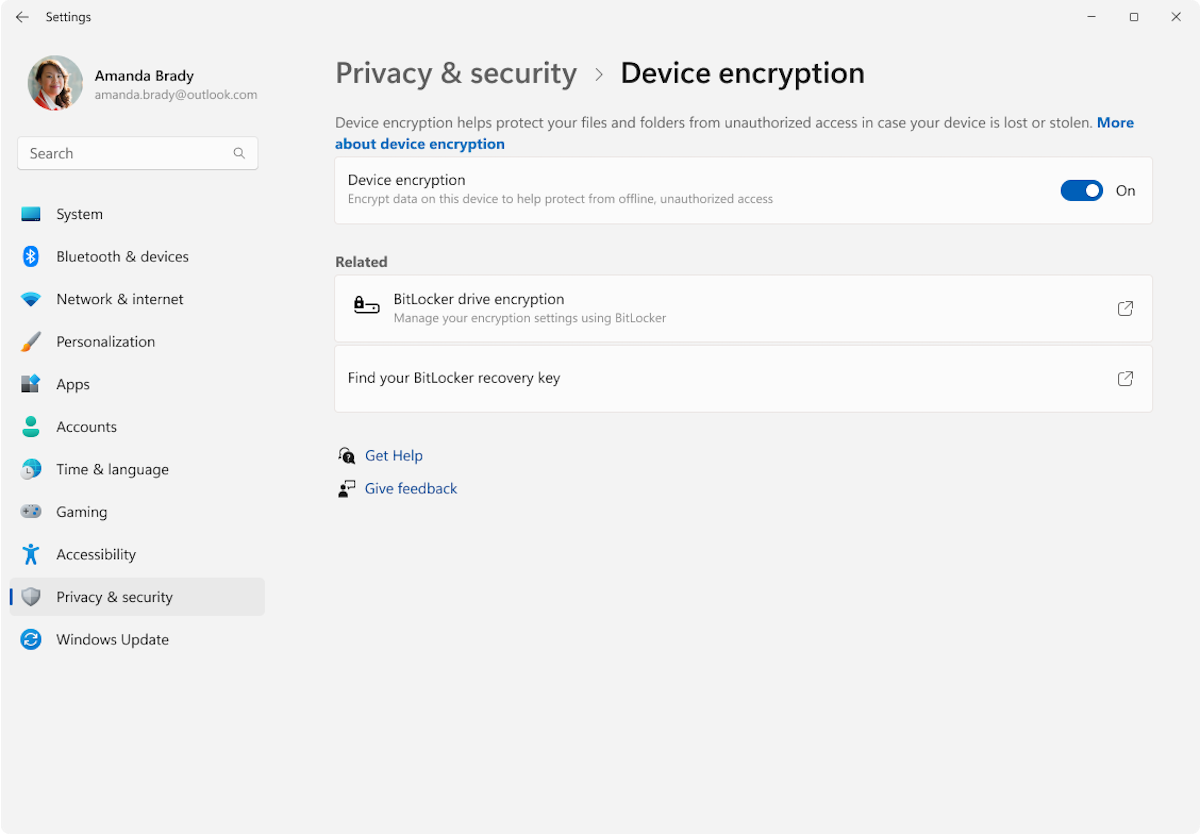Summary
-
Physically secure your Windows devices: Don’t leave them unattended, be inconspicuous, and travel with the bare minimum.
- Protect your identity and data: Enable Windows Device Encryption, add a BIOS password, and use two-factor authentication.
- Develop good habits: Insure your valuables, back up your PC regularly, and act swiftly if your device is lost or stolen.
There are steps that you should take to make yourself less of a target for thieves, and to make sure your mobile devices are useless if someone else does get a hold of them. Here’s what you can do to protect your Windows laptops and tablets against theft and burglary.
How to Physically Secure Your Windows Devices
Rule number one for making sure something doesn’t get stolen: don’t leave it unattended! Whether you’re taking a break at your local coffee shop or at the airport headed on vacation, don’t leave your laptop sitting around while you go and order another cappuccino. And don’t ask a stranger to watch it for you, it’s totally unfair on them to be made responsible for the safety of your valuables.
You should also be inconspicuous. If you’re in a coffee shop with a bunch of other people all tapping away on their next manuscript, you’re probably fine. However, if you’re in a less busy place, and you notice none of the locals have a laptop out, you might want to keep your fancy devices out of sight.
If you’re traveling, you should also consider taking the bare minimum—you can’t lose what you don’t have. You can also take your older devices with you, so if you do come back to a burglarized hotel room, your new RGB gaming laptop is still safe at home.
Finally, AirTags (or other luggage trackers) are a godsend when traveling. While they shouldn’t be used to track down and confront criminals at their hideout, they can provide peace of mind that yes, your bag is still safe in your hotel room and hasn’t gone walkabout while you were sightseeing.
Securing Your Identity and Data From Thieves
Insult may be added to injury if, after losing your device, the culprit then logs into your social media and bank accounts, and starts looking through your private photos and sensitive documents.
Identity theft and extortion can be unexpected side effects to having your device stolen, so you want to make sure that if someone else does get physical access to your device, they can’t actually log into it or read any data from it.
That’s what Windows Device Encryption is for: when it’s enabled, all the data stored on your Windows device can only be unlocked with your user account, and anyone else will find your device mostly useless. Newer Windows 11 devices all come with encryption enabled by default, but you should confirm it’s turned on, and that you have set up some recovery methods to make sure you don’t get locked out of your own device. You should also password protect your BIOS to further render your device useless to anyone but yourself.
If you travel with USB sticks or external hard drives with sensitive data, you should make sure you encrypt those, too.
Thieves are increasingly trying to steal devices while they’re in use so that they don’t have to worry about lock screens or device encryption and immediately access whatever apps you are logged in to. That’s (one of many reasons) why you should enable two-factor authentication on all of your online accounts (especially email, banking and finance apps). You should use a two-factor authentication app that requires an additional PIN, so if your device is stolen while it’s unlocked, your two-factor authentication app and the accounts it protects are still inaccessible. Getting authentication codes by SMS just doesn’t cut it anymore.
Windows 11 includes a last-resort in case your device goes missing: remote wipe. In addition to being able to track your device’s location, Find My Device, can remotely wipe it of all data. This only works if it has a mobile or Wi-Fi connection available, so it’s not fool-proof, but it can be reassuring if you are able to trigger a remote wipe (and it’ll be a consolation prize, the thief will probably be a bit annoyed while they watch it happen).
Of course, all of this also requires that you keep your PC backed up to a storage device that you leave at home, so you can restore your device from it if it goes missing.
Good Habits Are the Best Protection
While the methods above all rely on technology to some degree, they’re only effective if you actually use them. Your aim should be to make sure you’re not an easy target (most devices are stolen because it’s convenient), and to make sure your device has no value to whoever winds up with it.
Purchasing travel insurance or insuring your devices ensures that a lost device that is encrypted and backed up is just a matter of filing a claim to get a replacement device, and then transferring your backed-up data to it.
What To Do if Your Device Is Lost or Stolen
If your device is lost or stolen, you should immediately take steps to secure your online accounts. Time is of the essence, as someone else may be racing to get to them before you. Log into your most important accounts first, sign out of all other sessions, and change your passwords. A password manager will help you maintain good passwords, and also provide a list of accounts you need to lock down.
Whatever you do, do not remove your device from your account or disable protection, even if you receive threatening messages asking you to do so. The thief is just trying to trick you into removing protection from the device so that they can access or resell it. Just mark the device as lost, and be vigilant for any suspicious activity on your accounts for the next few months, just in case someone does manage to break into it.