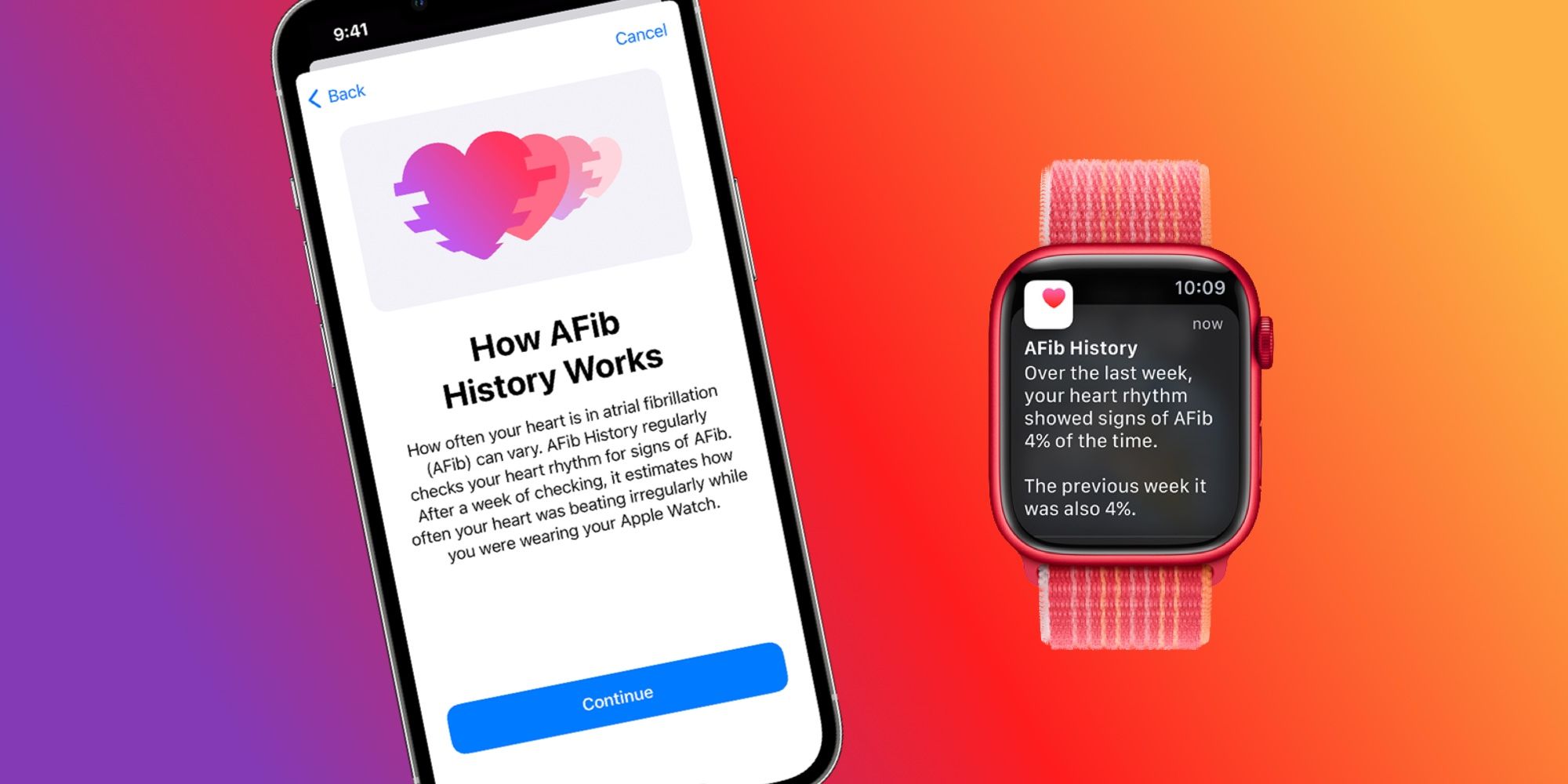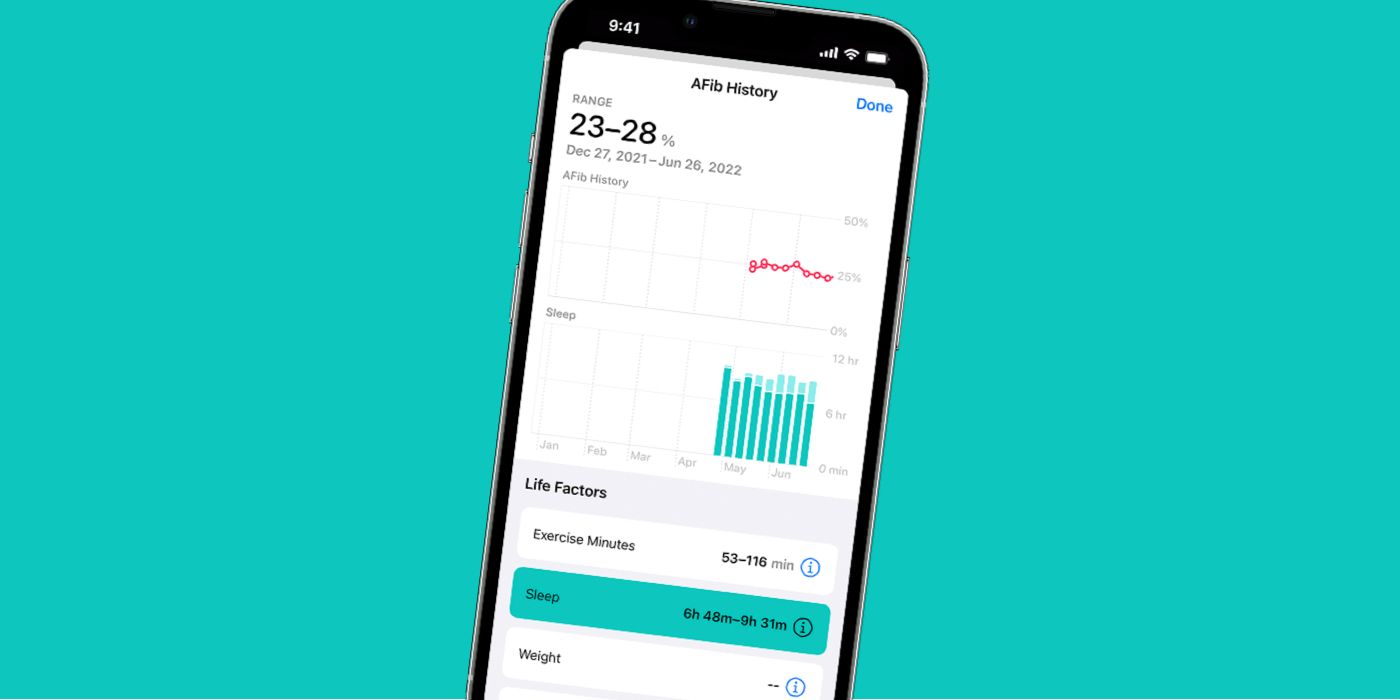Apple Watch has health tools designed for everyone, but its AFib History feature provides insight to users who have been diagnosed with the condition.
The Apple Watch has fitness and health features made for everyone, and a tool added in watchOS 9 now makes it possible for people diagnosed with Atrial Fibrillation (AFib) to view the amount of time spent with irregular heart rhythms. Apple ships the Apple Watch with the ability to track a user’s heart health, from their heart rate to their heart rhythm. For people not known to have AFib, an Apple Watch can detect irregular heart rhythms and notify the user when they occur. It’s intended to prompt users who might suffer from AFib to seek medical help before the potential issue becomes more serious.
With watchOS 9 and iOS 16, Apple introduced AFib History, a tool that provides insights on the amount of time a person spends in AFib. Though AFib is a chronic condition, someone diagnosed with AFib may be able to decrease the amount of time their heart operates with an irregular rhythm. This data can be shared with a medical professional, or can be used to quantify a person’s individual progress. Since regular exercise and diet — among other factors — can reduce the amount of time a person spends in AFib, Apple’s feature can show whether a person’s condition is improving or worsening.
Set Up AFib History & Track Health Progress
To set up AFib History, open the Health app on the iPhone paired with an Apple Watch. Tap the ‘Browse‘ tab at the bottom of the screen, and then select the ‘Heart‘ category. Scroll down to the ‘No Data Available‘ section and tap the ‘AFib History‘ tab in the list. This will open a landing page that explains how AFib History works and reminds users that their Apple Watch cannot identify if they are currently in AFib. The collected data is simply an estimated percentage based on a user’s weekly heart rhythm. To proceed, tap the blue ‘Set Up‘ button.
Follow the on-screen prompts to complete the setup process, confirming the date of birth and diagnosis of AFib by a medical professional. Tap ‘Continue‘ to enter the information, and after reading more explanatory information, tap ‘Done.‘ To receive a weekly AFib History estimate, be sure to wear the Apple Watch for at least five days per week and for 10 hours per day.
Users will receive AFib History updates every Monday after enough data has been collected and can check their information at any time in the Health app. After opening the application, tap the ‘Browse‘ tab and choose the ‘Heart‘ category. Scroll down to the ‘AFib History‘ tab, where the AFib percentage and applicable charts are found. With this page open, users can scroll down to ‘Options‘ and tap ‘Export PDF‘ to compile the measurements in a document to be shared with medical professionals. Apple Watch has health features designed for the average person, but it also offers tools for people facing specific health conditions.
Source: Apple