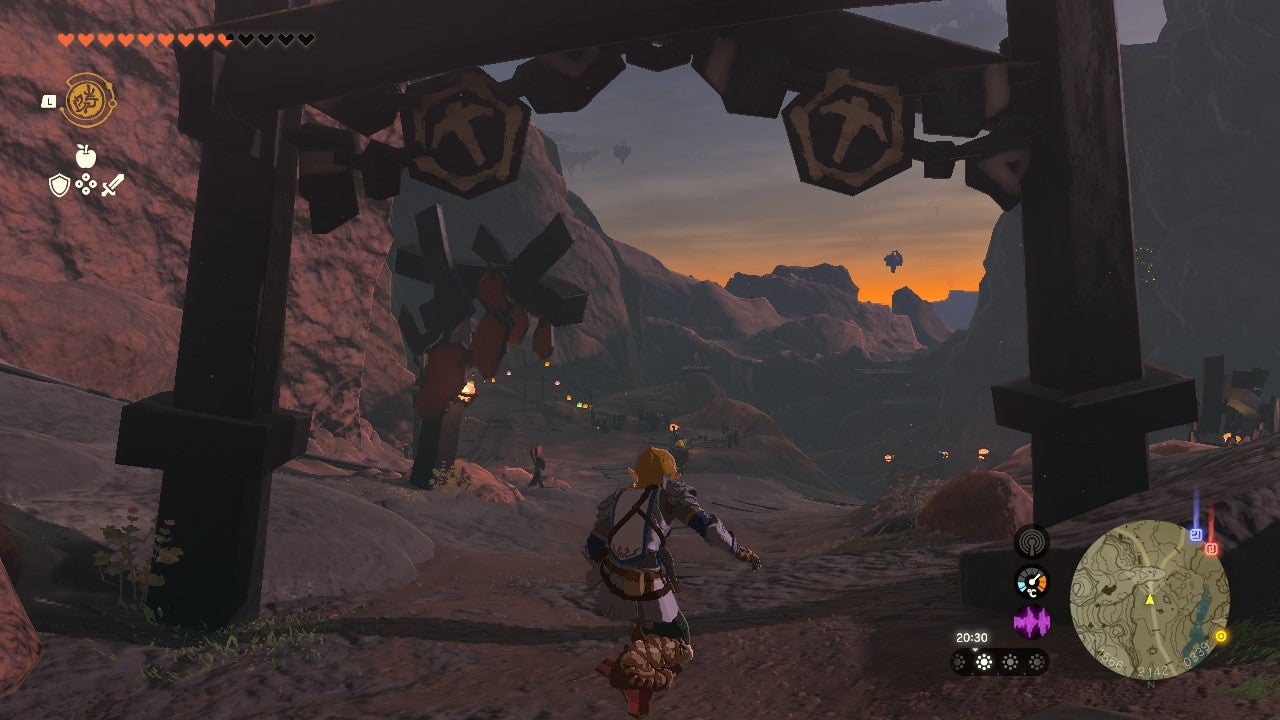The Legend of Zelda: Tears of the Kingdom has so many different abilities that it’s easy to lose track of. Even those carried over from Breath of the Wild can be difficult to keep track of.
One of the prime examples of this is shield surfing. In Tears of the Kingdom, there aren’t many story missions or prompts to show you how to use this mechanic, and yet it can be extremely useful for sliding down mountains or grinding upon rails – plus, it’s incredibly fun.
But which buttons do you need to press in order to make Link embrace his inner Tony Hawk? We’re going to be explaining everything right here so you can start shield surfing right away.
What you’ll need:
The Short Version:
- Find a hill or slope steep enough to surf down
- Equip a shield
- Jump by pressing X
- While in midair, press ZL and A
- Push forward on the left analogue stick
-
Step
1Find a hill or slope steep enough to surf down
Link will only be able to shield surf down steep slopes. The surface of the ground also makes a difference, with snow better suited for surfing than rock.
-
Step
2Equip a shield
By holding down ZL and the left D-pad button, you’ll be about to pick a shield to equip. Make sure it’s not a high-stat shield, as shield surfing will damage it and make it degrade at a faster rate.
-
Step
3Jump by pressing X on the Switch
Once your shield is equipped, make Link jump by pressing X.
-
Step
4While in midair, press ZL and A simultaneously
Before Link touches the ground, quickly press ZL (the left trigger) and A at the same time on the Nintendo Switch. Link should then pull out his shield, placing it underneath his feet as he falls back to ground.
-
Step
5Push forward on the left analogue stick
By pushing forward on the left analogue stick, Link should now start shield surfing. If he automatically stops shield surfing, it’s likely because the slope isn’t steep or smooth enough. Try doing it down a snowy mountain instead.
FAQs
Yes it does. In fact, we even broke our wooden shield when practising shield surfing for the purpose of this guide. Oops.
Press X to jump, this press both ZL and A before Link lands on the ground.