Apple has offered the ability to use an eSIM ever since the arrival of the iPhone XS. The iPhone 14 was the first model to offer only eSIM in the U.S., dispensing with those classic plastic cards that have been a part of the mobile experience since the beginning. While this is all well and good when in your own country, it means you can’t simply whip out your normal SIM and put in a locally bought pay-as-you-go one when travelling abroad. So, can you use an eSIM when on an international vacation?
What is an eSIM?
As the name suggests, an eSIM is an internal electronic SIM card that acts in the same way as the old plastic SIMs. The eSIM is linked to your device and does all the same stuff, with some added benefits.
Why use an eSIM?
For a start, iPhones can hold up to eight different eSIMs and dual-active eSIMs (thanks to the fact that they don’t have a physical presence that requires space on the device), so you can use different providers for different things—potentially a work eSIM, personal one, and of course one for travel. If you have an iPhone 13 or later, then two of these can be active at the same time.
There’s also the fact that if your iPhone is stolen, the thieves won’t be able to ditch the eSIM and swap it out for their own card, which should make recovering it a little easier.
For more details, read our guide on how to activate and set up your iPhone 14 eSIM.
Can I use an eSIM when travelling?
Just as with normal SIM cards, you can use eSIMs when overseas. For example, you may participate in a competition that may allow you to win a vacation. If you emerge victorious, you can seamlessly activate an eSIM for the travel destination, offering the flexibility to enjoy reliable mobile connectivity without the hassle of swapping physical SIM cards. Although, in the same vein, it will depend on the terms of your current plan or require purchasing a different eSIM from a local provider when you visit the country in question.
For example, if you are travelling from the U.S. to the U.K., you’ll want to talk to your current provider to see if it offers international roaming as part of your plan. If not, you may be able to purchase the feature for the duration of your trip. At the time of writing, several of the main U.S. providers charge around $10 a day for passes that enable international roaming with an eSIM.
This can obviously add up quite quickly if you’re on a long trip, so an alternative is to buy an eSIM from a provider in the country you’re visiting. These are usually data-only, but compatible iPhones can allow two eSIMs to work alongside each other, so you can use the roaming eSIM to handle data and the other for your existing phone number. To save money again, you’ll probably want to reject any phone calls and instead use the data calling features of things like WhatsApp or FaceTime if you want to call home.
Here’s a guide on how to use two eSIMs in an iPhone to balance data usage.
Using an eSIM from a local provider while travelling
If you want to use an eSIM from another company while you travel, you’ll first need to ascertain whether your iPhone is locked to your current network provider. To do this go to Settings > General > About and scroll down to the Network Provider Lock section.
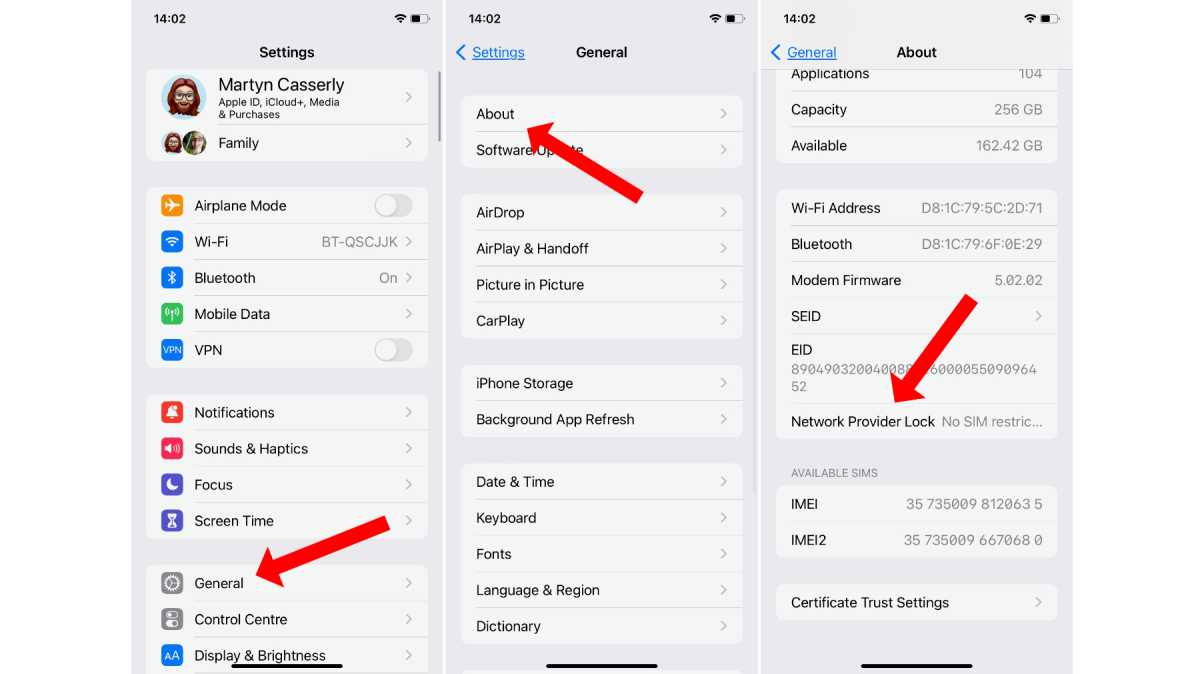
Martyn Casserly
If it says No SIM restrictions then you’re good to go. Otherwise, you’ll need to buy a roaming plan from your existing provider as the iPhone won’t work on any other networks, just as with a normal SIM. If you’ve reached the end of your contract, then you can request the provider unlock your iPhone, which will then enable you to use an eSIM from a different company.
You’ll want to check in advance which providers are available in the country or countries you’ll be visiting. Apple has a comprehensive list of those available on its website, so you can look up your destination to see the different options.
You can either set up the eSIM before you leave or do it once you’re in-country. Each provider will give you instructions on how to do this, so follow those carefully and you should be able to happily use your new eSIM while vacationing abroad.
If you should forget to do any of this before you leave, there’s always the option to pop into a physical store of the provider when you get to your destination. They should be able to get you up and running in no time. For more information, also read our guide on how to avoid expensive data roaming fees when travelling abroad.




