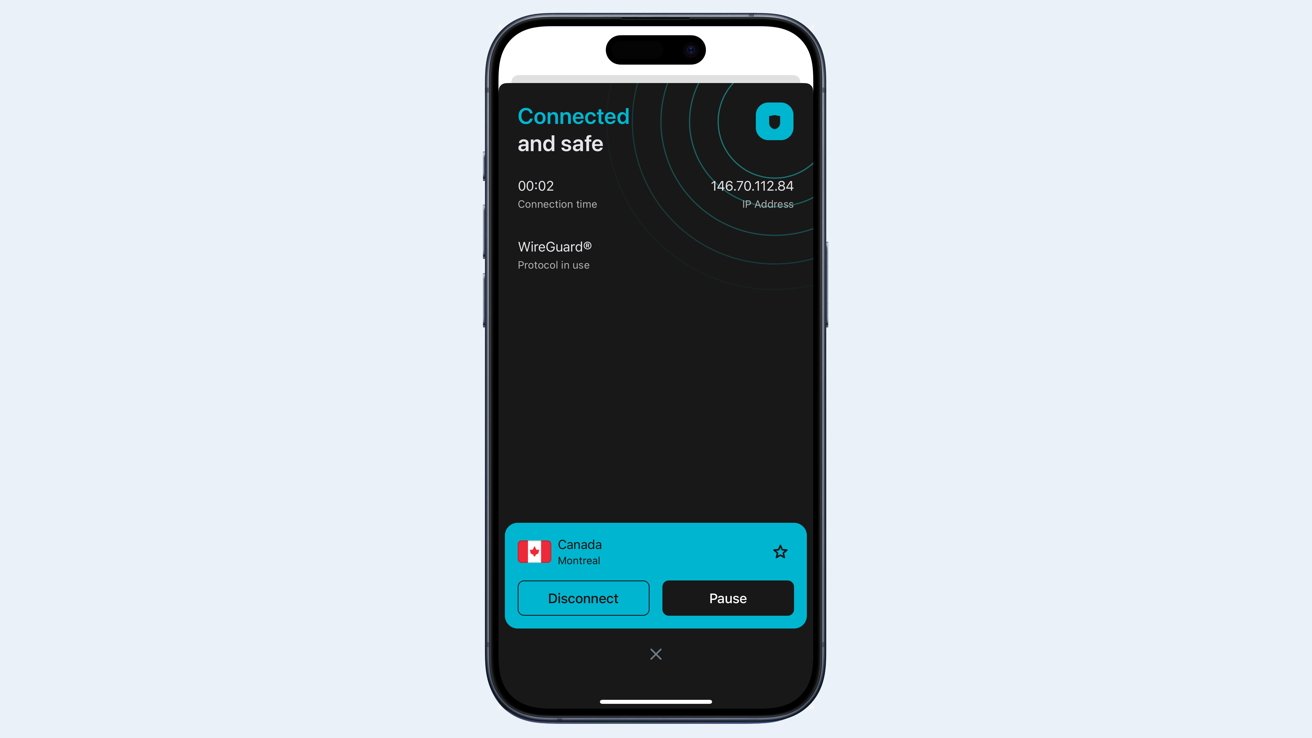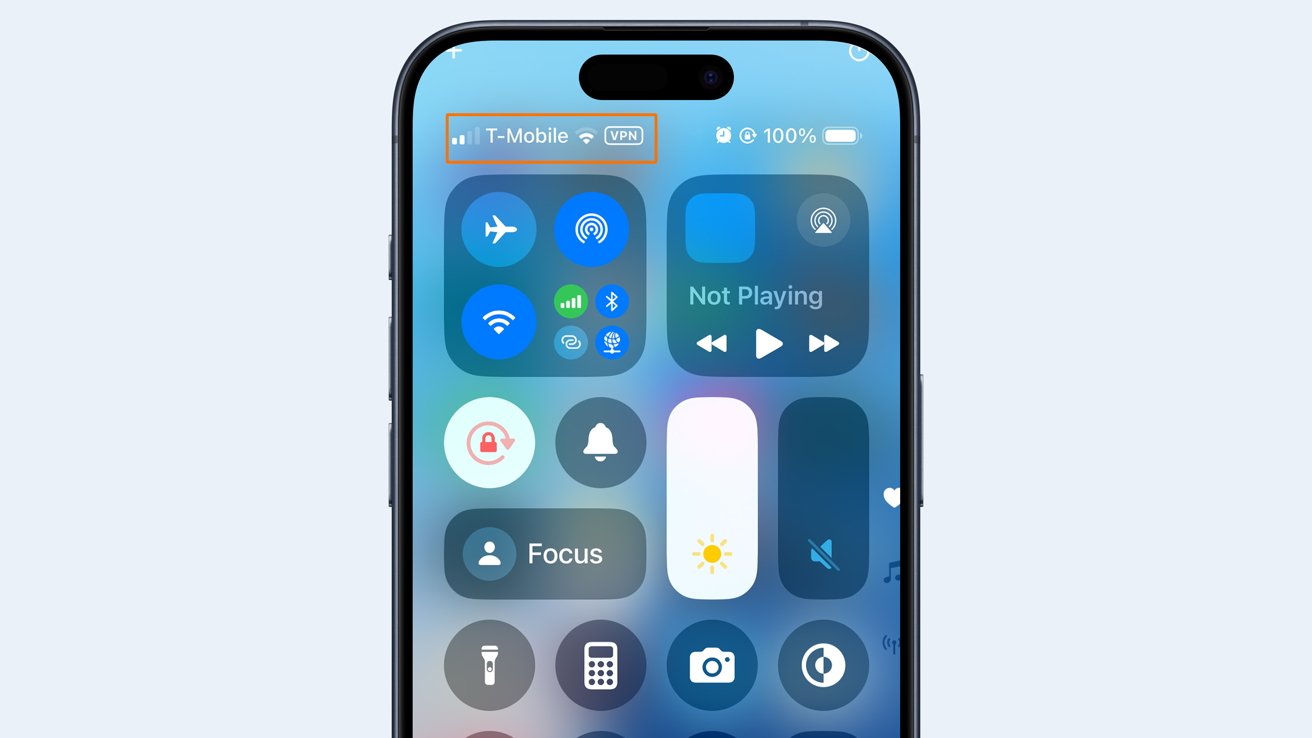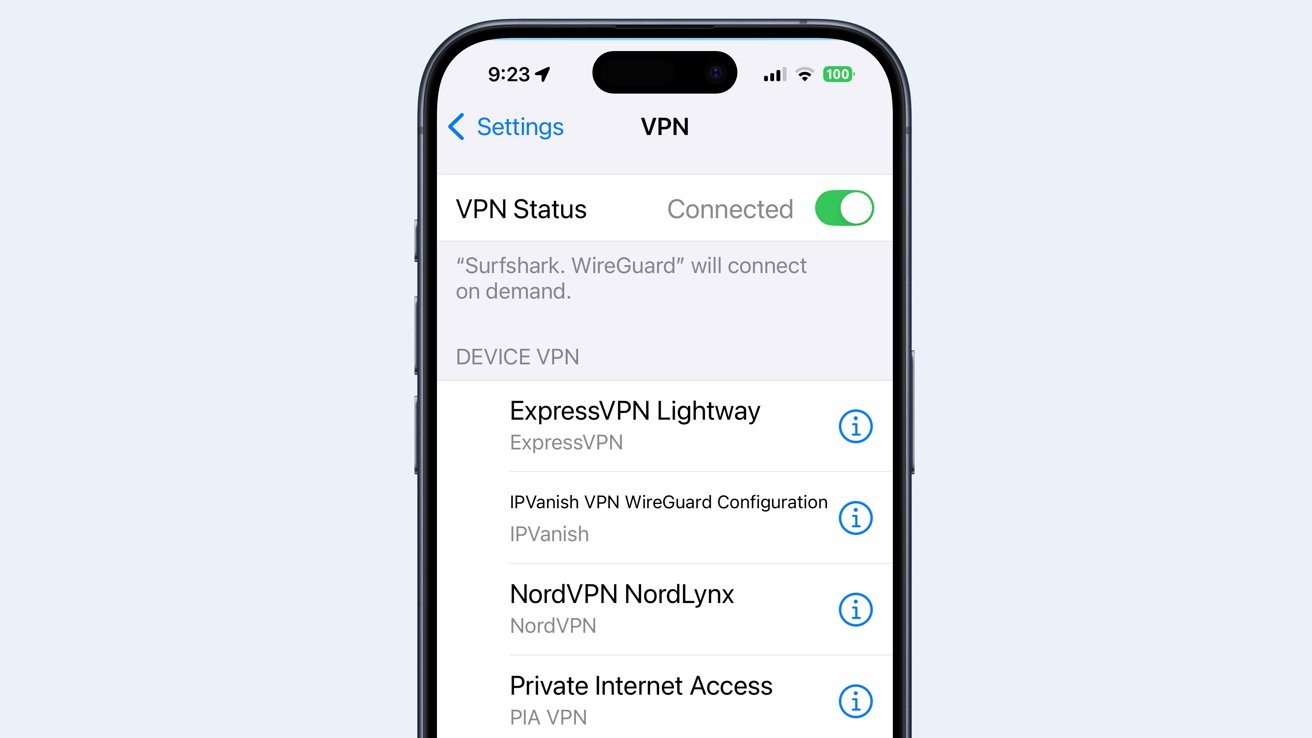Even if you have one of the best VPN for iPhone apps, you may not want it on all the time. After you’ve got one installed, here’s how to turn it off.
There are many reasons to turn off your VPN. When you’re playing an online game, for example, your non-VPN internet connection is a faster choice. Some work tools use your IP address to identify you, and won’t work right — or at all — if you have an IP address different from what it expects.
Some streaming services won’t work when your VPN connects to another country since they check to see where a user is when launching. Even Google searches can be blocked or throw weird results if you’re showing up as being in an unexpected location.
For example, some apps will auto-connect when accessing public WiFi hotspots. When this happens, iPhone apps that only work in the U.S. might not launch, your bank website might block you out, or your Google search might show results in another language.
Sometimes, your VPN app may crash, leaving you with no obvious way to turn the VPN on or off. Most work VPNs don’t have an app, and need to be turned on or off manually.
In any of these cases, being able to manually turn the VPN connection on and off is important. Fortunately, turning a VPN connection off or on is simply a matter of heading to Settings
How to tell if your VPN connection is active
Open Control Center to see if you’re connected via a VPN. VPN status is displayed next to your carrier name and WiFi strength indicators.
How to turn your connection off
VPN connections are controlled from System settings.
VPN is the last menu item in the first group where all the connection settings are.
Here’s how to manually switch your VPN off.
If your connection is active, the VPN Status toggle will be on.
Slide the toggle to deactivate your VPN connection.