When you’re typing in Google Docs, you may notice that the first letter of the first word of a sentence gets automatically capitalized. This feature, enabled by default, can be a nuisance if it’s capitalizing words that you don’t want to be capitalized. You can turn this feature off, but it doesn’t sync between the desktop and mobile versions of Google Docs, so you’ll need to manually disable the feature on both. Here’s how to do it.
How to turn off auto capitalization in Google Docs for desktop
On your desktop PC, launch your browser of choice and open Google Docs. Next, open a document and then click Tools in the toolbar at the top of the screen.
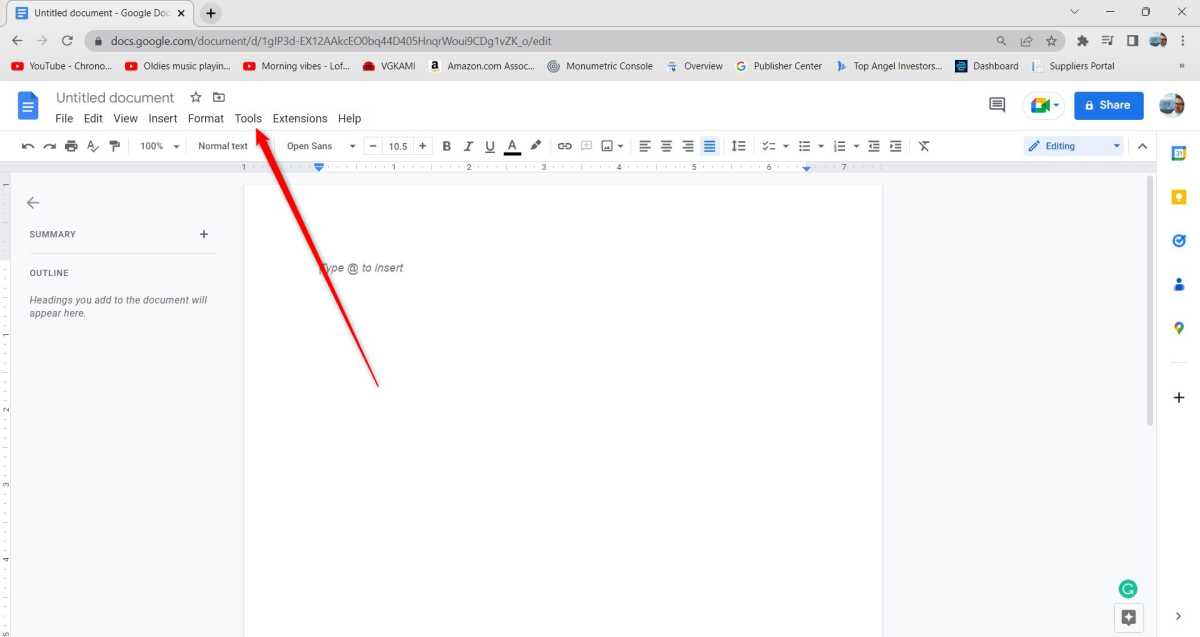
IDG / Marshall Gunnell
Click Preferences near the bottom of the drop-down menu that appears.
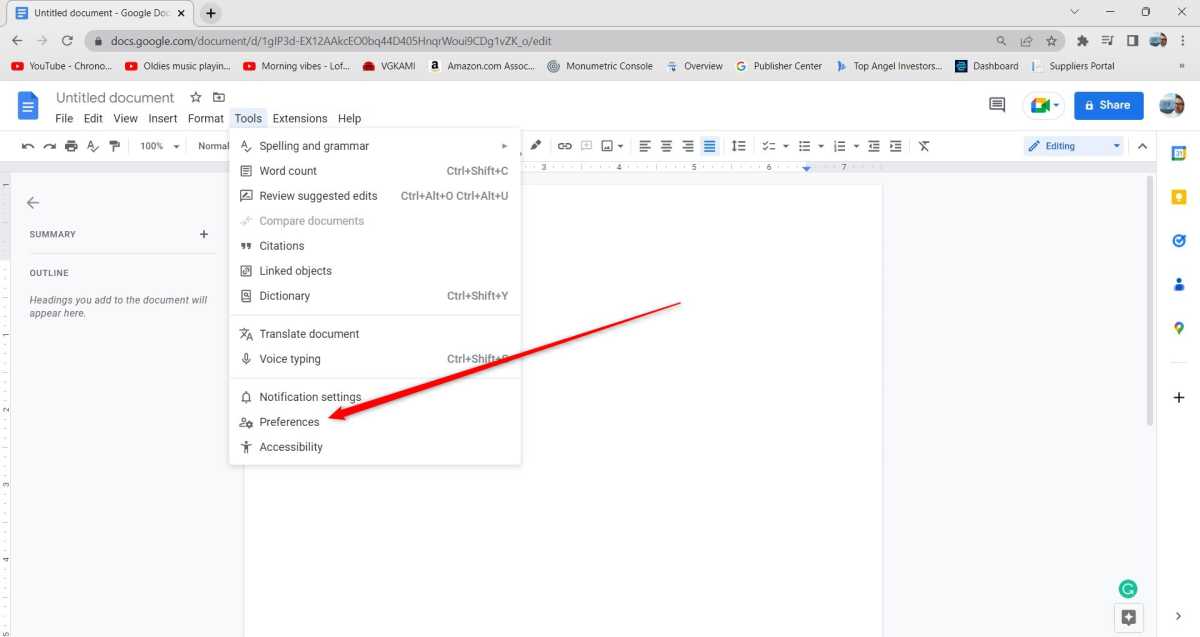
IDG / Marshall Gunnell
You’ll now be in the General tab of the Preferences window. Uncheck the box next to Automatically capitalize words, found at the top of the menu, and click OK.
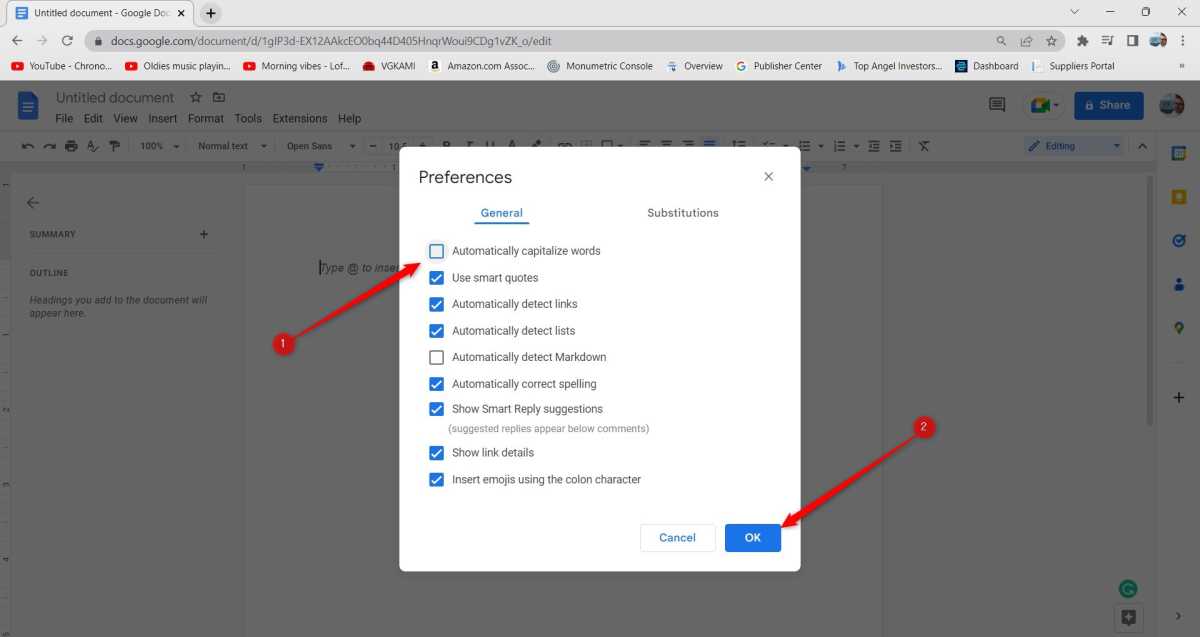
IDG / Marshall Gunnell
Google Docs will no longer automatically capitalize your text as you type. If you want to enable the feature again, head back to the Preferences menu, check the box next to Automatically capitalize words, and then click OK.
How to turn off auto capitalization in Google Docs for mobile
Even if you disable the auto-capitalization feature on desktop, the setting doesn’t sync with the Google Docs app on mobile devices. In fact, there isn’t even a setting that disables this feature. To prevent the program from automatically capitalizing text on your mobile device, you’ll need to adjust your system settings.
The setting you’re looking for is called Auto-Capitalization. The way to get to this setting is dependent on which OS you’re using.
On Android, go to Settings > System > Languages & Input > On-screen Keyboard. You’ll now need to select the keyboard you use. In this case, it’s likely Gboard. Finally, tap Text Correction and then toggle the slider next to Auto-capitalization to the off position.
On iPhone, go to Settings > General > Keyboard. On this screen, toggle the slider next to Auto-Capitalization to the off position.
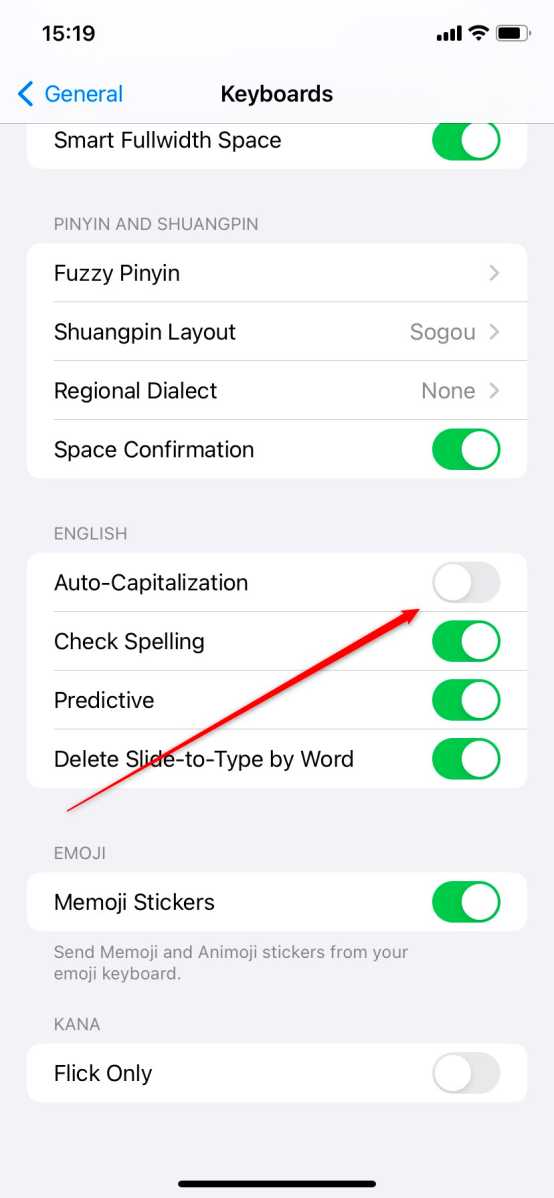
IDG / Marshall Gunnell
Text written on Google Docs will no longer be automatically capitalized, but keep in mind that this is also true for other applications on your mobile device that use that keyboard. You’ll need to re-enable the auto-capitalization feature if you want to bring the feature back to another app.




