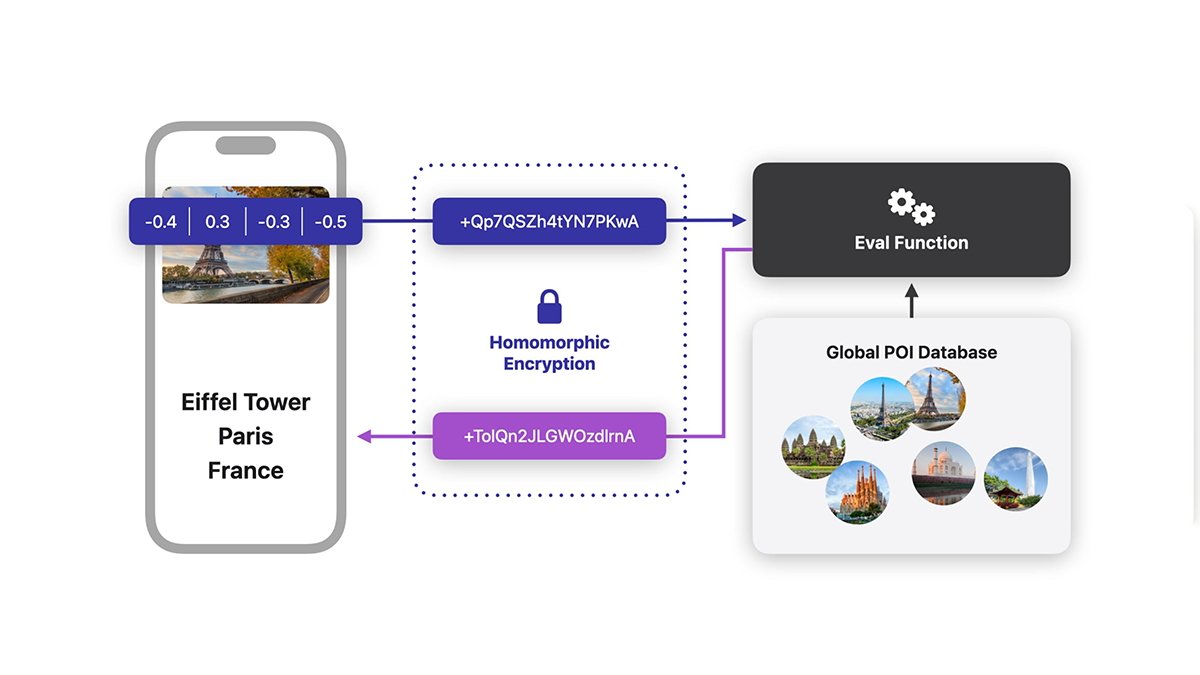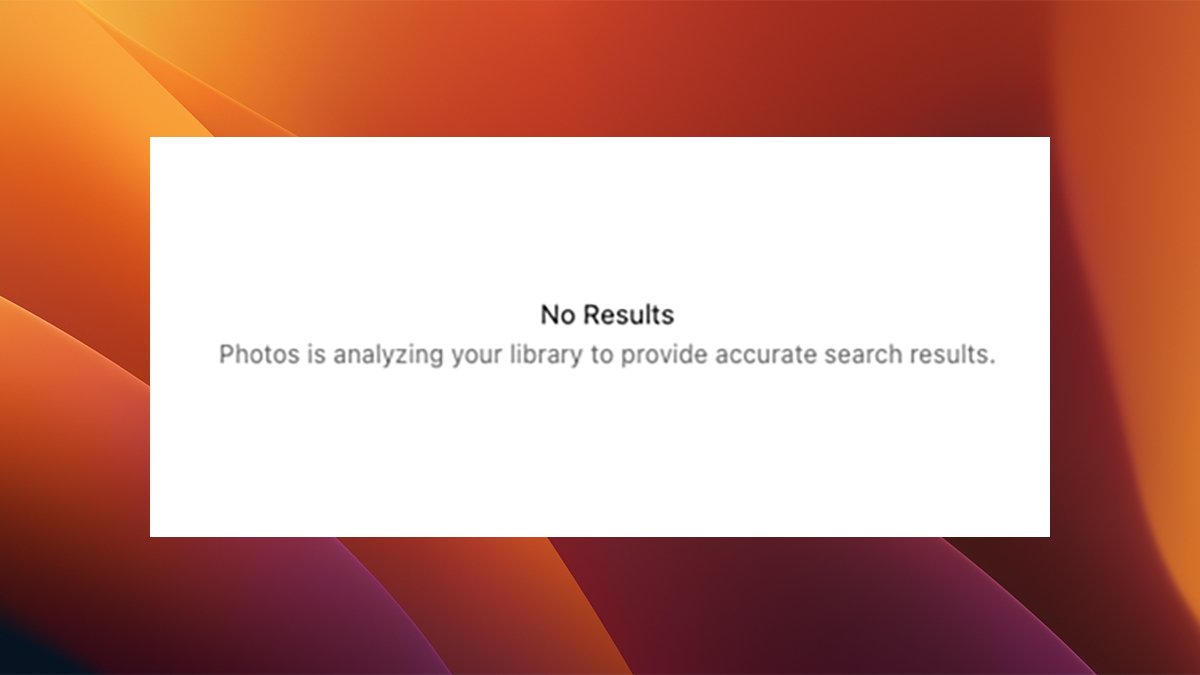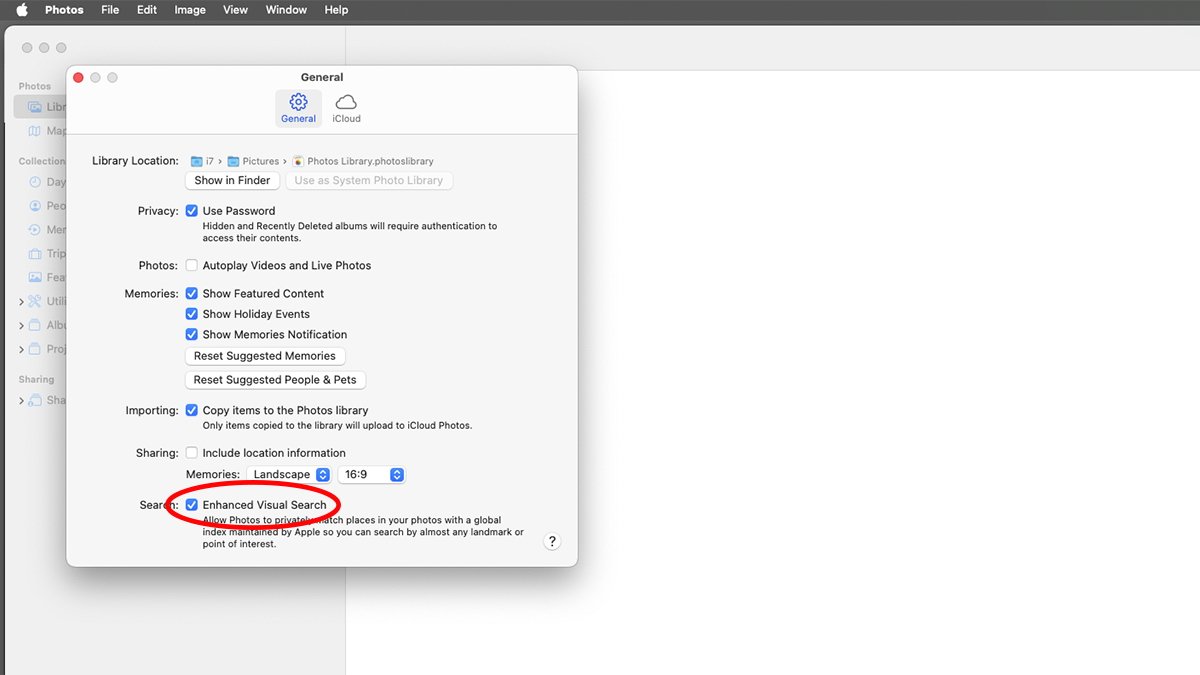The Enhanced Visual Search in the iOS Photos app sends encrypted, anonymized data from photos to Apple. Here’s what that means and how to turn it off.
Apple’s Enhanced Visual Search (EVS) is a new ML-based technology in iOS 18, iPadOS, and macOS Sequoia. Using EVS you can search for geographical landmarks in photos, even if the images don’t contain any geolocation info such as GPS or EXIF metadata.
Using EVS in the Photos app, you can type a landmark name in and the app will scan your photos for matching landmarks. You can also swipe up on any building in an image and tap Look Up Landmark. If Photos recognizes the landmark it will tell you what it is.
This is a pretty impressive technology. You can also use Spotlight to perform landmark searches if the content you’re searching for has been indexed.
For example, in the Photos app, you could type “Golden Gate Bridge” and Photos will show you all media containing images of the Golden Gate Bridge in San Francisco. EVS also works on videos.
When you first add photos to your Photos library, it will take the operating system a few minutes to prepare to analyze your photos. While it’s doing this if you try to do an EVS on your photos you’ll see the message “Photos is analyzing your library to provide accurate search results.”
Wait until the analysis is complete before trying to search for landmarks in the Photos app.
EVS and privacy
In order to perform EVS searches, your Apple device performs both on-device analysis and server-based analysis, with data sent to Apple. Your actual photos are never sent to Apple, but rather the device uses a machine learning (ML) model to create a vector embedding (subset) of possible landmarks from photo data.
Then the device encrypts and sends the embeddings to Apple which compares them against a huge database of known world landmarks. By doing this it keeps your photos private.
Apple insists it doesn’t store the embeddings after analysis.
If any landmark matches are found, Apple’s servers then send a match list back to Photos on your device, so it can display a list of the matching photos.
Apple also says the embeddings and match data are never tied to your Apple Account, and that OHTTP relay is used to shield your IP address during communications.
Turning EVS off
EVS is on by default in iOS 18 and macOS Sequoia. Apple has been fairly quiet about this setting and many users may not notice it.
Luckily, Apple has provided a way to turn EVS off for those that don’t want the feature. To do so go to the Settings app in iOS, then go to Apps->Photos, and turn off the Enhanced Visual Search switch.
On Mac, open the Photos app, and in Photos->Settings->General you can turn off the Enhanced Visual Search checkbox. Note there’s also an Include Location Information setting when sharing which you can also turn off for increased privacy.
Also see Apple’s technote (12203) About Enhanced Visual Search in Photos and the Photos & Privacy page.
There are details about the encryption used in EVS at Combining Machine Learning and Homomorphic Encryption in the Apple Ecosystem on Apple’s Machine Learning Research site.