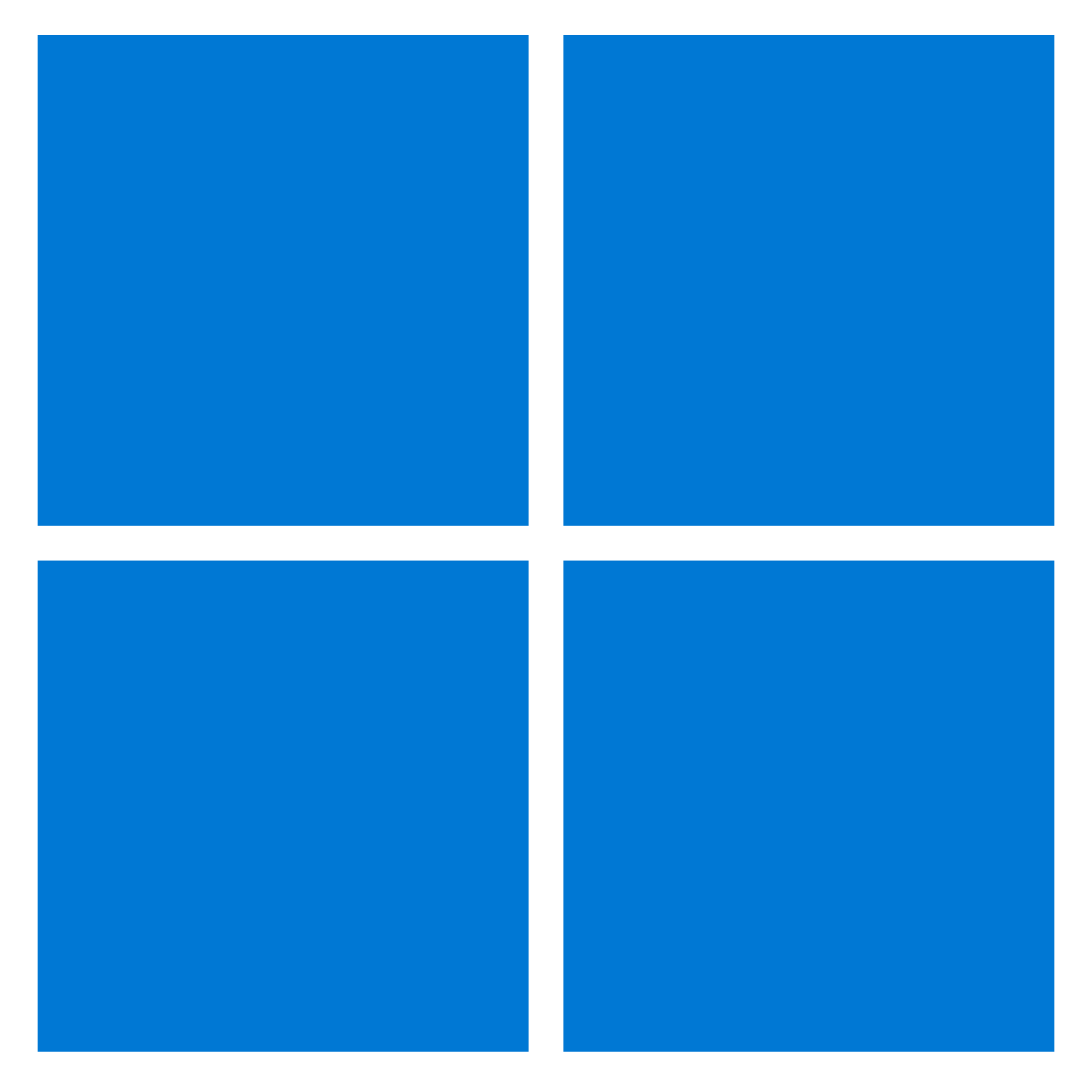On Windows 10, you can quickly insert emojis, kaomoji, and symbols using a hardware keyboard, and in this guide, we’ll show you how.
Although the ability to type emojis to quickly express emotions, situations, or ideas into messages or documents has been available since the Fall Creators Update, it wasn’t until the May 2019 Update that Windows 10 expanded the feature to offer “kaomoji,” which are similar to emoji but the expressions are made out of characters, emojis, and symbols (such as ;-), ヾ(•ω•`)o, and (☞゚ヮ゚)☞]).
In addition, the feature also provides symbols means you no more have to remember “Alt” key codes or search the internet to hunt down “em dash” (—) or “greater than” (>), or “less than” (<) symbols.
This guide will walk you through the easy steps to use the keyboard to type emojis, kaomoji, and symbols in documents, emails, social media posts, and pretty much anywhere else on Windows 10.
How to use emoji on Windows 10
To find and insert emojis in any text area, use these steps:
- Open any app (such as Notepad, Word, or Microsoft Edge).
- In the text area, open the emoji panel using the “Windows key + ; (semicolon)” or “Windows key +. (period).”
- Click on the Smiley face (emoji) tab.
- Start typing to search for an emoji.
- Select the emoji to insert.
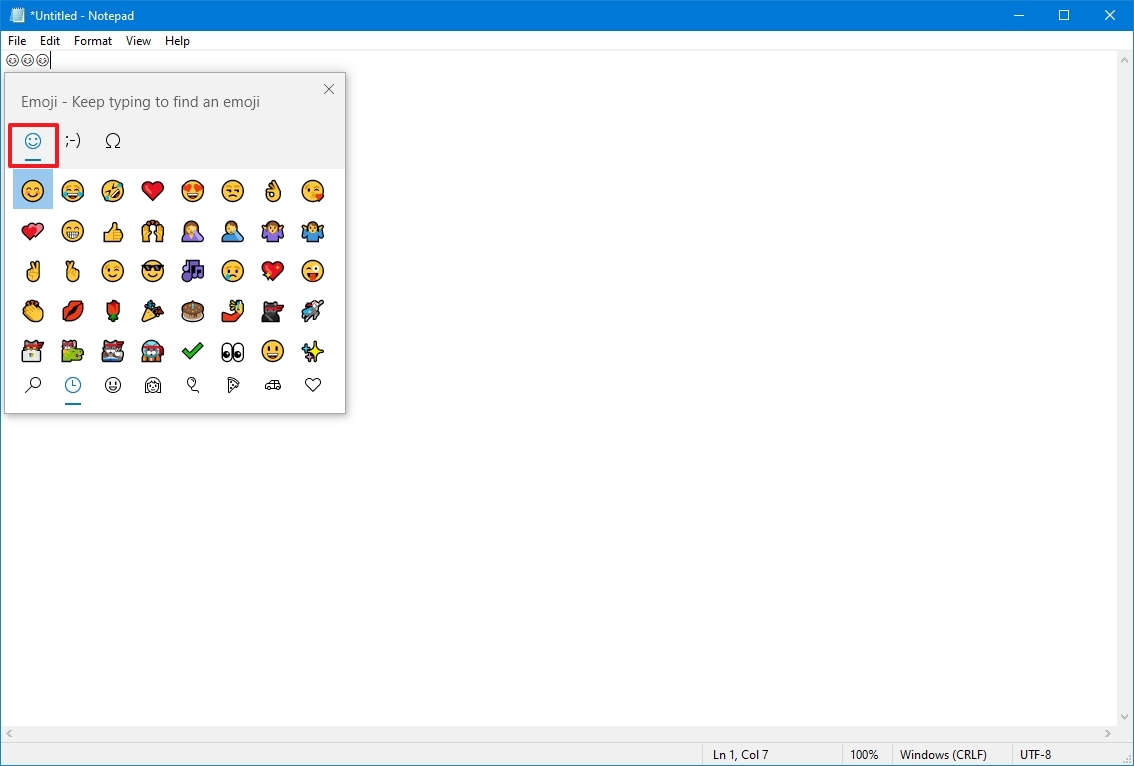
- (Optional) Select one of the categories at the bottom of the page to find an emoji:
- Smiley faces and animals.
- People.
- Celebrations and objects.
- Food and plants.
- Transportation and places.
- Symbols.
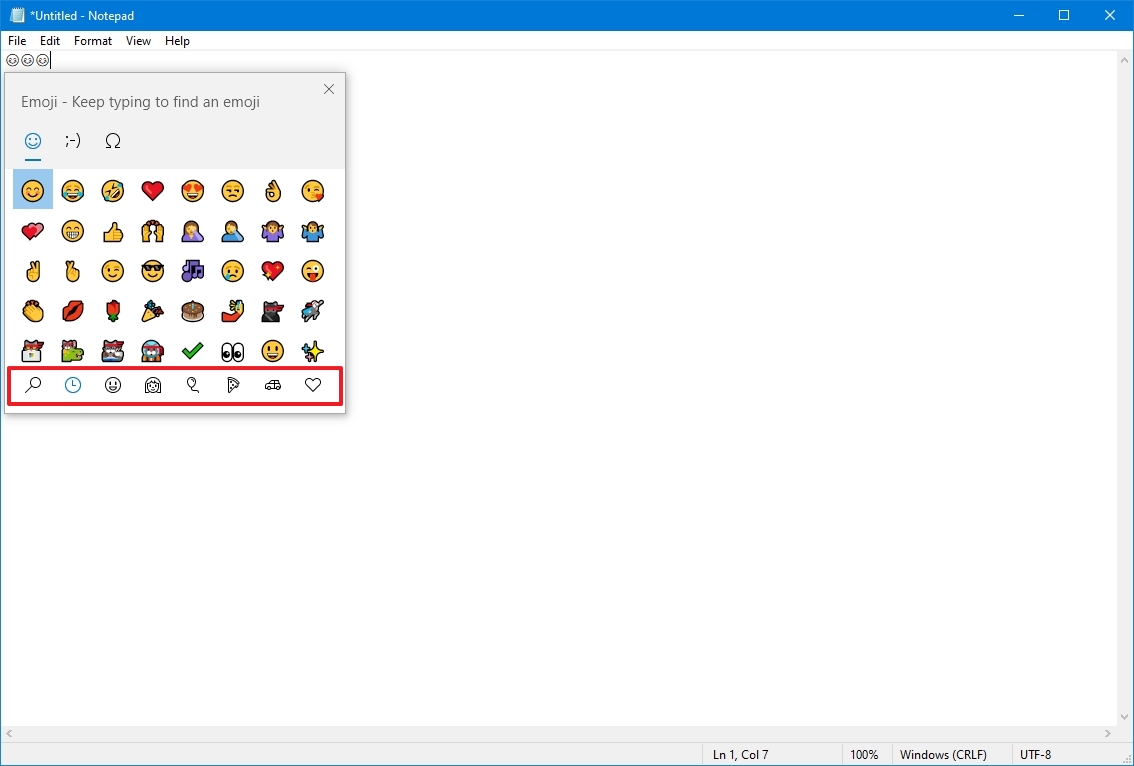
- Quick tip: If you use the People emoji, you can change the skin tone with the options available at the top of the list. Also, you can use the arrow keys to navigate, “Tab/Shift + Tab” to switch categories, and Enter to insert emojis.
- Scroll down and select the emoji that you want to use.
- Quick note: As you use emojis, your most frequent choices will appear in the “Most recently used” tab (clock button in the bottom right) for quicker access.
- Click the X button in the top-right or ESC key to exit the panel.
Once you complete these steps, the emoji will appear in the email, document, or social media post that you’re writing.
How to use kaomoji on Windows 10
To find and insert faces made out of characters (kaomoji) on Windows 10, use these steps:
- Open any app (such as Notepad, Word, or Microsoft Edge).
- In the text area, use the “Windows key + ; (semicolon)” or “Windows key +. (period)” to open the emoji panel.
- Click on the Winking face (made of characters) tab.
- Select one of the categories at the bottom of the page to find a kaomoji:
- Classic ASCII Emoticons.
- Happy.
- Greeting.
- Acting cute.
- Sad.
- Angry.
- Surprised/Speechless.
- Scroll down and select the kaomoji.
- Quick note: As you use kaomoji, your most frequent choices will appear in the “Most recently used” tab (clock button in the bottom-right) for quicker access.
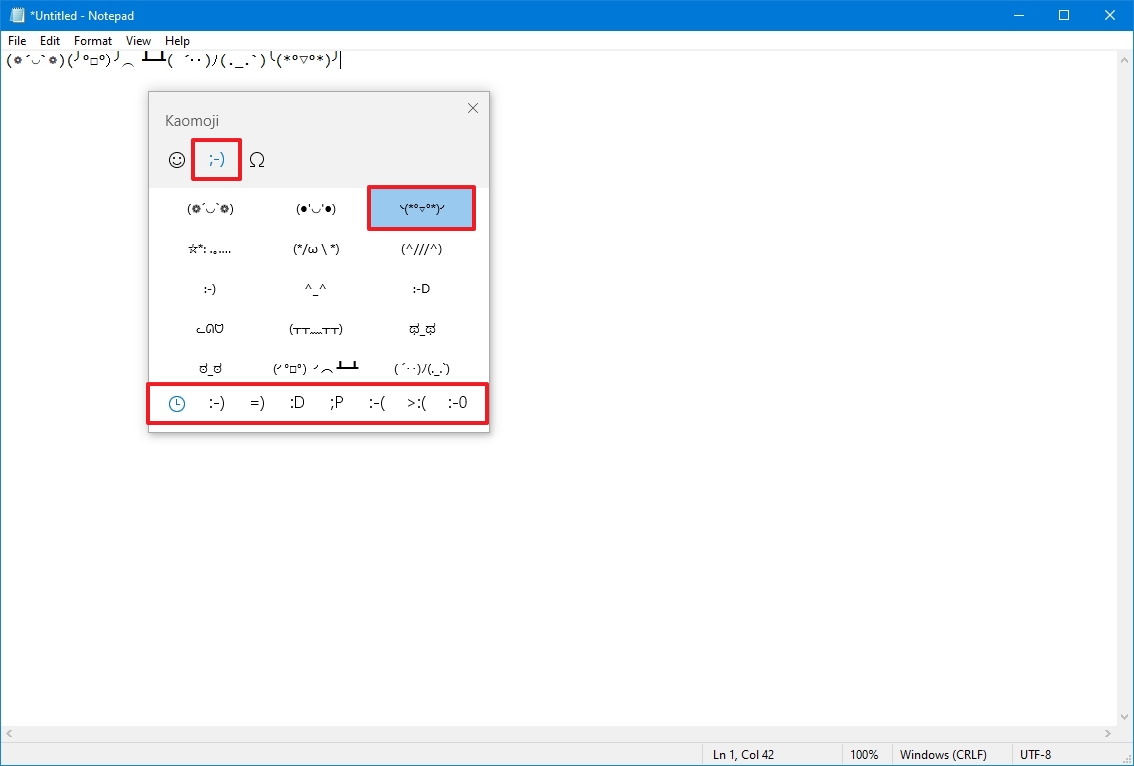
- Click the X button in the top-right or ESC key to exit the panel.
After you complete the steps, the kaomoji you selected will appear in the social media post, email, or document.
How to use symbols on Windows 10
To insert currency, language, and other symbols on Windows 10, use these steps:
- Open any app (such as Notepad, Word, or Microsoft Edge).
- In the text area, use the “Windows key + ; (semicolon)” or “Windows key +. (period)” to open the emoji panel.
- Click on the Omega tab.
- At the bottom, select one of the categories to find a symbol:
- General punctuation.
- Currency symbols.
- Latin symbols.
- Geometric symbols.
- Math symbols.
- Supplemental symbols.
- Language symbols.
- Scroll down and select the symbol that you want to use.
- Quick note: As you use the feature, the most frequently used symbols will appear in the “Most recently used” tab (clock button in the bottom-right) for quicker access.
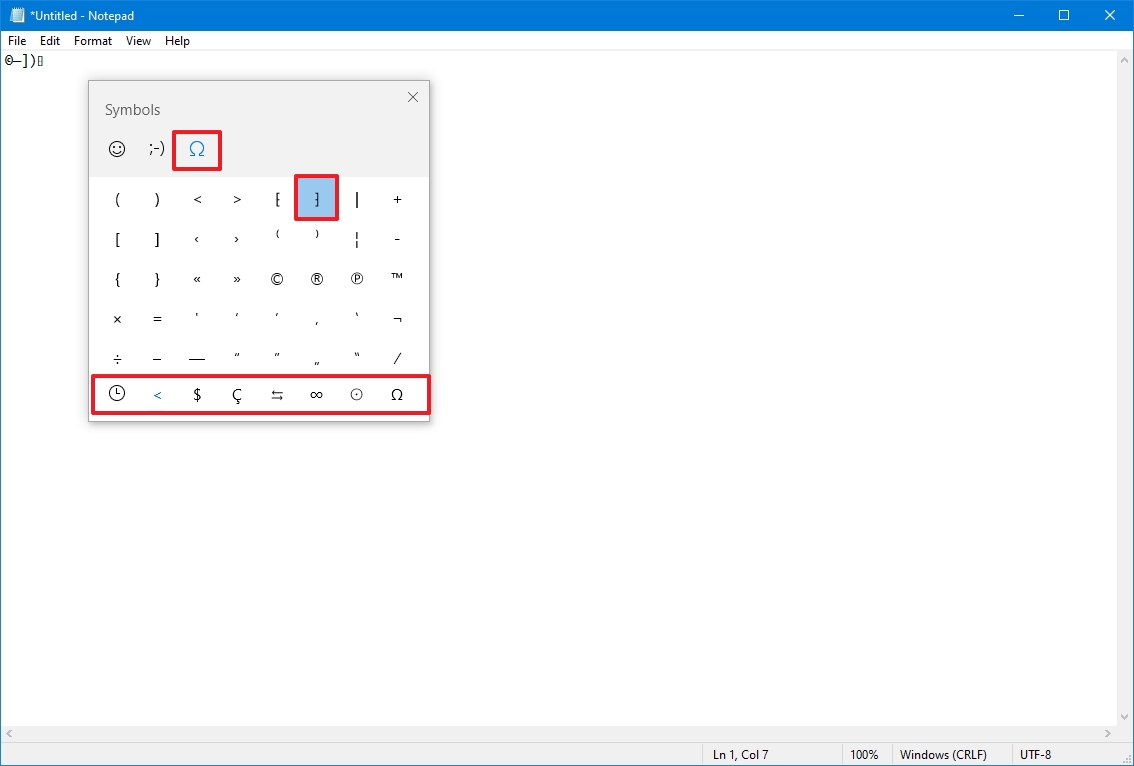
- Click the X button in the top-right or ESC key to exit the panel.
Once you complete the steps, the symbol will print into the text document.
More resources
For more helpful articles, coverage, and answers to common questions about Windows 10 and Windows 11, visit the following resources: