Although the Windows Subsystem for Android (WSA) allows you to sideload virtually any Android app on Windows 11, this is still a tedious process because you have to manually install the Android Debug Bridge (ADB) tools from Google, and you have to use different commands to install an application. However, there’s an easier way to install apps outside the Amazon AppStore.
If you have to install a specific Android app, you can use the WSATools, a third-party tool that simplifies the sideload process by removing all the extra steps with a simple interface to install any Android app using an APK file.
This guide will walk you through the steps to use the WSATools to sideload Android apps on Windows 11.
How to sideload Android APK apps on Windows 11
To install Android apps outside the Amazon Appstore on Windows 11, use these steps:
- Open WSATools page (opens in new tab).
- Click the Get in Store app button.
- Click the Install button.
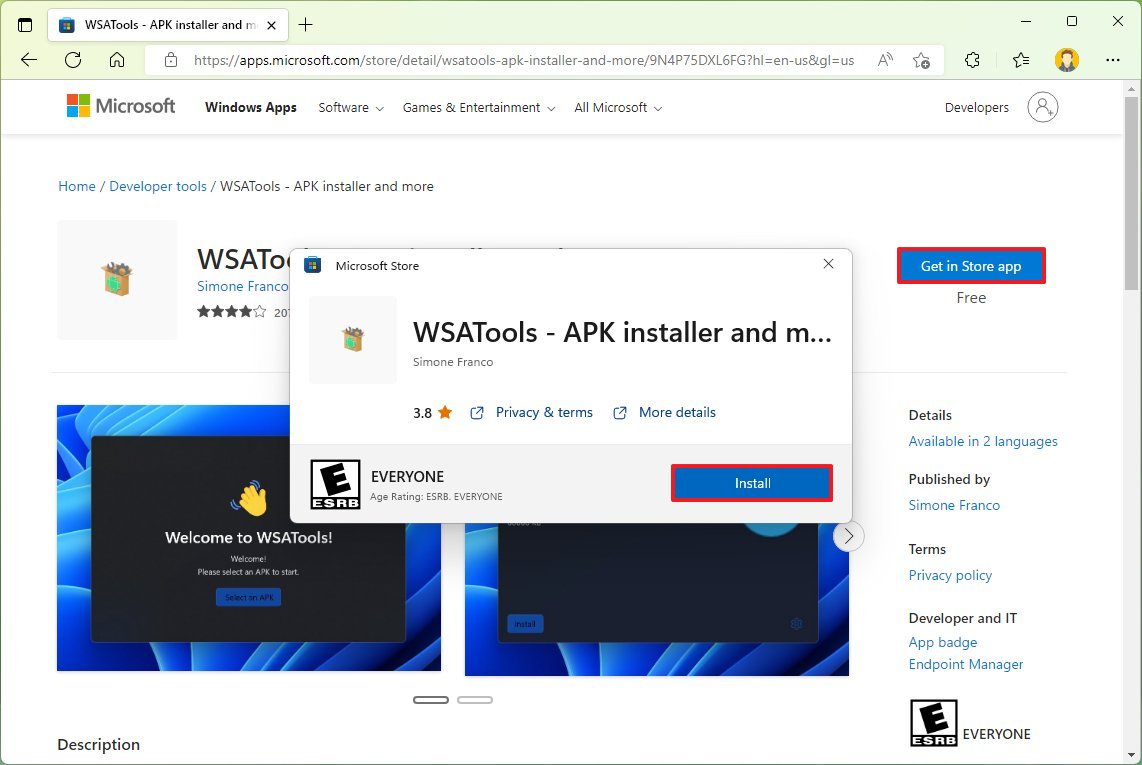
- Click the Open button.
- Open WSA.
- Click on Developer.
- Turn on the Developer mode toggles switch.
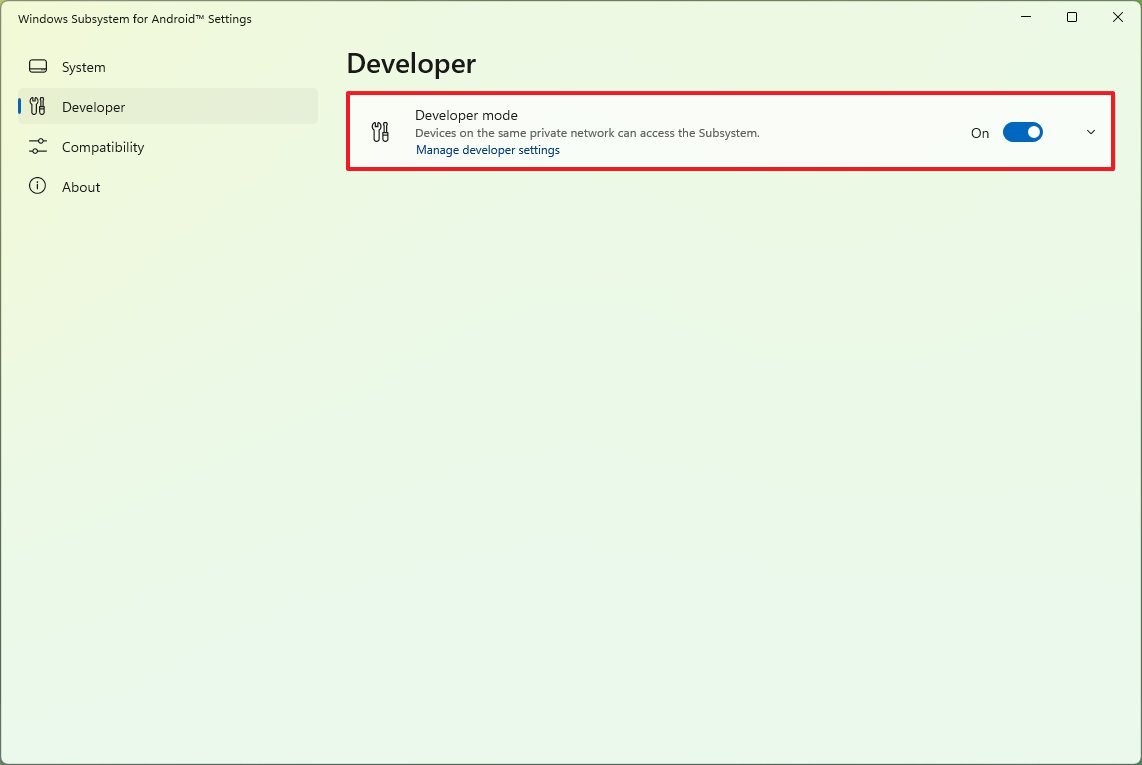
- In the “WSATools,” click the Install an APK button.
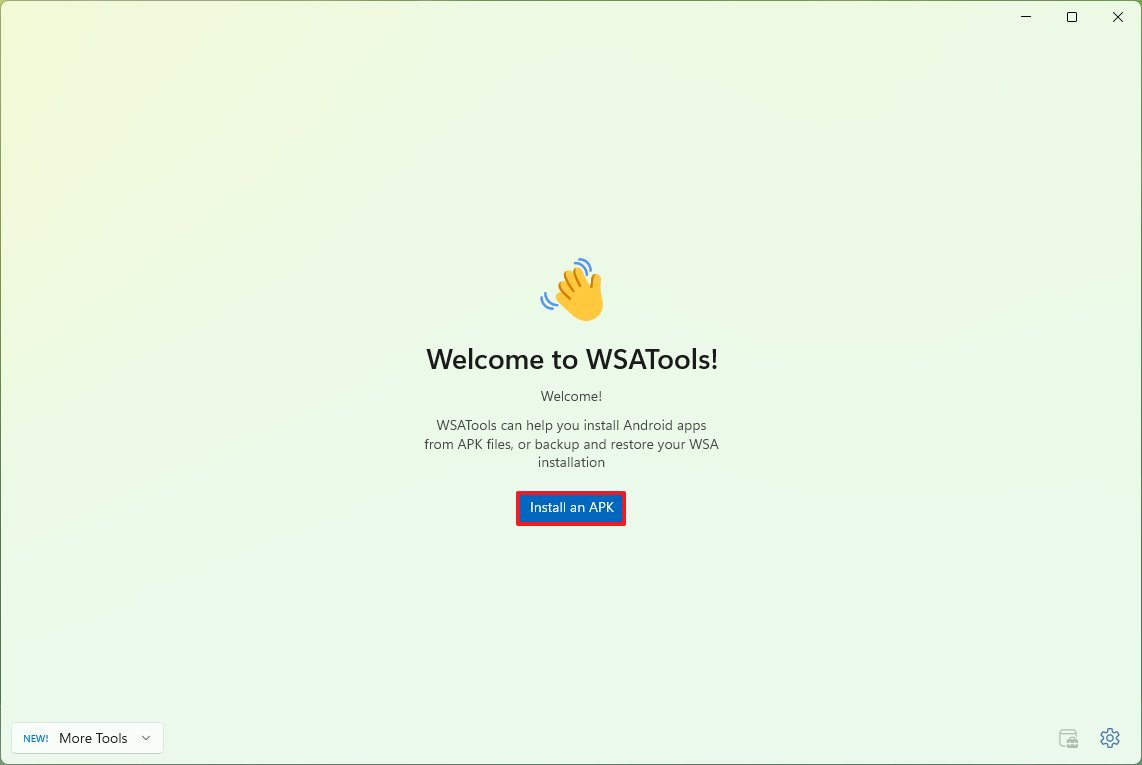
- Click the Install button to add the ADB (Android Debug Bridge) tool (if applicable).
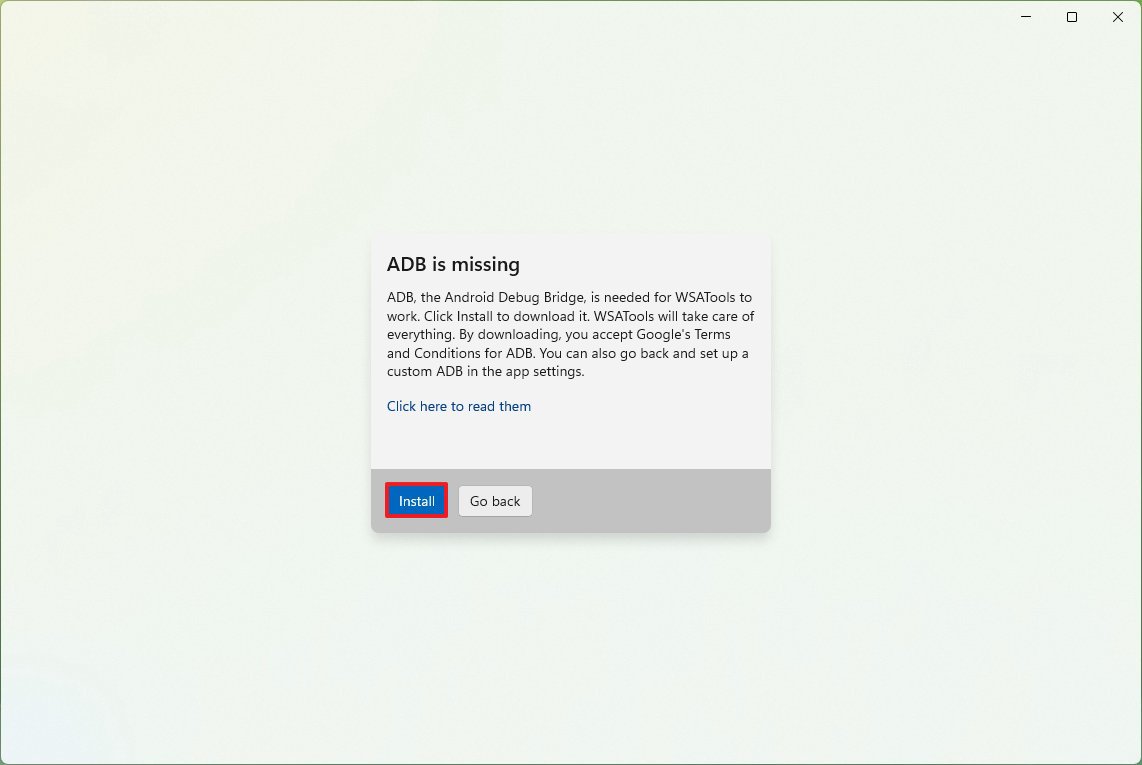
- Click the Select Folder button.
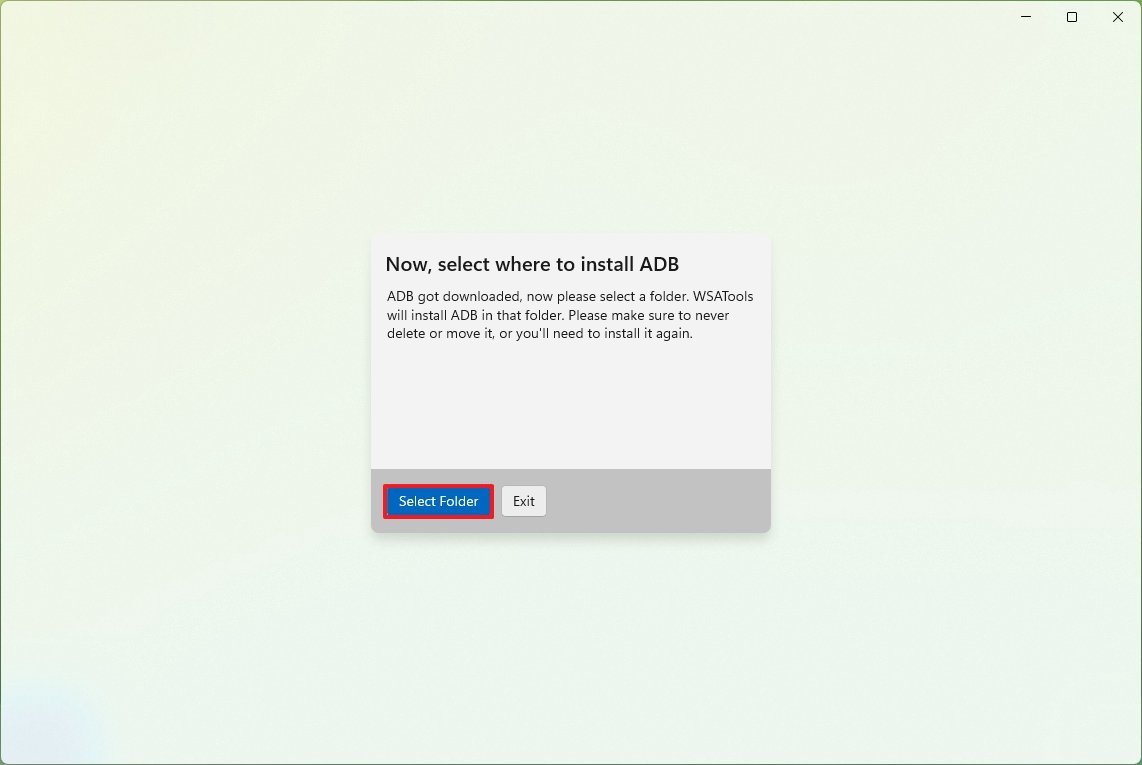
- Select any folder to install the ADB tool.
- Click the Install ADB here button.
- Select the APK file.
- Click the Load APK button.
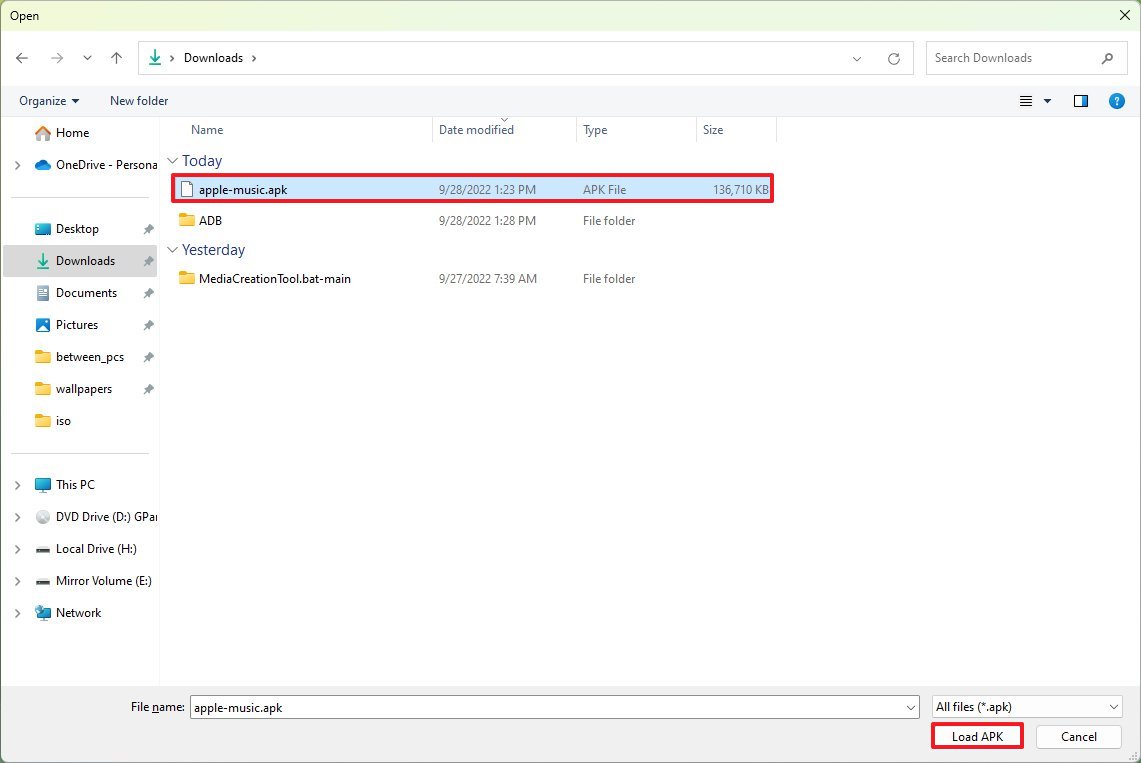
- Click the Install button.

- Check the “Always allow from this computer” option (if applicable).
- Click the Allow button.
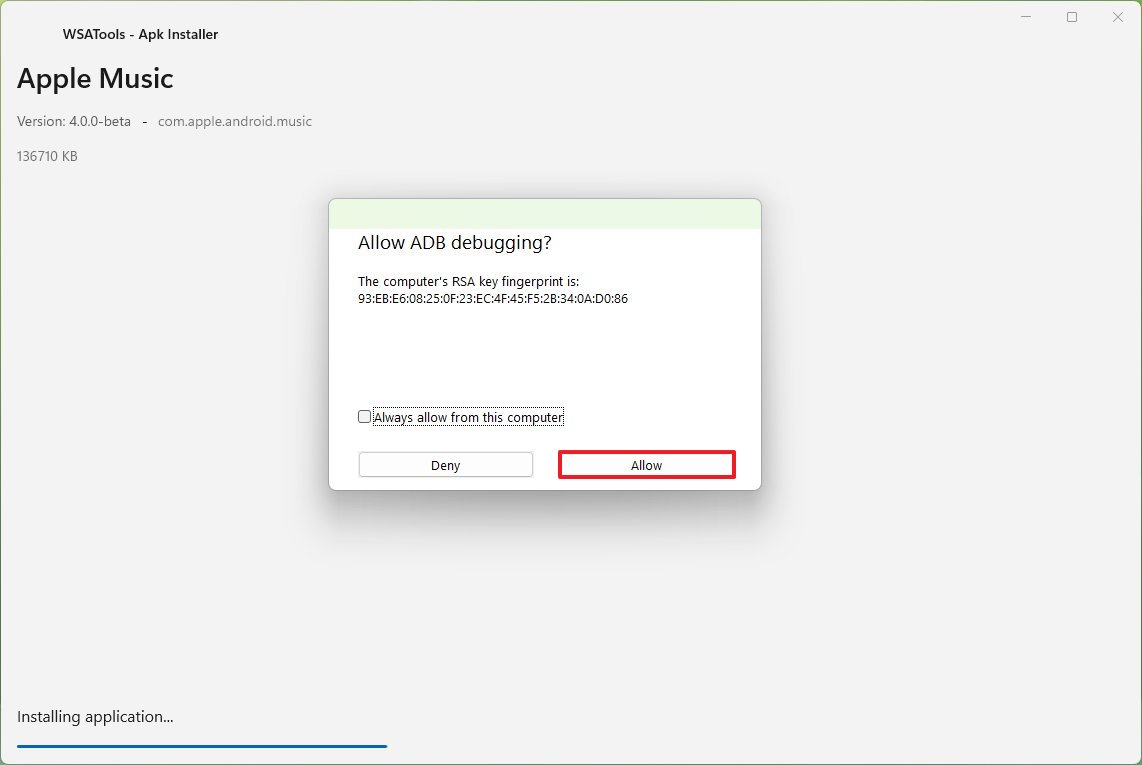
Once you complete the steps, the tool will spin up the Windows Subsystem for Android and install the Android application on Windows 11. After the installation, the app will be available from the Star menu like any other app.
More resources
For more helpful articles, coverage, and answers to common questions about Windows 10 and Windows 11, visit the following resources:




