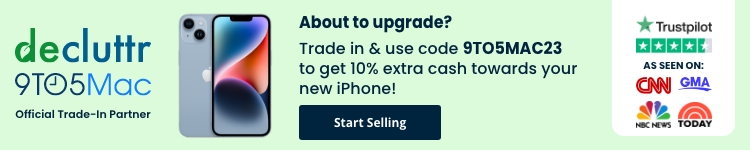Apple’s “Wonderlust” event is upon us where we’re expecting the official launch of iPhone 15 and 15 Pro, Apple Watch Series 9 and Ultra 2, new AirPods Pro, and more. Here’s how to watch iPhone 15 event and a few different ways to get a reminder before it kicks off on September 12.
Apple is planning a number of upgrades and changes for the iPhone 15 lineup like the switch to USB-C, Qi 2 support, a new mute button/programable Action button for the Pro models, and more.
Expectations for the Apple Watch Series 9 and Ultra 2 are less clear. But we’ll likely see a new processor and possibly new finishes to go along with all the updates that watchOS 10 brings to the wearable.
How to watch the iPhone 15 event and set a reminder
Apple’s iPhone 15 event “Wonderlust” is set for Tuesday, September 12 at 10 am PT / 1 pm ET.
- Watch with the embed below or on YouTube
- If you’re signed into YouTube, click the “Notify me” button to get a reminder ahead of the event
- You can also watch from Apple’s Events webpage
- Tune in with the Apple TV app on any compatible device (on September 12 look for the “Wonderlust” event)
You can also get a reminder for the event by liking Apple’s tweet.
More 9to5Mac tutorials:
FTC: We use income earning auto affiliate links. More.