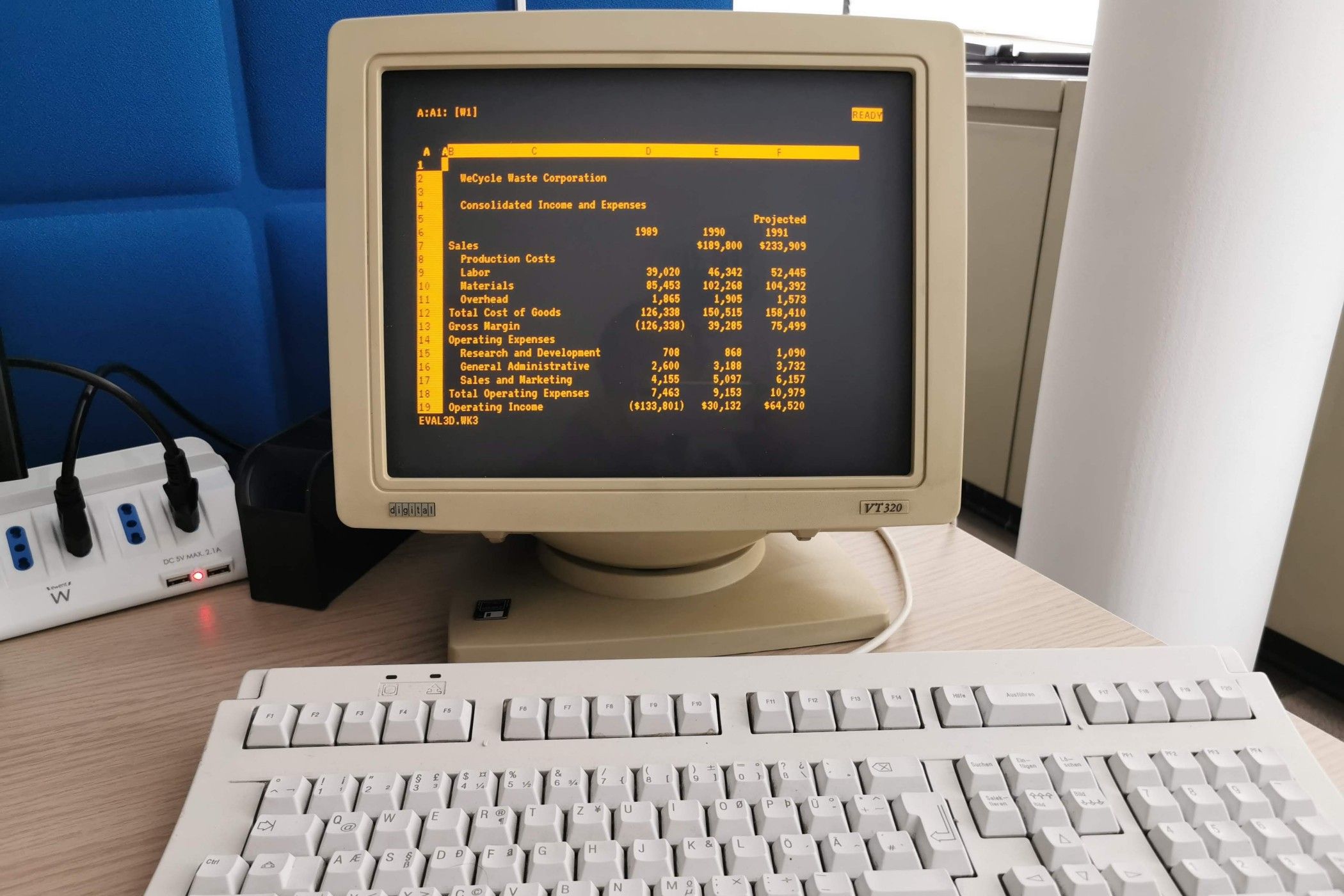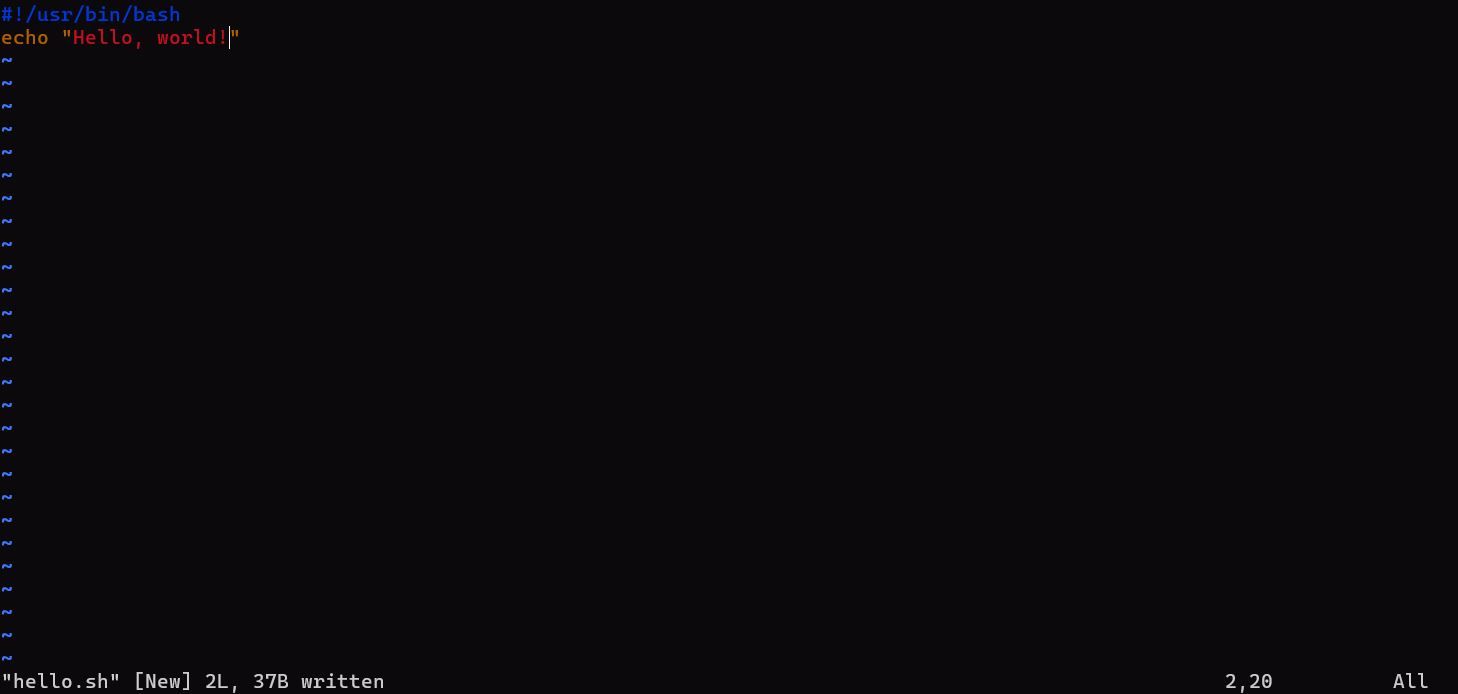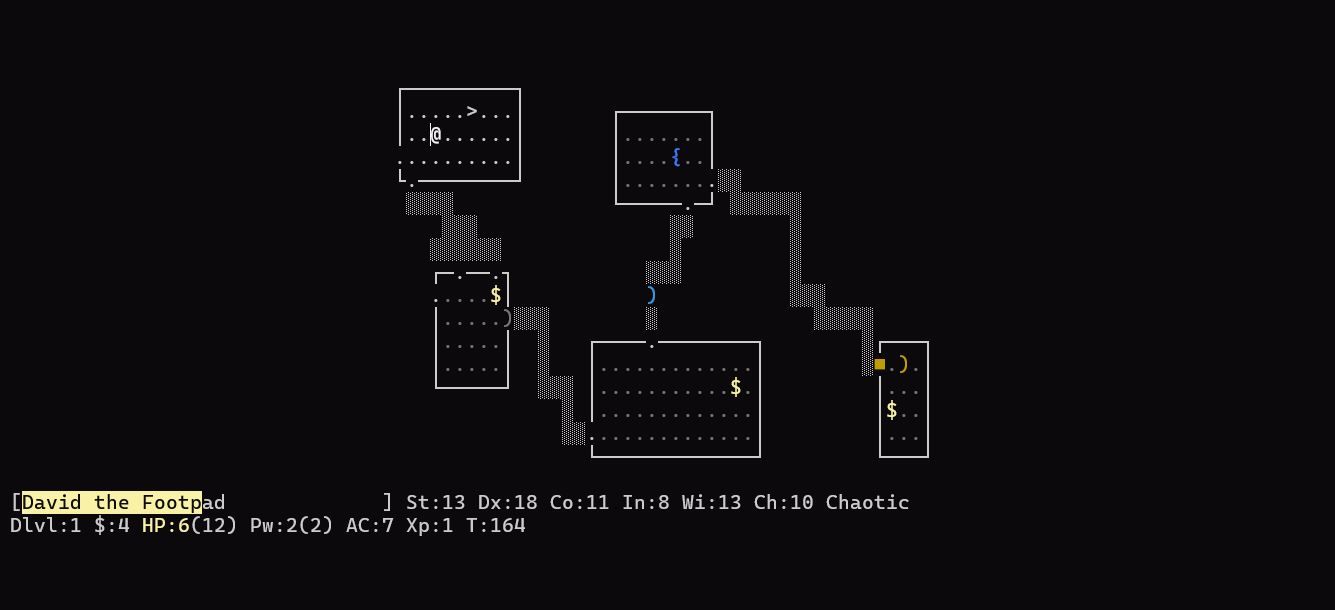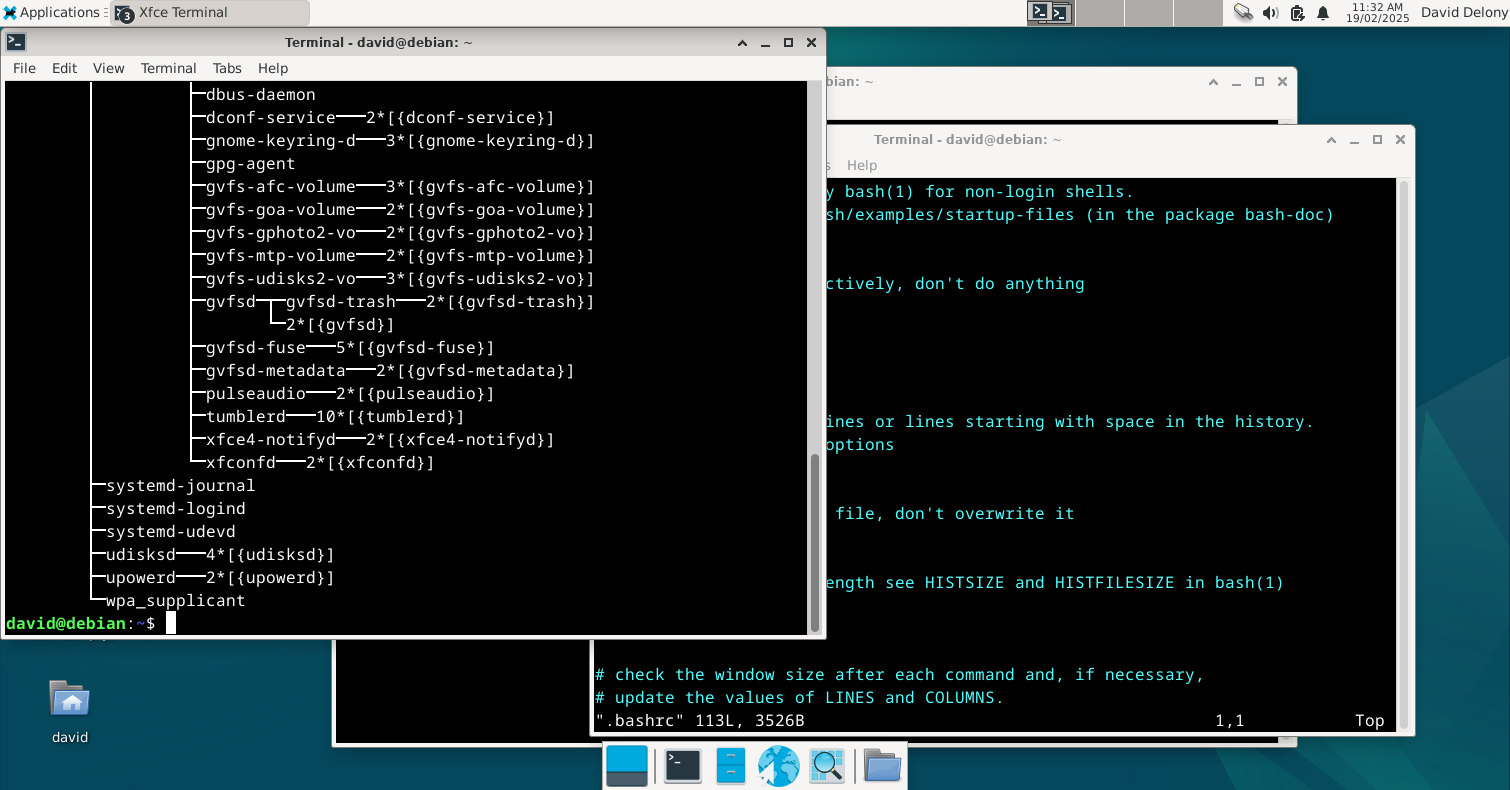Summary
- Printing terminals transitioned to video terminals in the 1970s due to screen advancements, enabling new applications like the screen editor vi.
- Termcap and curses addressed software compatibility issues stemming from varied terminal capabilities across systems.
- The 1980s brought PCs, workstations, and X terminals, revolutionizing computer interaction from plain text terminals, though terminal emulators were popular.
Before there were modern Linux desktops, people used terminals to interact with computers. How did they get from printing terminals to modern displays?
Printing Terminals: The Before Times
If you were lucky enough to be able to have interactive access to a computer in the 1960s and early 1970s instead of having to use punch cards, you would most likely have used a printing terminal, also known as a “Teletype” or tty.

Related
What Are Teletypes, and Why Were They Used with Computers?
Recall a simpler time when computer “screens” were made of paper—and sounded like machine guns.
These were already widely used for telegraphy and news wire services like the Associated Press. As the name suggests, they printed onto paper. Lots of paper. They were also slow and noisy. You can see one in action in this video: One effect they had on Unix’s design was the preference for short command names like ls, cat, and pwd. This has stuck around today, probably because Linux users don’t like typing very much.
Another effect on program design was due to the way that printing terminals output on paper. Since there was no screen, if you had to edit a file, you could only do so line by line. These editors became known as line editors. To make a change to a file, you would print one line or a few of them, and then write a new line to replace it. A good modern example is the ex editor, which is Vim in disguise.
Video Terminals Come on the Unix Scene
By the middle of the 1970s, advances in display technology made CRT-based terminals more affordable, and universities and companies began replacing their old printing terminals with them. One thing that made them cheaper to operate was video terminals not needing reams of paper to work. (Printing terminals held on as administrator consoles for a while because their printing doubled as a log when those weren’t available when the system was down).
Not only did they replace paper with screens, but they enabled new kinds of applications. One kind was the screen editor. Instead of being limited to a single line, users could view a whole file or at least part of a larger one and page through it. This was a lot more convenient to work with than the old line editors.
One of these editors, vi, was written by Bill Joy, then a graduate student in computer science at UC Berkeley. vi would become a key part of the Berkeley Software Distribution, or BSD, version of Unix and a de-facto standard editor on Unix. It would also influence the design of Vim.
Terminals Go Rogue With Termcap and Curses
While video terminals were rapidly displacing printing terminals, there were lots of terminals on the market, with different capabilities. This caused problems with software compatibility, including with vi.
One solution Bill Joy came up with was Termcap, a database of hardware terminals and their capabilities, such as the number of columns the screen could support, and whether the cursor was addressable, or could be moved by a software program.
As with other advancements, a key technology in modern Unix and Linux systems was driven by a game. ‘Rogue’ was a dungeon-crawling RPG game that was popular on BSD systems in the ’80s. Users moved through a procedurally-generated dungeon to search for the Amulet of Yendor. Rogue was groundbreaking in that users moved by screens instead of text descriptions like in ‘Colossal Cave.’ ‘Rogue’ painted the dungeon, player character, and the monsters as ASCII characters. NetHack is one of Rogue’s popular descendants, which are called “roguelikes” for their similar style of play.
This also stretched the capabilities of terminals. Ken Arnold, one of the game’s designers, created the curses library to make it easy to create what are now called text user interfaces or TUIs. curses survives in open-source form as ncurses.
X Terminals, Workstations, PCs Replace Terminals
As the 1980s progressed, technological change again changed the way people interacted with computers. Personal computers had the computer on a desk instead of a terminal connected to machines in another room or another city. Workstations offered the power of a minicomputer on a desk, with powerful graphical capabilities.
Still, terminals stuck around. On PCs and workstations, terminal emulators could run the same text-based programs that dedicated terminals could and had the advantage of being able to run multiple terminal windows on the same screen. There were even terminals that could run the X Window System and display graphical programs running on remote computers. These were called “X terminals” and were the forerunner of the thin client.

Related
Whatever Happened to Unix Workstations?
These powerful computers ruled technical tasks in the ’80s and ’90s. Can you still find one today?
There’s a lot of history in a modern Linux terminal window that stretches back to the days of the Teletype. The Linux command line is the way it is because of the way older hardware worked, and future developers will build on that legacy.