
HP Chromebook 15.6 inch Review | Satisfies target segment easily
| Photo Credit: Special Arrangement
We reviewed a different iteration of HP laptops: targeted at school-going children. The company extended its Chromebook series after launching the HP Chromebook 15.6 inch. The laptop is designed to cater to the demands of students. Here’s what we think about this laptop.
Design
The new HP Chromebook 15.6 holds the clean, basic laptop look, and we got our hands on the Mineral silver colour variant. There are two other colour options available – Forest Teal and Pale Rose Gold. The company has provided two USB Type-C ports, one USB Type-A port, a microSD card slot, and a 3.5mm headphone jack. The logo sits at the centre of the back. You also see a small Chrome logo towards the top side of the rear panel.
Display
As the name suggests, the laptop features a 15.6-inch micro-edge HD display. It offers a wide screen space, but the layout is not like the regular laptops. Rather, it is more like your regular Android phone display. It comes with a screen resolution of 768×1336. For students to work comfortably without straining their eyes, the screen is equipped with an anti-glare feature. The visibility level is also fine at 250 nits, when considering the price range of the laptop. This ensures the screen is visible in outdoor environments.
Webcam
The new HP Chromebook 15.6 uses a 720p HD camera with temporal noise reduction and integrated dual-array digital microphones. The camera quality is adequate for students to attend online lectures.
(For top technology news of the day, subscribe to our tech newsletter Today’s Cache)
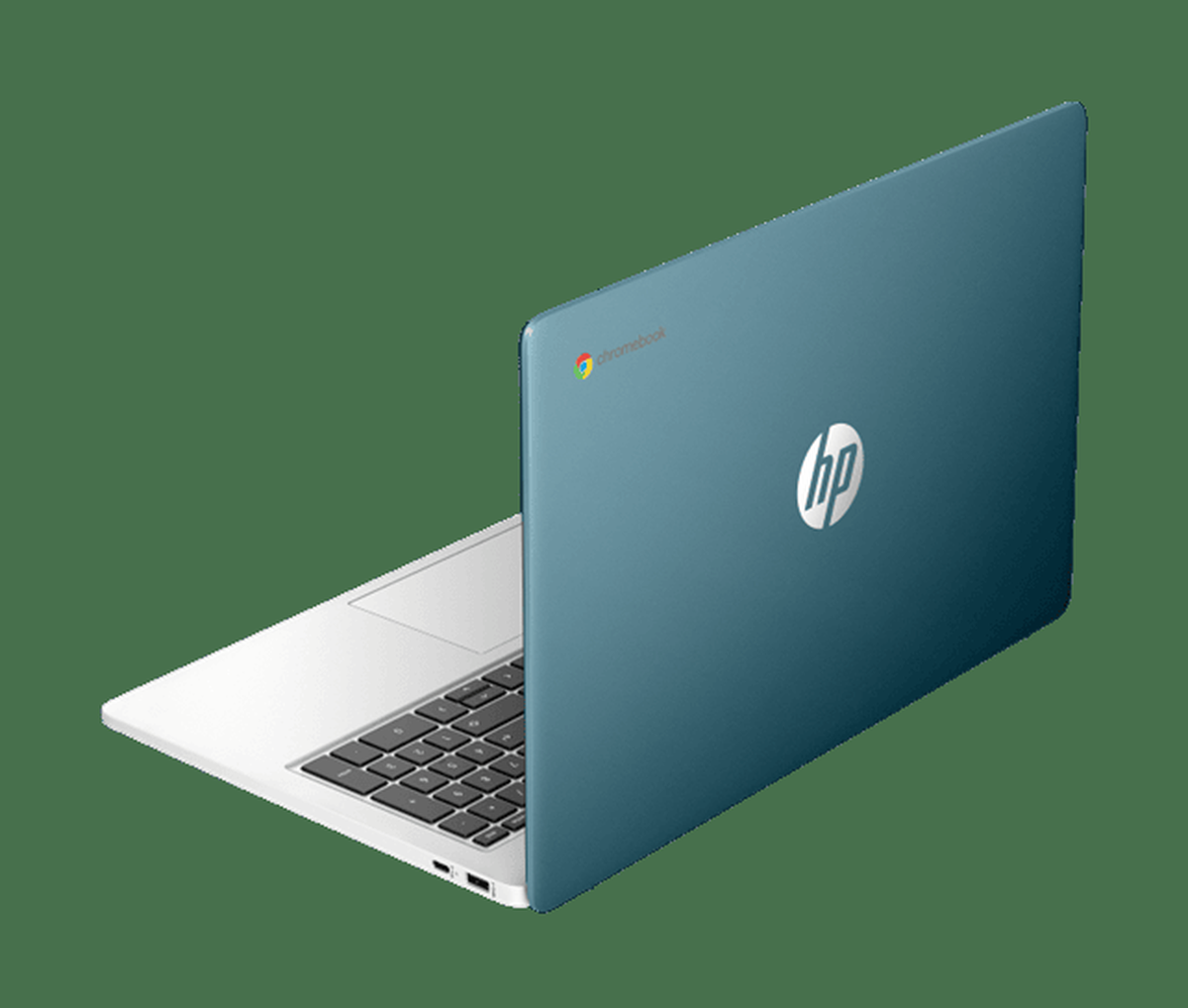
The user experience is good and it is easy to scroll, but the hand often brushes against the touchpad.
| Photo Credit:
Special Arrangement
Keypad and Touchpad
The backlit keypad used in the laptop is slightly different from the Windows laptop. It has a separate number pad and function keys. It took us a little time to adjust to the placement of the keys and gain accuracy while typing. The keys perform different commands when compared to the regular keyboard.
The touchpad is slightly placed on the left side. The user experience is good and it is easy to scroll. However, one needs to be a little careful while typing as the hand tends to come in contact with the touchpad.
OS and Features
The laptop runs on the Chrome OS, giving the laptop an interface like many Android mobile phones. It comes with HP QuickDrop for easy file transfers and Office 365 compatibility. It also provides access to services like Google Assistant, Google Classroom, and 12 months of Google One with 100GB of cloud storage, which covers all Google apps.
Processor
The laptop is powered by an Intel Celeron N4500 processor clocked up to 2.8 GHz. There is Intel UHD Graphics to take care of the gaming demands of the students. The laptop comes equipped with 4GB of LPDDR4x RAM and 128GB of eMMC storage. The processor handles various tasks easily. Editing documents or opening multiple tabs is not an issue, as we did not come across any lag. Being a student-centric laptop, it can power average games, but it is not meant for higher-end games as the pressure exerted heats up the laptop.

The laptop comes with a battery power of 47Wh, and it is capable of lasting 5-5:30 hours on a single full charge.
| Photo Credit:
Special Arrangement
Battery
The laptop comes with a battery power of 47Wh, and it is capable of lasting for 5-5:30 hours on a single full charge. The company has provided a 45W charger, which powers up the laptop completely in about 1-1:10 hours. One can also make use of a Type-C phone charger, but we will recommend using the dedicated charger only.
Verdict
The new Chromebook 15.6 is a good option for Android OS-friendly users. But for general laptop use, it is not something very exciting. So, the laptop is more of a tab with a dedicated keyboard and touchpad that meets the needs of students. The portfolio starts at ₹28,999.



