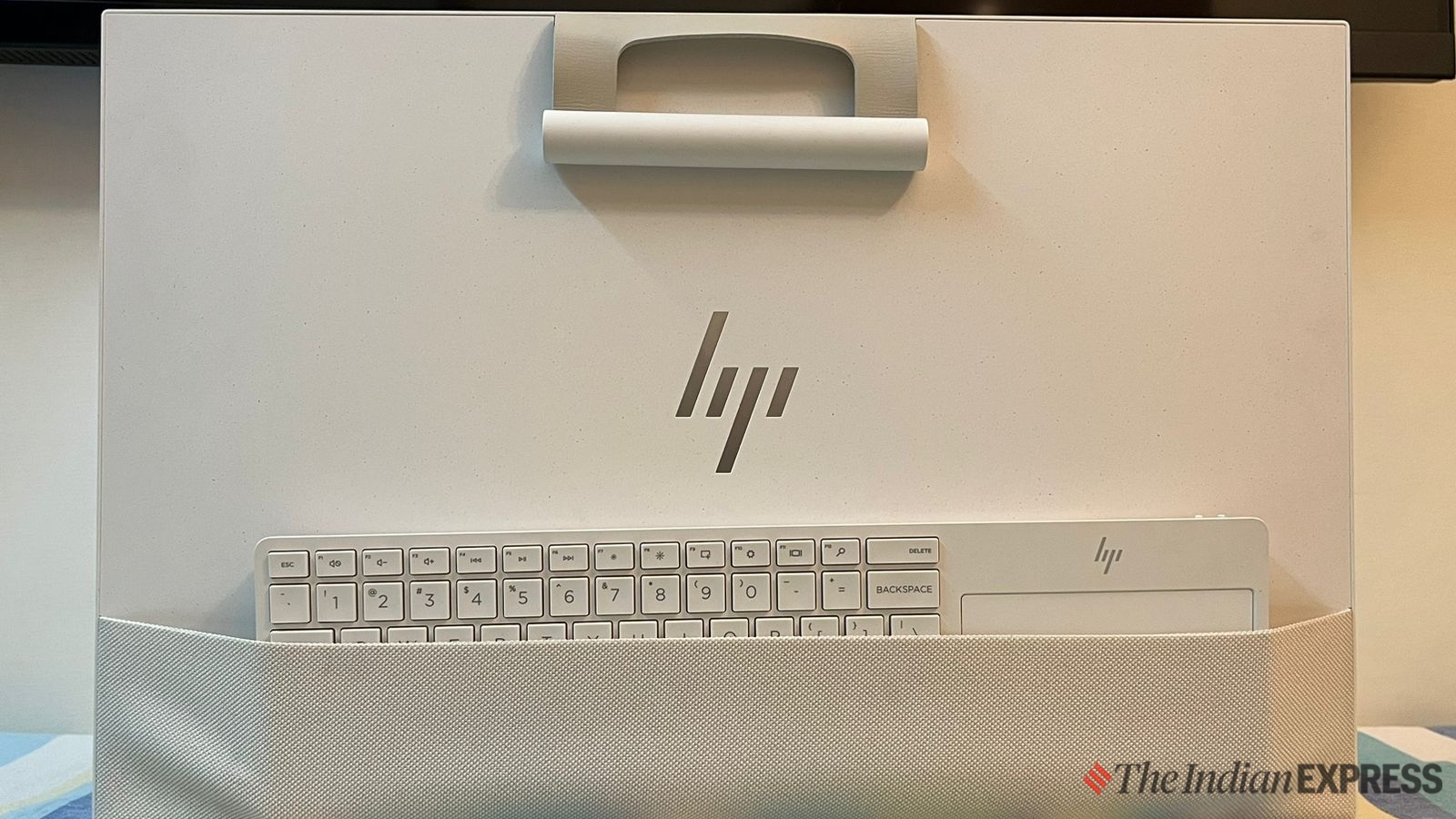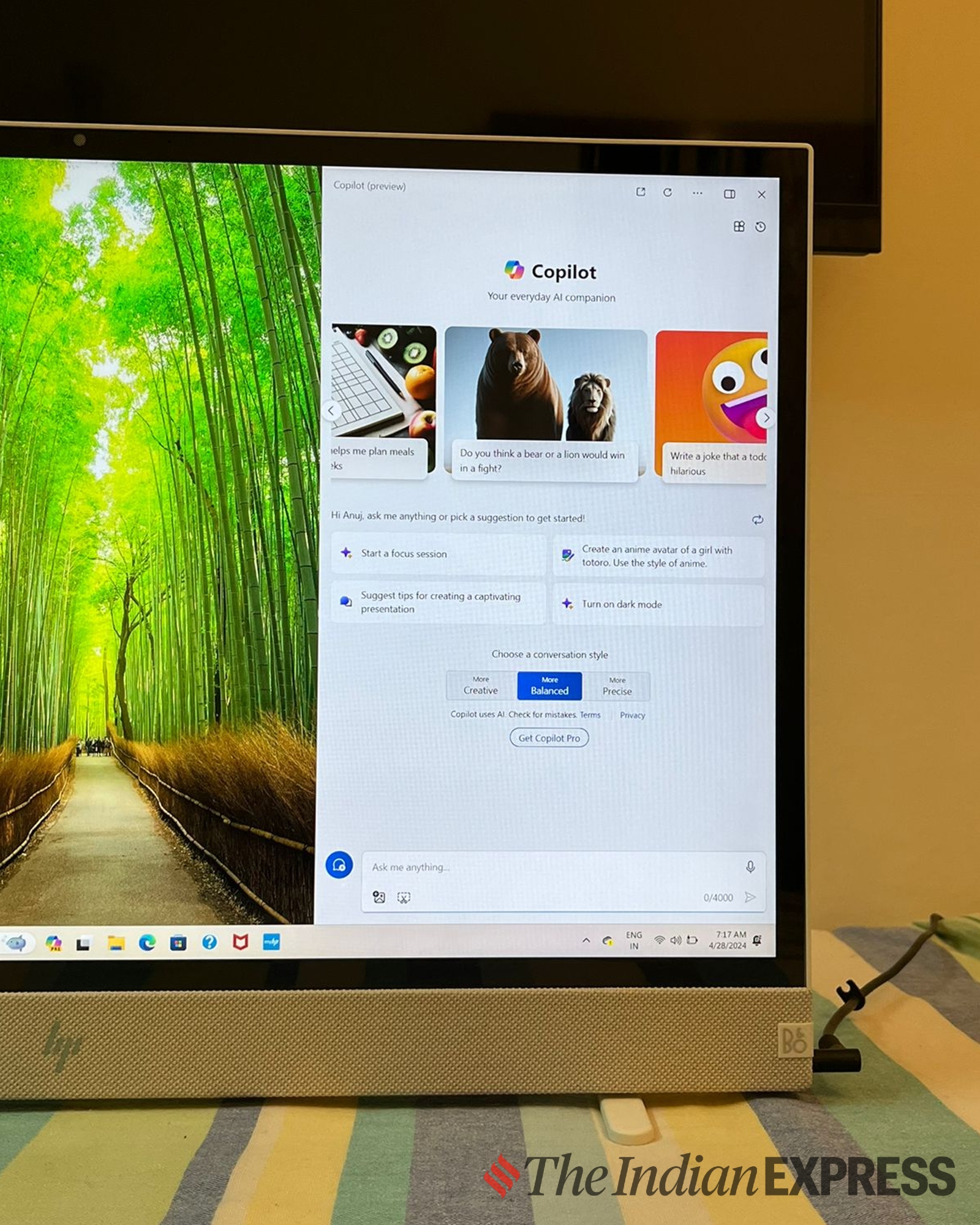Throughout my career as a tech journalist, I haven’t seen PC brands experimenting much with desktop computers. I do remember Apple selling weird-looking desktop computers in the late ’90s and early 2000s, but since then, there hasn’t been a big shift in how PCs look and feel. That is until HP decided to do something about it and tried to rethink how modern desktops should look. HP’s new Envy Move sheds the image of a traditional all-in-one computer and brings some oomph by adding a handle and a built-in battery. While many see the Envy Move as an experimental device, I disagree and think this AIO is the most personal computer. This is how this new form factor has made its way into my daily work over the last few days.
As a reviewer, I often switch from one computer to another, but I give a lot of time to each device so that I can test them thoroughly. However, there is always one computer that I use the most, and it doesn’t necessarily have to be a test unit. I prefer to use a desktop computer because it stays on my desk, and anyone in my family can use it if they wish. It’s my personal computer, but it’s also a family computer.
I know I am going to use it for basic stuff like checking email, web browsing, attending calls, and a bit of writing. I spend a lot of time working and sitting at the desk, and I certainly don’t push it to the limits. But that doesn’t really matter. For me, this is just a computer that I’d like to use while I am having lunch and catching up with the latest movie reviews or watching a movie on Netflix late at night.
It’s a part-work computer, a video-calling machine with a giant screen, and an entertainment centre stationed on my desktop all the time. And since it comes with a handle and a built-in battery, I can move it around my house, especially to the terrace, and entertain my guests with some amazing stand-up comedy shows streaming on Netflix or Amazon Prime video.
Movable PC
From the first look, the HP Envy Move appears to be a regular all-in-one desktop computer. However, let me tell you, it looks even better from the back. Thanks to the handle, I can pick it up and carry it from room to room like a briefcase. It reminded me of my father’s old-school office briefcase he used to carry daily to work. Seriously, that cute handle adds a new dimension to the Envy Move and turns it into a movable PC. I remember Apple added a handle to portable PCs back in the day, but HP brought the same formula and added flair of its own to all-in-one desktop computers. You really do have to see the new Envy Move in person to appreciate what HP has done.
The Envy Move’s all-white chassis and slim profile are different from other AIOs available in the market. The aesthetic is simple and neutral, and its small footprint makes it ideal to use on a kitchen counter or bedroom desk. I can see where HP is coming from and what it wants to achieve with the Envy Move. In fact, the Envy Move felt surprisingly light and portable when I moved from one corner of the house to another. However, I don’t advise you to travel with the Envy Move and take it with you to another city.
What I like about the Envy Move aren’t big sweeping changes but smaller design quirks that won me over. For example, the handle magnetically attaches to the back of the device, so it doesn’t block your view when you keep the AIO on the desk. Also, there’s a back pocket for storing the included Bluetooth keyboard, which is something very clever. If you aren’t a fan of flat keyboards, the keyboard with the Envy Move probably still won’t feel any different; but I like it. I have used keyboards that PC brands bundle with desktops for years and always found them just fine, and this one is built on the same past standard.
Magical feet
Beautiful display
The Envy Move is a very nice-looking AIO, with a minimalist appearance similar to modern TVs. The edges of the panel are more squared off as well. I also appreciated the narrower bezel, leading to even more of an all-picture look. I also like the chin, and I can see how it would bother certain users. However, let me tell you that the fabric-covered chin houses the speaker unit. The two 5-watt speakers get loud and deliver detailed audio with strong channel separation and decent bass. There is a strong case why a user like myself wants to use the Envy Move for both work and entertainment.
The 24-inch, 1080p touchscreen is crystal clear. A designer or video editor may not be wowed by the screen, but for the average user, the AIO provides a satisfying screen to work on. And for the size, I found it to be perfect – not too big and not too small. It is big enough to open full-size documents or websites on display at a time, making it easier to get work done. It’s just the right size, at least for me.
Superior performer
My review unit had a Core i5-1335U, 16GB of RAM, and a 1TB SSD. The AIO is powered by a mobile processor aided by integrated graphics. As a performer, the Envy Move is a fast device, but not quite as speedy as desktop computers or laptops with dedicated high-end graphics. Everything I have thrown at the Envy Move, the AIO handled well. Considering HP is heavily marketing this as a family desktop, it’s going to be more than capable of handling day-to-day tasks — a general-use productivity machine rather than a pro-grade desktop.
However, the port situation is a mixed bag. You get a single USB-C port, a USB-A port on the left, an HDMI-in, and a power button. The headphone jack is missing, though. And yes, I get that the Envy Move is made for a modern user who would have subscribed to cloud services rather than using a USB drive to store data.
Battery powered
The Envy Move has a built-in battery, letting it be used for hours away from a wall outlet. This is an interesting feature, for sure. So, in a way, the Envy Move functions like a laptop but in the desktop form factor. When I tested the Envy Move, it lasted 3 hours and 50 minutes. That number pales in comparison to a traditional laptop’s battery. That being said, I am not comparing the Envy Move to a laptop because the comparison isn’t justified. The Move is a desktop computer primarily, and its ability to run with a built-in battery is an add-on. You can always choose to keep it plugged in with the charging brick like I did all the time.
A quick note on the webcam
It’s very average. The 5-megapixel webcam can capture 1440p video, but the quality isn’t great. I wish HP had packed a high-definition webcam matching the standards of webcams now included in premium computers. I’m not asking for a 4K camera. Just a 1080p HD camera that I can use in a dark room or with a bright light source directly behind me to attend Zoom sessions and meetings in Google Meet.
Should you buy the HP Envy Move AIO?
The HP Envy Move is a different type of all-in-one desktop computer, but it’s not an experimental device. That’s one thing I liked a lot about this product. Although there are many desktop computers out there on the market, the Envy Move simplifies the segment with a fresh take on AIOs. Having a 24-inch computer that one can move from room to room with a handle like a briefcase makes much more sense when there are multiple PC users in a home. This is HP’s Apple moment in the true sense.
© IE Online Media Services Pvt Ltd
First uploaded on: 28-04-2024 at 12:03 IST