OPNION: Apple’s Mac range has been incredibly popular, even before the Apple Silicon chips supercharged the performance. One of the key reasons for this is the ecosystem that Apple has created, allowing its various products to sync up together for a streamlined experience.
For example, if you’ve got both an iPad and a MacBook, you can make use of a feature called Sidecar which allows you to use Apple’s tablet as a second display for your PC – and without having to plug in any cables. There are plenty of other similar features too, including AirDrop, Handoff and the universal clipboard.
It’s a clever strategy from Apple, as by ensuring seamless communication between the likes of iPhone, iPad and Mac, it provides a clear incentive for customers to remain loyal to the brand. And importantly, it’s a strength that other laptop manufacturers have struggled to replicate.
That’s mainly because almost every other laptop manufacturer uses either Windows or ChromeOS and so can’t offer the same level of software support as Apple – plus the likes of Acer, Dell and HP don’t even sell smartphones in order to create such an ecosystem.

But these obstacles haven’t stopped Huawei. The chinese company is arguably better known for its smartphones, and is a relative newcomer to the PC market having launched its very first MateBook laptop as recently as 2017.
Despite its recent emergence in the market, Huawei already has an impressive variety to its PC portfolio. It recently launched a 16-inch laptop (MateBook 16), 2-in-1 laptop/tablet hybrid (MateBook E), all-in-one desktop PC (MateStation X) and even an E Ink tablet (MatePad Paper). You could argue that Huawei’s PC range is even more diverse that Apple’s Mac line-up.
Huawei is also one of the few major laptop manufacturers that has a huge portfolio of devices beyond computing. They have smartphones, tablets and even wearables all running on Huawei’s own EMUI software. But the big issue here is that its PC devices use Windows instead of its own proprietary software. This makes it a little trickier to get every device singing off the same hymn sheet as Apple has with its iPhones, iPads and Macs.
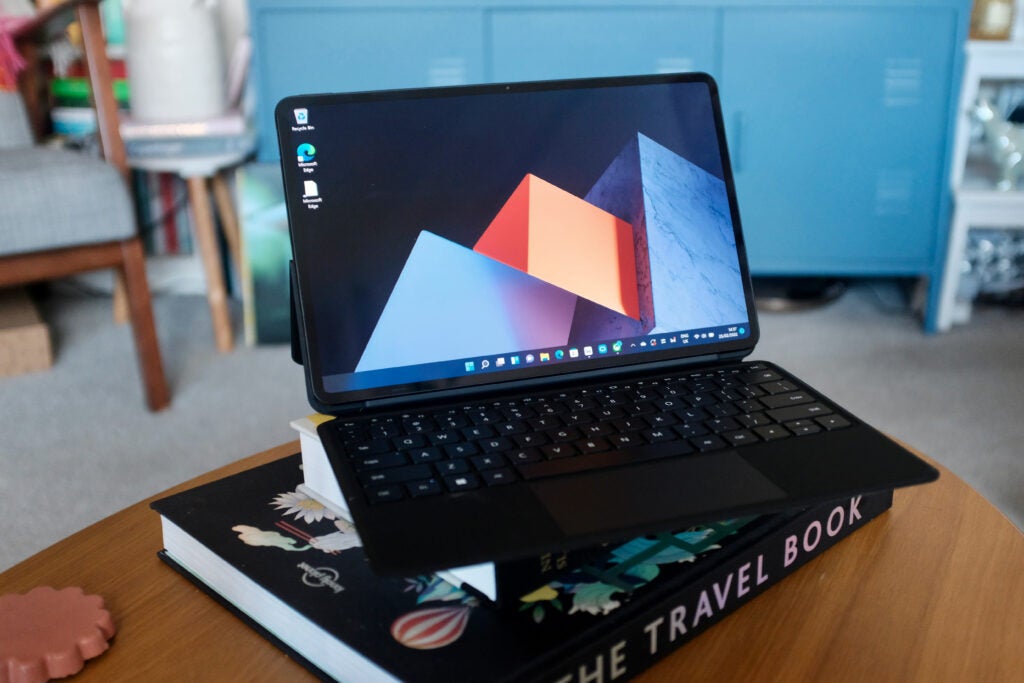
Instead, Huawei has come up with a software solution called Super Device. This allows all of Huawei’s different devices to communicate with each other via a simple drag-and-drop system, regardless of the operating system they’re using.
I was invited over to Huawei’s London office last week, where the company demoed the Super Device technology. Firstly, they synced up the MateBook E with a MateBook 16, so when you started sketching on the tablet with a stylus, the annotations would automatically pop up on the larger 16-inch screen of the MateBook 16 so more people can admire your artwork.
Huawei also showed off an example of being sent a word document via email to the MateStation X desktop PC, and then transferring it over to the MatePad Paper so edits could be made with a stylus rather than a keyboard and mouse.
And if you’ve got a Huawei smartphone, you can mirror its screen on a MateBook laptop, easily transfer over data such as photos, and switch your phone’s video call to the PC screen for easier multitasking. I was really impressed by how much functionality the Super Device technology allows for, and is arguably the main reason why I’d consider purchasing a Huawei MateBook over a Dell XPS or Microsoft Surface laptop in the future.
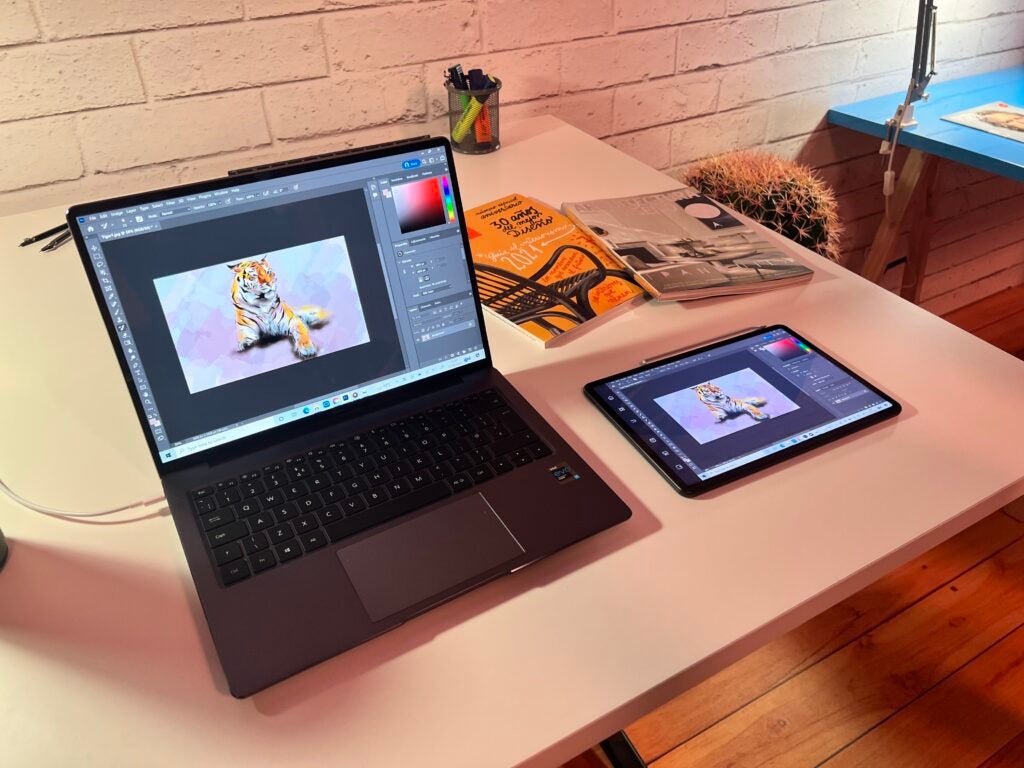
I sat down with Andreas Zimmer, Huawei’s Head of Product for Western Europe, to discuss Super Device in more detail.
“The world is full of standards, like Bluetooth and Wi-Fi, but the interface with the standard itself is usually not as simple,” he explained. “So the way that we try to think about it is how can we make the process of connecting multiple devices with each other as easy and intuitive as possible?”
“We found that one of the things that people are most familiar with is dragging and dropping. So we thought, okay, why not use this concept of drag and drop to actually simplify the whole process of pairing devices with each other. […] But the ultimate goal is to have this work in any scenario. Even for small, niche scenarios that some users might have.”
“This will take more time to fully permeate every last corner, but with Super Device, you can already see that we are almost there. We are at the point where you can say that’s pretty seamless.”
After using the technology at Huawei’s office, I’m certainly impressed. Huawei may not make the absolute best hardware when it comes to laptops and desktop PCs, but Super Device is a great example to show how software can be just as important.
The only limitation is that Super Device is currently only available if you own two or more Huawei devices. That’s arguably in the company’s interest, since it incentivises customers to remain loyal to the brand, just like Apple, although Zimmer did suggest that Huawei is open to talking to other companies about expanding support beyond MateBooks.
So can Huawei replicate the success of Apple by imitating its excellent ecosystem? I’m personally doubtful, as Apple relies on the power of its brand in order to get users to commit to its vast range of products. I don’t think Huawei is quite there yet, at least in the West following its smartphone setback with the Google/Android ban.
But Huawei is clearly moving in the right direction, offering all of the key strengths of Apple’s seamless software integration, but with the added flexibility that Windows laptops provide. I’m personally intrigued to see what the brand does next, as it’s a refreshing change of pace for an industry obsessed with hardware specs.
Ctrl+Alt+Delete is our weekly computing-focussed opinion column where we delve deeper into the world of computers, laptops, components, peripherals and more. Find it on Trusted Reviews every Saturday afternoon.




