Not long after we reported on the leak of the Stellar Shift controller did Xbox officially confirm its release into the wild. After deliberating for less than two minutes, I knew I had to have it. Having so far managed to resist the lure of the Lunar Shift and Aqua Shift variations, this purple cosmic-themed controller finally made me swipe right.
After transferring some diligently earned Microsoft Reward points into store credit, I managed to snag my controller at a healthy discount. Now that it’s arrived and we’ve become acquainted, I wouldn’t have regretted spending the full $69.99 RRP — not for a moment.
Have you ever fallen in love with an inanimate object? pic.twitter.com/VXmv6e01ttFebruary 10, 2023
I took the short clip above to demonstrate the iridescence of the Stellar Shift, as still photographs do not do it justice. In fact, in every single picture I took of it, it looked a different color with its varying shade depths of purple and blue. Like the other Shift-themed controllers, the box describes the effect as a surreal shimmer, which “changes color with light and motion”.
Not just a pretty face, the controller is as practical as the other best Xbox Series X|S controllers with its rubberized rear grips and textured triggers and bumpers. It feels as amazing to use as it looks. The rear grips are decorated with a beautiful purple and black galaxy design making it stand out against your average reskin of a controller. The Lunar Shift features the same details, but the purple hues of the Stellar Shift are more eye-catching.

Not satisfied with just making a controller of celestial beauty, Xbox has included a unique dynamic background with the Stellar Shift that can only be unlocked when connecting it to your Xbox Series X|S for the first time. I took the following steps to unlock my new fantastical background
- Click Settings on the dashboard.
- Go to the General tab, and click Personalization.
- Find My Background and select the Dynamic Backgrounds category.
- Your new background is under Xbox named Akola.
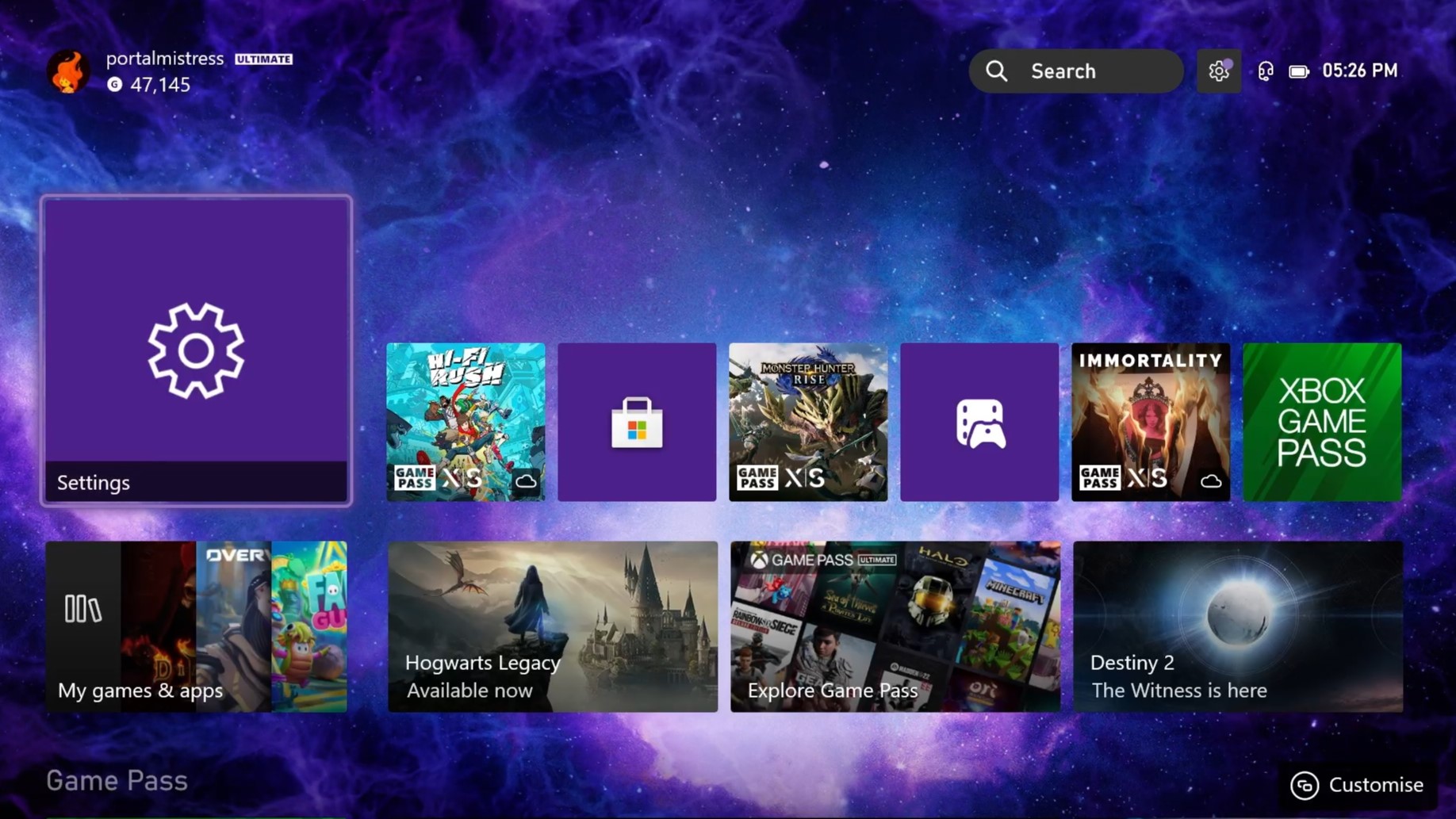
Like the new-generation controllers that have preceded it, the Stellar Shift comes with a dedicated Share button to share content with your friends, a 3.5mm headphone jack, and Bluetooth capabilities that enable you to use it with both Xbox and Windows PC. I’ve connected both to my Xbox and laptop for cloud gaming with no hiccups, though it’s really difficult to concentrate on those Hi-Fi Rush combos while staring lovingly at my new controller.
Some on social media have speculated that the Stellar Shift controller feels like a teaser for an upcoming Starfield release date, and while I think this is quite a reach, I do look forward to using this to play some sweet sci-fi shooters. For now though, the Stellar Shift will be my go-to controller for other Game Pass titles.




