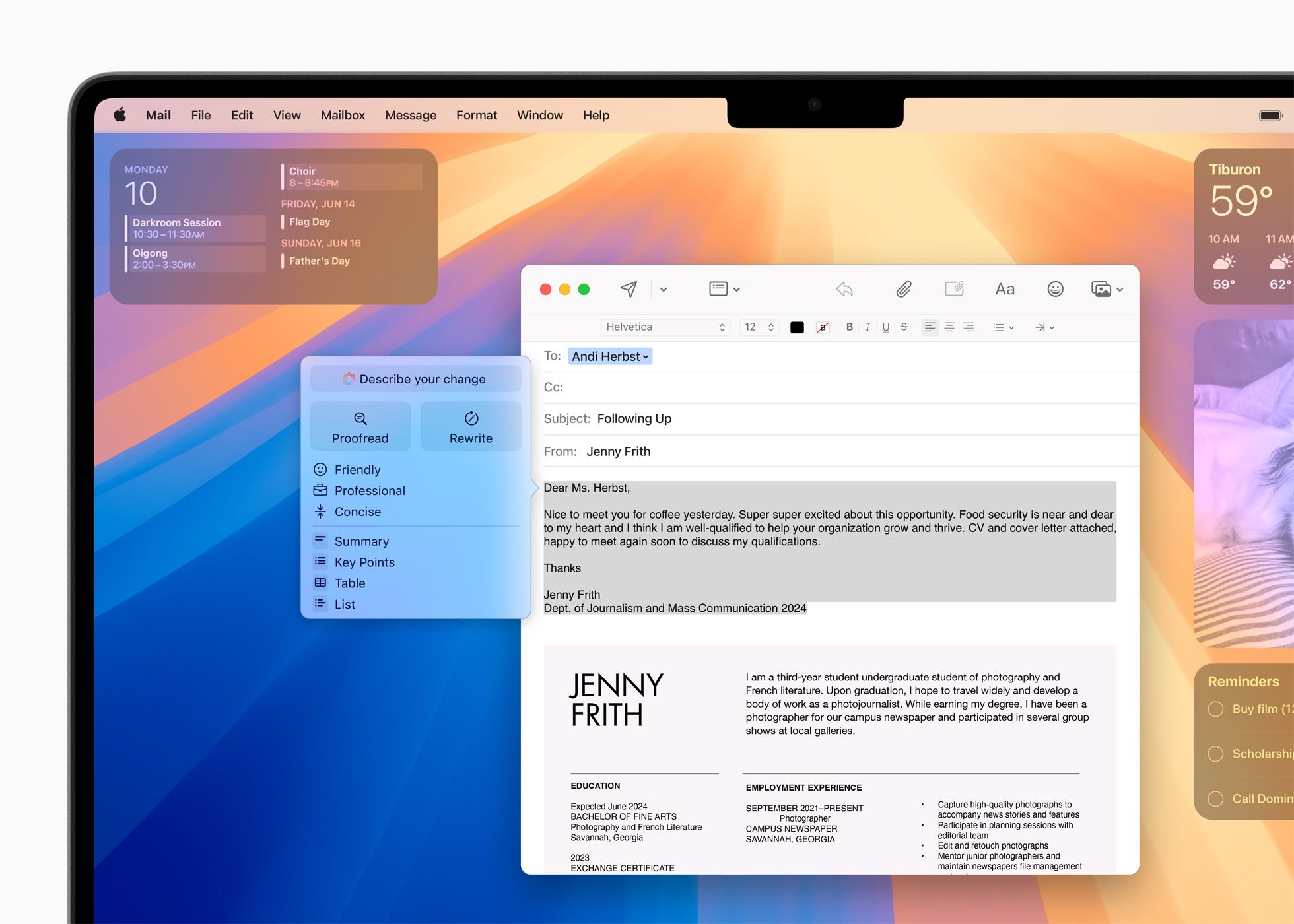Key Takeaways
- My iPhone 13 Pro’s performance is still top-notch, with no noticeable slowdown in the apps I use daily.
- Even my battery has held up well after three years of heavy use, only dropping to a condition of 89%.
- Apple Intelligence will be more useful on my Mac anyway, so I have the luxury of waiting for next year’s models (including a rumored iPhone 17 Air).
Try as I might, I just can’t bring myself to buy an iPhone 16 or 16 Pro, and it’s all Apple’s fault. Best of all, I’m not even mad about it.
My iPhone 13 Pro Still Flies
My iPhone 13 Pro still feels like an absolute monster in terms of performance, and I’m happy to report that I haven’t noticed any significant slowdown since it was delivered on launch day in September 2021.
In a side-by-side comparison, I’d probably notice a difference. I’m sure Safari would render web pages slightly faster and I’d see better performance in the 3D games that I don’t play, but that’s not how we use our devices. Benchmarks and direct comparisons have their place, but they don’t reflect real-world usage.
This is in stark contrast to the last time I upgraded from an iPhone X, which felt like it was chugging hard by my standards (tell that to my mom, who still uses that iPhone daily). The leap from an A11 Bionic-powered iPhone X with its 60Hz display to the 13 Pro with its A15 Bionic and 120Hz display felt revolutionary.
To further hammer home the point, the most disappointing aspect of the iPhone 16 is that Apple still hasn’t made the leap to 120Hz for all models. You still need to shell out top dollar for an iPhone 16 Pro to get that, and a move back to 60Hz after living with a silky-smooth ProMotion display for three years isn’t on the cards.
Apple has been making excellent mobile processors that can stand the test of time for years and it marries these with signature well-optimized software. I haven’t noticed any major downgrades in performance when moving between iOS versions, something that (anecdotally speaking) plagued older devices.
For daily tasks—text messaging, taking calls, ticking off reminders, checking notes, watching YouTube, and doomscrolling Reddit—I have no complaints.
A New iPhone Doesn’t Excite Me (Yet)
The same complaints are leveled against every new iPhone release (and they’re not without merit). This year’s upgrade is pretty boring, don’t you think? Smartphones improved rapidly as they gained widespread adoption, then stagnated somewhat in terms of overall design. This is true on other platforms, though it’s nice to see Android OEMs taking a few more risks.
I still remember the days of upgrading from an iPhone 4 to an iPhone 5s, with its thinner, lighter, and taller design. Then came the 7 Plus, a foray into big phone territory which I don’t exactly miss. I then moved to the iPhone X, Apple’s vision for the future in 2017, and a design that still survives today.
But the iPhone 13 Pro still feels like an iPhone I’d be happy to unbox in 2024. Sure it’s missing features like satellite SOS, Crash Detection, USB-C charging, and the new Camera Control and Action buttons, but it still feels doesn’t feel outdated when it comes to the user experience.
I Can Use Apple Intelligence on My Mac
The iPhone 16 marks a leap forward for Apple’s embrace of large language models and generative AI features, also known as Apple Intelligence. The company will start to roll out these features in October’s iOS 18.1 update.
For me, the iPhone is primarily a consumption device and a camera. I’m not going to be generating images or writing large screeds of text on my iPhone. The iPhone might be a do-everything device, but I still avoid composing emails or catching up on Slack conversations and Asana tasks on my iPhone where possible.
I wouldn’t complain about a smarter Siri (I’m on record complaining about Siri being largely useless), but I’ve already adjusted to a life where Siri can’t be trusted. It’s going to take a while for me to unlearn this behavior, and it would likely take real effort too. Contextual assistance across iOS and apps sounds neat, but it’s not a feature I’m going to “miss” until I get used to it.
The cherry on top is that Apple has already promised to bring Apple Intelligence to its Apple silicon Mac range, of which I have an M1 Max MacBook Pro that I use all day long. I have far more use for these features on my work machine, where I’m more likely to use an assistant to proofread text or extract details from an email I can’t find.
With Apple Intelligence coming to older Mac models, I can still play with the shiny new AI features without feeling like I need to upgrade my iPhone to do so.
My iPhone Is Still in Great Shape
After three years of heavy use, iOS reports my iPhone battery condition as 89%, which means it’s still capable of “peak” performance. I’m shocked because I’ve thrashed this thing. I fill up my iCloud storage with 4K Dolby Vision videos, I used my iPhone as a 5G modem for an entire year while moving states, and I stream everything on cellular all the time.
My only conclusion is that optimized charging really does work, and that Apple has made progress in terms of battery performance in the last few generations of iPhone. For comparison, my partner’s iPhone 11 (which had a new battery fitted by Apple in mid-2023) is already reporting a condition of 90% after just over a year of use.
With the exception of the oleophobic coating and a few display scratches caused by putting my iPhone in the same pocket as my keys, this thing looks brand new. It’s been in a Quad Lock case since day one, which has chipped and split and wears its battle scars with pride.
So instead of spending hundreds of dollars on a new iPhone, I’m going to drop $30 on a new case instead.
Support for iOS 18 and Beyond
Even if you’re rocking a lowly iPhone XR, your device still works with iOS 18 which means another year of updates through to September 2025. Applying the “expect six years of support” rule, my iPhone 13 Pro should see support through to iOS 21 which is due to arrive in 2027.
In 2024, Apple confirmed a minimum period of support of five years specifically in relation to the iPhone 15 Pro, a number that the company has exceeded in all iPhone models since the iPhone 6. The iPhone XR, XS, and XS Max will push this out to nearly seven years and that’s before any additional years of security updates.
Loss of software support is a compelling reason to upgrade your iPhone since certain features can stop working properly. For example, iPhone models that lack iOS 16 support cannot edit or unsend iMessages or access locked notes. Thankfully, I don’t need to worry about that for a while.
I’d Rather Wait for Next Year’s Model
I’m content to wait, so why not? This is made especially compelling by my propensity for four-year upgrades (I have a whole year to psych myself up), and the fact that the rumors surrounding next year’s models are heating up.
On top of a potential new slim iPhone 17 Air, the iPhone 17 is tipped to get an always-on 120Hz display at last, and the iPhone 17 Pro could come with under-screen Face ID sensors (on top of the usual bump in performance we’re accustomed to).
Spending a bit more on the iPhone 13 Pro with its superior display and camera system paid off for me. I’d probably be feeling the itch to move on already if I’d gone for the base iPhone 13.
This is certainly something to think about as you decide whether or not to upgrade to the iPhone 16 and whether the 16 Pro is the better choice.