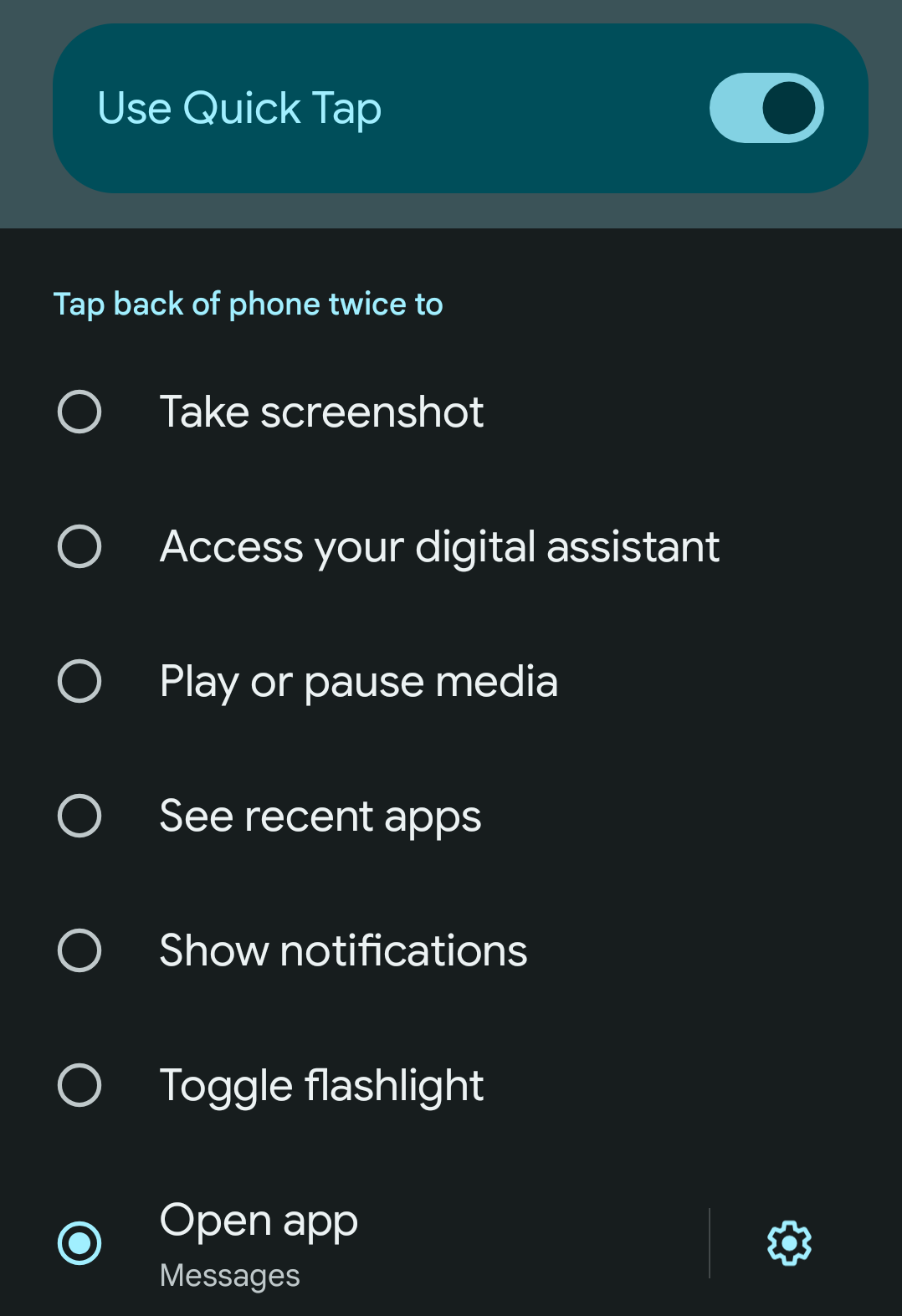As a millennial who grew up alongside Google, I’ve been hesitantly curious about their Pixel phone line since its inception. Anyone familiar with Google is also likely familiar with its history of pushing the envelope with customer data for the sake of innovation. Despite this, I was finally convinced to take the plunge further into the Google-verse with the Pixel 7 and have stuck with the Pixel line since.
Why I Love My Google Pixel
First and foremost, because Google is the primary developer of Android software, Pixel phones are the first to receive major Android updates, with Samsung following at a close second. This is an important consideration, given that Android phones tend to lag behind iPhones when it comes to system security. In addressing this issue, both manufacturers have also committed to seven years of software updates for their recent flagship models.
In keeping with their newly founded mission towards customer privacy, Google Pixel phones were also the first Android phones to receive text message encryption by default. Not only does this keep would-be hackers out, but it also keeps your information safe from Google employees.
Aside from their improved security, Pixel phones also pack some notable features. At a Glance is a widget pinned to the top of your home screen that displays high-priority information such as the weather, air quality alerts, and Google Calendar events and tasks. You can customize what information the widget can retrieve and display, and there are some privacy customizations available as well. This feature was made available to all Android phones in late 2023 but undoubtedly performs the smoothest on Pixel phones.
Quick Tap is a feature that, in my opinion, doesn’t get talked about enough. Quick Tap allows you to quickly execute a preset action of your choice or open any app you set by tapping under the center of the camera bar twice. Even with a PopSocket phone grip on my case, this is a smooth and intuitive feature to use.
We can’t talk about the Google Pixel without talking about camera quality. As much as I love Android, iPhones have historically had superior camera quality. At least, that was the case until the Pixel 7 line hit the market. With technology that rivaled the comparative iPhone 14, Apple has been battling it out with Google ever since.
To complement its extraordinary camera quality, Google Pixel phones also offer an array of preset camera modes and photo editing tools. Night Sight is a camera mode that helps you take high-quality pictures in low-lit areas. As the name implies, this setting is perfect for astrophotography. I also get a lot of use out of the Magic Eraser tool, which allows you to erase or camouflage minor blemishes and background distractions easily.
Suggested Privacy Adjustments
Loving my Pixel phone doesn’t mean I’ve had to compromise on my privacy completely. With a few adjustments, you can have all the basic features that make this phone so incredible and your peace of mind.
One of the first and most important steps to take is to opt out of data sharing. To do this, go to “Security & Privacy” in the Settings app. Scroll down and select the “Privacy” category to opt out of data sharing and other similar features. You can also delete your advertisement ID from this page.
At the bottom of the “Security & Privacy” page, you’ll find the “More Security & Privacy” category. Here, you can continue tailoring features such as personalizations based on your app data, usage and diagnostics sharing, and autofill services. You can also check the encryption status of your device, which should be enabled by default, and enable app scanning for suspicious activity.
After discovering that Google, Amazon, and other voice assistant developers were listening to their customers’ interactions with these devices, many people have been concerned about voice assistant-enabled technology constantly recording our conversations. Google has since taken measures to address this concern. However, you may still want to delete your saved voice recordings occasionally or disable the assistant entirely.
Along the same lines, you can now quickly toggle access to your microphone, camera, and location sharing in the quick settings drop-down menu. The FCC also recommends turning off Wi-Fi and Bluetooth settings when not in use, as these can create serious vulnerabilities.
Now that your system settings have been adjusted to your liking, it’s time to uninstall bloatware, disable unused system apps, and download safer third-party apps. The most recommended system apps to disable are the Google browser, the Google keyboard app (GBoard), and Google’s utility apps such as calendar and email services.
Proton Mail is one of the most well-known secure email providers, and they also have an exceptional password manager to replace Google’s autofill settings. Along with these services, Proton also provides a calendar service, cloud storage, a note-taking app, and much more, all with customer privacy at the forefront. For a secure keyboard replacement, check out these free Android keyboards that respect your privacy.
Vulnerabilities I Allow for My Convenience
As much as I would love to follow my own advice and completely secure my phone, I love tech and the conveniences it provides much more. For this reason, I’ve come to make peace with certain security risks.
Probably the biggest no-no of all, I leave my location on 24/7 and provide Google access to it. I primarily do this because my wife and I use the Life360 app, which would be entirely pointless without location sharing enabled. I also choose to share my location with Google for the convenience of always knowing the weather outlook in my area.
Another heavy-hitter to my security is my use of the fingerprint scanner. Despite the unique security risks presented with biometric security options, I can’t part with the creature comfort of quickly unlocking my phone with a single tap. Granted, Google did make this feature less compelling for a while. With the Pixel 6 and 7 lines, fingerprint scanners were frequently unable to recognize users’ fingerprints – a problem that was mitigated by uploading the same fingerprint two or more times and has since been remedied.
Remember all those system apps we talked about replacing? Well, turns out it’s a lot easier to move away from Google in theory than in practice when you’ve been giving them your information for over a decade. I still love the layout and functionality of their Calendar app, and I already have my GBoard customized with a picture of my dogs. Not to mention the years’ worth of notes that I have perfectly organized in Google Keep… Okay, I’ll stop making excuses one day. Just not today.
It’s understandable why many people are still warry about Google. Luckily, it doesn’t seem like Google is relying solely on its big name and large reach, as we see them constantly working to improve security and privacy. While I doubt Google will ever take a privacy-first approach given how much there is to gain from customer data, it is nice to know that some effort is being put towards this endeavor.