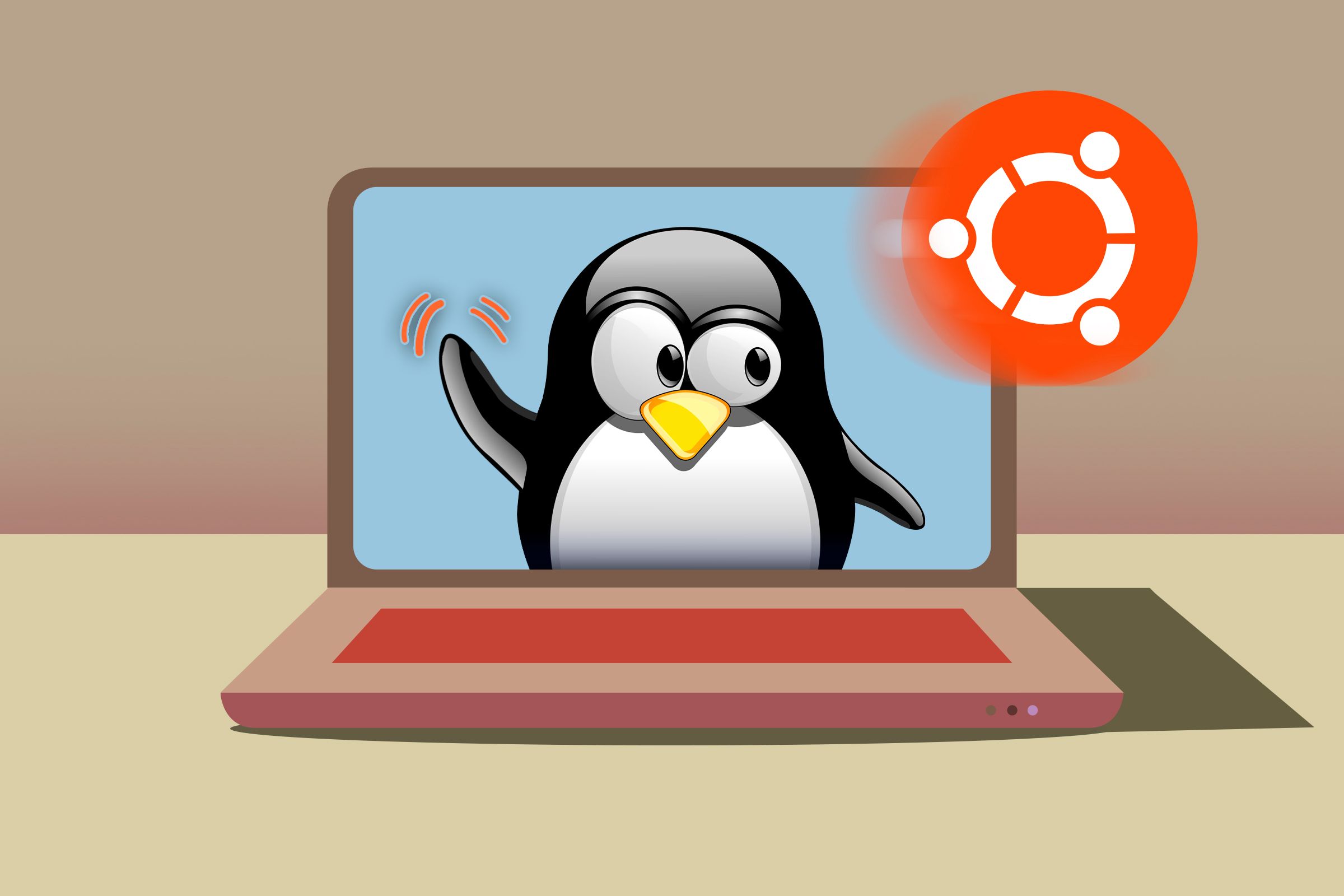My partner’s world revolved around macOS—sleek hardware, fluid integration, and everything just working. So when I asked her to try Linux for a week, she agreed, on one condition: I owed her a cruise if she made it to the end.
Day 1: A Rough Landing
We decided to use an Acer laptop we had lying around. I wanted to give her as much of the Linux experience as possible, so I guided her through manually partitioning the disk as part of the installation process. She’s used to unboxing a Mac, turning it on, and letting macOS handle the rest. With Linux? Not so much. Right from the start, she was dropped into the deep end. Fortunately, we installed Ubuntu, which is often considered the most accessible Linux distribution for newcomers.
Now, Ubuntu’s installer is easy to use by Linux standards, but it’s still a different world. Terms like “partitioning” and “bootloader” don’t show up in the macOS setup assistant. On her Mac, she’d never even thought about disk formatting. Here, she had to make real choices about how her system would function.
Despite my help, her frustration was evident. “Why is this so complicated?” she asked as the installer prompted her about different things. Things macOS silently handles—like ensuring Wi-Fi and Bluetooth just work—required attention.
Ubuntu succeeded in booting and getting her online, but it wasn’t the smooth introduction I’d hoped for. Yet, when it did finally load, she was intrigued. The home screen on the desktop was clean and modern. “This is Linux?” she asked. It wasn’t what she had expected—in a good way.
Days 2-3: Learning to Work Differently
Once past the installation gauntlet, she dove into daily use. At first, muscle memory betrayed her. The keyboard shortcuts didn’t work the same. Multi-touch gestures were hit or miss. Familiar macOS apps weren’t available. And there was no Dock that behaved quite like macOS’s.
But Linux had its charms.
She quickly latched onto the idea of customization. We explored different desktop environments, eventually landing on KDE Plasma—a desktop she could tweak to her heart’s content. She changed themes, adjusted window behavior, rearranged panels, and we even downloaded some themes to try and recreate some of her macOS layouts.
“I didn’t know you could do all this,” she said as she experimented with desktop widgets. “I feel like I have actual control.”
I also introduced her to alternatives to her usual browser and work apps, some of which she initially approached with understandable hesitation. Firefox was straightforward enough—switching from Safari took minimal effort. She especially enjoyed access to extensions that weren’t available on her usual browser, such as uBlock Origin. LibreOffice similarly mirrored Pages closely enough that the transition didn’t present significant hurdles. She also experimented briefly with GIMP, trying her hand at editing a photo as she enjoys photo editing as a hobby. Ultimately, these tools didn’t need to replicate every feature of her previous apps perfectly—they simply had to function effectively and comfortably enough to support her workflow, which they did.

Related
You Can Use These Apps on Both Windows and Linux
Stay productive on Windows and Linux with these 7 cross-platform apps.
Days 4-5: Reality Checks and Apple Nostalgia
By the middle of the week, she was no longer asking where to find things—she was figuring it out on her own. But the novelty was beginning to wear off.
She ran into bugs: a system setting that didn’t save, an app that wouldn’t launch until she installed a missing package, a Bluetooth hiccup with her headphones. These weren’t deal-breakers, but they were reminders that Linux doesn’t always match the convenience of macOS.
Worse, she missed the Apple ecosystem. With AirDrop, every file transfer, clipboard share, and even device messaging was frictionless—features so deeply embedded in macOS and iOS that they worked without a second thought. Sure, Linux enthusiasts might point to alternatives like LocalSend and GSConnect/KDE Connect that offer some of these functionalities via companion iPhone apps. However, these tools require extra configuration, pull in additional dependencies, and still fall short of replicating AirDrop’s immediacy and convenience. In short, while there are workarounds on Linux, there isn’t a true one-to-one equivalent that effortlessly delivers the integrated ecosystem experience AirDrop provides.
“It feels like everything on macOS is just… connected,” she said. And she was right. Ubuntu offered flexibility, but it lacked integration. It was powerful, but isolating.
Days 6-7: Power vs. Simplicity
Late in the week, I encouraged her to try the terminal. She was hesitant but game. With guidance, she learned how to update the system, install new apps from the terminal, and even fix a dependency error that had stopped a music player from launching.
To give her a better feel for what was happening under the hood, we used htop to monitor performance. This wasn’t about getting into anything too complex. Rather, it was a way for her to see real-time feedback on how the system managed its resources, something that she hadn’t encountered on her Mac. To top it off, with some help, she created her first bash alias (a way to run a long command using a short one) to simplify a repetitive backup command. In the end, it wasn’t enough to become a command-line expert, but it did give her a glimpse into how Linux lets you take direct control without diving into the deep end of advanced commands.
But that power came at a cost. She felt like she was spending more time managing the system than using it. For simple tasks—installing a font, setting up a printer—she had to do more legwork than she was used to.
“It’s not that Linux is broken,” she said. “It just expects you to be involved. It’s like driving a manual car—you learn more, and you feel more connected to the machine. But sometimes, you just want to drive.”
I’ve heard that analogy plenty of times on Linux forums. It’s a familiar comparison—one that speaks to anyone who’s experienced Linux’s hands-on approach. Hearing her come to the same conclusion (she drives a manual) felt like a genuine, personal affirmation of a metaphor we’ve all come to appreciate.
By Sunday night, she was ready to return to her MacBook. Not because Linux failed her, but because macOS asked less of her.
Lessons Learned
This experiment wasn’t about converting her to Linux. It was about exploring what makes Linux different and whether those differences are worth the trade-offs.
She came away impressed with Linux’s customization and the control she had over the system. However, she also gained a deeper appreciation for the hidden strengths of macOS—the ecosystem glue, the quiet automation, and the sense that you’re never more than a few clicks from solving a problem.
Linux is great if you want control, transparency, and customization over how your system looks, feels, and functions. But for those of you who prioritize user-friendliness and seamless device integration, my partner would argue that macOS still holds the crown.
And yes—we booked the cruise.