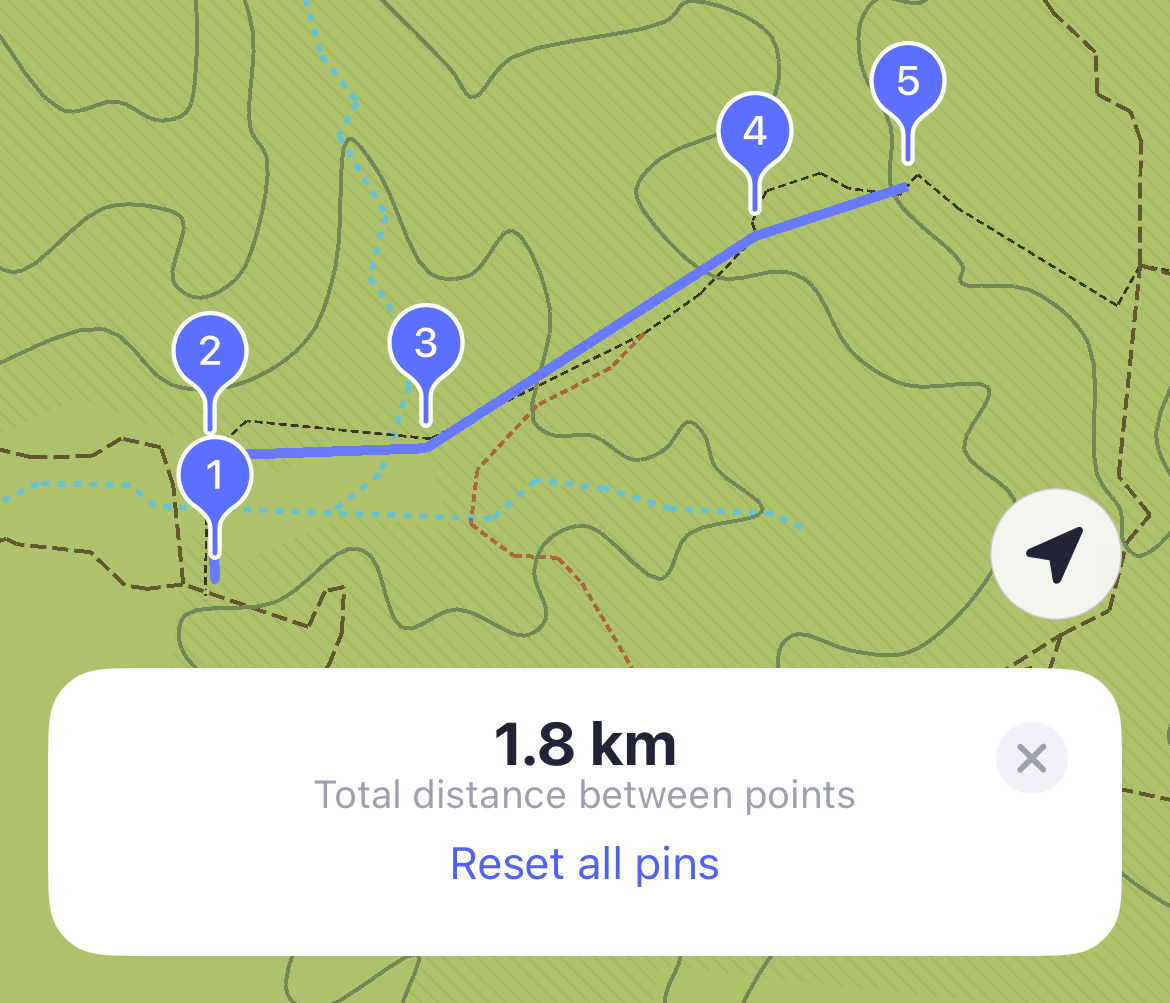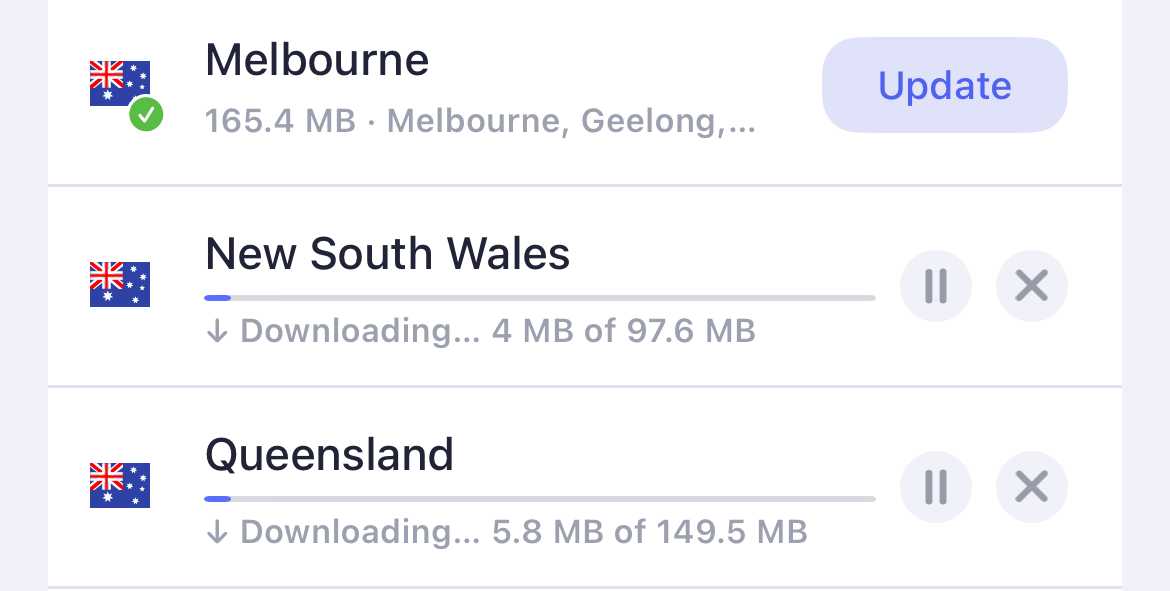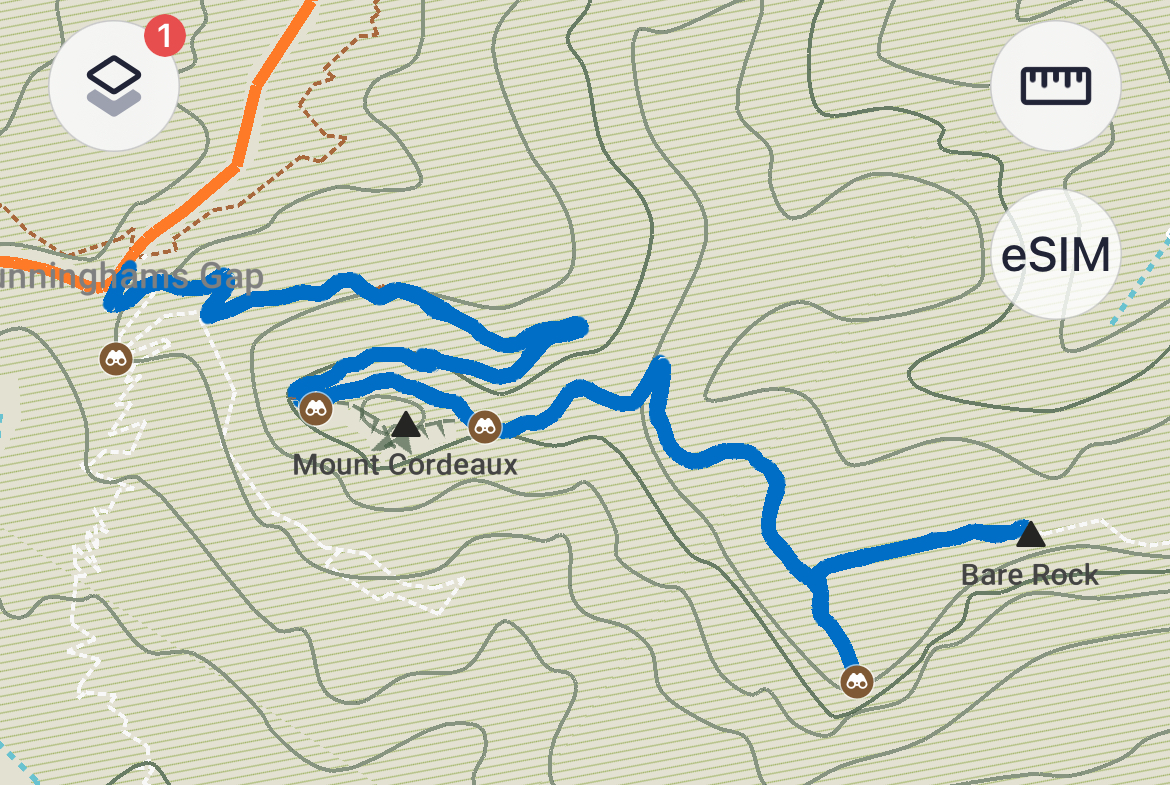Summary
- MAPS.ME offers detailed offline maps based on OpenStreetMap data, which is great for hiking especially in areas that lack cellular reception.
- Download your maps before heading out, and grab any routes you might want to follow in common supported formats.
- The app is free to download and use, with some limitations (like only 10 offline maps at once) which don’t feel overbearing.
I love getting out in nature, but I hate getting lost. Fortunately, modern smartphones make that less likely than ever as long as you’ve got enough power and the right software.
Why I Love MAPS.ME
MAPS.ME is a free navigation app that you can download for iPhone and iPad or Android. Though the app has a full set of navigation features including routes, search, and different layers, I rely on it solely for its offline mapping capabilities.
The app gets its navigation data from OpenStreetMap, with support for up to 10 maps to be downloaded offline at a time on the free plan. For me, that’s more than enough to store statewide regional maps where I regularly hike (rural Queensland and New South Wales), plus a few cities (Brisbane, Melbourne) just in case.
Apple Maps (my mapping app of choice) only added hiking trail support in iOS 18 and support is still fairly limited. In my experience, OpenStreetMap data offers far more detail. MAPS.ME also does a decent enough job of presenting it in an easy-to-digest manner, which is vitally important when you’re out in the middle of nowhere.
Be aware that the OpenStreetMap project is an ongoing venture that is regularly updated. It’s an open-source initiative, where maps can be edited and fixed by anyone who wants to improve them.
In addition to a rock-solid foundation in its maps, MAPS.ME also has a few nice additional features like a dark mode, support for favorites, and my personal favorite: a ruler tool. You can use this tool to lay down points on a map, which is great for estimating how far away you are from a landmark, turn-back point, or trailhead.
Trust me: It can be really motivating at the end of a long hike to know you’re only ten minutes away from where you parked.
Download Maps Before You Go
Offline maps aren’t worth a thing if you fail to download them before you go. This is the important part, you don’t want to screw this up. I’ve become somewhat lost on trails that have become overgrown and seemingly disappear, in areas with no mobile reception. I can say conclusively that MAPS.ME’s offline maps have helped me find my way and avoid a spot on the local news.
It’s reassuring to have a reliable navigational aid right there in your pocket whenever you need it. I’ve taken paths less traveled purely because I can see where the trail goes and how it links up to my intended destination.
Downloading maps is as simple as launching the app, tapping the More tab, and then using the “Download Maps” button. You can return here at any point to update your maps, and once they’re downloaded they’re safe on your device.
These maps don’t take up a huge amount of space, considering the level of detail they capture. The map I use the most (Queensland) occupies only 150MB. States and cities may be divided up in some areas, while regions are linked to their nearest cities. So in Oregon, you can download the entire east of the state as a map that’s 70MB, while Portland and its surrounds are another 120MB.
You might find that it makes sense to rotate which maps you keep installed, if you want to avoid paying for a premium subscription. On the iPhone version that I use, Pro costs $5.99 per month or $54.99 per year.
Support for Routes Too
Finally, no navigation aid would be complete without support for routes, and the same is true of MAPS.ME. You can import a variety of route types into the app which will show up under the “Favorites” tab. These can be organized into folders, of which you get 10 with the free plan (this isn’t a limitation I’ve ever run into, you can just delete the routes or group them all in a single folder once you’re done with them).
I combine MAPS.ME with hiking trail indexes like AllTrails to download routes that I can follow. The app supports common formats like GPX and Google’s KML/KMZ, which can then be toggled on and off within the app.
AllTrails will try to funnel you to the iPhone or Android apps which limit route downloads in favor of a premium plan, but you can request the desktop website instead to access the web version. Once you’ve done this you will be able to easily download KML and other route files that you can then open using MAPS.ME directly.
You’ll Never Hike Alone
I’ve been using MAPS.ME for years and it’s become my go-to reliable navigation aid when out and about. I’ve never felt the need to upgrade, but the value proposition is definitely there if you come to rely on it regularly.
The biggest barrier to getting the most out of an app like this is having enough battery. So make sure your device is fully charged before you leave, and consider taking a spare power bank with you to keep your lifeline topped up.