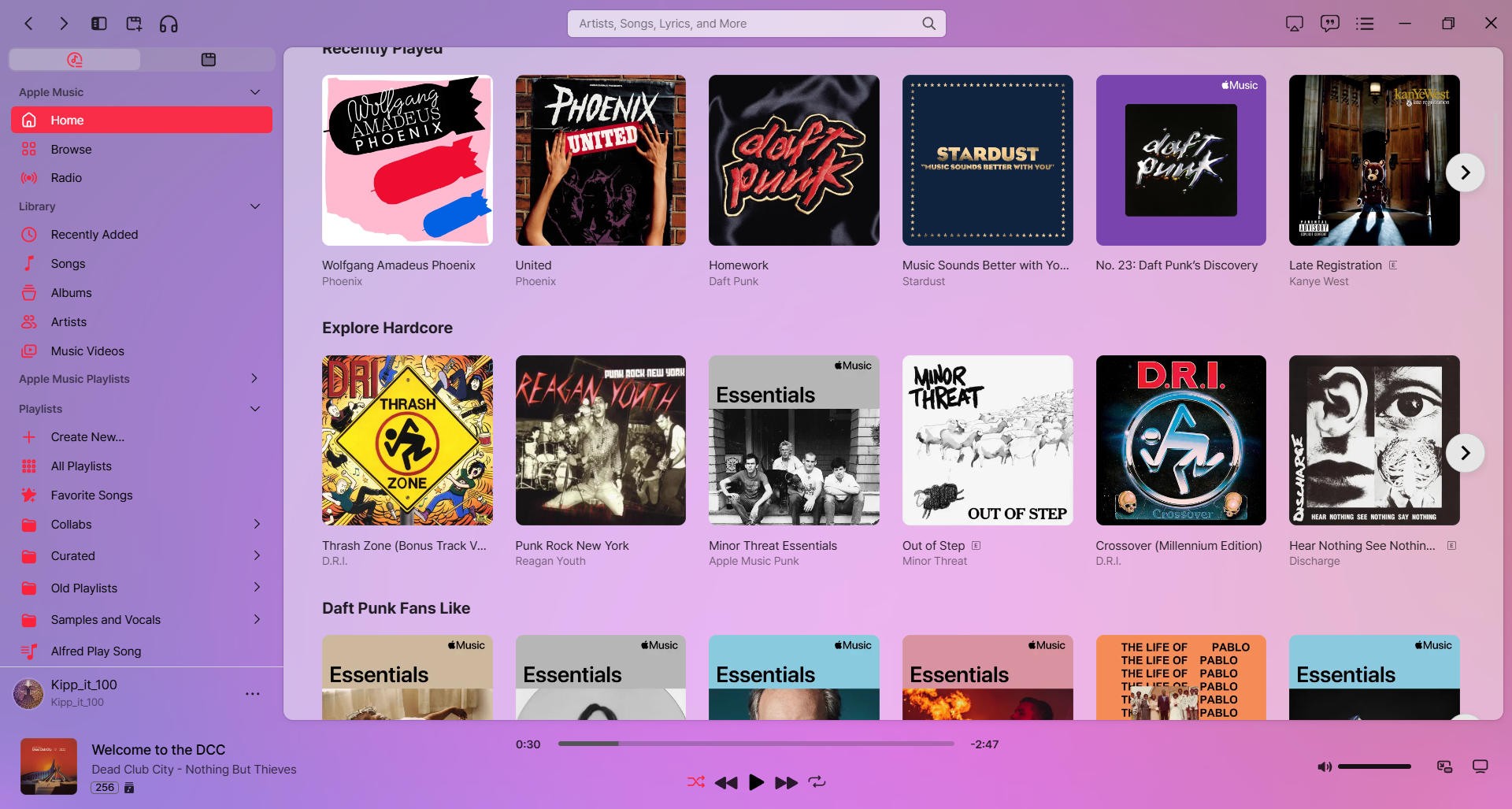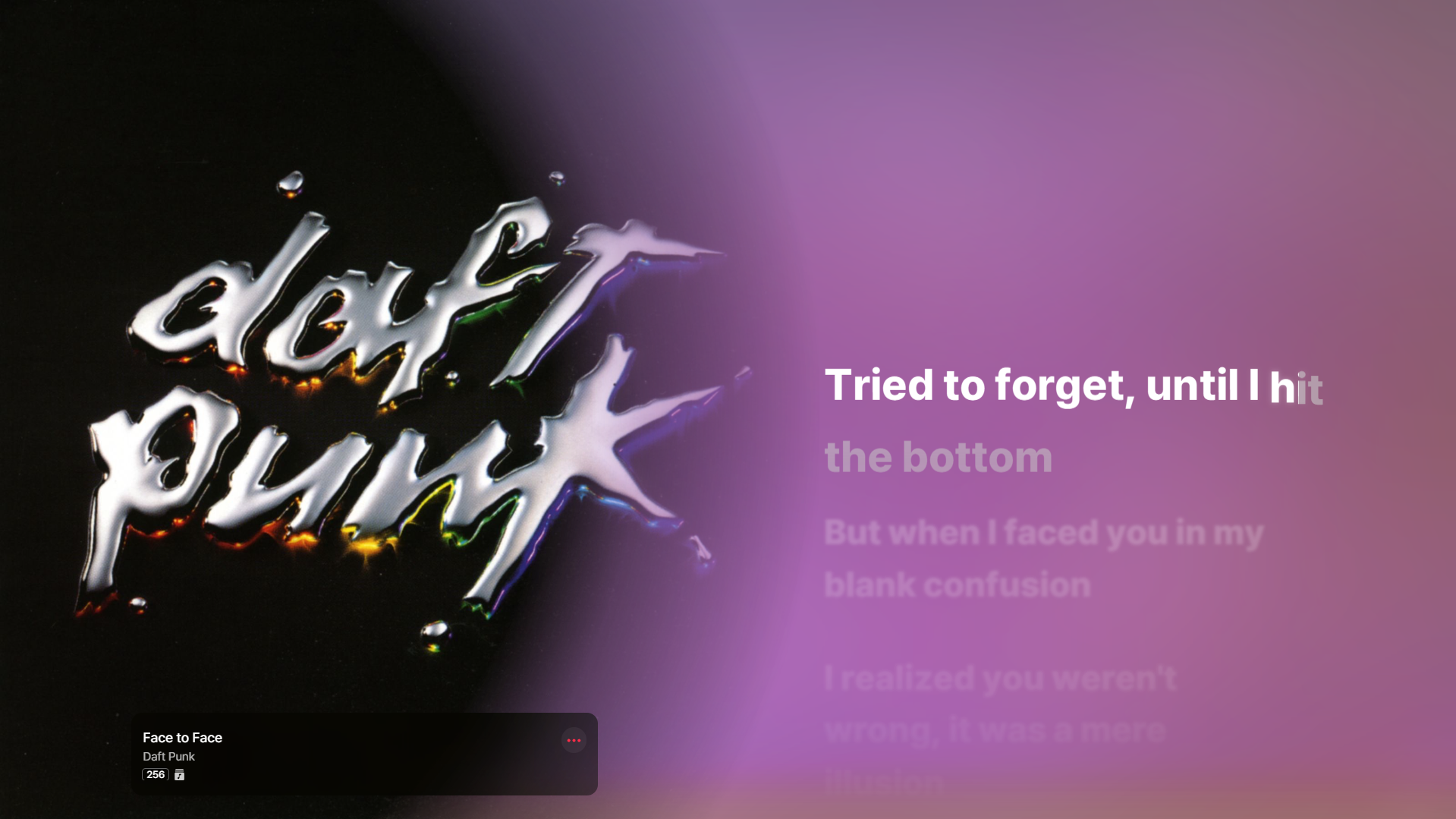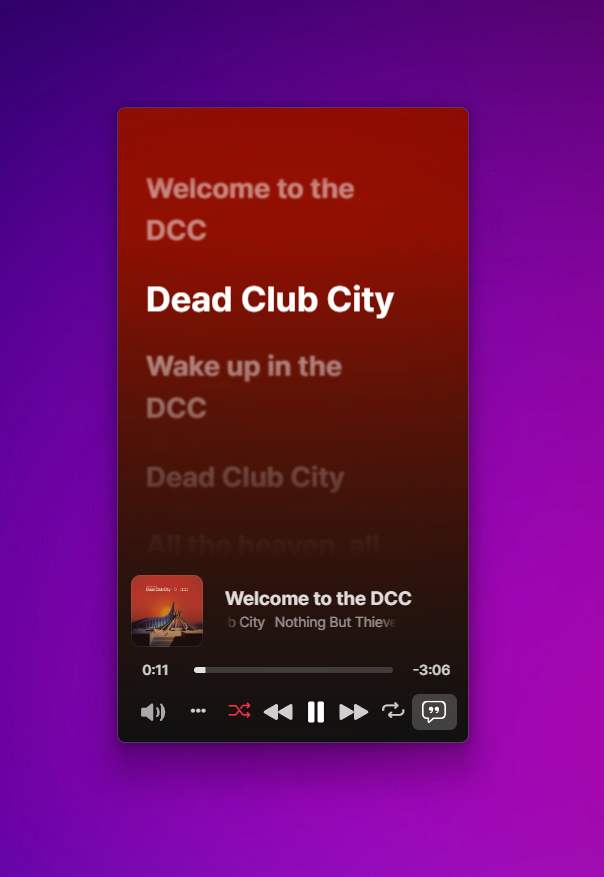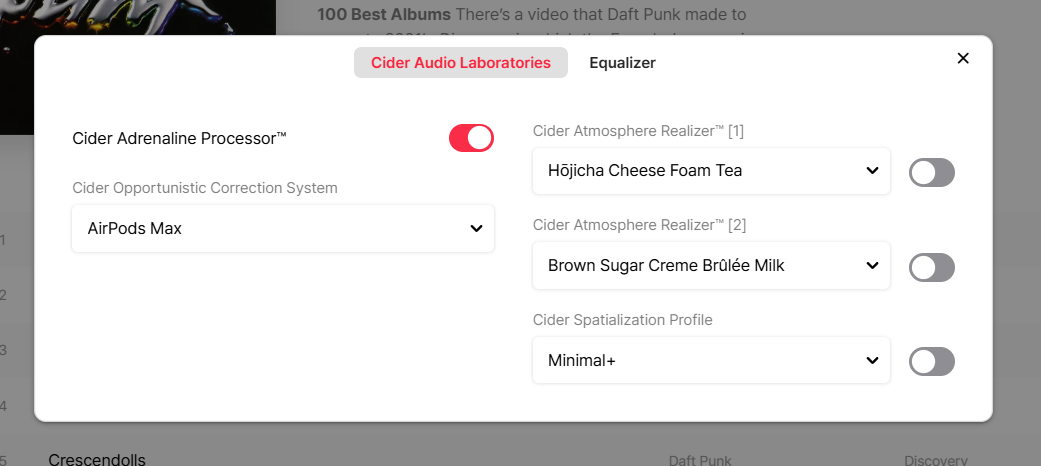Key Takeaways
- Cider is a wrapper that provides a better interface for Apple Music on Windows, macOS, and Linux.
- Cider adds features like Airplay 2 capability on non-Apple platforms and audio enhancements like an equalizer.
- Cider’s immersive visual features, robust customization options, and overall superior user experience help to justify its $3.49 price tag.
My relationship with Apple Music is complicated. With Apple’s ongoing lackluster support for the Windows client, I knew there had to be a better option for cross-platform support. Enter Cider: the Apple Music wrapper we all deserve.
What Is Cider?
At it’s most basic, Cider is what is known as a “wrapper.” A wrapper is exactly what it sounds like: an interface that “wraps” around an existing application programming interface (commonly referred to as an API) giving users an alternative interface through which to interact with a lower-level code base.
Cider is available for Windows, macOS, and Linux for a modest fee of $3.49 on Itch.io.
Why Is It Necessary?
Even several months after its release, I found the official Apple Music for Windows app to be, without exaggeration, unusable. Cider empowers me and Apple Music users the world over to break free from the chains of Apple hardware.
For a relatively low price4, you are now able to stream your music on Windows, Linux, and Mac machines, with zero compromise on the clean aesthetic to which you’ve grown accustomed.
Cider also brings Airplay 2 capability to non-Apple platforms, which means whole-home audio! You can now Airplay to as many devices as you like, simultaneously from your PC or Linux machine. Airplay 2 broadcasting as a Cider feature is still technically in beta, but in my own personal testing, it already works flawlessly.
What I Love About Cider
Though Cider’s default configuration is familiar enough to not scare off any transitioning Apple Music users, those inclined toward customization will not be disappointed.
Simply put, Cider is functionally sound and aesthetically brilliant. Immersive mode displays a stunning full-screen collage of the currently-playing track’s album art and auto-scrolling song lyrics atop an animated color-coordinated backsplash.
The default setting are already gorgeous, but jump in and try for your own look by playing with styles and color settings to make it look exactly as you like!
Cider can also shrink down to a spiffy-looking Mini Player that you can pin on top of your windows for constant, quick access to your music controls.
Cider also has several built-in audio optimization tools. These can be aimed at shaping the output sound to best fit your current listening environment or type of listening device. For more hands-on control of Cider’s audio, enable the equalizer to fine-tune and balance your music.
Whatever platform you use, Cider can be transformative for Apple Music. I have found no substitute that even comes close to Cider for getting the most out of your Apple Music subscription.
Be it in the realm of pure functional reliability, or cultivating an intuitive and visually appealing user experience, Cider is money well spent.