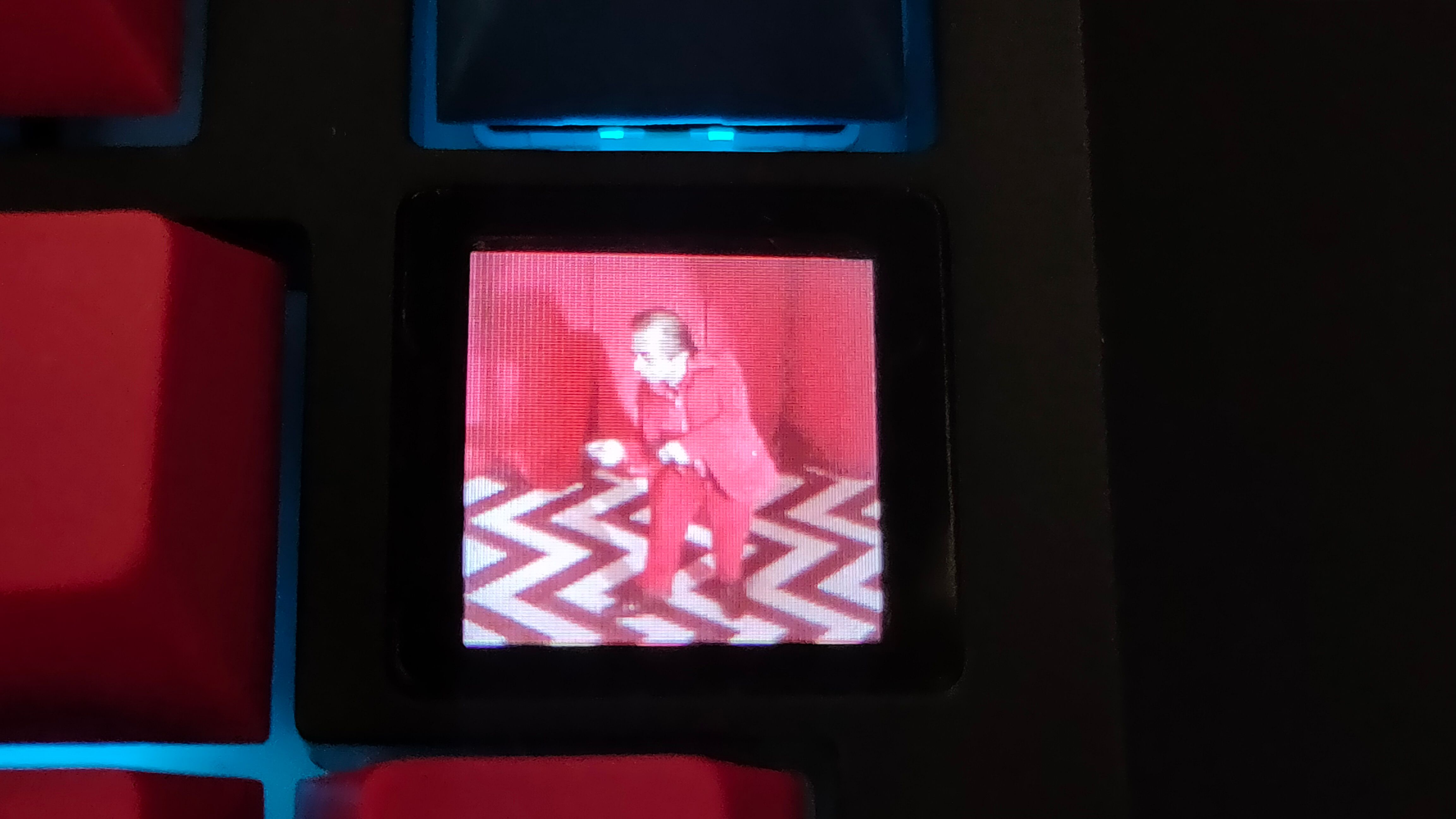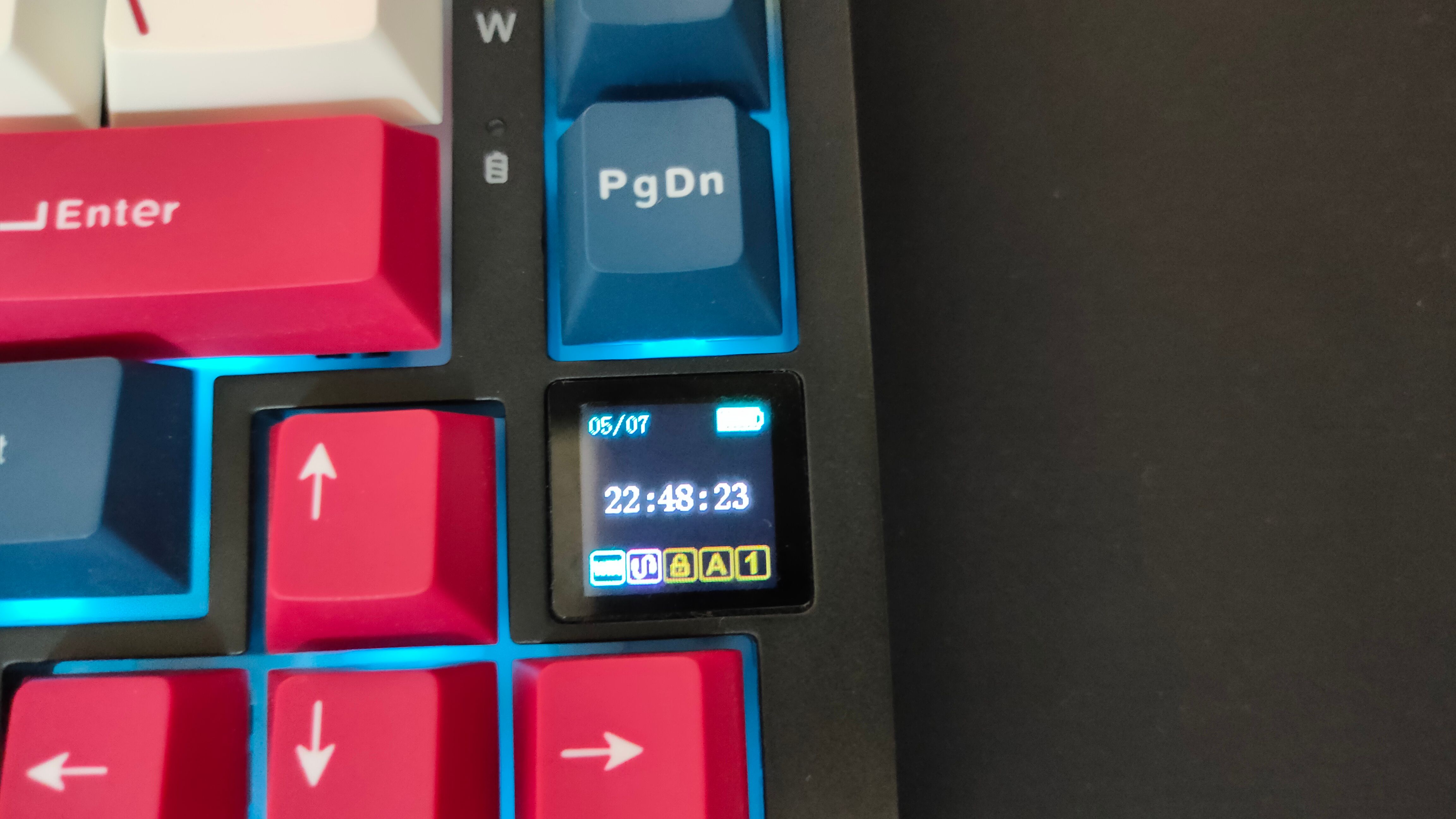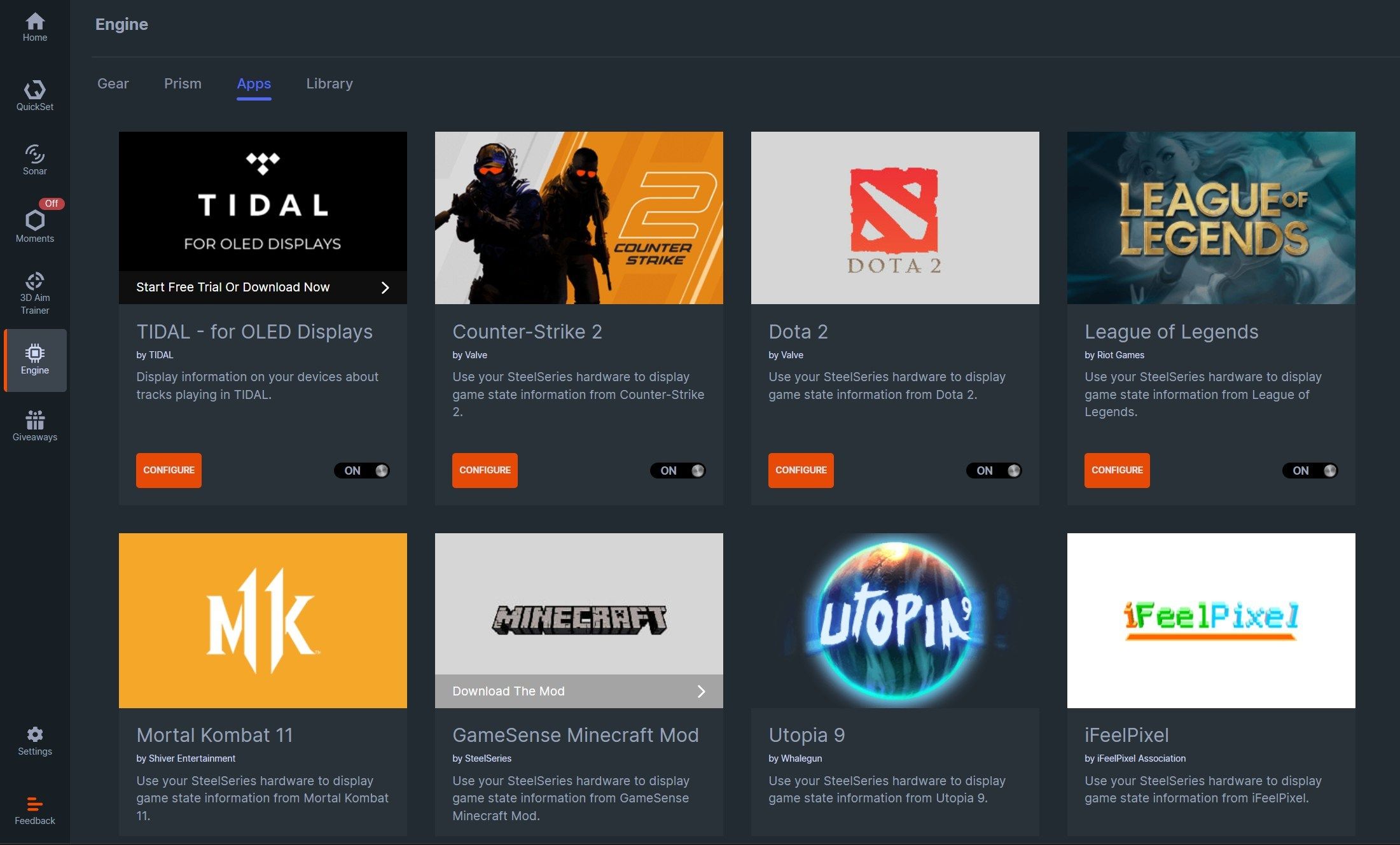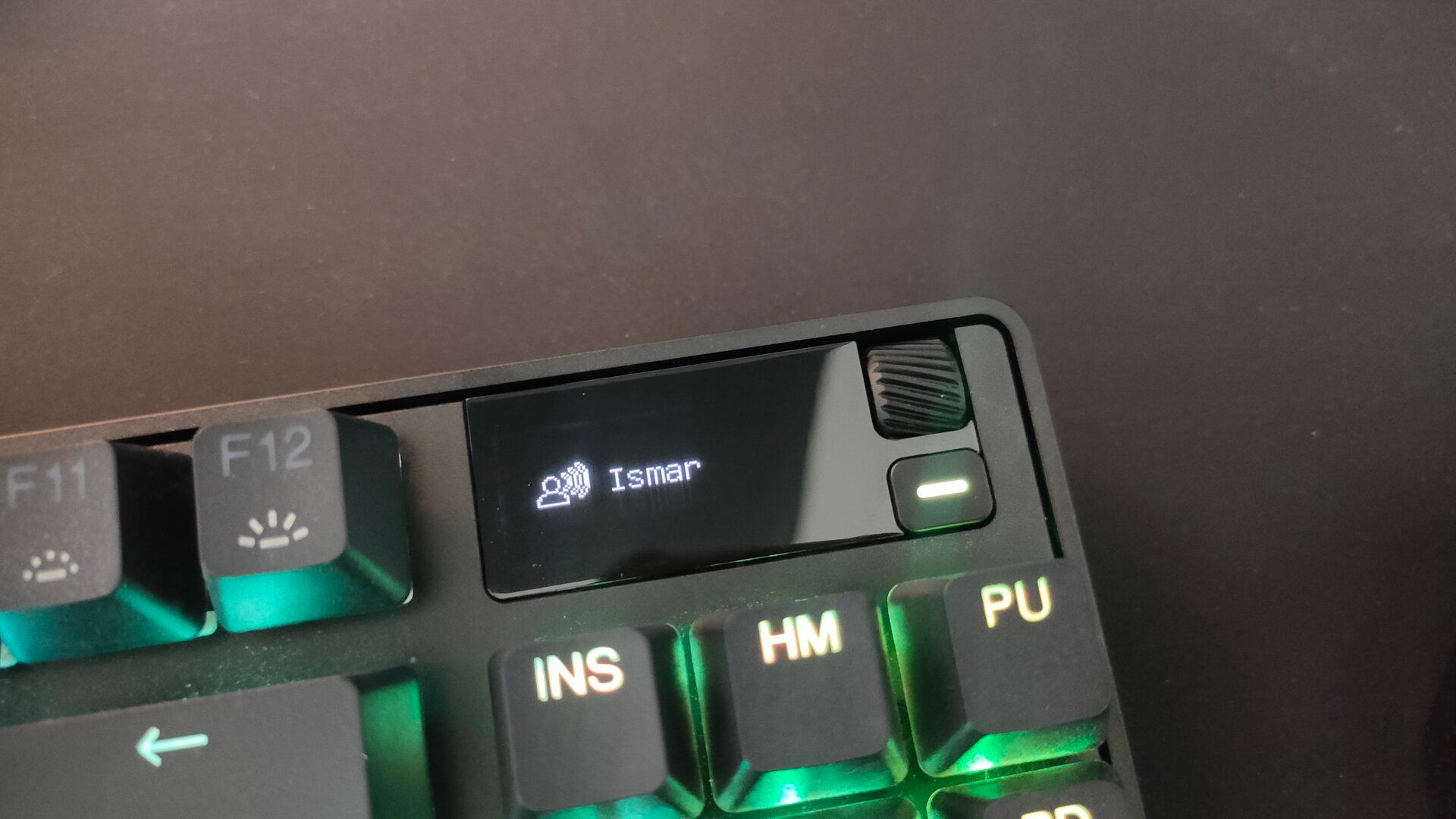Summary
- Modern keyboards with screens can display GIFs, game stats, system monitoring, messages, and settings related to the keyboard.
- Built-in screens on keyboards are part of a larger trend of including screens in PC parts and peripherals.
- Keyboards with screens are a charming gimmick that enhances the user experience.
There are numerous features to consider when buying a new mechanical keyboard, such as the switches, typing sound, keycap material, sound-dampening layers, and more. However, there’s one niche feature I find almost irreplaceable: a built-in screen.
Why Do Keyboards Even Have Screens?
The QWERTY keyboard is one of the oldest computer input devices, and it has largely stayed the same throughout history. Frankly, it’s not all that different from the first typewriters, which date back to the 19th century.
However, now that technology is better than ever, we can finally turn keyboards into devices that serve as both input and output tools by building screens into them.
Screens can serve a wide range of functions, as what they can display is mostly limited to the keyboard’s firmware and the software that comes with it. Depending on the model, keyboards with built-in screens can display game stats, system monitoring, chat messages and notifications, media and volume controls, and various keyboard settings.
Many keyboard screens can also display GIFs, which is an incredibly fun way to customize your desktop PC and show off your personality. My Ajazz AK820 Pro has a shockingly sharp, TFT full-color screen that can display GIFs smoothly.

Ajazz AK820 Pro
The Ajazz AK820 Pro is a gasket-mounted mechanical keyboard with pre-lubed switches and PBT keycaps. It supports 2.4GHz, Bluetooth, and wired modes, and it has a built-in TFT screen that can display GIFs.
I always have a GIF (usually from a TV show or movie) running because it looks so cool! I love glancing at it up close for a few seconds when I need a quick breather during work. It just looks phenomenal on my desk and makes for a good conversation starter.
Screens in keyboards are actually part of a larger trend across PC peripherals and parts. You can now find screens in computer cases, air and AIO CPU coolers, mice and 8K mouse receivers, M.2 SSD enclosures, controllers, and so on. Frankly, you don’t need screens on most of these devices, but they’re undeniably the coolest feature and make for a strong selling point.
Keyboard Screens Can Have Practical Uses
Depending on the keyboard, the built-in screen can serve a wide range of practical uses. For example, the screen on my Ajazz keyboard can display some basic information, such as the clock, date, volume, battery level, and connection mode. I can also use it to configure the onboard RGB, though fortunately, the keyboard also supports SignalRGB, which I use to sync all my RGB devices.
Admittedly, the functions of this screen are all fairly basic, but it’s still better than not having a screen in the first place. My other keyboard, the SteelSeries Apex Pro TKL Wireless Gen 3, has a monochrome (black-and-white) OLED that packs a surprising amount of functionality.

SteelSeries Apex Pro TKL Wireless Gen 3
The SteelSeries Apex Pro TKL Wireless Gen 3 is a high-end gaming keyboard equipped with OmniPoint 3.0 Hall Effect switches that allow for near-instantaneous response times. It supports Rapid Tap to help FPS gamers with strafing, Rapid Trigger that dynamically adjusts reset points, and Protection Mode, which protects against accidental inputs.
The keyboard also has an OLED display that allows you to adjust settings on the fly or display important information.
This Hall Effect gaming keyboard‘s display shows the SteelSeries logo by default, along with various configurations. For example, it displays my current actuation point for the HE switches, along with a bar that visualizes each key press.
It also shows my current keyboard profile and whether features like Protection Mode, Rapid Trigger, and Rapid Tap are enabled. This way, I can easily confirm that I’m running the right profile and settings for my current game. If not, I can quickly reconfigure it using the keyboard’s macros, all without ever having to open the SteelSeries GG app.
Speaking of SteelSeries GG, the app significantly expands the screen’s functionality by connecting to other apps and games. It can display recent Discord messages and who’s currently speaking, show the current song on Tidal, and present important stats in various games, such as the current round, K/D ratio, and money in Counter-Strike 2.
There’s also a system monitor app that shows important PC stats like CPU and GPU temperature, utilization, and clock speed, but it’s currently disabled.
Perhaps the craziest keyboard with a built-in screen is the AJAZZ AKP846, which has an insanely large 10.1″ touchscreen. Windows recognizes it as a real screen that you can move below your primary monitor in the layout options.
You can then use it to display whatever you want, such as the Windows Notepad, YouTube, or even a game (not that you would actually want to play on it). If you need a small screen and don’t have a lot of desk space, this is a surprisingly viable option.
If you’d prefer a keyboard with two screens that are more minimalistic in their looks and functionality instead, there’s the Glacier Skyloong GK104 Pro. While its main selling point is that it doubles as a calculator with voice controls, you can also simply use the screens to display large, gorgeous GIFs if you want.

Glacier Skyloong GK104 Pro
The Glacier Skyloong GK104 Pro is a full-size mechanical keyboard featuring two programmable screens that can display system information, GIFs, or function as a mini calculator. Beyond the screens, the keyboard offers hot-swappable switches, RGB backlighting, 2.4GHz wireless, Bluetooth, and wired connectivity, as well as a split spacebar.
Screens on Keyboards Are a Charming Little Gimmick
Some might argue that screens on keyboards are a useless, unnecessary feature, much like RGB. While I somewhat agree that a screen can’t make up for a bad keyboard, it’s still a neat little feature that I sorely miss when using other keyboards from my collection without it.
Whether the screen is there for functionality or simply to add a small visual touch, I’m making sure that my next keyboard has one. After all, I can always mod the keyboard to improve its sound and upgrade its switches and keycaps, but I can’t add what isn’t there.