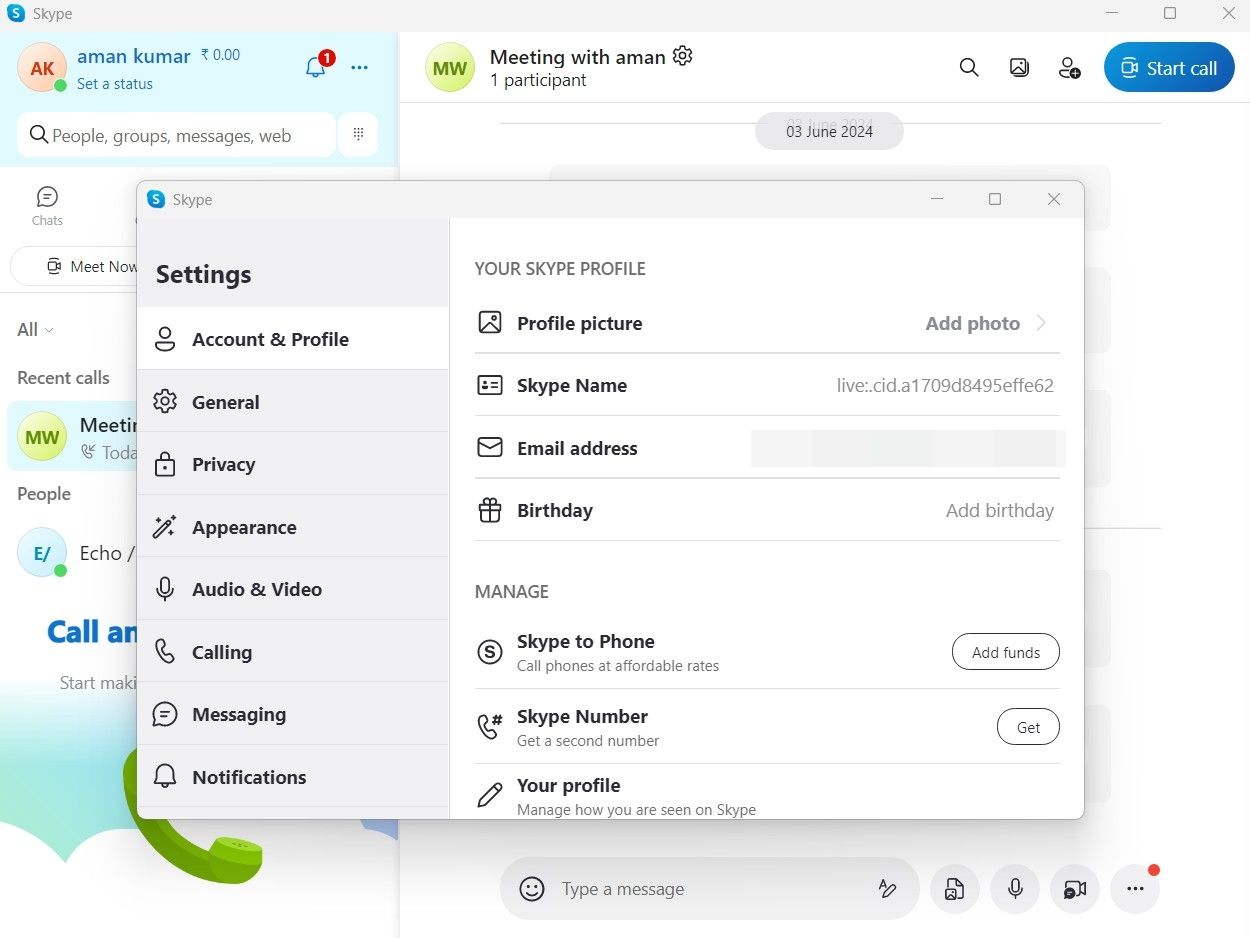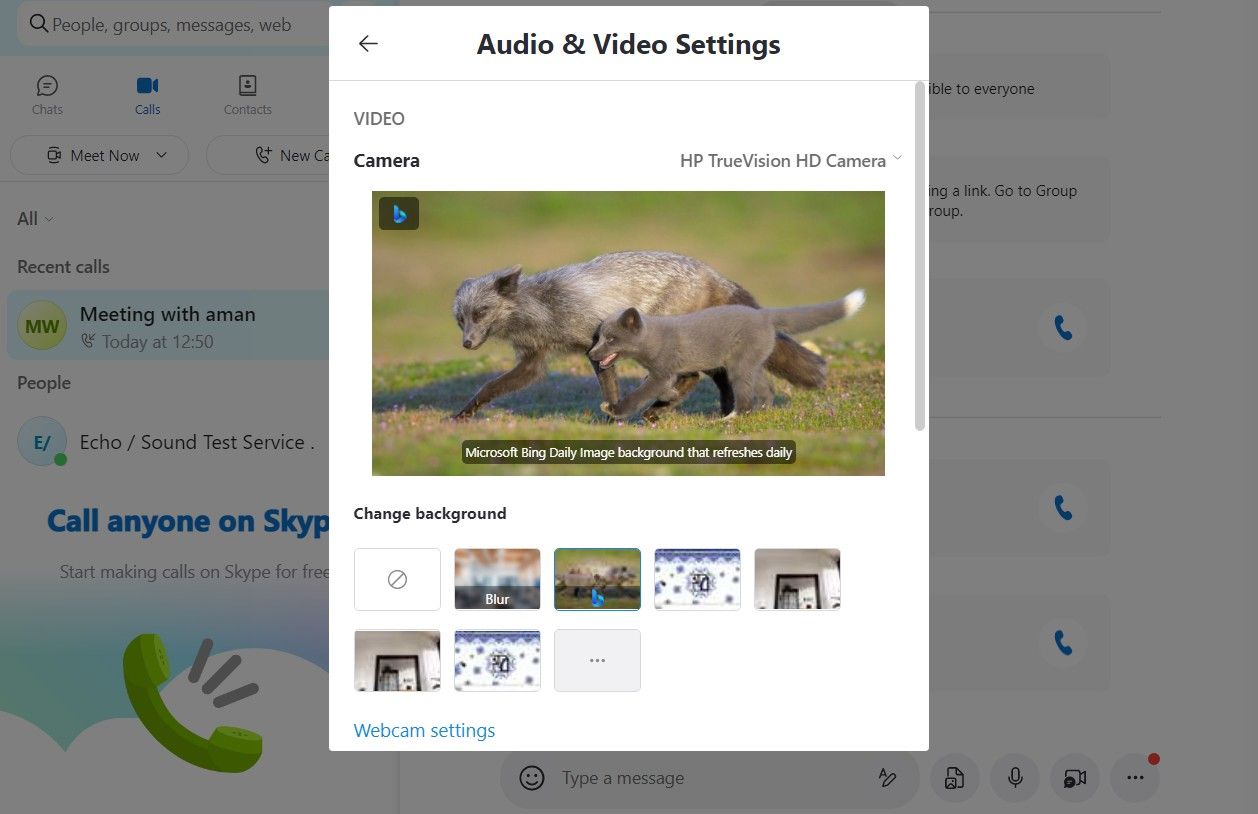Key Takeaways
- Skype is one of the first video conferencing apps that still competes with other offerings.
- It’s compatible with all major operating systems, including Windows, Mac, Android, Linux, and iOS. You can also use it with any Amazon Alexa device.
- Skype uses comparatively less bandwidth in video calls than any other video conferencing app, like Zoom and Google Meet.
Remember Skype? Before Zoom took off, it was the go-to platform for video calls. These days, other apps like Zoom have become everyone’s first choice for connecting with people over video. But there are areas where Skype still holds an advantage over its competitors, which is why I still use it.
Familiarity and Simplicity
One of the biggest reasons I stick with Skype is because I’m familiar with its features. I’ve been using it for over a decade, so I know all the settings and what changing them does.
Other video conferencing apps like Zoom and Google Meet have very simple interfaces, and learning them wouldn’t be difficult for me since I’m surrounded by technology. But what about the other people I connect with on Skype who aren’t very tech-savvy? For them, learning a new video conferencing app and how it works would be a tough task, especially since they rarely use video calls.
Furthermore, Skype’s simple and easy-to-understand interface makes it pretty easy for anyone to figure out how it works. Microsoft has also made setting up a Skype account is very easy, even for people who aren’t experts in video calling technology.
Cross-Platform Availablity
There are many operating systems in the market, and each user tends to have their own preference. Some of my friends and colleagues I often video chat with use macOS, while others use Linux. Skype ensures that these differences in operating systems don’t prevent us from connecting.
This is because Skype is available for almost every operating system and offers cross-platform support. Even if your operating system is different from your friend’s, you can still connect with them on a video call through Skype. For example, if I’m using Skype on Windows, I can still call my friend who’s using Skype on Mac, Linux, or any other supported operating system.
On top of that, you can even use Alexa to make Skype calls. Microsoft also offered Skype support on Xbox until last year. However, that app hadn’t been updated in eight years, so Microsoft ultimately removed Skype from Xbox. You can still access it through a web browser on your console, though.
Microsoft Edge Daily New Image Background
Unlike most video conferencing apps that offer a limited number of image backgrounds for video calls, Skype comes with Microsoft Bing integration. This integration ensures you always have a fresh image background for video calls, as it refreshes the image daily with a new one.
If you’re using Windows 11 and have Windows Spotlight configured as your default lock screen, then you must be familiar with how Microsoft Bing images work. Similar to how you see a new image daily on your lock screen thanks to Windows Spotlight, you’ll have a new image daily in Skype for your video call background because of the Microsoft Bing image integration.
Good Video Quality With Less Bandwidth Demand
Another big reason I still use Skype is because it consumes less bandwidth without compromising video quality. This is a major benefit for me, since my internet service provider only offers a certain amount of data usage per day. If I were to video call using another video conferencing app for extended periods, my data would get used up much faster.
For reference, Zoom needs 3.8Mbps upload and 3Mbps download speeds for 1080p HD video, while Skype only requires 1.5Mbps upload and download speeds for the same resolution. Another popular video conferencing app, Google Meet, also recommends 3.6Mbps of bandwidth for maintaining high-quality video calls.
Reliable Security
Skype offers end-to-end encryption for video calls, regular calls, and instant messaging. This end-to-end encryption ensures that your data stays encrypted throughout its entire journey, from your device to the recipient’s device. Additionally, Skype is backed by Microsoft, which is a well-established name in the tech market.
On the other hand, Zoom, Skype’s main competitor, uses AES encryption, which is strong but doesn’t offer the same level of security. There have also been many incidents of Zoombombing in the past, where uninvited users crash video calls. Since I often share sensitive personal information on video calls, I always choose Skype as it offers end-to-end encryption and the added layer of privacy that comes with Microsoft’s reliability.
Skype’s Call Participant Limit
The basic Skype plan allows for up to 100 participants per call. That’s more than enough for my casual use, as I rarely have more than 10 people on a call. However, if you have a large team, you can upgrade to Microsoft Teams, which increases the participant limit to 300.
Skype doesn’t offer a separate business plan like Zoom, which boasts a 1,000-participant limit. But again, it all comes down to your needs and why you’re looking for a video calling app.
If you run a large company and need to address a group of over 300 people at once, then Zoom Business might be a better fit. However, if you just want a casual video calling app for friends, colleagues, or even a small business with a limited number of participants, then Skype is a good option.
Strong Microsoft Apps Integration
Windows is my go-to operating system, and I frequently use Office applications like Excel and Microsoft Word for various tasks. Since Skype is also a Microsoft product, it offers integration with other Microsoft applications like Word, Excel, Outlook, and more.
This integration definitely helps me a lot in different situations. Additionally, Skype offers integrations with many third-party applications. You can integrate it with Agile CRM, Lucid Meetings, Slack, and BigContacts.
These were some of the main reasons why I still prefer using Skype over any other video conferencing application. By now, it should be clear to you that if you’re looking for an option just to make casual video calls and that comes with Microsoft product integration, then Skype is a sufficient and strong option for you.
However, if you manage a large team and want advanced features like a whiteboard, a high participant limit, and a vast number of third-party integrations, then you should definitely consider options like Zoom and Google Meet.