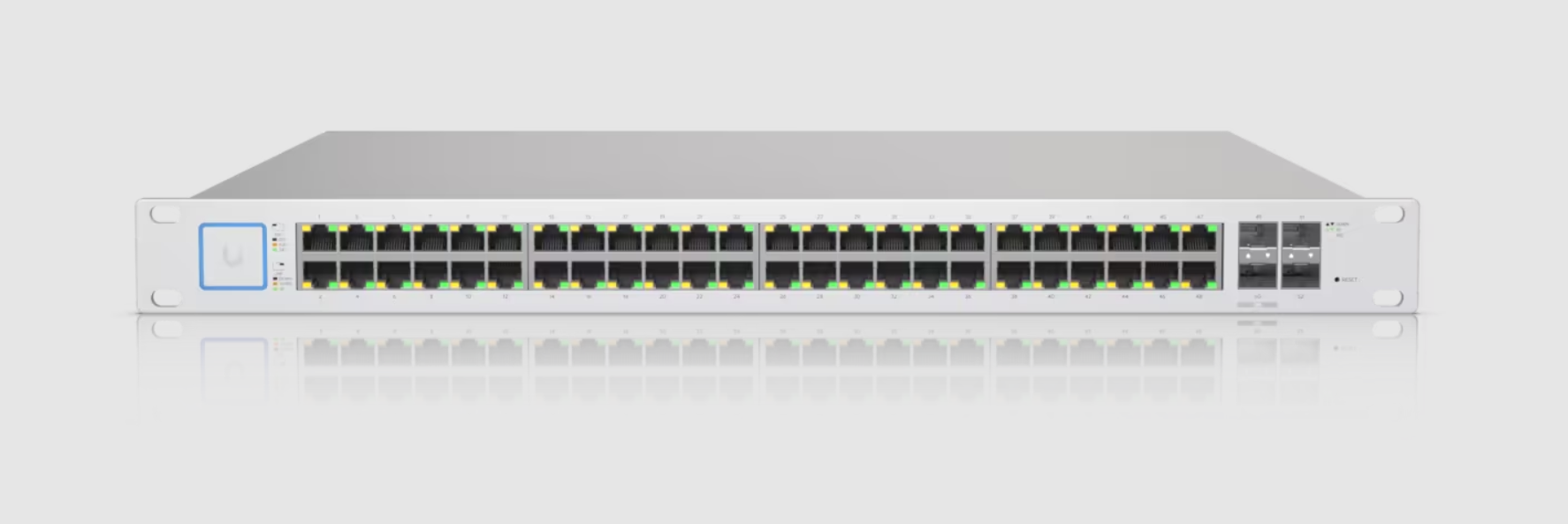Summary
- While enterprise-grade systems make features like VLAN, client isolation, and firewalls difficult, Unifi excels at making these functions easier for the average consumer or prosumer to program and use.
- Unifi’s ecosystem is wide-ranging with firewalls, routers, switches, cameras, door access, VoIP phones, and much more.
- Upgrading Unifi gear is easy and typically plug-and-play when you’re ready for newer, faster equipment.
Having used several brands of networking gear over the years, I recently made the switch to Unifi. With a whole ecosystem at my disposal now, and fully managed networking at my fingertips, I’m not going back.
What’s So Special About Unifi?
Ubiquity is an enterprise-grade networking company for the masses. The Unifi sub-brand focuses more on the prosumer side of things, while Amplifi is designed for those who want a more plug-and-play solution.
All Unifi switches offer at least layer two management, allowing for VLANs (virtual local area network), port isolation, and more. The Unifi wireless access points are the same, delivering both multiple SSIDs and full client isolation options within the management interface.
VLANs and client isolation are one of the biggest things that Unifi has to offer. While in the enterprise world, these functions are well-known, Unifi really ushered them into the consumer market with an easy-to-use UI.
Unifi’s routers also offer full zone-based firewall configuration, which work in tandem with the VLANs to help keep your network protected. Often, to get a properly configurable firewall, you have to buy a separate network appliance, but Unifi builds it in.
In addition to all that, Unifi gear is typically high-quality and uses premium components. This helps increase the value proposition, and also the longevity of the switches, routers, access points, and more. I know many people running Unifi gear that’s over a decade old with no problems.
The biggest thing that makes Unifi so special, though, is the ecosystem. All of Unifi’s gear works flawlessly within its ecosystem, and they’ve even opened it up to allow outside devices to work great with it too.
Offering a full range of products, including routers, switches, NAS systems, NVRs, access control, VoIP phones, and much more, Unifi is a one-stop shop for both home and SMB users.
What Made Me Switch to Unifi?
I’ve wanted to switch to Unifi for years. Many years. While the reason used to be “All the cool kids run Unifi!,” that’s changed over time into a real, actual reason why I wanted to run Unifi: VLANs.
While Unifi isn’t the only company that offers VLANs, I really enjoy buying into an ecosystem that has a lot of user support and provides a pretty interface. I know that I could have gone the route of an older Cisco or a Mikrotik switch, TP-Link Omada, or any number of other brands. But, the ecosystem of Unifi really drew me in.
With VLANs and the zone-based firewall, I’m going to be able to segregate my network into little chunks. Each chunk of the network will have specific access in or out. My IoT network, for instance, functions both wirelessly on 2.4GHz and wired over Ethernet. This is actually one of the other things I love about Unifi. I’m able to make my IoT network 2.4GHz only, instead of 2.4, 5, and 6GHz like the other networks. This helps to alleviate network traffic on those other bands to free up bandwidth for my other devices. Plus, thanks to the IoT VLAN, I’m able to segregate those smart devices away from my primary network, whether they’re connected wirelessly or wired.

Related
You Need a Separate Network To Protect Yourself From Your Smart Devices
There is a quick and easy way to reduce your risk.
Doing this means that, if an IoT device I own is hacked, it can only access other IoT devices on my network. It’s blocked from accessing my computers and other devices that I own. Just last year, 3D printers were getting hacked. I have a Bambu Labs A1 mini, and I want it connected to the internet, just not all the devices on my home network.
The way that VLANs can be set up with Unifi allows me to grant my desktop (a trusted computer) access to the 3D printer on the IoT network (an untrusted device), but not vice versa. So I’m still able to communicate with the 3D printer from my computer, and it can even respond back. But, the 3D printer cannot initiate communication to my computer, helping keep my network more secure than it was before.
Another great feature is that I can have a separate guest network, where I have a lot more control than a typical Wi-Fi router gives you. I can set speed limits on the guest network, choose to either isolate it from my main network or not, give it a different subnet, and more.
Typically, guest networks are completely segregated from all other network activity. With Unifi, I can choose to do that, or I can choose to give the guest network limited access to my printer on its own VLAN, should I choose. The amount of control that Unifi offers is one of the main reasons I wanted to switch my home network over to it.

Related
When the Unifi Dream Router 7 (also called the UDR7) was announced earlier this year, I knew that was my entrance into the Unifi ecosystem.
The UDR7 allowed me to have the full Unifi stack in a compact unit that also delivered Wi-Fi 7 and 6GHz support to my network. It has a 2.5Gb Ethernet switch on the back, a 10Gb SFP+ port, and a singular PoE+ port. It is able to be the central hub to my Unifi network.
In addition to the UDR7, I also got an older Wi-Fi 5 access point used, a used 48-port 500W PoE switch, and the newer Flex Mini 2.5G Ethernet switch.
Being fully in the Unifi ecosystem allows me to run a completely managed network now. I can manage each Ethernet device on my 48-port switch, as well as all of my wireless devices. I can also enjoy whole-home Wi-Fi coverage with mesh networking, where I can easily upgrade my older Wi-Fi 5 AP to Wi-Fi 7 at a moment’s notice. Or, even replace with Wi-Fi 7E or Wi-Fi 8 down the road.
The Unifi ecosystem is what brought me in, and it’s what will keep me.
I‘m Now a Unifi User for Life
Now that I’m in the Unifi world, I don’t see myself ever leaving. While I won’t use all the products, I will likely, over time, adopt quite a few.
Things like the UNAS-PRO, a NAS system from Unifi, is something that I don’t see myself ever getting since I run my own servers for that. However, things like the UNVR, a network video recorder, I do see in my future as I expand the PoE cameras around the house.
I also love how seamlessly it integrates within itself, and how easy it is to upgrade. Right now, my PoE switch only does PoE+, and it only does Gigabit speeds. However, I can easily just swap that out for a multi-gig switch in the future, or one with more PoE power if I need. Same with the access points, I can just unplug my Wi-Fi 5 access point and plug in a Wi-Fi 7 one and copy my settings over, having faster wireless networking in just a few minutes.
The Unifi ecosystem is so robust that it can handle anything my home networking needs. It’s also robust enough to handle small to medium business networking, too. My church is getting ready to build a new building on a new property, and we’re going to be installing Unifi throughout the campus to handle all of our networking, security, camera, and more.
It’ll be nice that I’ll be running Unifi both at home and at the church, as I help manage the IT there. I can bring the experience that I have using Unifi at home into the professional space, and it’ll cross over.

UniFi Dream Router 7
The Unifi Dream Router 7 is a full-fledged network appliance offering NVR capabilities, fully managed switching,a built-in firewall, VLANs, and more. With four 2.5G Ethernet ports (one with PoE+) and a 10G SFP+ port, the Unifi Dream Router 7 also features dual WAN capabilities should you have two ISP connections. It includes a 64GB microSD card for IP camera storage, but can be upgraded for more storage if needed. With Wi-Fi 7, you’ll be able to reach up to a theoretical 5.7 Gbps network speed when using the 10G SFP+ port, or 2.5 Gbps when using Ethernet.
At the end of the day, Unifi offers premium products to handle all the networking tasks you could ever need in a home (or SMB) setting. Unifi has been a leader in the home networking space for many, many years, and now handles my own home network, and I don’t see that changing any time soon.