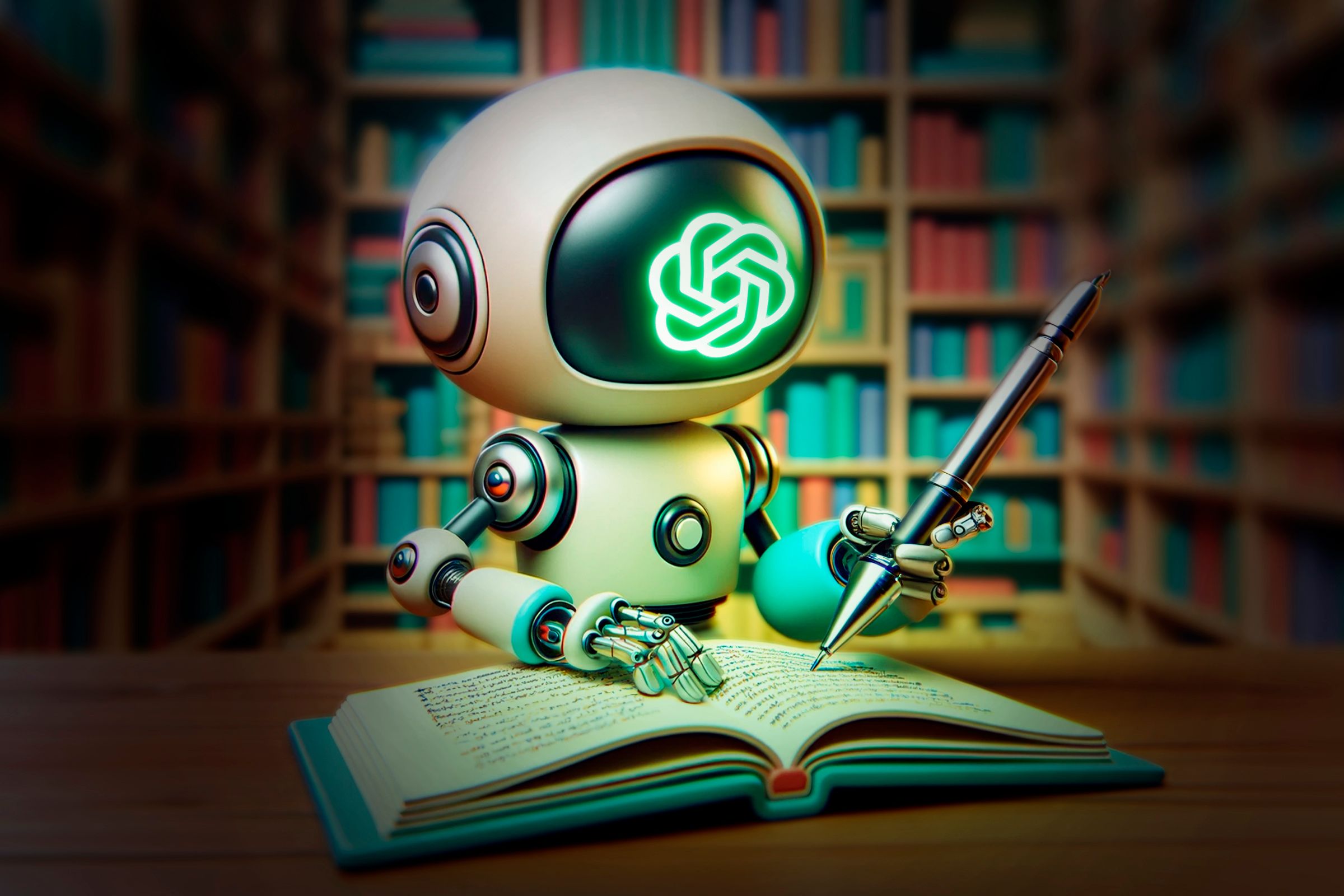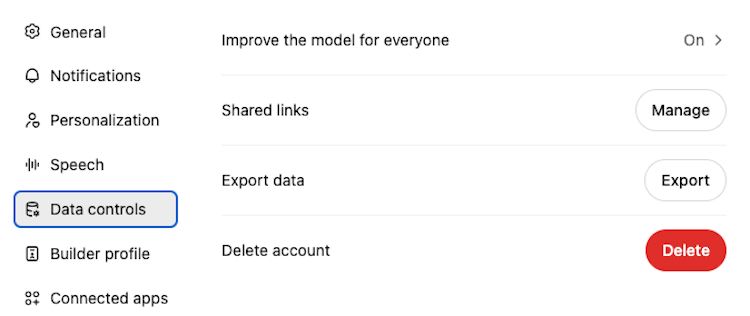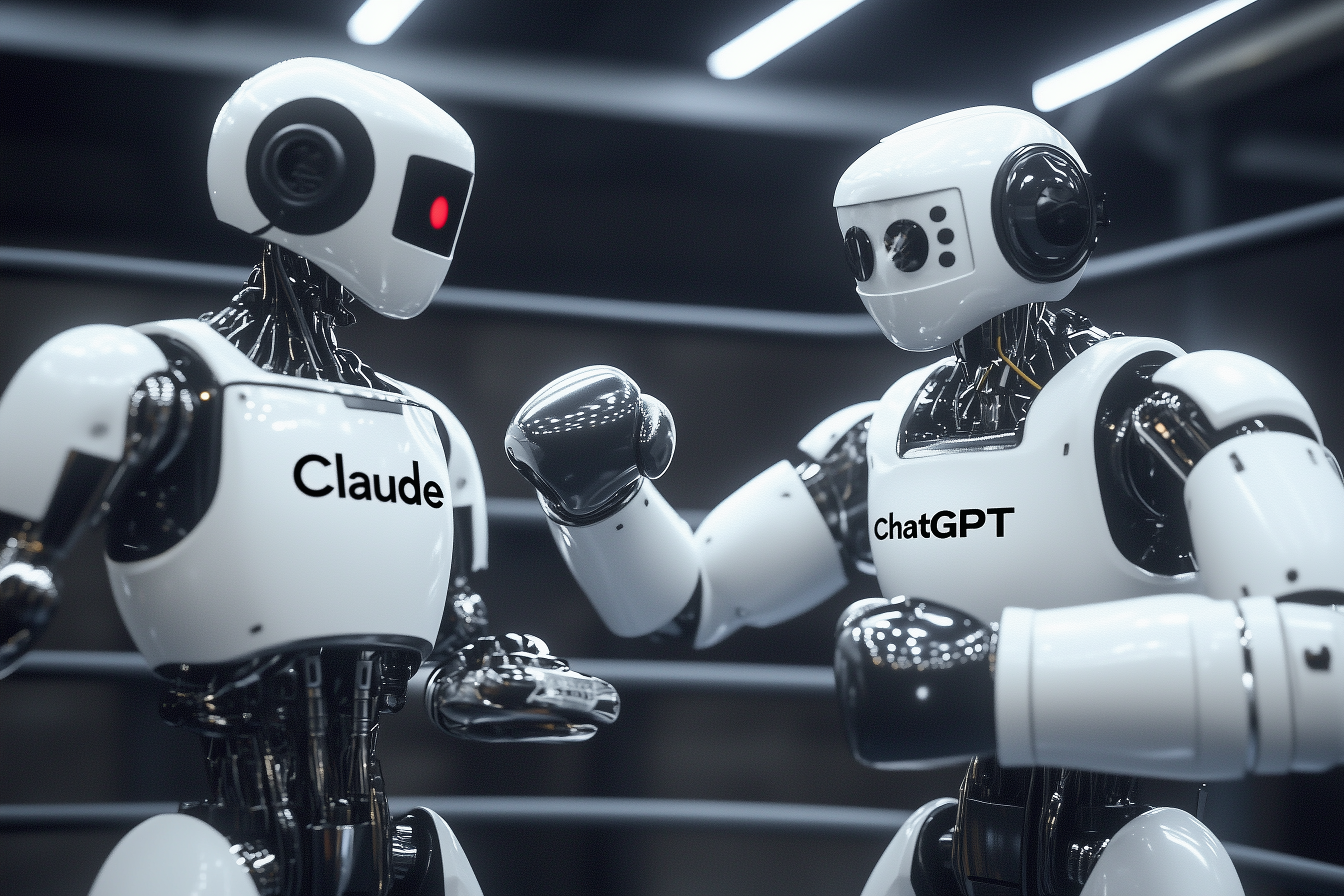I use ChatGPT a lot. Multiple times a day, I turn to ChatGPT for help with everything from brainstorming article ideas to searching the web. It’s an incredibly useful tool, and my usage has gone even higher with the release of the recent image-generation updates.
That’s why I had a moment of absolute panic when I thought I’d lost my ChatGPT history. It brought home just how much information I could lose.
My ChatGPT History Looked Like It Was Gone
In ChatGPT’s sidebar, there’s a long list of all of my previous chats. Some of them I’ve organized into folders, but the vast majority are in the enormous list of conversations. There are hundreds of conversations, and I can go back into any one of them at any time I want.
Imagine my panic, then, when I glanced at the sidebar, and there were two conversations showing above a frighteningly large expanse of empty space. In that instant, my stomach dropped at the realization that all of my ChatGPT history was gone forever.
Thankfully, the panic was only temporary. I quickly determined that I’d accidentally typed some random letters in the ChatGPT search field with my clumsy fingers, and it was showing only those chats that contained this text. I deleted the text from the search field, and the full list of chats was returned, to my enormous relief!
Why Losing My ChatGPT Data Scared Me So Much
It’s only an AI chatbot, so why did the thought of losing all my chat history send me into such a panic? The simple reason is that, over the months, I’ve put a lot of time into using ChatGPT.
I’ve created personalized projects and custom GPTs that took a long time to perfect, and that I use daily. I have scheduled tasks set up to remind me of what I need to do or just to generate amusing images every day. Even in general conversations, I have information that I might want to refer to again or images that I’ve generated.
The thought of having to start again from scratch was a genuinely frightening one, with so much information lost and so many of my personalized settings gone forever. It would have taken me hours just to set up all my projects and custom GPTs again, and the information in the conversations would be almost impossible to recreate.
It was only when I thought that I’d lost it all that I even stopped to consider what losing my ChatGPT history would mean. I resolved to ensure that if it ever did happen, I would at least have some kind of backup.
I Wasn’t Aware You Could Back Up Your Chats
Up to this point, I hadn’t even thought about whether you could back up ChatGPT. This is, of course, really dumb after putting so much time and information into it, but AI chatbots are such a new phenomenon that I’d not really thought about treating the data like any other important data I have and backing it up.
After a quick search, I found that it was possible to back up your ChatGPT history, and it was easy to do so. In the Data Controls settings of all the ChatGPT platforms, there is an “Export Data” option. Clicking this option generates a backup of all of your ChatGPT history and sends a download link to your registered email address that is valid for 24 hours.
It can take some time for the email to be sent, and the first time I tried it, nothing ever came. The second time, however, I got the email after a couple of hours and was able to download the backup via the link.
Not Everything Gets Backed Up
The backup is a little odd. You get a folder that’s mostly full of DAT files along with a “chat.html” file that contains the text of all of your chats that you can open and read in a browser.
Your image generations are also included in the data, but while the DALL-E images are exported in a nice folder of WEBP image files, images generated with the new 4o Image Generation are saved as DAT files, making them more of a chore to open. Some of the DAT files also contain the audio responses from using ChatGPT voice, but there’s no obvious way of telling them apart from the images based on the file names.
Thankfully, VLC was set as the default for .DAT files and had no problem opening both the images and the audio files because VLC can open anything on Earth, it seems. As well as any images ChatGPT has generated, your backup data also includes any images that you’ve uploaded to ChatGPT.
If you’re hoping for a full backup of all your ChatGPT data, however, then you’ll be disappointed. The download doesn’t include any of your ChatGPT projects or scheduled tasks. It doesn’t contain any of your custom GPTs, either. It means that if the worst did happen, there’s still a lot you could lose.
Relying on a Single Service Isn’t the Best Idea
There’s a saying about having all your eggs in one basket, and that’s a little like how it feels with ChatGPT. If something did go wrong with ChatGPT, I’d lose the vast majority of my AI chatbot interactions in one fell swoop. I would say 95% of my chatbot interactions have been with ChatGPT.
By only using one AI chatbot, your data is at more risk. The 3-2-1 backup rule says you should have three copies of your data on two different types of media with one off-site copy. That’s obviously not possible with AI chatbots, but spreading conversations over multiple AI chatbots instead of just relying on a single model might be a more sensible option as a way of minimizing the risk of losing every conversation you’ve ever had.
I’m Carrying On Regardless for Now
The trouble is, I can’t afford to pay for subscriptions to every single AI service; I have a ChatGPT Plus subscription, so that’s the one I predominantly use. Not only does the subscription give me extra features and higher limits, but it also makes me more likely to use ChatGPT since I’m paying for it.
I do use other chatbots with free accounts; there’s a lot you can do with Gemini for free that’s as good as or even better than what ChatGPT can offer, and I used Claude for free in a lot of my iOS shortcuts. Ultimately, however, I’m still using ChatGPT the vast majority of the time. It’s putting some of my data at risk, but it’s a risk I’ll just have to take.
For the brief moment when I thought I’d lost all of my ChatGPT data, I really did panic. I now have a backup of a lot of the data, although if something did go wrong, there’s still a lot that I would lose.
Perhaps the most frightening thing, however, is realizing just how much data I’ve entered into ChatGPT and what an incredibly accurate profile of me it would be able to create from that data. For now, that data doesn’t seem to be put to any sinister use, but who knows what it might be used for in the future? Regardless, if you haven’t already, I’d definitely recommend exporting your data just to be on the safe side.