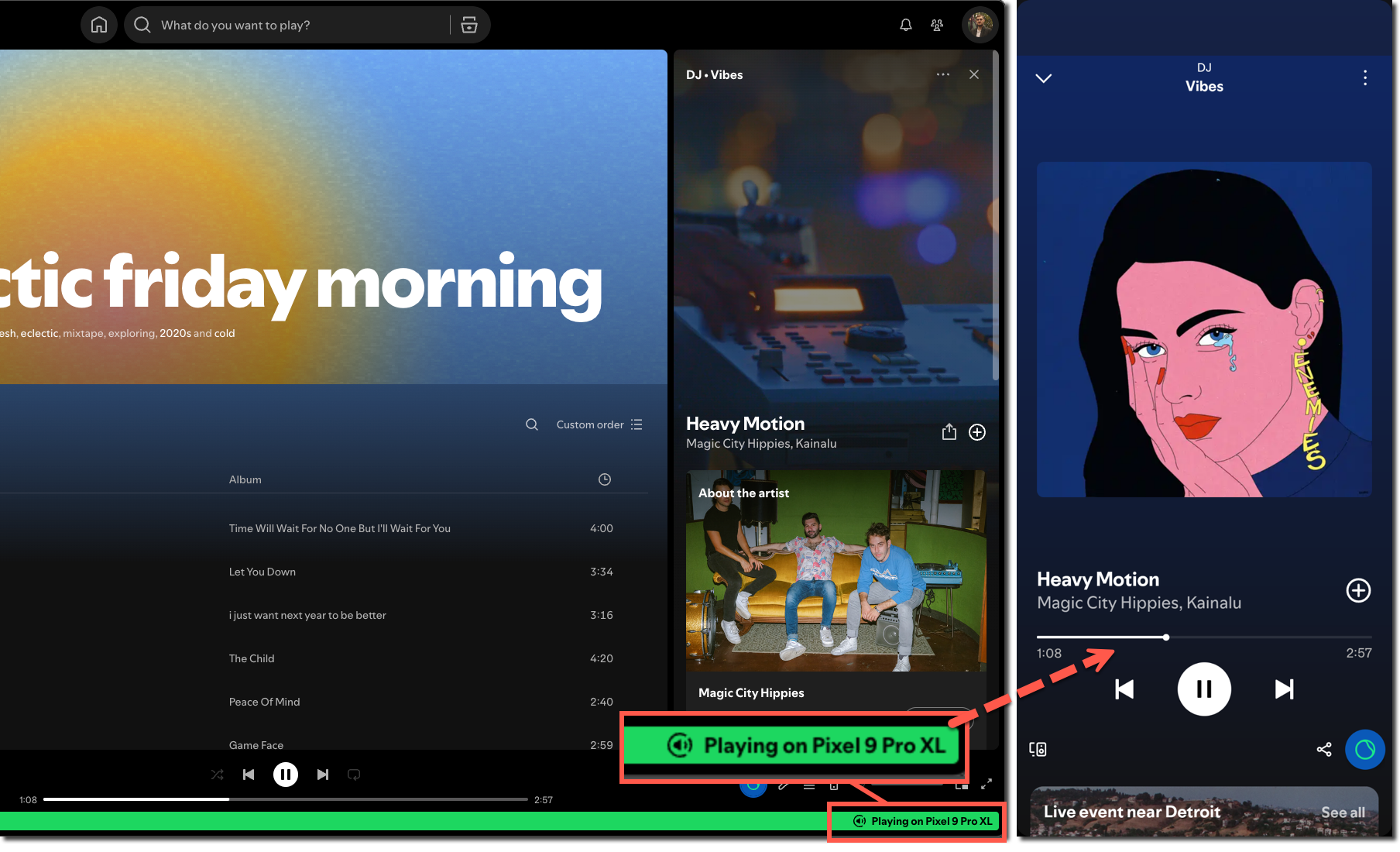I recently made the big switch from Spotify to Apple Music, hoping for a less frustrating experience. Despite liking quite a bit about Apple Music, I found myself returning to Spotify after only two months. There was one feature I just couldn’t live without.
Why I Tried Apple Music
As a long-time Spotify user, I’ve been pretty open about my frustrations with the service in the past, but it seems to be the one that most closely aligns with how I listen to music. However, at the end of last year, I reached a bit of a tipping point.
For a while, I’ve been frustrated with how often Spotify recommends the same handful of songs ad-nasuem. It’s gotten to the point where the year-end Wrapped feels more like a report on what Spotify recommended for me than a genuine summary of my personal taste. On top of that, Wrapped for 2024 was extremely lackluster–it showed what happens when you replace human creativity with AI.
So, I ended the year with a bad taste in my mouth. I decided it was the perfect time to give Apple Music an honest try. I replaced Spotify on my phone’s home screen and Mac dock with Apple Music. I also selected Apple Music as my default music service for my Google smart speakers and displays. I put myself all in.
Why I Returned to Spotify
Well, I almost made it two months before returning to Spotify with my tail between my legs. I wanted to like Apple Music so much–and there was a lot I did like about it–but Apple Music doesn’t have an answer for one big thing: Spotify Connect.
If you’re a long-time Spotify user, you may not even realize what Spotify Connect is and why it’s so great. This is one of those features I really took for granted until it was gone. In short, Spotify Connect allows every instance of Spotify running on your account to communicate with each other.
For example, let’s say you start the day listening to Spotify on your phone, but eventually, you sit down at your computer and start listening there. You’ll notice that the desktop app has a green bar across the bottom that says “Playing on Phone Name,” and it’s synced up with what’s playing on your phone. You can seamlessly click the device icon and move the music to your computer without skipping a beat. That is Spotify Connect, and it’s awesome.
Apple Music has nothing like this. The desktop app has no idea what’s happening on the phone app, and vice versa. If you want to switch devices and continue listening to something, you’ll have to find it again manually. This also applies to smart speakers, which might have been the most annoying part for me. With Spotify, I can say, “Hey Google, listen to music,” and it will move whatever is playing over to the speaker. When I tried the same with Apple Music, it would start playing a random playlist.
As someone who regularly switches between devices throughout the day, it became too much of a hassle with Apple Music. Why would I want a separate listening queue and history on each of my devices? Judging by the results when doing a web search on this topic, I’m far from alone.
Obviously, I have no idea why Apple has decided to do things this way. My first thought was Spotify patented the feature, but other services, such as Tidal and Sonos, have their own versions. It seems there’s no legal or technical limitation stopping Apple from doing it–and boy, do I wish they would. Apple Music has a new subscriber as soon as they do.