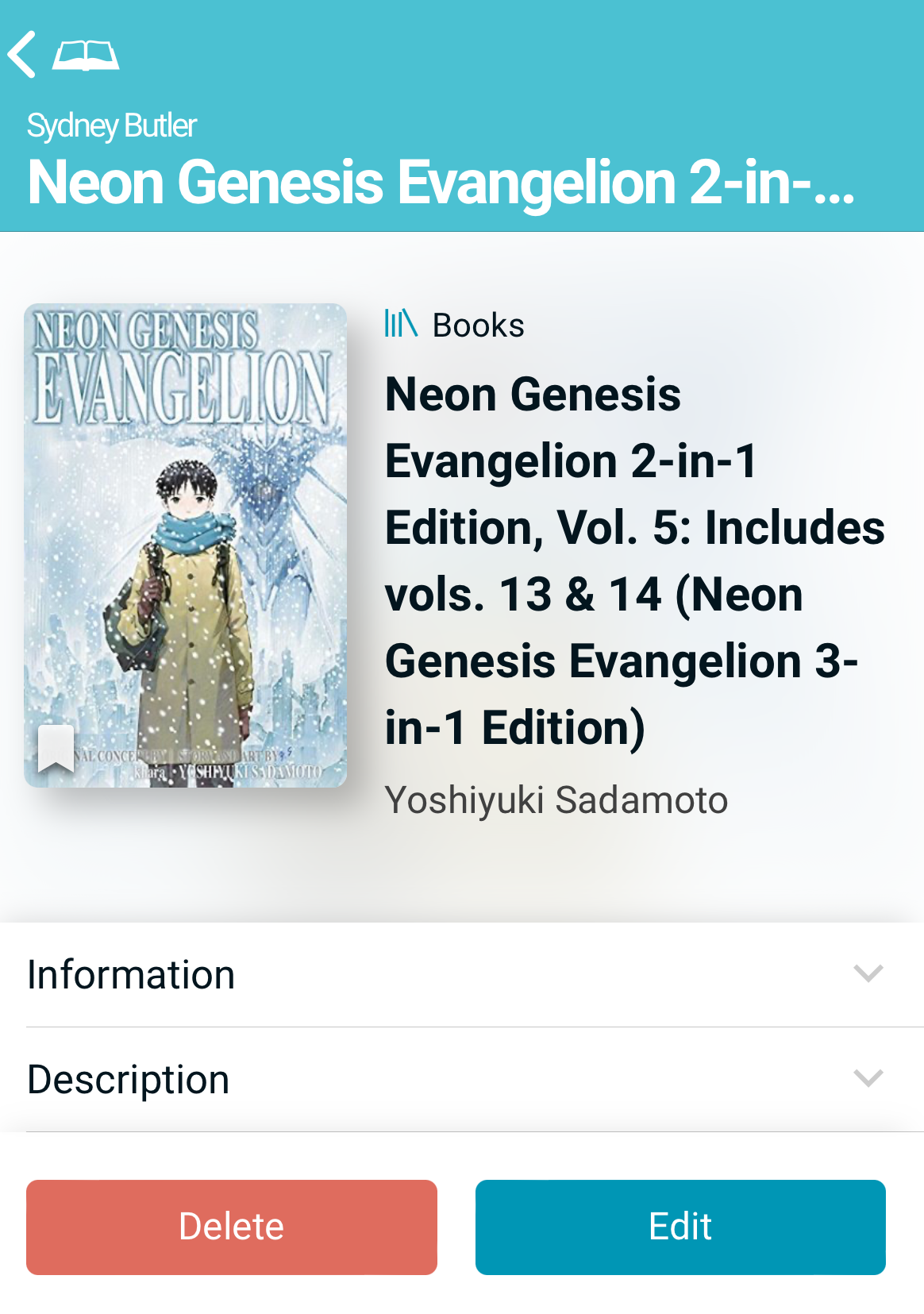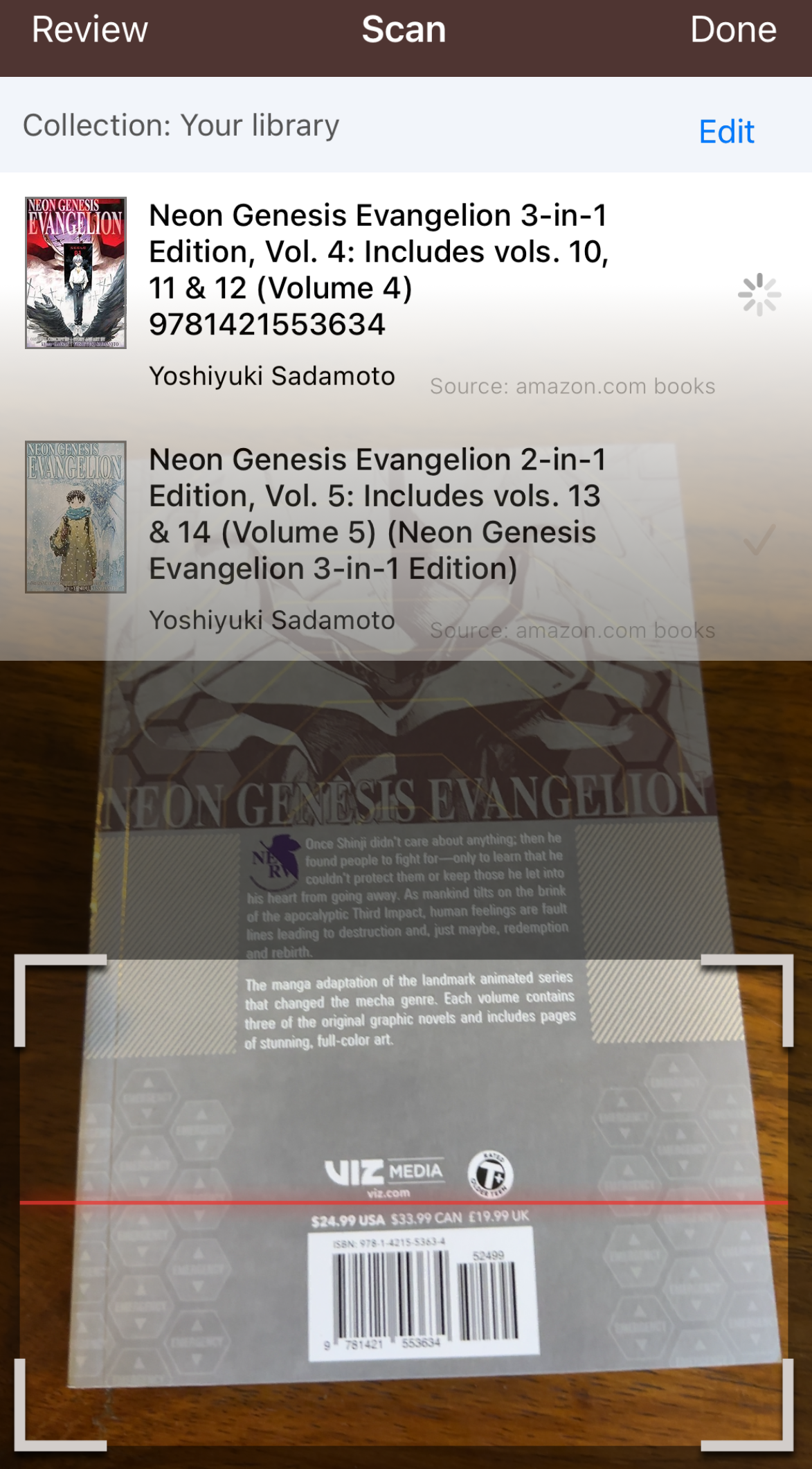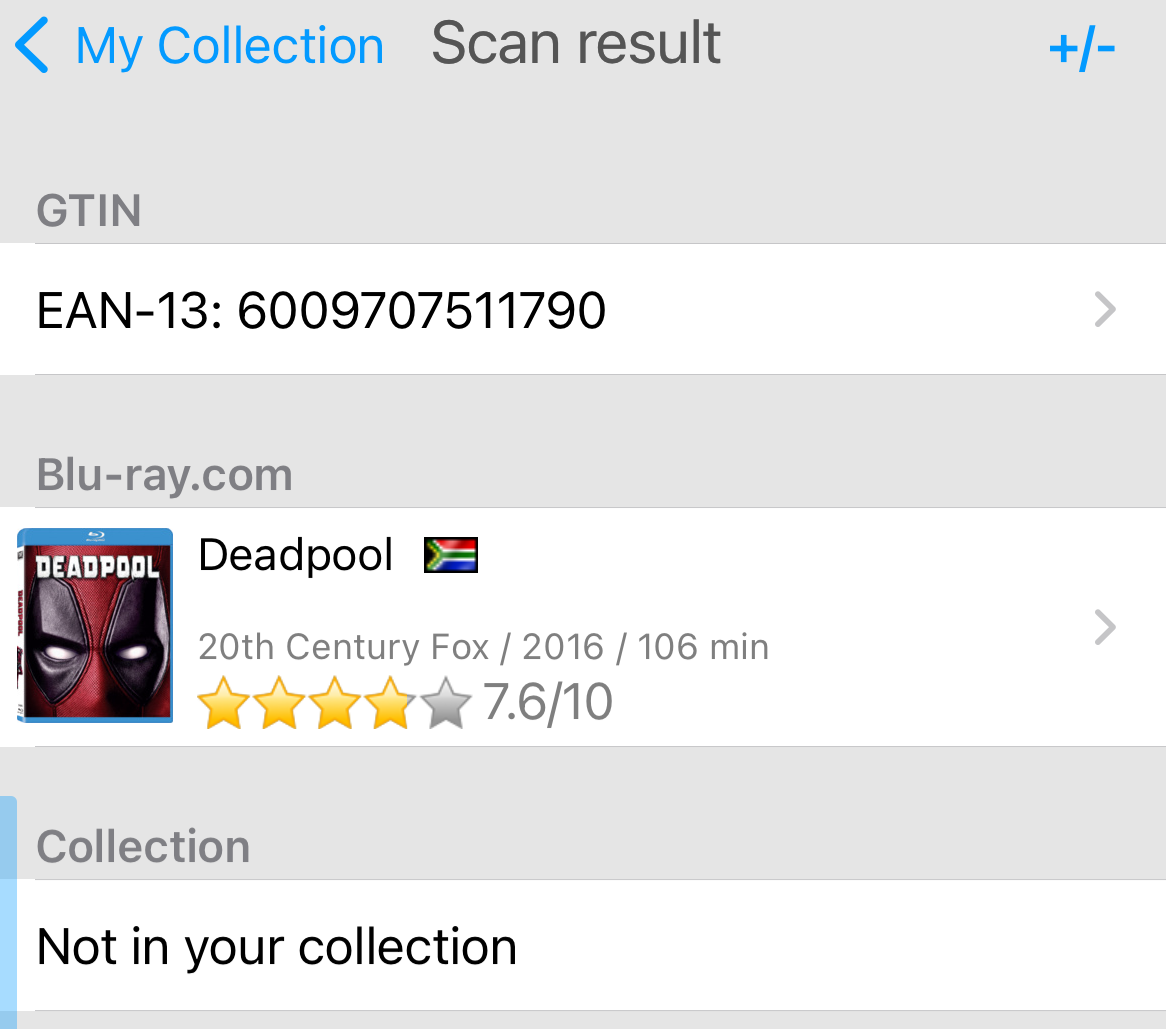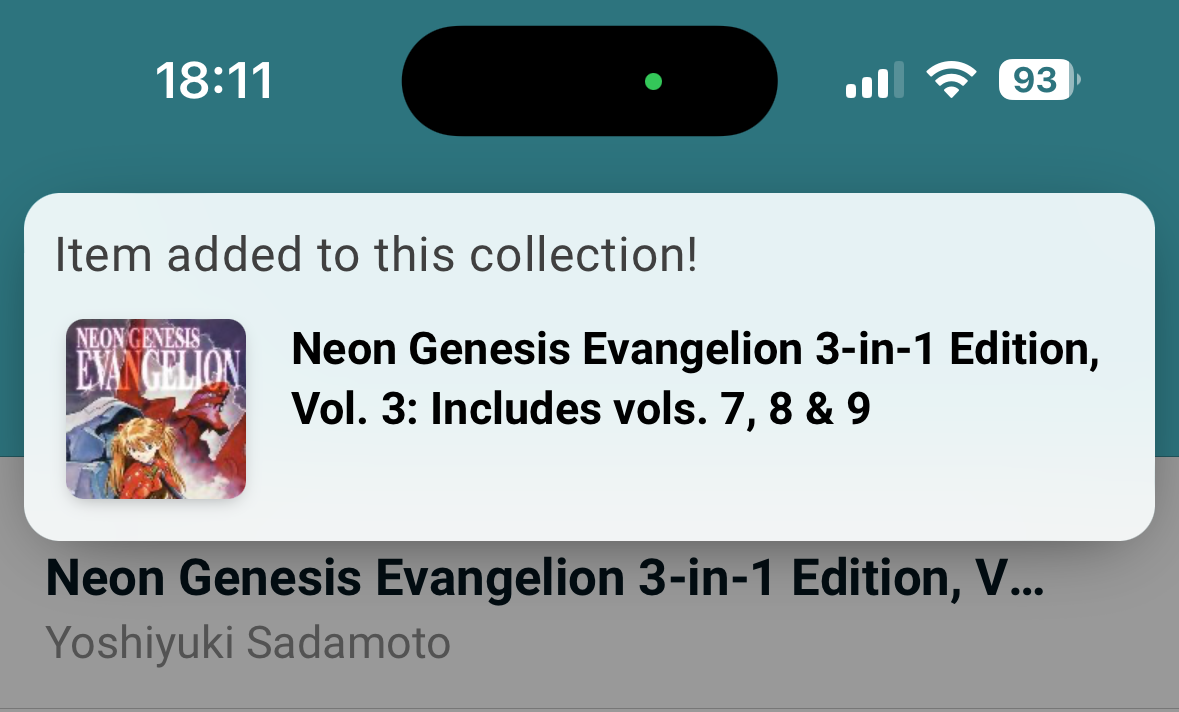Quick Links
I’ve really embraced physical media again in recent years, but my collection quickly became too big. Which is why I ended up buying Snowcrash, Deadpool 2, and Gladiator more than once. Now, I’ve started using apps to keep records of my physical media. While I settled on just one, there are a few great options out there.
1 Libib (iPhone & Android)
Libib is an ad-free service that lets you catalog up to 5000 books, board games, movies, music and video games before requiring payment. It has an Android and iPhone app, but you can use the web interface to enter lots of information more easily.
It’s really straightforward. Just create collections (up to 100 in the free version) and then scan the barcodes on your media. Sort them into whatever collections make sense to you, and you’re done. Now, when you go to the store or are browsing eBay for deals on used DVDs, you can quickly check if you already own something.
2 LibraryThing (iPhone)
Odd name aside, LibraryThing is another streamlined app designed for books, but perfectly happy to work with just about any form of media. It relies on data from Amazon and millions of library records to quickly ID your books using the barcode scanning function. It also has a cover editor, where you can photograph your book’s cover and add it to the database of your media.
It’s completely free and has no advertising. LibraryThing also has a social aspect, which I myself am not interested in, but if you want to talk about books with other people, the option is there! You can get apps for iPhone. Although there was an Android app, at the time of writing it no longer seemed to be available.
My Movies is offered by Blu-ray.com and is completely free, but you need to be registered on Blu-ray.com. So, from one point of view, this is one way to drive traffic to the site. Then again, I use Blu-ray.com all the time to look up info on physical movies, so it’s not the worst requirement in the world.
The app lets you add movies via barcode scanning, but also supports digital movies, game collection, and iTunes music albums. There are also neat features for physical collectors, such as a release calendar that shows you when special or collectors’ editions of movies are being released. This is a great app for movie collectors, but since I want one app to bring together all my media, I have to give it a pass. However, if managing your physical and digital movie collection is your main goal, My Movies is a great choice and is on iPhone and Android.
4 CLZ Books (iPhone & Android)
CLZ books is the only app on this list without a free option, though you do get a free 7-day trial to test the app out and decide if it’s for you. It’s one of several apps made by Collectorz.com and there are separate apps and subscriptions for different kinds of media. So it’s not the best solution if you need to catalog mixed media.
That said, the app is certainly the slickest of all the ones that I have tried, and also supports OCR ISBNs through the camera in addition to barcode scanning. So you’ll rarely if ever have to manually enter info. Support for USB and Bluetooth scanners is listed as a feature, but since I own neither, I couldn’t try it for myself.
There’s a ton of customizability when it comes to how your collection is displayed in the app. Collections are tabbed, to make it easy to switch between them. Clearly, a lot of thought has gone into this app. The monthly fee of $2 a month or $20 a year is reasonable, but I’d have to pay the same for the Comics, Movies, Games, and Music versions of the app. If I only needed to catalog my books, this might have been the one, but ultimately Libib was the one I stuck with.