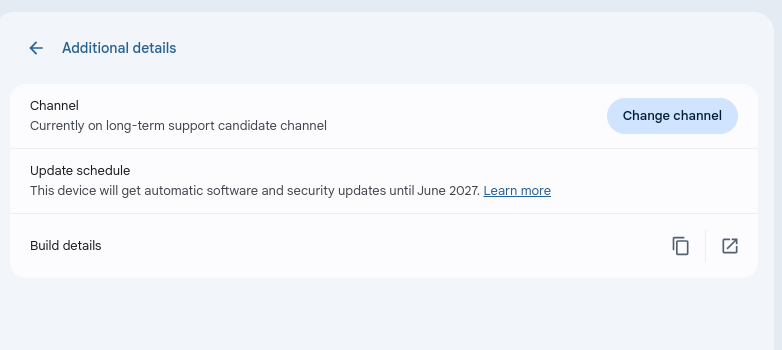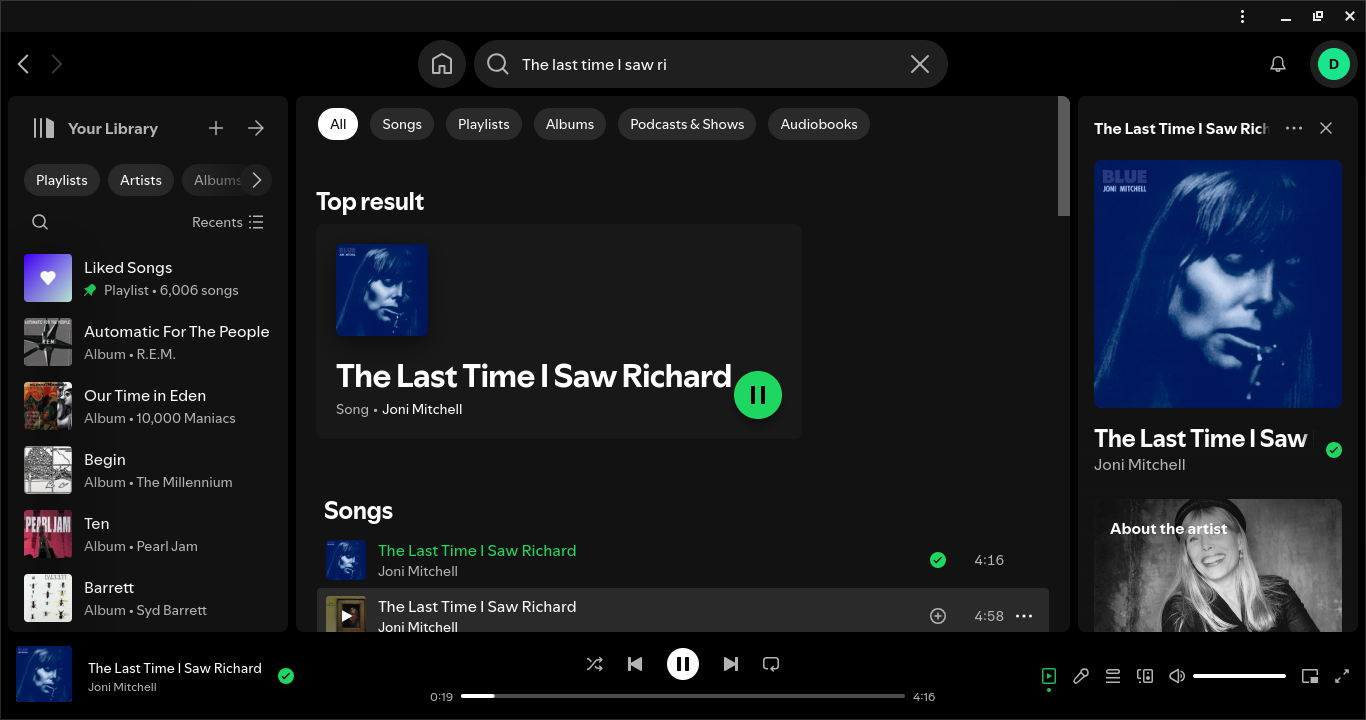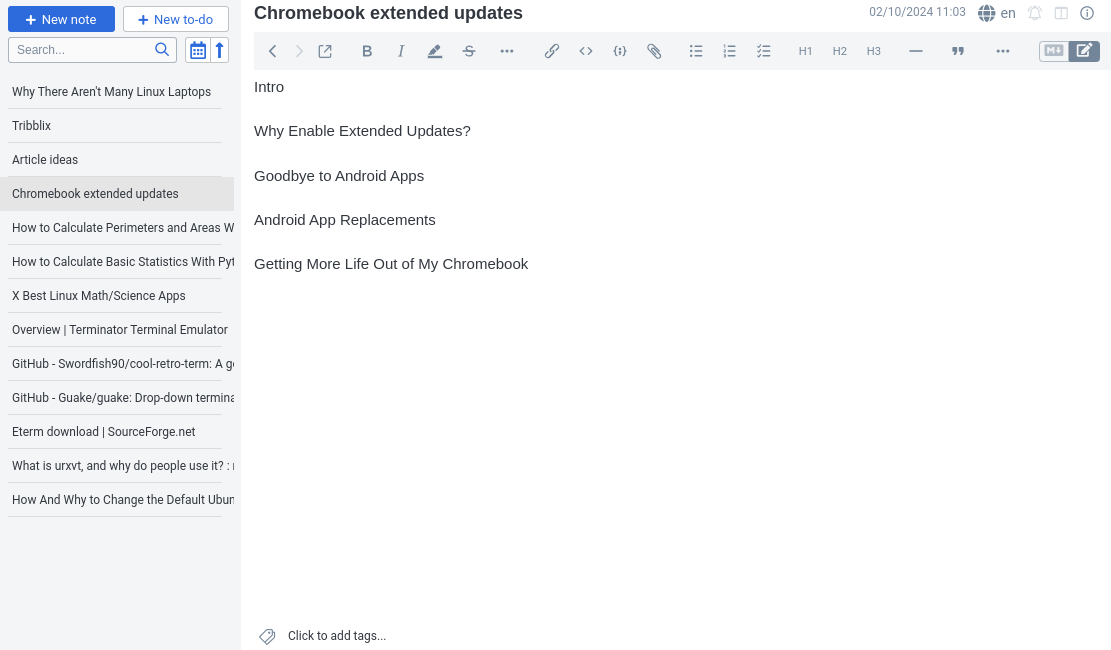Key Takeaways
- Enable extended updates on for long-term security on a Chromebook.
- Extended updates reduce e-waste for longer use.
- You’ll lose Android apps with extended security updates. You can replace them with web and Linux apps.
Just like us, our computers’ days are numbered. My ASUS Chromebook was one of them, with Google stopping regular updates. The company offered a reprieve with extended security updates, but I would have to give up something in return. Was it worth it?
Why Enable Extended Updates?
Google offers 10 years of updates for newer Chromebooks. That’s from the date of introduction of the computer, not when you buy it. Older Chromebooks such as the one I bought in 2021 can opt in to “extended security updates.”
In 2024, the original support for my Chromebook ran out. While it’s a secondary laptop, I like the lightweight Chromebook experience. The looming end of updates annoyed me because my Chromebook was only a few years old and comparable low-end Chromebooks were almost the same as the one I was using.
These extended updates will give me security and stability updates. It’s a dangerous internet out there, and I want to stay safe.
Getting extended updates will reduce e-waste. My Chromebook will stay away from the recycler, or more likely the pile of abandoned hardware that I and other tech buffs have in their homes.
I enabled extended updates for these reasons.
Google might have introduced extended security updates due to similar complaints from schools—one of the biggest Chromebook buyers—about having to recycle perfectly good laptops because they stopped getting updates. Like me, schools want to get more use out of the hardware they’ve paid for.
Goodbye to Android Apps
There’s a catch to enabling extended security updates. In exchange for these updates, I had to give up Android apps on my Chromebook. After the next OS update, when I enabled extended security updates through the Chromebook setup menu, the Google Play Store and all my Android apps on my machine disappeared after it restarted.
Android App Replacements
I hesitated before enabling these updates because I relied on a few Android apps.
I often have Spotify playing in the background. I’ve always been a music lover, and Spotify offers almost all the recorded music ever made at my fingertips. The web player has been a good substitute for the Android app. I could even install it on my Chromebook. It also works better, without the stuttering that the Android version had when I tried to do anything else.
Joplin, an open-source Evernote alternative, is another app whose Android version I relied on. I use it for brainstorming and outlining articles such as this one. Since I’m writing Linux articles for HTG and I already have the Linux development environment installed, installing the Linux version was the obvious replacement. All I had to do was paste in a command from the installation page.
Only paste in commands from websites you trust, such as an official open-source project page like Joplin’s, and have a full understanding of what they do.
For any Android apps you might use, you’ll likely be able to find a substitute. Web apps are the simplest, but if you’re willing to dig into the command line, Linux apps will also work.
I don’t miss Android apps because my machine seems faster without them. The slowness was likely due to the Intel chip running my Chromebook emulating the ARM instructions that power Android devices. As with humans, CPUs speak eloquently in their native languages but often have trouble translating.
I don’t care about the absence of Android games, since I use my Chromebook for working and seldom play mobile games.
Getting More Life Out of My Chromebook
Enabling extended security updates is worth it to me. I didn’t want to give up a computer that was still young. Even though it meant giving up Android apps, web and Linux apps work well enough for me that I can part with Android on my Chromebook. I still have Android apps on my phone and tablet.