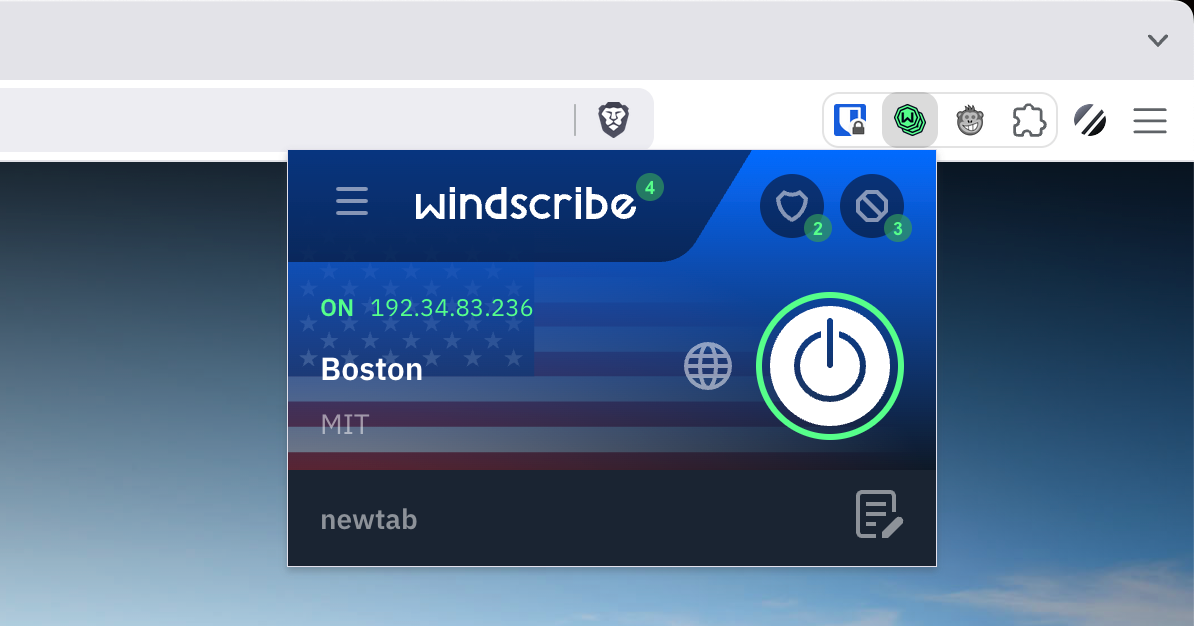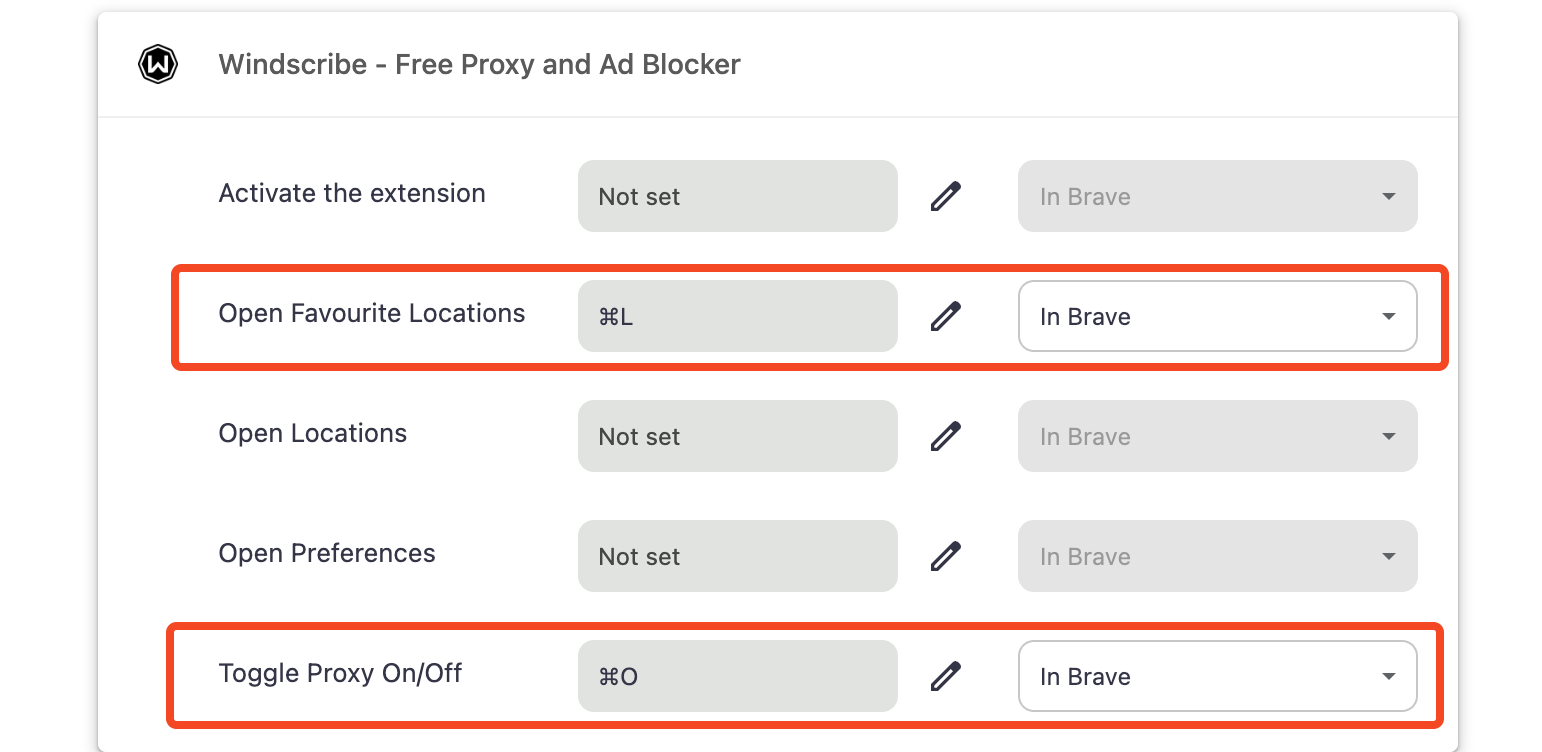Summary
- A browser extension is essential for VPN users to avoid interference with apps and services. You can also use it with keyboard shortcuts.
- Browser extensions work in Chromium-based browsers and Firefox, offering convenience and less system resource usage.
- While VPN browser extensions have limitations, top services like Windscribe and Proton VPN offer reliable options.
When I was shopping around for a new VPN deal recently, I found my options were more limited than expected. Because on top of the must-have features that all VPNs need, I have one specific requirement. I won’t use a VPN without a browser extension.
Why a Browser Extension Is Essential in a VPN
Every VPN should come with several non-negotiable features, including a clear and transparent no-logging policy, a kill switch, access to lots of servers located all around the world, and more.
But for me, there’s one more requirement: a browser extension. Without it, it’s a deal-breaker.
Although it might not seem all that important, there are good reasons why I won’t go without one. The first is that it gives me more control and is more reliable. I don’t like to keep my VPN running all the time, partly because I don’t need it, and partly because it interferes with some apps.
I’ve had problems with Spotify while using a VPN, and it can cause problems with certain streaming apps, banking services, and other things too. By limiting my VPN use to only certain browser traffic, I can avoid most of these issues.
I also find it more convenient. I use two web browsers on my Mac, Safari for personal use and Brave for work. Brave supports Chrome extensions, so I keep my VPN extension installed and running there.
When I use Brave, my connection is automatically encrypted and it makes me appear like I’m in a different location. But it doesn’t touch anything else. Safari and other apps continue to use my normal connection without the VPN.
It’s easier than having to keep starting and stopping a full VPN app, and it uses fewer system resources too.
Chrome extensions work on all Chromium-based browsers, including Google Chrome and Microsoft Edge.
There’s also an unexpected benefit: in one way, it’s better. My combination of the Windscribe browser extension and Brave lets me create browser-specific keyboard shortcuts to control the VPN. I’ve got one set up to enable and disable it, and another to show the list of my favorite server locations. If I need to switch my location from the US to Europe, I can do it almost instantly.
The Limitations of VPN Browser Extensions
It’s important to remember the limitations of a VPN browser extension. Although the core functionality is the same—you still get access to all the servers, filtering options, and content blockers, and your data is encrypted—the browser extension only protects the data within the browser.
That suits me because I only want certain web traffic to be covered. But if you happen to be running a torrent client, or if you want to use a VPN for gaming, you must remember to launch the full VPN app.
The Best VPNs With Browser Extensions
When you need a browser extension, your options for VPNs become more limited. But many of the best VPN services are still available to you.
I’ve been a Windscribe user for a couple of years and that’s the service I chose to renew with this time. It’s very affordable, fast and reliable, comes with bags of features, and has the all-important browser extension for Chromium browsers as well as Firefox.

Windscribe
Windscribe is a reliable free VPN that offers good speeds and lets you access streaming servers even on the free plan.
Proton VPN is also very highly rated. It’s affordable, covers more than 100 countries, and has a limited but serviceable free version. It also now comes integrated into the Vivaldi browser, if you want to adopt my two-browser approach.
There are other big names to choose from. Private Internet Access is our recommendation for the best budget VPN and supports a browser extension, as does the ubiquitous NordVPN.
-

Proton VPN
Proton VPN is a fast and secure service, that comes with a strong reputation for privacy.
-

Private Internet Access
Private Internet Access is a low-cost VPN that offers excellent speeds and keeps latency to a minimum. If you’re looking for a secure and reliable service with an affordable price.
-

NordVPN
NordVPN is a well-known VPN thanks to its advertising efforts. However, there are some issues that may give you pause before subscribing.
I find a VPN so much more convenient when it comes with a browser extension. It’s quicker and easier to switch to a different browser when I need the benefits of the VPN. And, of course, it still comes with the full app, so I can enable that whenever I need other apps to be protected. It’s the best of both worlds.