Apple on Monday released version 12.5 of the iCloud for Windows app, which can be used on Windows PCs to access iCloud accounts. Available for free in the Microsoft Store, the new version includes a new iCloud Passwords app, joining iCloud Mail, Contacts, Calendars, Bookmarks, Photos, and Drive.
If you use a Mac and an iOS device, the password information you store via iCloud keychain can be accessed when you’re using Windows, and passwords saved on your PC will be accessible on your Mac. You can view account information, add and delete accounts, and update user names and passwords. Apple has a support document with details on how to perform these tasks but it’s pretty self-explanatory once you’re signing in to your iCloud account.
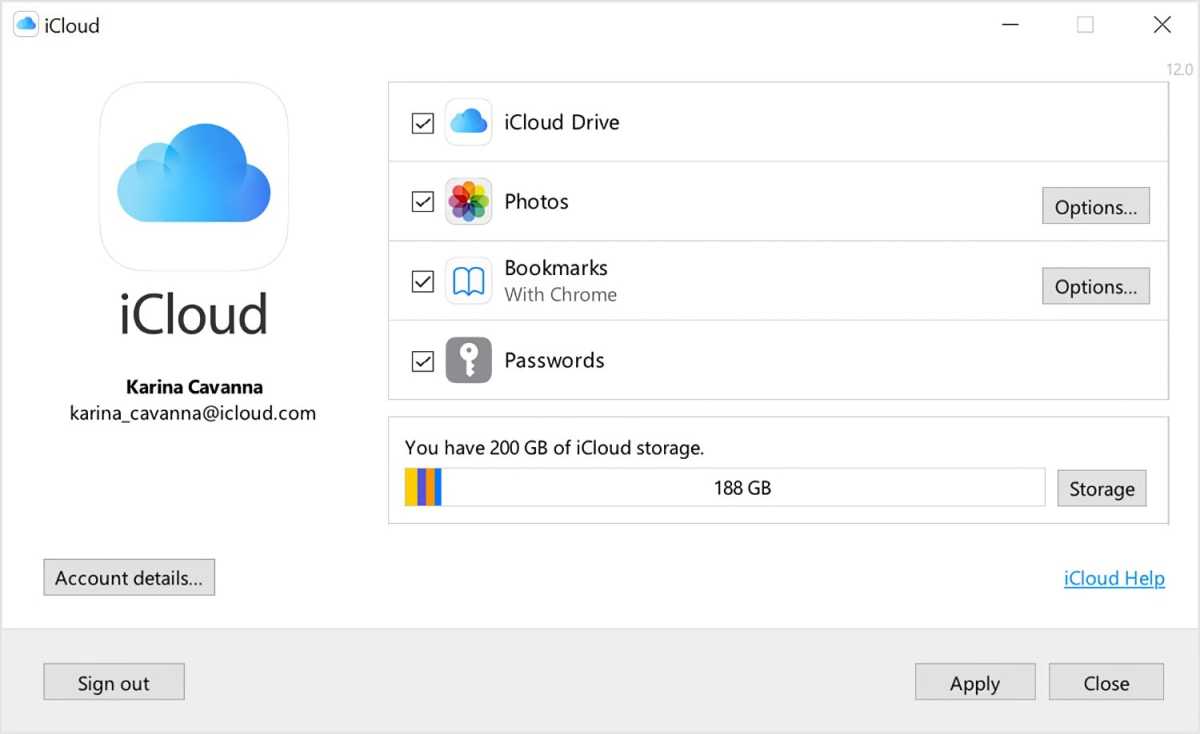
iCloud for Windows
Apple
Version 12.5 also provides an extension that you can use with Microsoft Edge, the browser that is included with Windows. The extension can autofill user and password information for a website account if the information is stored in iCloud for Windows. Before the release of the update, Apple had already provided an extension for Chrome for Windows.
Passwords in Windows iCloud Keychain are encrypted and browser extensions use an encrypted channel when transmitting the info.
Roman has covered technology since the early 1990s. His career started at MacUser, and he’s worked for MacAddict, Mac|Life, and TechTV.




