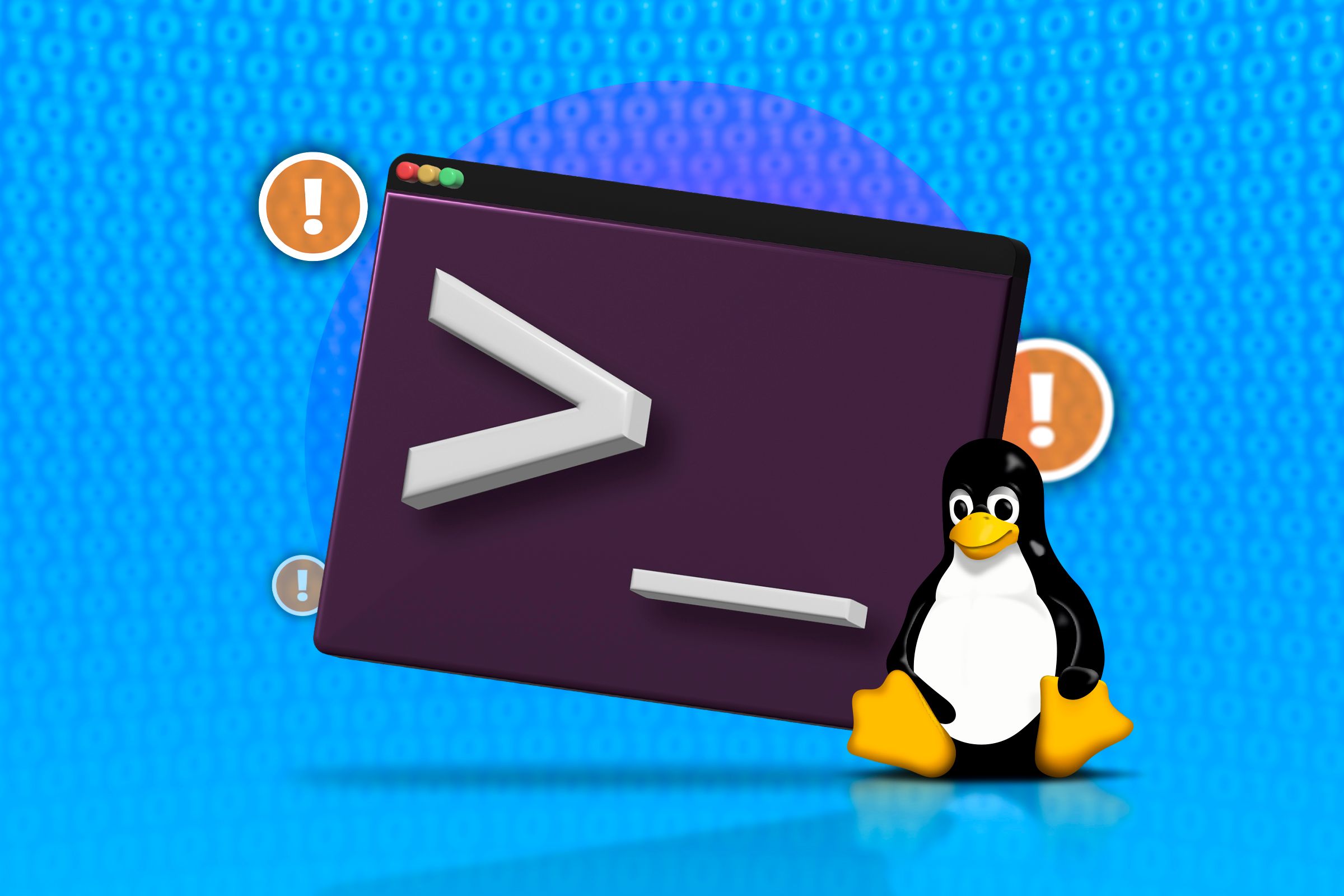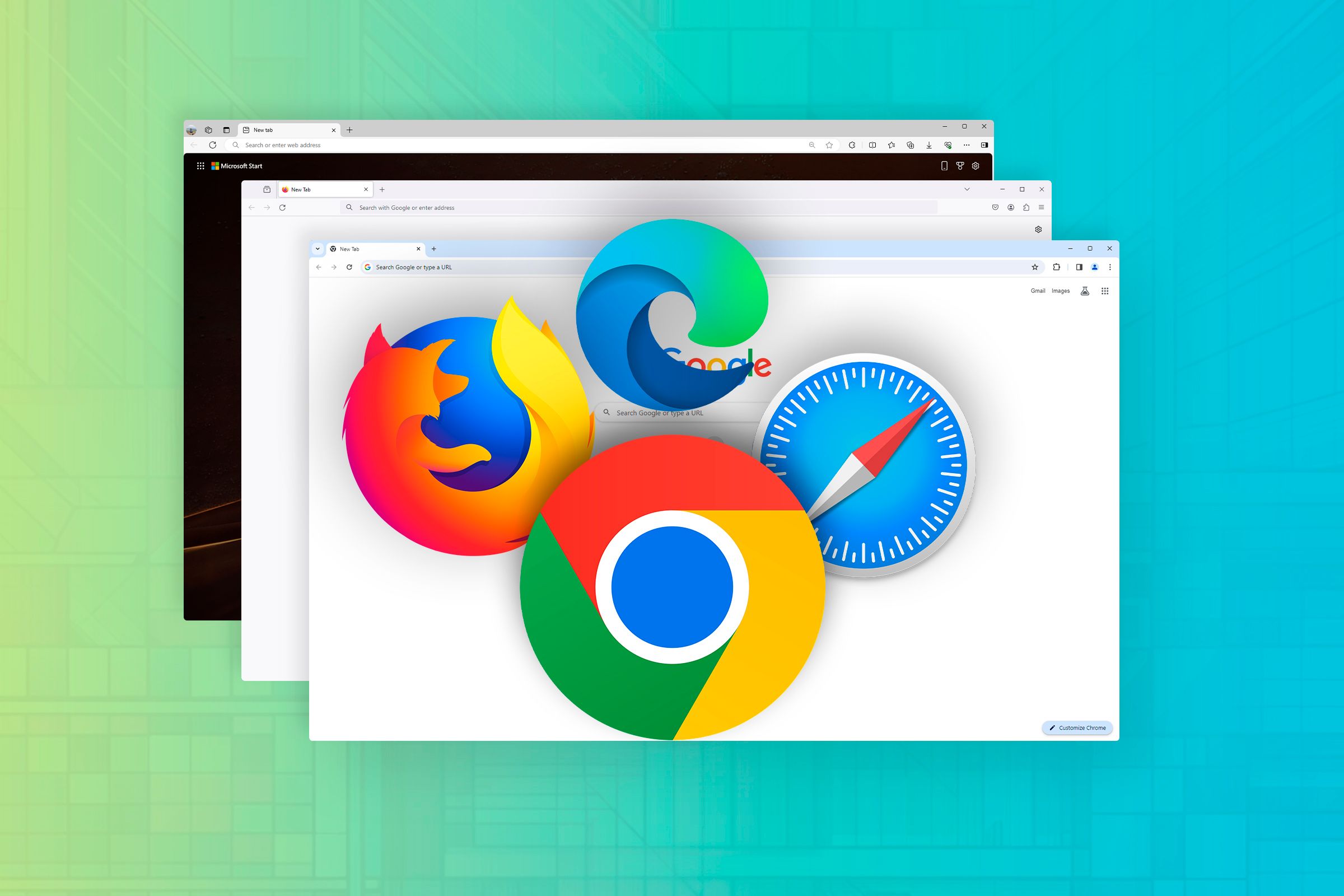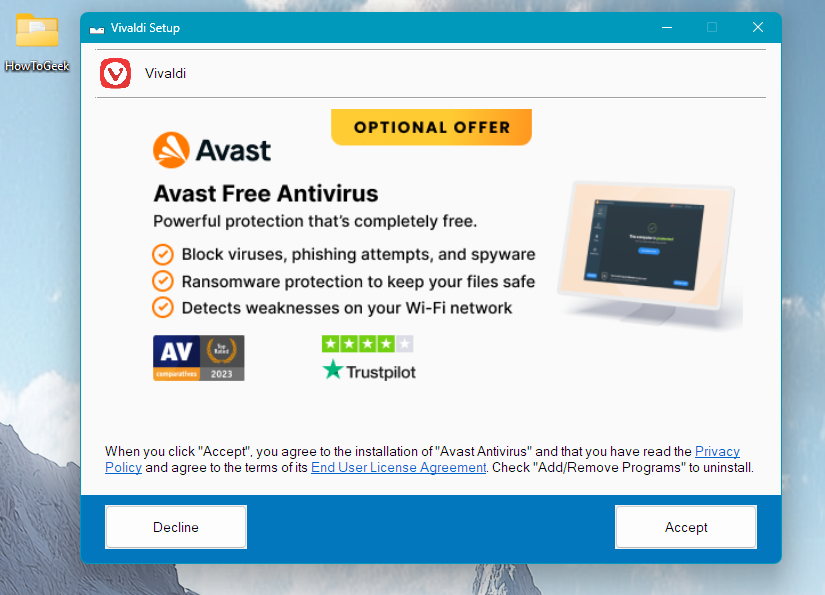Linux might not be for everyone, but it could be exactly what you’re looking for. If your computing habits align with Linux’s unique strengths, it might be the perfect operating system for you—without you even realizing it. Here are the signs!
1 You’re a Programmer or Learning How to Code
For aspiring developers, Linux provides an ideal learning environment that’s hard to beat. I studied programming back in college and my professors strongly recommended that we try living with Linux and do our coding there. Most Linux distributions come with essential development tools pre-installed or make them easily accessible. You won’t need to hunt down tools like GCC (GNU Compiler Collection), GDB (GNU Debugger), Vim, or Python—they’re either already installed or just a few clicks away in the software center. This simplicity eliminates the hassle of downloading tools from websites, running installers, and configuring environment variables—the standard workflow in other operating systems.
But it’s not just about convenience. Linux gives you complete control through root access, allowing you to dive deep into system operations. Whether you want to set up a web server, configure a database, or manage system services, Linux lets you do all that and more. Technologies like Docker, PostgreSQL, and Redis run natively on Linux, offering better performance without the need for additional virtualization layers.
Also, since Linux serves as the native environment for most server and cloud technologies, you’re gaining hands-on experience with real-world infrastructure. This practical exposure to industry-standard tools and practices gives you a significant advantage as you develop your skills. However, Linux isn’t just for developers and coders. In fact, I am not a programmer myself, but I use Linux as my daily driver for other reasons I highlighted below.
2 You Have Old Hardware Unsupported by Microsoft
If you have an old laptop or desktop that struggles to run Windows 10 or 11—or isn’t supported at all—you don’t need to throw it away. Linux can breathe new life into older hardware, making it functional again. Many lightweight Linux distributions, like Lubuntu, Xubuntu, or Puppy Linux, are specifically designed to run smoothly on older and weaker machines.
It’s also worth noting that even heavier Linux distros are highly efficient. Your CPU and RAM will breathe easier, leaving more resources for your applications and day-to-day tasks. Even on decade-old hardware, Linux can run many modern software, support high-speed browsing, and even allow basic gaming or multimedia use. From my experience, Windows 11 demands 16GB RAM to function smoothly, but you can expect the same level of performance with a Linux PC running 4–8 GB RAM—less for lighter distros.
Linux offers a sustainable computing option that doesn’t force you into upgrading unnecessarily. Whether it’s for a secondary machine, a basic workstation, or just to avoid e-waste, switching to Linux on older hardware ensures you can keep working efficiently without breaking the bank.
3 You Mainly Use Your Computer to Access Your Browser
If your computing life revolves around web-based tools and applications—as is the case for me—Linux could be your ideal OS. Besides Safari, all major browsers—Chrome, Firefox, Edge, and Brave—work flawlessly on Linux. Also, since you’re installing browsers through your distro’s software repository, you can rest assured you’re downloading the cleanest and safest version possible. You don’t need to worry about downloading the wrong installer that will try to slip in bloatware or unwanted extensions.
Vivaldi installer on Windows 11 promoting an antivirus service.
Linux is also lighter on system resources, which leaves more RAM and CPU power for multitasking in your browser. This is especially important if you open dozens of tabs or use RAM-hungry web apps like Google Docs, Figma, Notion, or Slack. I have a dual-boot system running Linux and Windows, and found Linux capable of opening more tabs and offering a faster browsing experience compared to Windows running on the same hardware. Linux also excels at privacy and security, which are critical if your primary focus is web usage. With robust firewall tools and the fact that less malware targets Linux, you can browse with greater confidence.
While Linux distros tend to be relatively secure, they are
not invulnerable
. It’s advised that you always follow the
best cybersecurity practices
, which includes timely updating security patches, not installing apps from untrusted sources, etc.
4 You Mainly Use Free and Open Source (FOSS) Apps
While it’s true that some premium software like Microsoft Office and Adobe Creative Suite doesn’t run natively on Linux, most free and open source software (FOSS) is built with Linux in mind. For example, LibreOffice, Krita, Inkscape, GIMP, Blender, and Audacity all run seamlessly on Linux, providing powerful alternatives to their paid counterparts. If you primarily use these free applications for your daily tasks, Linux could be your ideal operating system.
It’s also worth noting that Linux is home to an ecosystem of clean, minimalistic programs designed to do one thing exceptionally well. These tools, like Apostrophe for writing, Amberol as a local music player, or Planify for task management, aren’t natively available on Windows or macOS, making Linux a unique hub for minimalist software.
If you don’t use premium software and mostly work with freeware, then switching to Linux won’t feel limiting at all; it will feel liberating. With access to thousands of free applications through software repositories and package managers, you’ll find everything you need and more.
5 You Want to Try New PC Experiences
If you’re bored with the same old desktop setup and want to explore new PC experiences, Linux can give you the customization freedom you’ve been searching for. Unlike Windows or macOS, where you’re stuck with a single desktop design, Linux lets you choose from tons of desktop environments, each with unique features and workflows.
For example, GNOME offers a modern, minimalist interface with robust virtual desktop support, while KDE Plasma—my personal favorite—is incredibly customizable, allowing you to tweak nearly every aspect of your desktop. Then you have Xfce to cater to those who prefer lightweight environments and Cinnamon which provides a more traditional look and feel reminiscent of Windows 7.
But the customization doesn’t stop there. Many desktop environments support extensions or widgets that allow you to add or remove features as you see fit. For example, GNOME has tons of extensions and KDE Plasma has a library of widgets that you can use to take complete control of your Linux desktop, both visually and functionally. In fact, you can potentially turn your Linux PC to look like Windows or macOS in a matter of minutes with all the powerful customization available at your disposal.
By switching to Linux, you’re not just changing your operating system, you’re opening the door to countless new ways to use your computer. Whether you want to optimize your workflow, experiment with innovative designs, or simply break free from the monotony of traditional desktops, Linux offers the unparalleled flexibility and creativity you desire.
Linux might not be for everyone, but if you’re a programmer, use older hardware, love desktop customization, and mostly use web apps or freeware, then Linux might be the perfect fit for you. That said, jumping into a new OS can feel intimidating. As such, I’d recommend you start with a dual boot setup or try Linux in a virtual machine and test it. Once you feel comfortable, you can transition to using it as your daily driver.