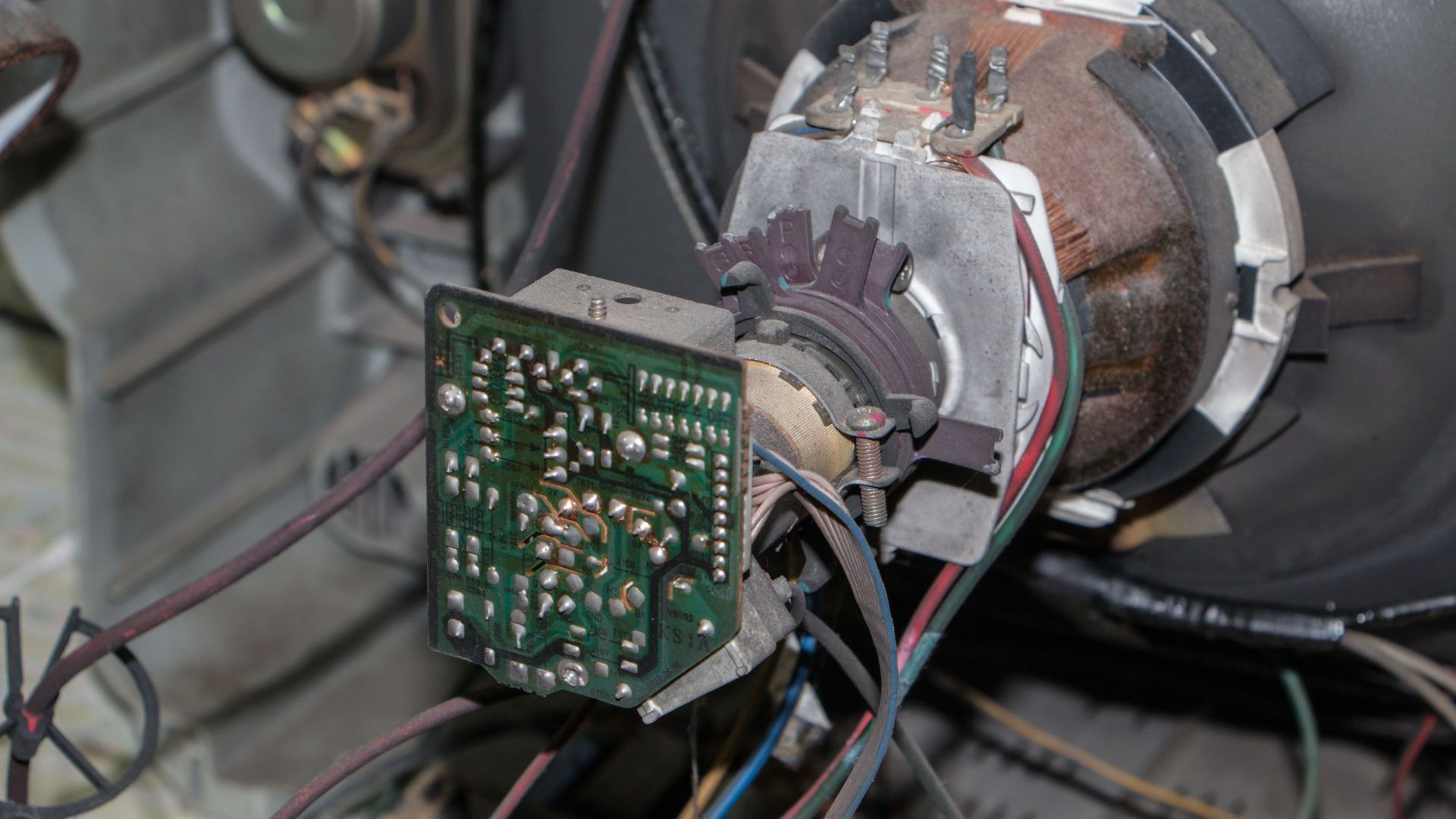I recently joined the cursed legions of retro CRT owners, and despite plenty of research beforehand and getting a lot right, I still made a few mistakes. When I inevitably look at buying another one, there are some key things I’ll have on my list of requirements.
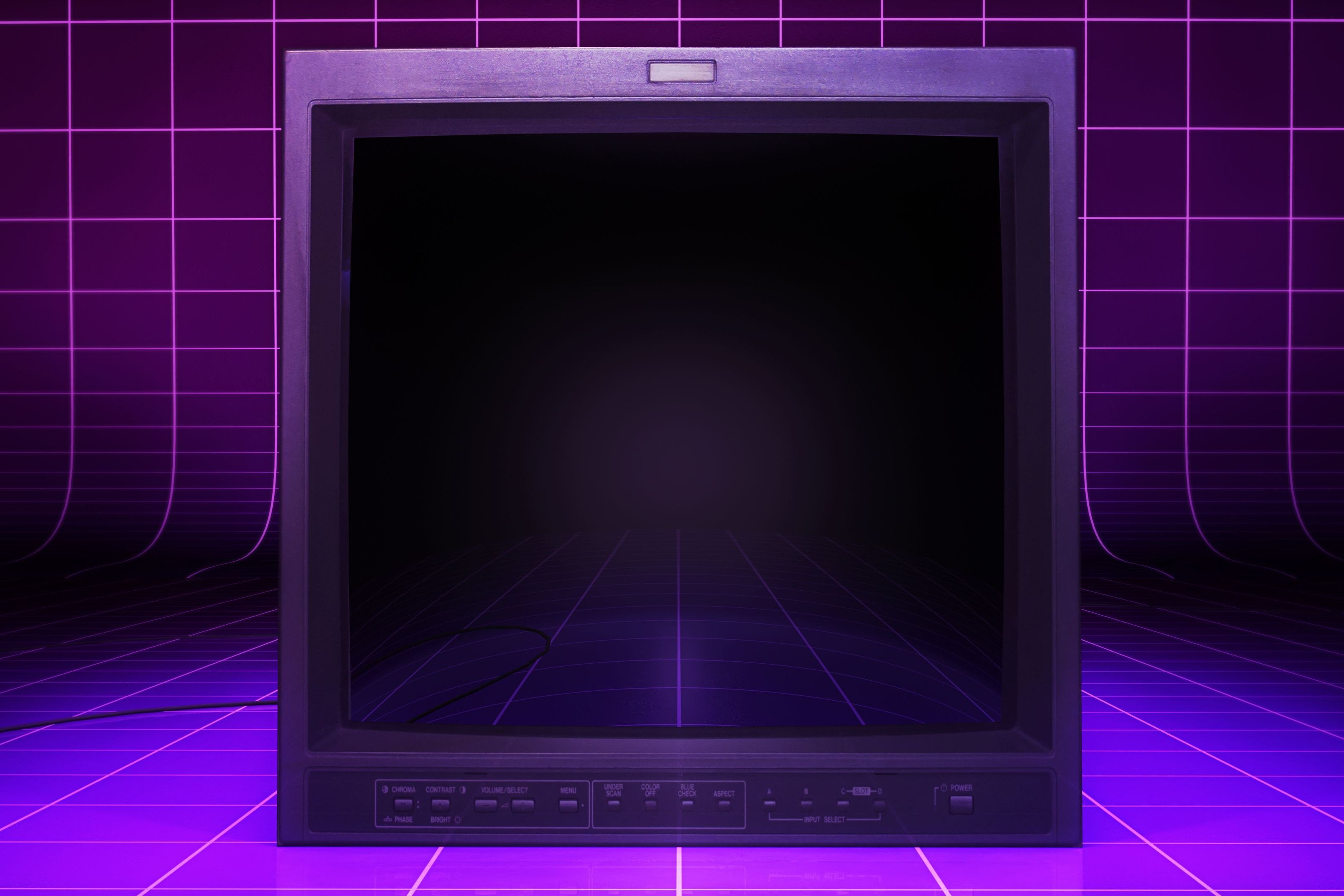
Related
7
Composite Input
If you encounter a CRT TV that only has RF (radio frequency) input, which is what many retro consoles offered as an option, you should wave as you pass it by. Not only are these TVs likely to be truly ancient, the quality of this signal source is so poor that any of the lauded benefits of using a CRT for retro gaming is lost.
Composite video was an enormous improvement over RF, and I consider it the bare minimum for any CRT purchase for retro gaming today.
6
S-Video Inputs (With RGB as a Bonus)
Composite is great, but S-Video is significantly better. S-Video connections split the color and luminance information into separate signals on their own wires. This solves an overlap problem that composite video suffers from, which leads to a relatively fuzzy and unstable image. The jump from composite to S-Video is very noticeable, and finding an original Sony S-Video cable for my PS2 was a massive upgrade for my CRT setup.
While relatively rare in North America, finding an RGB (Red Green Blue) input such as RGB component input is a great bonus. Here the image data is split across several dedicated cables, making the sharpest and most color accurate picture possible. If you can find a CRT like this for a reasonable price, it’s worth it.
However, it’ll likely be a PVM rather than a commercial TV model. You should also consider that many retro consoles will require an RGB mod to take advantage of this too, so personally I wouldn’t pay too much or go too far for an RGB input, but it’s on the “nice to have’ list for sure.
Component video (YPbPr) is distinct from RGB SCART or RGB BNC. While YPbPr is excellent, it’s technically not “RGB” in the sense that retro gamers typically mean (which refers to RGB SCART or BNC inputs). However, finding RGB SCART TVs in North America is rare.
5
Front Panel Inputs
The dusty beauty you see above is the front-panel input for my enormous 34-inch Sony Trinitron. Don’t judge me, the macro lens spares no one! Jokes aside, having this front panel input is great if you have different consoles or media players that you need to swap in or out. For example, I have the official Pac-Man Connect and Play which looks brilliant connected to my CRT, but I can’t leave it permanently plugged in.
4
Stereo Sound
From the 16-bit console generation onward, glorious stereo sound became the norm in video games, and plenty of legacy media, has stereo content. Many CRT TVs, however, only offer a mono speaker built into the unit. While these TVs will accept stereo input, they downmix it to a single mono speaker. If you’re OK with that, fine, but I like having stereo speakers be part of the TV unit.
Of course, many of these TVs with mono speakers did offer stereo speaker or headphone outputs, so you can add your own speakers later, but I suspect most people will want to keep the accessories to a minimum given that a CRT by itself takes up so much space!
3
A Trinitron Aperture Grill
Sony’s Trinitron aperture grill is an award-winning technology in CRT TVs that offers a sharper, brighter, and more colorful image. While any later model of CRT will do a good job with the content you give it, there’s a clear benefit to having a Trinitron tube and that’s why these TVs are sought after. It doesn’t even have to be a Sony to have the Trinitron technology.
Sony licensed Trinitron designs to other companies, and eventually the patents ran out, which meant any TV manufacturer could use the technology. This happened close to the end of the CRT era, if you’re looking for a Trinitron clone. Officially licensed aperture grille CRT tubes tend to have names with “tron” in them, such as Mitsubishi’s Diamondtron and ViewSonic’s SonicTron. Either way, you can usually look up whether a given TV uses a Trinitron-style aperture grill or the more common shadow mask design.
It’s worth watching this excellent video from Technology Connections explaining what Trinitron is and why people want it.
2
Proper 240p Support (for Certain Consoles)
Consoles like the NES output their signal at 240p. That’s 320×240 pixels, using progressive scan, which simply means that every line in the image is drawn in sequence. Some CRT TVs, especially later models that supported higher resolutions, process 240p signals as 480i or “interlaced”. This means that the odd and even lines are drawn in separate passes.
Interlaced video output has a tell-tale “flicker” which is more apparent in some scenes than others. On my own CRT TV, when playing 8-bit games over composite, the image lacks this flicker, but when playing using my PS2 with its 480i output, you can clearly see it with the naked eye. Later “HD-ready” CRTs often upscale 240p to 480i, which can make games look worse. Some “flat” CRTs process 240p incorrectly and add artificial deinterlacing effects. If you want true 240p scanlines and flicker-free motion, older standard-definition CRTs are ideal.
1
PAL and NTSC Support
The final crucial feature for a TV that you want to use for retro gaming is support for both 50Hz PAL and 60Hz NTSC content. There are many games that were never released in NTSC regions or vice versa, and if you want to play PAL games on PAL consoles in North America, you’ll need a TV that knows how to make sense of both signals. PAL content has better resolution than NTSC, while NTSC supports a higher refresh rate and therefore higher frame rates. Which is better can differ on a per-game basis, but it’s nice to have access to the best version of a game, whichever that happens to be in each case.
In my research before I started spending my own money, I found that the CRT rabbit hole is deep and endless, but I think for retro gaming, in particular, these are my key personal considerations.