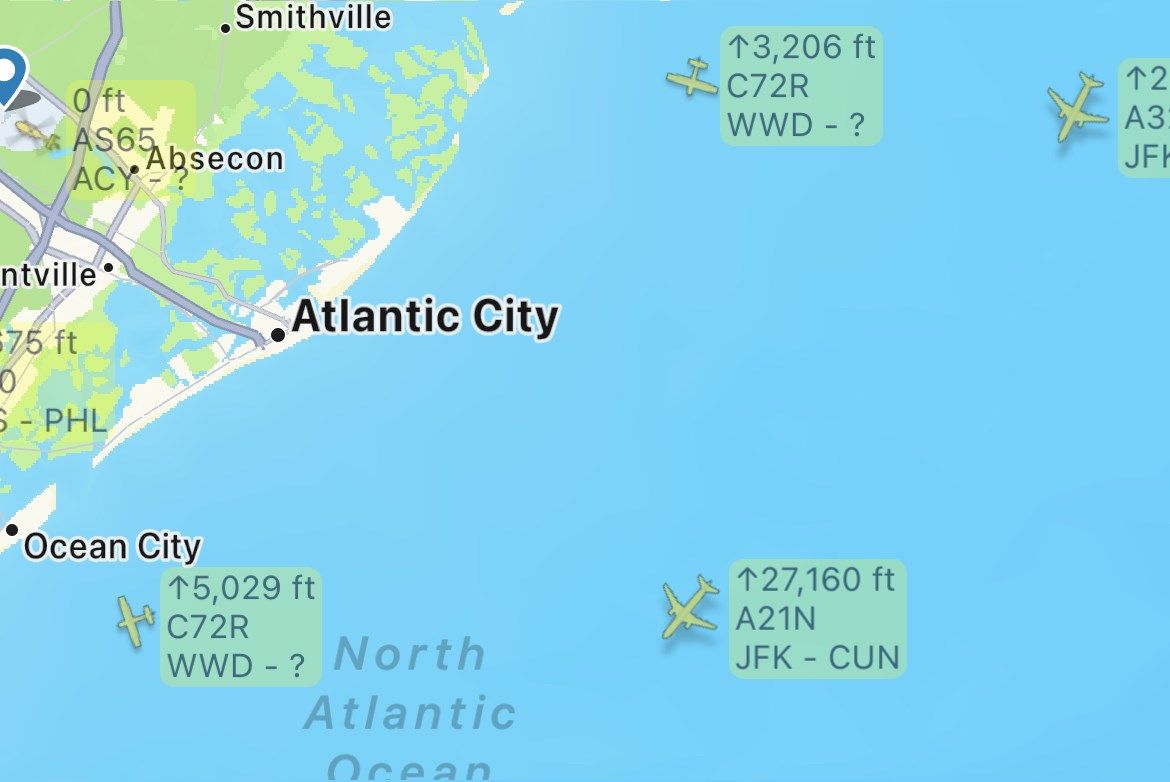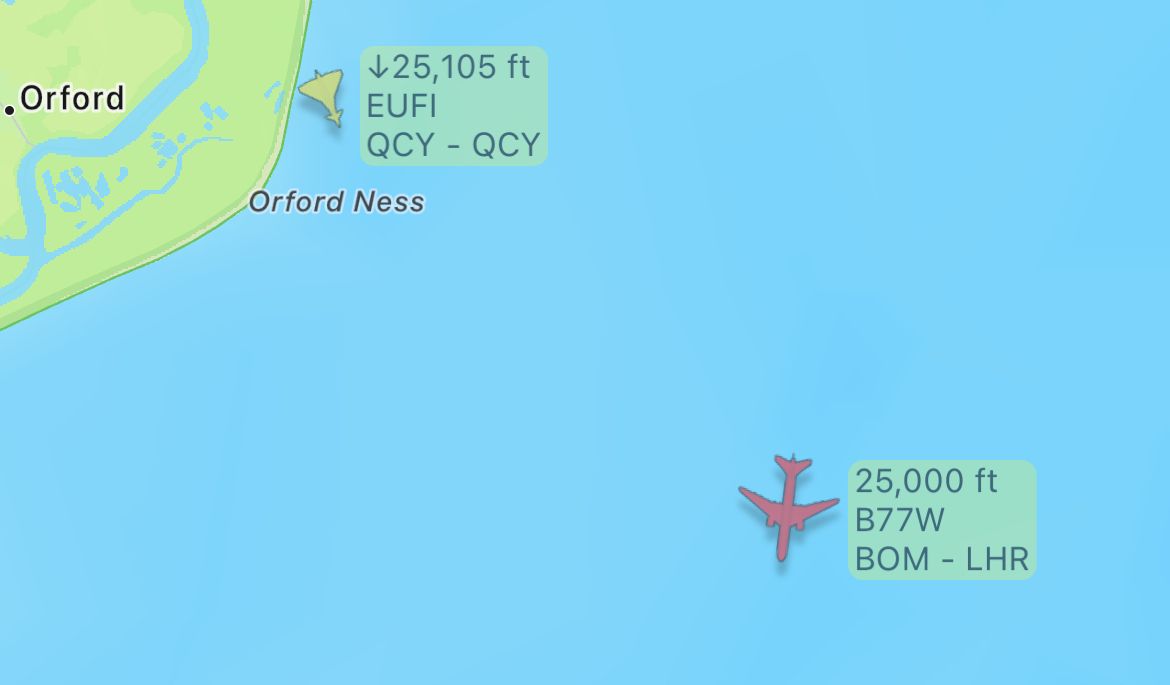I would probably describe myself as a casual aviation enthusiast, but thanks to the Flightradar24 mobile app, my interest in this field has grown over time. Allow me to explain what the app is, some of its features and uses, and why I decided to upgrade to Silver.
What Is Flightradar24?
Flightradar24 is a live flight-tracking app that provides real-time details about all kinds of aircraft as they fly, wherever they are in the world. It uses ADS-B (automatic, dependent, surveillance, broadcast), MLAT (multilateration), satellite, and radar data—alongside schedule and flight status data from airlines and airports—to offer a comprehensive 24/7 flight tracking service.
Even without paying a penny, you get lots of benefits from the app or website:
- Enjoy global coverage, including flight status, registration, aircraft type, position, ground speed, and flight-tracking statistics.
- Bookmark a location, aircraft, flight or airport.
- Revisit seven days of flight history.
- Watch a 3D model of a flight, including terrain imagery, nearby flights, and aircraft shadows (watch a video to unlock three free sessions).
- Set a filter, such as aircraft type, call sign, airport, altitude, or speed.
- Add customized features to the aircraft icons, such as text labels.
Why I Upgraded (And Why I’m Pleased I Did)
The main reason I decided to upgrade was to remove the ads from the app. Before I purchased the Silver subscription, I would get an ad every few times I activated the app, such as when I selected or selected a plane or when I zoomed in or out to or from a certain airport. While this is tolerable, as the ads only last a few seconds, I’ve noticed that removing them makes the app work more quickly. I can select as many different aircraft as I like without that annoying interruption.
Alongside the add-free experience, I also use the extra filters (you get ten with the Silver plan) to single out my favorite aircraft. For example, I like to see where all the active UK Royal Air Force planes are located at any given point, but I can also switch to the Airbus Beluga or Airbus A380 filters if I fancy tracking those aircraft instead.
Furthermore, I particularly enjoy Flightradar24’s alert feature, which you don’t get as a free user. You get ten of these as a Silver subscriber. As well as setting up global alerts for certain flights, airlines, aircraft types, or specific registrations, you can localize them to pinpointed areas. You’ll get notified if a particular airplane comes near your region. In my case, I’ve set up an alert for the Airbus A400M Atlas, which allowed me to catch this great shot of the low-flying jet.
If I don’t have the time to click through the different aircraft to find out what they are, the logo and text labels also justify my decision to upgrade. For example, if I hear an airplane go overhead, I can simply glance at my screen to see the airliner logo. I can also add up to four text labels with my subscription, including generic information like call sign, flight number, and aircraft, or more specific details like altitude and speed.
The final feature I’d like to highlight is the squawk notification. When a flight squawks (in other words, the pilot has indicated an emergency situation), I’m notified instantly so I can then follow that aircraft to see how it fares for the rest of its journey. For example, I recently received a squawk notification about a flight from Mumbai to London and watched an RAF Eurofighter Typhoon escort it to safety.
There are many other reasons why upgrading to Silver is worth it, including (but not limited to) the following additional benefits:
- Prioritized customer support
- Three simultaneous sessions
- Up to ten bookmarks
- Country of registration flags added to aircraft
- Aircraft age and serial number
- Vertical speed
- Longer flight history, global playback, and aircraft history
- Download up to ten CSV/KML files daily
- Unlimited 3D view sessions
What’s more, I was pleased when I saw the subscription prices (correct as of October 2024):
- Silver: $12.99/year (or $35.88 if you pay monthly)
- Gold: $34.99/year (or $47.88 if you pay monthly)
- Business: $$499.99/year (or $599.88 if you pay monthly)
Overall, given the amount of time I use the app, I can certainly justify the reasonable upgrade price, and I’ll never go back.
What I Love Most About Flightradar24
Even while I sit here typing this article, I’ve got Flightradar24 on my phone in the background (and my subscription means that the app doesn’t time out)! I use it—either actively or passively—for several hours every day. As a result, I’ve learned so much about different passenger aircraft that fly above my house, and I’ve also come to realize that many more military planes visit my area than I could have ever imagined.
If you’re a plane spotter visiting an airport, you can use Flightradar24 to keep tabs on the next aircraft due to take off, as well as the runways that are currently in use. For example, I managed to get a great shot of this Airbus A380 at Heathrow airport, UK, having watched it taxiing from the terminal to the runway on the iPhone app.
You can also keep an eye on areas of conflict, tracking the different aircraft that are being used to transport arms, goods, and military personnel into and out of those areas. While this is a sensitive issue, I feel more informed about my country’s involvement in global democratic affairs, something that is important to me.
Last but not least, if you do happen to see something cool flying overhead, you’ve got the evidence to prove it, thanks to the app’s playback features. Similarly, you might track a maiden flight of a brand-new aircraft or watch an old bird on its way to the Davis-Monthan Air Force Base in Tucson, Arizona, one of the world’s best-known aircraft boneyards.
Whether you’re looking for new quirky apps to add to your collection, a plane enthusiast, or simply interested in what’s flying overhead, I couldn’t recommend Flightradar24 enough. After using it for a few days, there’s a good chance you’ll end up hooked, just like me.