iOS 16.1 is here and available to download for developer beta testers. As we expected, the update includes a number of changes and features. These include updates to features already included in iOS 16, the addition of features announced at WWDC in June, and more. Head below for the full roundup.
iOS 16.1: New features and changes
Clean Energy Charging
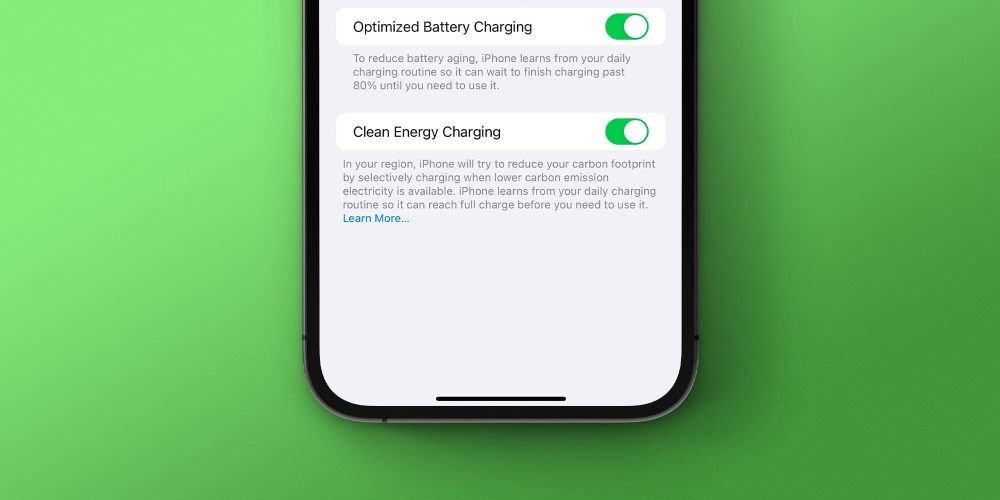
iOS 16.1 adds the new Clean Energy Charging feature that Apple first announced earlier this week. The company says that this feature aims to “reduce your carbon footprint” by “selectively charging when lower carbon emission electricity is available.”
You can find the toggle for this setting in the “Battery” menu of the Settings app and tapping the “Battery Health and Charging” option.
Apple Wallet app can be deleted
As 9to5Mac first reported would happen, iOS 16.1 now lets users delete the Wallet app for the first time. As you’d expect, deleting the Wallet app means you won’t be able to use a number of different features, including Apple Pay, Apple Cash, and Apple Card.
Battery percentage for more iPhones

The popular battery percentage icon has been added to more iPhones. After first launching late in the iOS 16 beta cycle, the battery percentage icon is also now available on the iPhone XR, the iPhone 11, the iPhone 12 mini, and iPhone 13 mini.
More Lock Screen changes
One of the tentpole features of iOS 16 is the ability to customize your Lock Screen. With iOS 16.1, Apple is making a change to make it clear how to customize the Lock Screen wallpaper versus the Home Screen wallpaper.
When you long-press on the Lock Screen and choose the “Customize” button, you’ll now see two clear options: one to customize the Lock Screen wallpaper, and another to customize the Home Screen wallpaper.
Live Activities API
The Live Activities API has returned with the release of the first iOS 16.1 developer beta. Apple says:
Discover how you can build Live Activities for your apps using the new ActivityKit framework, now available in iOS 16.1 beta and Xcode 14.1 beta. Live Activities help people keep track of your app’s content with real time updates. Your app’s Live Activities display on the Lock Screen and in Dynamic Island — a new design that introduces an intuitive, delightful way to experience iPhone 14 Pro and iPhone 14 Pro Max.
Live Activities are even more important now than they were when Apple first announced them at WWDC. The iPhone 14 Pro and iPhone 14 Pro Max can integrate Live Activities from third-party apps right into the Dynamic Island, giving you an easy way to keep up with things like ride share, sports scores, navigation, and more.
Early signs of Matter for the Home app
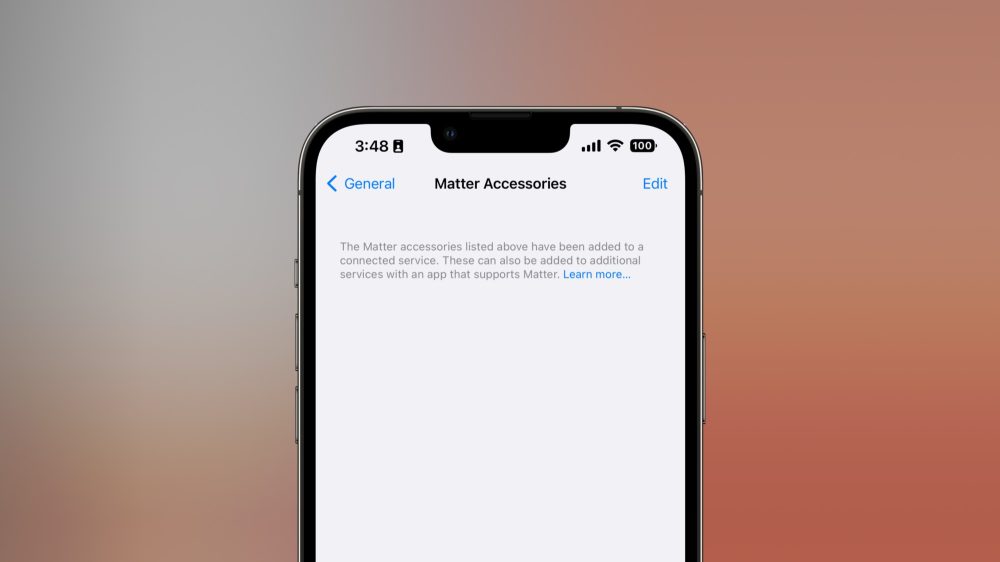
iOS 16.1 and iPadOS 16.1 also include the very early support for Matter smart home accessories. Matter is a new smart home standard that aims to improve cross-platform compatibility for the most popular categories of accessories.
This feature is still in its early days and Apple has some details in its release:
- To pair Matter accessories, a profile must first be installed on your device.
- Removing Apple Home from the Matter accessory Connected Services menu in Home doesn’t remove the accessory tile.
- You might receive an alert to turn on Wi-Fi when pairing a Matter accessory.
- Adjusting the color or color temperature might result in an unexpected color set on a Matter accessory.
- Accessory details might not open if a Matter accessory is unreachable.
- You might be unable to pair a Matter accessory if the accessory is already paired to a third-party ecosystem.
- The device that initiates the pairing needs to use the same iCloud account as the home hub. Only the owner of a home, not an invited user, can pair Matter accessories.
Stage Manager tweaks in iPadOS 16.1
For iPad users, today’s release of the new iPadOS 16.1 beta includes a few changes to Stage Manager. As noted by Federico Viticci on Twtitter, here are the changes:
- The button to add more windows to a stage finally works. Windows open with a “curtain” animation and show you the app switcher.
- Seeing all open windows for the same app is easier than before. You can click an app’s dock icon or use the Globe-Down hotkey. That “area” always includes a + button to create a new window.
- You can now drag windows from the iPad to an external display with Stage Manager.
Despite these new features, Viticci says that Stage Manager is still incredibly buggy. We’re still expecting a release sometime in October.
Other changes
- There’s a redesigned menu for screenshots.
- The icon in the Music app is larger for your connected headphones.
- New option in Settings > Game Center for “Allow finding by friends.”
Spot any other changes in today’s release of iOS 16.1 beta 1? Let us know in the comments below or on Twitter @9to5Mac. Stay tuned for our full hands-on coverage with the new releases right here at 9to5Mac today and throughout the rest of the week.
FTC: We use income earning auto affiliate links. More.





