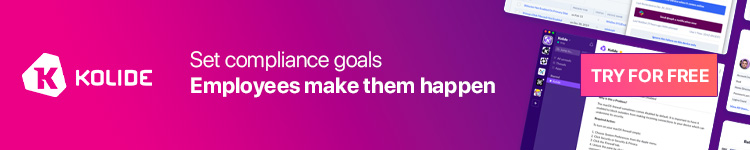In addition to the new battery percentage icon in the status bar, iOS 16 beta 5 includes another useful new feature. Now, when you take a screenshot in iOS 16, you’ll see a handy new option to “Copy and Delete” that screenshot…
This new “Copy and Delete” option appears when you take a screenshot, tap on the preview in the lower-left corner, then tap on “Done.” Previously, this menu included options for saving to a Quick Note, saving to the Files app, deleting, and saving to photos.
This new “Copy and Delete” feature will make it easier to snap a screenshot and quickly save it to your clipboard. You can then paste the image wherever you need to, such as in an email or iMessage. This should also help prevent your Photos library from getting cluttered with random screenshots.
More on what’s new in iOS 16 beta 5:
Spot any other changes in today’s release of iOS 16 beta 5 or iPadOS 16 beta 5? Let us know in the comments below or on Twitter @9to5Mac. Stay tuned for our full hands-on coverage with the new releases right here at 9to5Mac today and throughout the rest of the week.
FTC: We use income earning auto affiliate links. More.