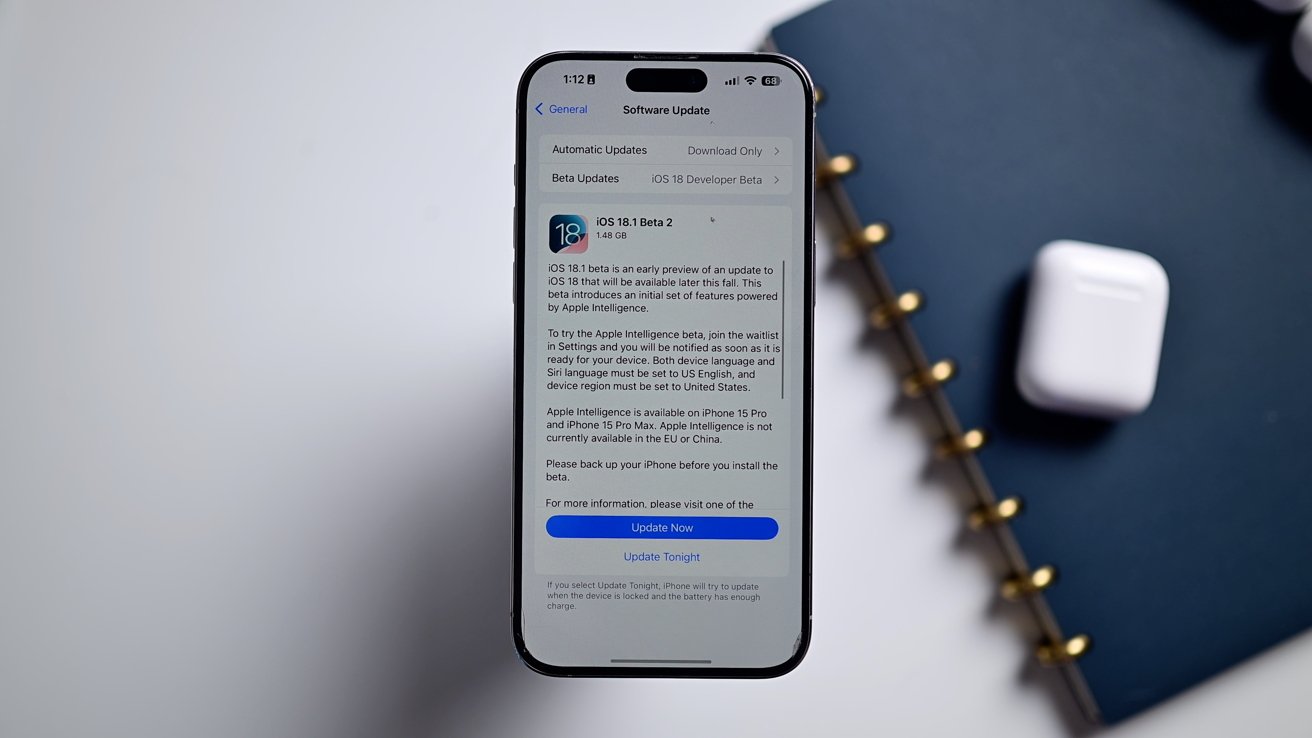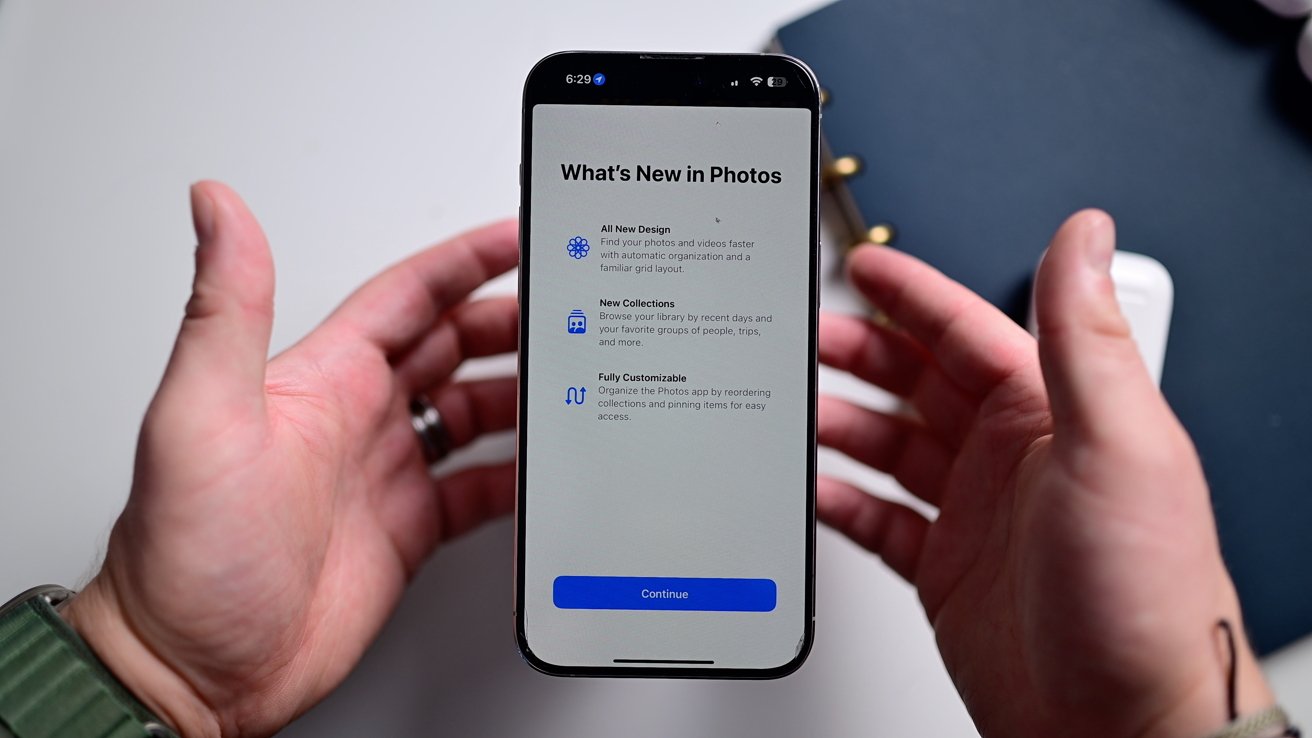With the latest round of betas, Apple has introduced more tweaks and improves as we hit the home stretch ahead of the September release of iOS 18. Here’s what’s new.
We’ve been testing both iOS 18 and iOS 18.1 simultaneously. The second beta of iOS 18.1 has a version number of 22B5023e and weighed in at 1.48GB on our iPhone 15 Pro Max. 22A5338b was the build number for iOS 18 beta 6.
iOS 18.1 beta 2: Catching up with iOS 18 betas
Last week we saw the 5th beta of iOS 18 introduce some big changes. This beta of iOS 18.1 adds those same features.
In the Photos app, Apple has listened to early feedback and ditched the carousel. This could be customized and showed multiple featured collections.
Safari gains the new Distraction Control feature. This lets users hide distracting on-screen elements like popups, login boxes, or even ads temporarily on websites.
There is a very cool animation of the elements fading into dust and blowing away. These elements come back upon refresh.
iOS 18.1 beta 2: New changes abound
There are lots of little changes with the new tinting icons in this build. They can now link to a wallpaper so as you change your wallpaper, the icon tint will also change.
This is great, especially if you have the icons tinted to match a specific wallpaper. The dark icons also show in Notification Center, too.
Plus, more non-stock apps have dark mode interfaces. These are likely generated automatically but Apple has continued to tweak the programming to work with more high-profile apps so they look good.
Within the Photos app, Apple has swapped the search and the select buttons on the photo grid. This comes alongside the aforementioned removal of the featured section.
The “browse” tab in the Music app had the label changed and now is the “You” tab.
In the redesigned Control Center there is a new toggle for Bluetooth. This is a dedicated toggle and comes in multiple sizes, like the other controls.
Apple Intelligence now works in the EU. Assuming language and region is set to the US. If you look at Apple Intelligence in Settings, there is a new toggle for typing to Siri.
Speaking of Apple Intelligence, it is much more responsive than it was in beta 1. Open Siri is very quick and answers come faster.
iOS 18.1 beta 2: Final touches
As we get within a month or so of release, Apple has started to put the finishing touches on the update. Many of the ones we see here in iOS 18.1 will come first iOS 18.0.
That includes many splash screen interfaces that pop up within apps to inform users about changes and how to use the new features. This beta has many of those.
Photos, Music, and the multi-lingual keyboard all have these introductory screens.
iOS 18.1 beta 2 versus iOS 18 beta 6
All of the changes above are found in iOS 18.0 beta 6, aside from the Apple Intelligence ones.
Apple, it seems, is looking to put these two betas into parity ahead of the release of iOS 18. That means iOS 18.1 will have everything iOS 18 does, plus any new features that were added.
iOS 18.1 beta 2: Coming this fall
Apple is releasing iOS 18.0 this fall, likely in September alongside the new iPhones. Subsequently will be iOS 18.1 with Apple Intelligence, perhaps by October.
There is a public beta of iOS 18 but there is no public-facing release of iOS 18.1, at least not yet.
If you spot any other changes, reach out and we can update our coverage.