
iOS 18.4 arrived late last month packed with a variety of new features, including an upgrade you might have missed that provides a fast way to open your go-to conversations in the Messages app. Here’s how it works.
Messages now supports shortcuts to launch specific conversations
Apple’s Messages app has received some solid upgrades in recent months, such as Genmoji, Image Playground, emoji tapbacks, scheduled messages, and more.
In iOS 18.4, there’s another new Messages feature that’s enabled via the Shortcuts app.
Shortcuts has gained a handy ‘Open Conversation’ action, which lets you directly open a specific Messages conversation.
It works fast, and makes for a great way to open go-to conversations.
The feature also benefits strongly from various iOS customization features—like Control Center and Home Screen options—which offer convenient access to your Messages chats anywhere on your iPhone.
Setting up iOS 18.4’s Messages shortcut and making it easy to access
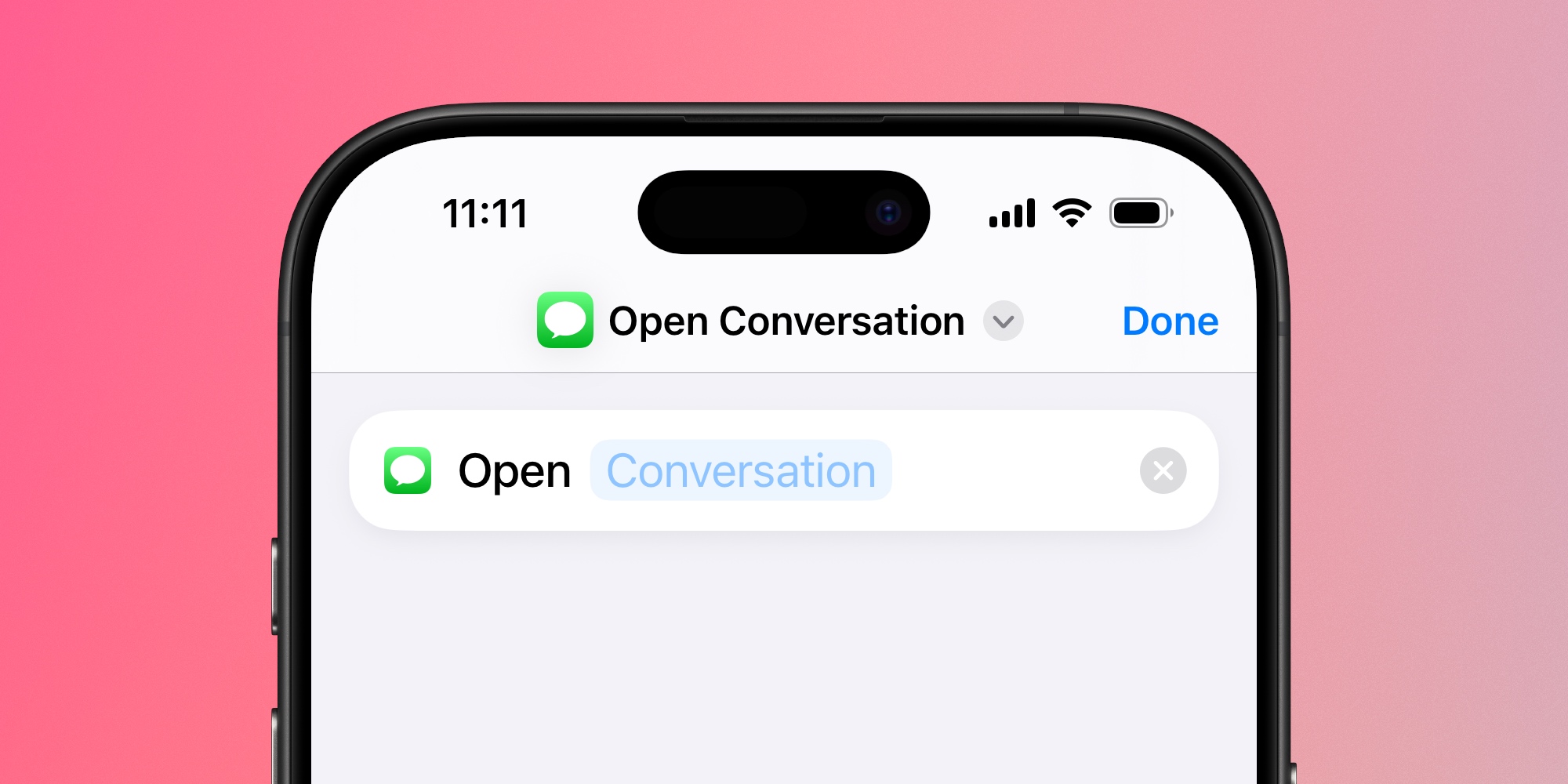
To set up the new Messages shortcut in iOS 18.4, there are a few simple steps:
- Open Apple’s Shortcuts app
- Hit the ‘+’ button to create a new shortcut
- Search for the ‘Open Conversation’ action and add it
- Then tap the ‘Conversation’ field and select a Messages thread
If you want quick access to multiple Messages conversations, just follow the above steps to create each separate shortcut.
Having a button in the Shortcuts app alone isn’t necessarily more convenient than just opening the Messages app and finding the thread you need.
That’s where Control Center, the Home Screen, and Lock Screen come into play.
After creating your Messages shortcuts, you can add them to a variety of places on your iPhone.

Your shortcuts can be added to:
You can also, as seen above, turn each shortcut into a Home Screen app icon—perhaps customized with the conversation’s photo.
In other words, Apple provides a ton of flexibility in where your Messages shortcuts live. If you want quick access to your most important Messages chats, iOS 18.4 makes that possible in a variety of ways.
How do you plan to use Messages’ new shortcut feature in iOS 18.4? Let us know in the comments.
Best iPhone accessories
FTC: We use income earning auto affiliate links. More.





