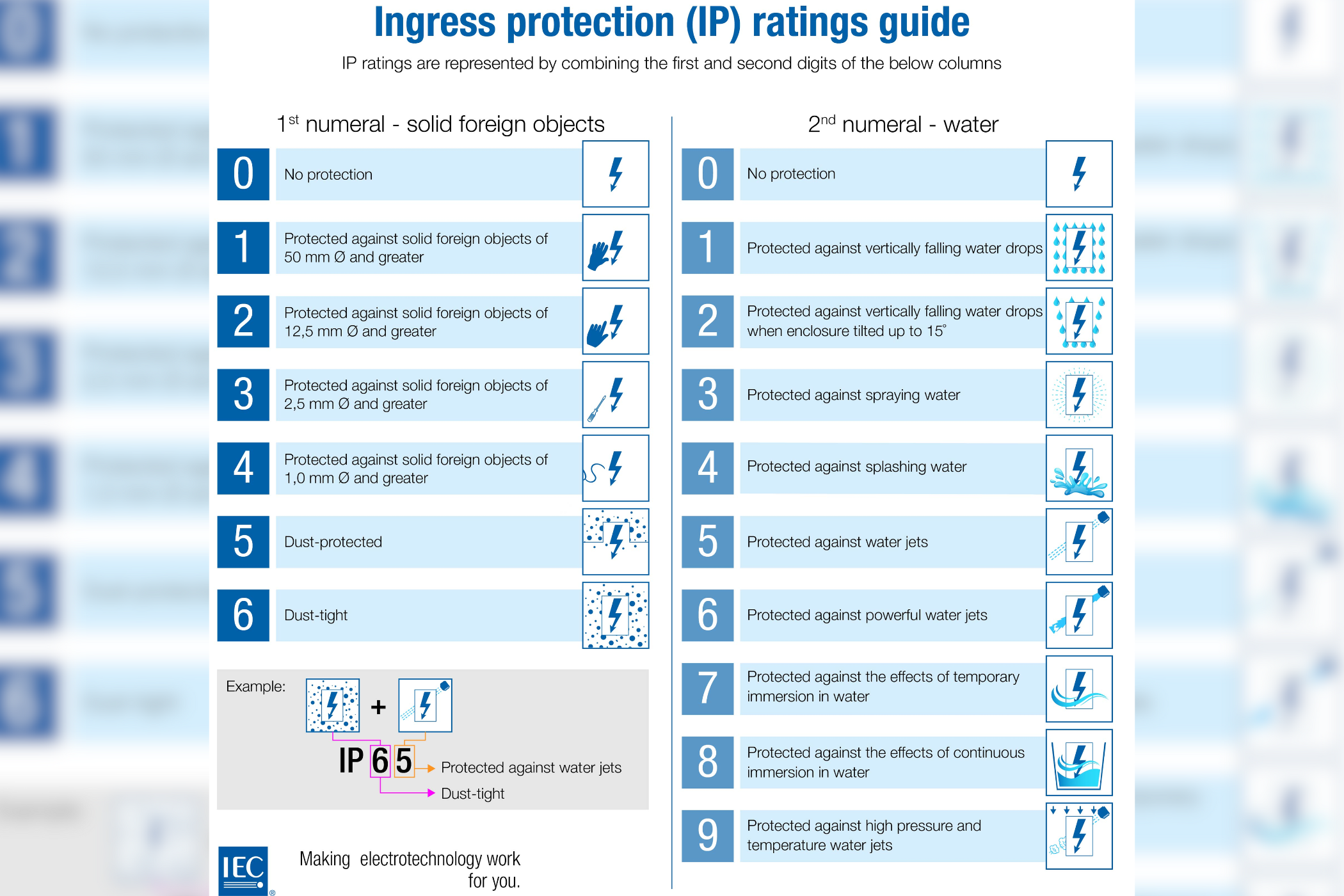Key Takeaways
- iPhone 16 models are IP68-rated, meaning they can withstand water submersion up to six meters for 30 minutes.
- Water resistance serves as a safety net, not a feature you should put to the test. Avoid exposure to high-velocity water sports or soapy water.
- If your iPhone gets wet, shut it down, dry it with a cloth, and remove any peripherals. Wait for at least five hours before charging it or turning it back on.
The iPhone 16 and iPhone 16 Pro are here. While they offer some notable upgrades over older models, you might be wondering if the new iPhone 16 range is waterproof. Let’s find out.
All iPhone 16 Models Are Water-Resistant
As mentioned in the official newsroom post, the iPhone 16 and iPhone 16 Pro models are “splash-, water-, and dust-resistant.” To quantify the level of resistance, Apple relies on the Ingress Protection (IP) ratings, where the iPhone 16 models pass for being IP68 water and dust resistance. Here’s what that means.
Developed by the International Electrotechnical Commission (IEC), IP ratings are a universal system that tests and classifies the degree of protection an electronic device’s enclosure provides against the damage caused by foreign particles. These could be dirt, dust, or water.
What Do the Numbers in an IP Rating Mean?
An IP rating consists of two numbers. While the first number signifies the level of protection against minute particles (between one and six), the second number suggests how well the enclosure can withstand damage due to the ingress of water (ranging between one and eight).
All the iPhone 16 models carry an IP68 rating. While the first number represents the highest level of protection against dust particles, indicating that the device is dust-tight, the second number suggests it can also withstand submersion in over 1m of water (for 30 minutes).
Can You Submerge an iPhone 16?
While IP68 suggests that a device can avoid any form of ingress damage, it also has certain limitations based on how well a device is designed. In the case of the iPhone 16, the models can survive submersion in a maximum depth of six meters for up to 30 minutes (under IEC standard 60529).
Yes, we’ve heard stories about how people recover their iPhones from lakes and ponds days after they dropped them, and the iPhone miraculously works, but we wouldn’t count on it. Dropping your iPhone in a water body (natural or artificial) that’s deeper than six meters can cause permanent damage.
Furthermore, any kind of water damage isn’t covered under the standard warranty. Hence, if you drop your iPhone 16 in a well, deep pool, or lake, there’s always a chance it won’t come back to life. Even if repairs are possible, getting them from the authorized service centers could be expensive.
What Would Damage My iPhone?
It is important to understand that the IP rating on your iPhone 16 is more like a safety net than a feature you’d put to the test. While it will protect your iPhone from an accidental drop in the sink, a shallow pool, or light rain, it might not be effective if you expose your iPhone to pressurized or high-velocity water, like when showering, water skiing, surfing, or indulging in other water-based sports.
You should also avoid carrying your iPhone in a sauna or steam room, operating it in highly humid conditions, subjecting it to impacts, or intentionally submerging it in water. Further, you shouldn’t expose your iPhone to soap, detergent, acids, perfume, lotions, and other solvents. The chemicals in these substances could deteriorate the iPhone’s water resistance and result in water damage.
If your iPhone 16 is already damaged, exposing it to water would be a bad idea. Any sort of deformation, whether on the upper layer of glass or the metallic frame, can compromise the iPhone’s water resistance and cause permanent damage.
What Do I Do if My iPhone 16 Gets Wet?
ESR
If your iPhone gets wet, take out of the water as soon as possible and shut it down. Then, dry the exterior surface of the iPhone with a lint-free cloth. If water is stuck in the USB-C port, consider tapping the phone against your palm. You might want to dry it in front of a fan or use a tone generator to get the water out of the speakers.
Don’t use a blow dryer, as too much heat could damage the water seal on the iPhone. Remove any peripherals if connected, and allow your iPhone at least five hours before charging it again. If you want to enhance your iPhone’s water resistance, consider getting a waterproof pouch. They’re pretty cheap and add another layer of protection against water, plus they float!

ESR Waterproof Pouch for iPhone
The ESR Waterproof Pouch for iPhone is tailor-made for iPhones from the 14, 14, and 15 series. It’s waterproof and has an exact fit for each model. You can use it to protect your device in the water to a depth of 100 feet (30 meters).