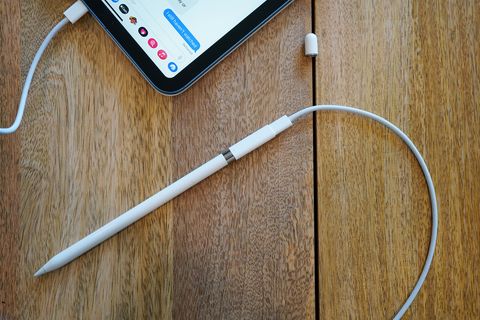Apple’s new iPad ($449+) — also known as the “10.9-inch iPad” or “10th-generation iPad” — isn’t the most affordable iPad that Apple sells. That distinction still belongs to the 10.2-inch iPad ($329), which hasn’t been updated this year. But it is the second-most affordable iPad— and as of this month, one of two just-refreshed models.
After testing the new iPad for the last few days, I can say that it definitely feels like quite the update over the entry-level iPad. But it also feels very similar to iPad Air ($599) and has a lot in common with the iPad mini ($499+), as well.
Admittedly, the new iPad is a bit of a weird one as it finds itself in this crowded middle ground with Apple’s other mid-range iPads. In fact, with this new iPad (along with the new M2 iPad Pro), Apple offers more iPads than ever before. So determining whether this iPad is right for you isn’t super straightforward and you need to know how it compares to Apple’s other iPads.
How does the new iPad compare with Apple’s other iPads?
10.9-inch iPad ($449+) vs 10.2-inch iPad ($329+): These are the two most affordable iPads that Apple now sells, but they have vastly different designs. The new 10.9-inch iPad looks similar to the iPad Air — it has a fuller display with no Home button, squared-off edges, a USB-C charging port and Touch ID integrated into its side power button — while the 10.2-inch iPad has the older design with a Home button, and charges via Lightning.
Both are compatible with the first-generation Apple Pencil, but only the new iPad is compatible with Apple’s new Magic Keyboard Folio. The new iPad has a slight edge in processing power (A14 Bionic vs A13 Bionic), too.
10.9-inch iPad ($449+) vs 10.9-inch iPad Air ($599+): The new 10.9-inch iPad shares most of the design features with the iPad Air (and iPad mini). The main differences are that the Air has more processing power (it has a M1 chip rather than the iPad’s A14 Bionic), a better display (it’s fully laminated and has an anti-reflective coating) and it’s compatible with the second-generation Apple Pencil.
Thanks to the M1, the Air also supports Stage Manger on iOS 16, its new multitasking feature that allows you to overlap and resize windows.
10.9-inch iPad ($449+) vs iPad mini ($499+): The iPad mini is similar to the newest iPad Air, but it has a smaller 8.3-inch display — the smallest of any iPad — and it doesn’t have the M1 chip; it has a A15 Bionic processor instead (which is still an upgrade over the new iPad’s A14 Bionic). It’s compatible with the second-generation Apple Pencil (which the new iPad isn’t), but not the Magic Keyboard for iPad (which the new iPad isn’t, either, but is compatible with the Magic Keyboard Folio).
The new iPad is the most affordable way to get the Mac typing experience on a tablet
Despite looking very similar, the new iPad isn’t compatible with the same ecosystem of accessories as the iPad Air. This means that it’s not compatible with the Magic Keyboard for iPad Air and iPad Pro, which is expensive but great because it delivers the same typing experience —with the same scissor keys — as on the newest MacBooks. There are, of course, newer Bluetooth keyboards that you can use, but it’s just not the same.
Fortunately, Apple has introduced a new folio keyboard, the Magic Keyboard Folio, that brings that same Mac typing experience — same scissor keys — to the new iPad. In fact, this now means the new iPad is the cheapest iPad that can type like a Mac.
Just like before, it doesn’t come cheap. The Magic Keyboard Folio costs $249, which is going to drive up the price of the new iPad to at least $698 (depending on the storage configuration you choose). And that’s without the Apple Pencil ($99). All of sudden, this new “budget-friendly” iPad doesn’t seem all that “budget-friendly.”
The new iPad still supports the old Apple Pencil
If the 10.9-inch iPad supported the the second-generation Apple Pencil, which magnetically clips on to (and charges) the top of the iPad Air, iPad mini and iPad Pros, then it would probably solve a lot of peoples’ issues with it. The decision to only support the first-generation Apple Pencil is perplexing because the new iPad can’t charge it on its own; it has the USB-C charging port, and the original Apple Pencil relies on Lightning.
Apple invented a solution to this issue — in the form of a $9 dongle. It’s a little bit of an awkward solution, though, and the dongle is so tiny that it feels like you could easily lose it. The good news is, it comes with this dongle in the box. (If you buy this new iPad, but already have a first-generation Apple Pencil, you can purchase this dongle for $9 from Apple.)
The Verdict: The New 10.9-inch iPad
Apple is positioning the new 10.9-inch iPad as a great option for anybody who has an older entry-level iPad and is looking to take a pretty big, but not super big, step up. It delivers a new-age look and feel, while also being not as expensive as the iPad Air or iPad mini. It’s also the most affordable iPad that works with Magic Keyboard accessory (thanks to the new Magic Keyboard Folio), and thus can give you a true Mac-like typing experience.
The 10th generation iPad is an excellent tablet, of course, but so too are all the other iPads that Apple sells (they’re years ahead of the best Android tablets). And if you’re looking to get the most out this iPad, you’re going to want to spend an extra $350 on the Apple Pencil and Magic Keyboard Folio — and that’s nearly $800, which isn’t cheap. So before buying, you really have to know what you’re going to be using it for and if one of Apple’s other iPads better fits those needs.