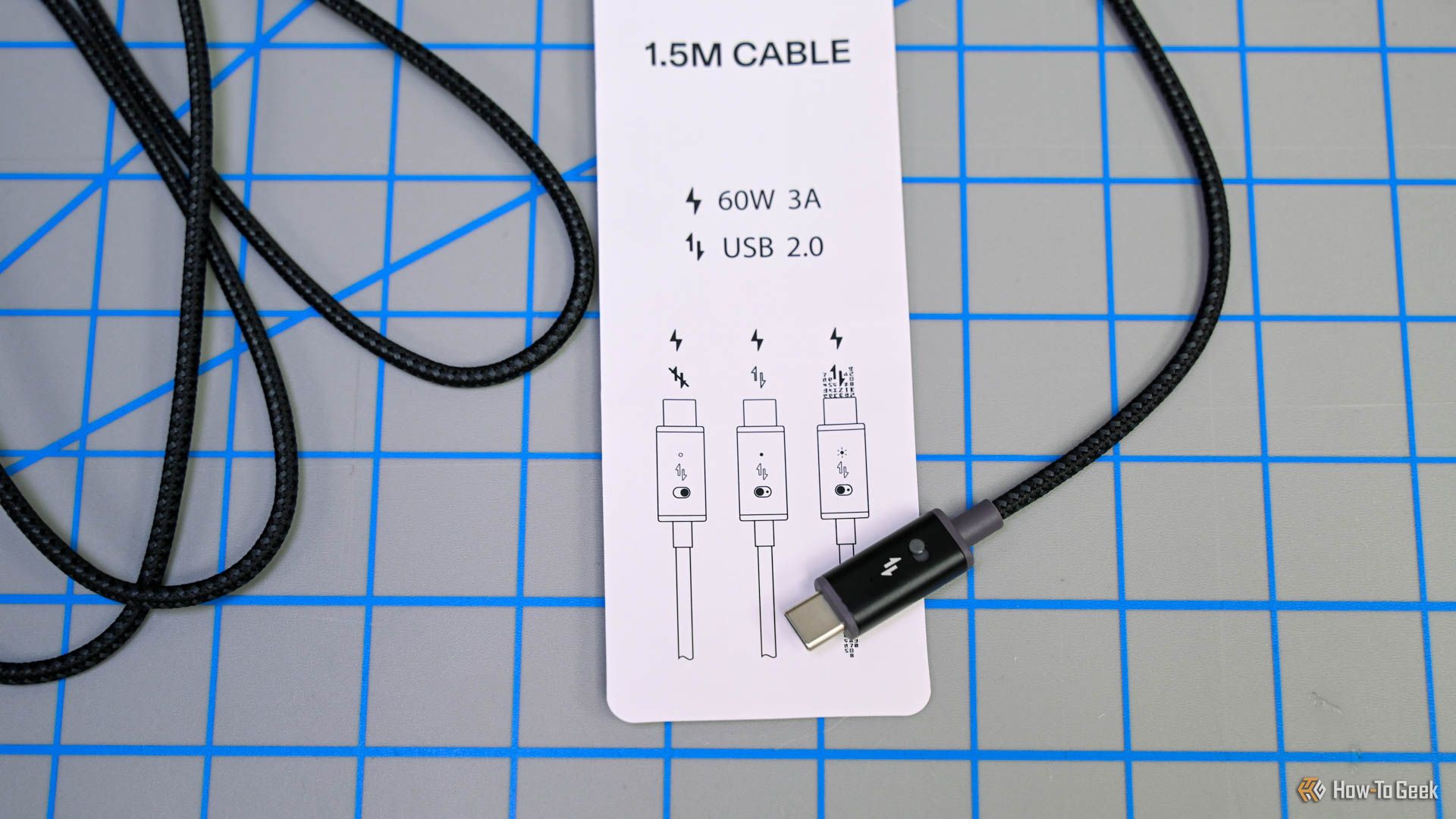Key Takeaways
- The OSOM Privacy Cable is a strong and flexible USB-C cable designed to protect your personal data from hackers and malware while charging your devices.
- It features a data-kill switch that cuts off data transmission between devices and delivers up to 60W of power for fast charging.
- However, the cable lacks a USB-A adapter, only supports USB 2.0 for data transmission, and can be replaced with a portable power bank for the same price.
The OSOM Privacy Cable is designed to keep your personal data safe and secure when using public USB-C ports for charging your phone, tablet, or laptop. And while the cable does an admirable job at protecting your on-the-go gadgets, its data transmission capabilities leave a lot to be desired.

OSOM Privacy Cable
The OSOM Privacy Cable delivers fast USB-C charging for your phones, tablets, and laptops, along with the ability to switch off data transmission between Device A and Device B.
- Brand
- OSOM
- Cable Type
- USB-C
- Length
- 58.8 inches (1493.52mm)
- Charging Rate
- Up to 60W
- USB Version
- 2.0
- Materials
- Braided nylon, aluminum
- Retail price
- $30
- Cuts off data exchange between devices with just a toggle switch
- Tough but flexible jacketing
- Corrosion-resistant tips
- Delivers up to 60W of power
- Good price
- Doesn’t come with a USB-A adapter
- Only uses USB 2.0 for data transmission
- One could buy a portable power bank for the same price
Design: Strong and Flexible
At just about five feet long, the OSOM Privacy Cable is certainly built to last. The main lead is wrapped in a tough nylon jacketing that not only feels strong, but provides enough flexibility for the cable to bend and contort around device ports, furniture, and other items. Both ends of the wire are terminated with anodized aluminum end caps, which means you won’t have to worry about moisture and corrosion resistance. An up-down arrow emblem is stamped on the end of the cable you’ll connect to your host device, along with OSOM’s much-publicized data switch.
When in the “on” position, this toggle cuts off data transmission from gadgets like phones, tablets, and laptops. In the “off” position, data is free to flow between Device A and Device B, but the OSOM cable’s LED indicator should flash when data is being transferred. The other end of the cable is left unmarked and has no switch or LED light.
Features: Built for Data Protection
The main idea behind the OSOM Privacy Cable is to prevent something called “juice jacking.” This is a practice in which hackers can load data-mining malware onto public-service USB ports that you’ll commonly find in restaurants, schools, airports, train stations, and other businesses. Typically, these kinds of ports are USB-A, but as the USB-C standard continues to grow in popularity, more and more public terminals are starting to introduce Power Delivery (PD) connections.
When your host device is connected to one of these public ports with the Privacy Cable, simply flicking the data-kill switch will still allow your phone or tablet to continue to charge off a public port (at up to 60W); the exchange of ones and zeroes between your device and the airport’s USB-C port will be cut off. Sounds simple, right? And that’s the beauty of the OSOM Privacy Cable: While it may not do much, what it does do, it does well. Now let’s take a look at how this all works in action.
Using the OSOM Privacy Cable: A Mixed Bag
The fact that the OSOM Privacy Cable uses USB-C bodes well for charging speeds, but things get a little tricky when it comes to compatibility with certain devices. For instance, you’re essentially stranded upstream if you’re using an iPhone—unless you happen to have a Lightning to USB-C adapter. Even so, many adapters will introduce a cap on how much wattage your device can receive. This may not be a big deal for some folks, but when you consider that the OSOM cable can carry up to 60 watts, and that the Lightning adapter we linked to will only allow an iPhone to receive up to 27 watts of PD power, that’s more than half of your potential re-juice being thrown to the birds.
Now even if you’re using a Samsung Galaxy S23 Ultra, you still may not receive that 60-watt push from the OSOM cable, but that’s because not all public ports can deliver up to 60 watts. So instead, your phone will receive whatever the port’s max wattage is. That’s a better compromise than knowing you’ll be limited to whatever an adapter can supply, but you know what I wished OSOM provided? A USB-A adapter. Yes, USB-C is becoming far more common, but many public places still use USB-A ports. For situations like this, being able to snap on a female-to-male USB-A adapter quickly would still allow you to use the OSOM cable, albeit with slower charging speeds. And even if your phone has to charge slower, you’ll still be able to use the cable’s data-cutoff capabilities.
Another little drawback of the OSOM cable is that even though it’s a USB-C cable, you’re only getting USB 2.0 transmission speeds. If all you care about is charging capabilities, this won’t really matter, but when you consider that most USB-C cables are USB 3.0-certified or better, the lack of bytes from Device A to Device B will definitely be felt when transferring larger media files.
To test my OSOM Privacy Cable, I used my Sony WHCH710N headphones. These Bluetooth headphones are equipped with a USB-C port for charging purposes. With one end of the OSOM plugged into the audio device, I connected the other end of the cable to my MacBook Pro. In terms of data transmission, the OSOM worked as promised. With data-killing turned off, the little orange LED lit solid, letting me know that my Sony headphones were indeed communicating with my computer. But with just a flick of the switch, I abruptly ended the digital conversation between both devices, and the orange LED turned off.
Regarding charging, I plugged one end of the OSOM cable into my MacBook Pro and the other end into my 61W USB-C Apple laptop charger. At 7:30, the battery level was at 62%. By 8:00, I was up to 87%. Under these conditions, I would have had a full battery in less than an hour. Had my MacBook been completely dead, I could have expected a full charge to take a little over two hours, which isn’t bad at all. Public charging ports may not offer the same kind of charging power as my MacBook’s dedicated power adapter, but even if you’re only getting 30 watts from a USB-C port, that’s still enough to bump your battery level up by 50% or so (depending on how much time you have available to keep your device plugged in).
Should You Buy the OSOM Privacy Cable?
In theory, the OSOM Privacy Cable is a very nice idea, but when you can run out and purchase your very own portable power bank for the same cost as the cable, purchasing a standalone wire with fairly low transmission speeds just doesn’t make a lot of sense. Yes, the kill switch is a great feature, but if you had your own power bank (or USB-C power brick), you wouldn’t have to worry about mischievous hackers harvesting your personal data.

OSOM Privacy Cable
The OSOM Privacy Cable delivers fast USB-C charging for your phones, tablets, and laptops, along with the ability to switch off data transmission between Device A and Device B.