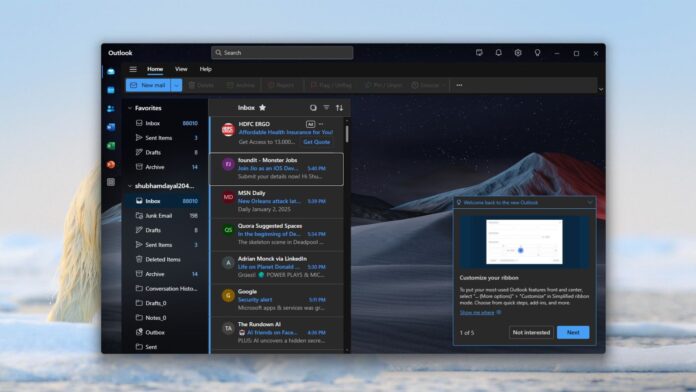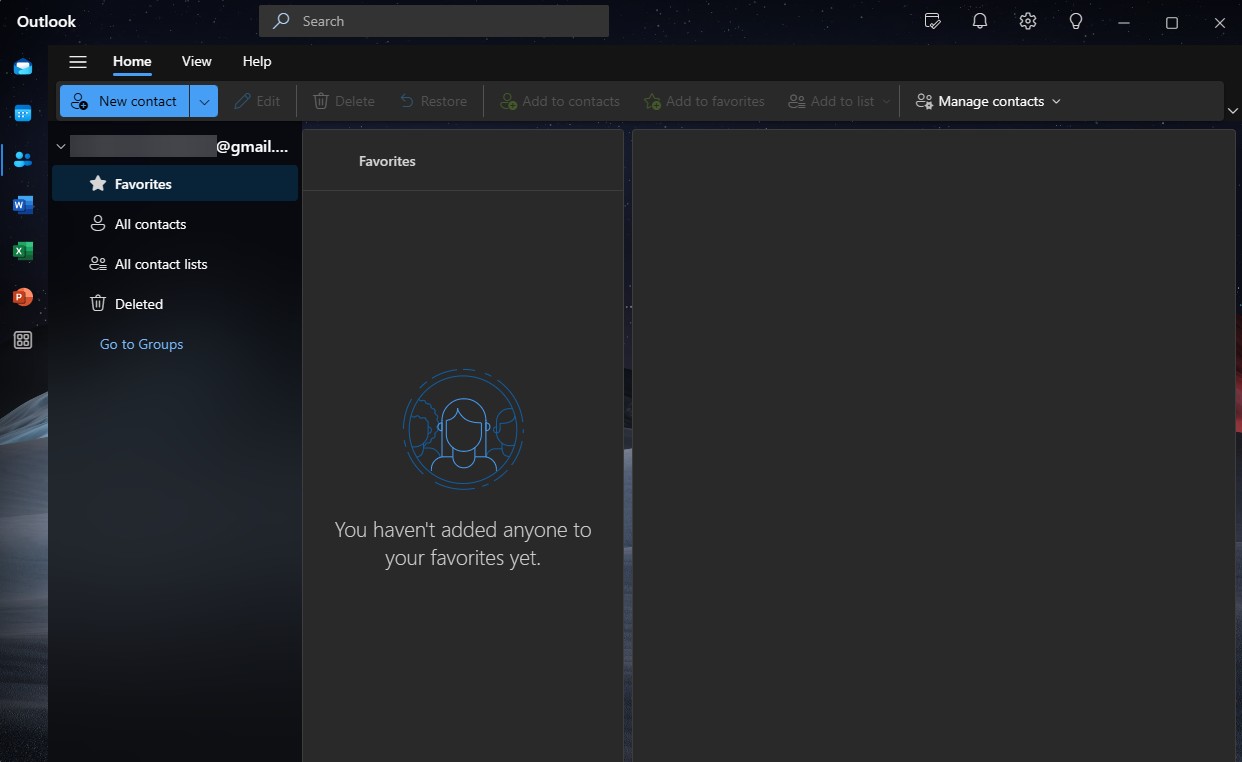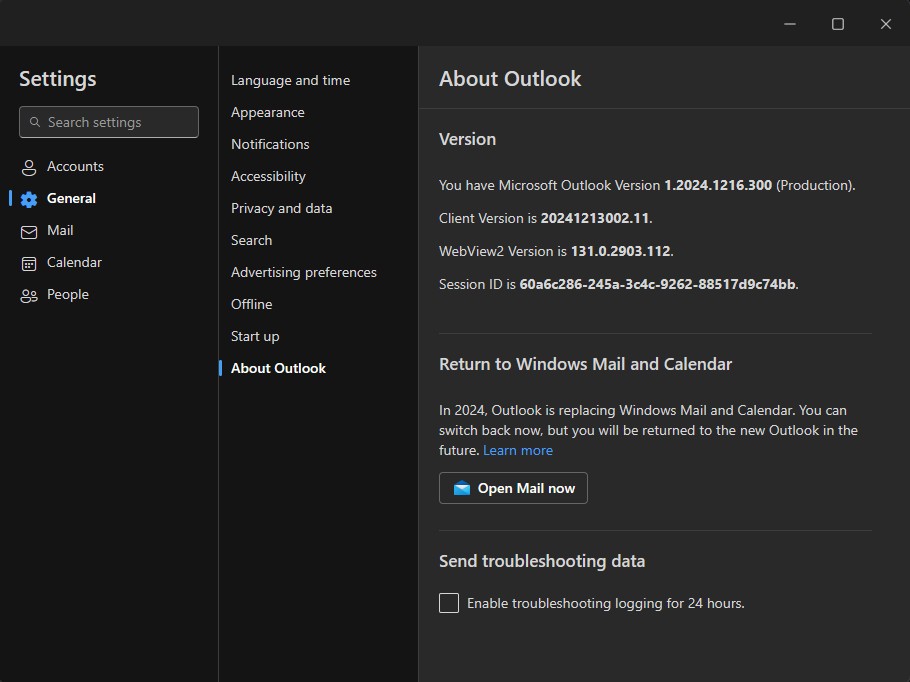The Mail and Calendar apps are now past their end-of-support deadline (December 31, 2024), and they could stop working at any moment.
It’s been over six months since Microsoft announced that it will end support for Windows Mail and Calendar on Windows 11 (and Windows 10). Since this announcement, some of you have been seeing pop-ups in the Mail and Calendar apps, asking you to switch to the new Outlook app.
First spotted by Windows Latest, a support document was also released in which Microsoft stated that they’ll be ending support for these apps on December 31, 2024. After this date, you won’t be able to use Mail and Calendar.
Microsoft also said that any data, including emails, events, contacts, etc., left behind can be exported to the new Outlook app, in which the Mail and Calendar apps are being merged.
However, Windows Latest noticed that despite the deadline having passed, the Mail and Calendar apps are still working. According to the claims Microsoft made in the support document, the Mail and Calendar apps will serve only as an old email opening tool without the ability to send or receive new emails from January 1, 2025.
The new Outlook app still offers the option to switch back to the Windows Mail and Calendar app via a toggle in Settings > General > About Outlook in the Outlook for Windows app.
However, these apps could stop working at any moment now. So, if you are still using them, you should export your emails and contacts from Windows Mail or People and import them to the new Outlook app.
The new Outlook comes with some issues and doesn’t work offline. We can expect updates to come soon and improve the new Outlook experience. For example, Windows Latest recently reported that Microsoft is trying hard to make Outlook work offline.
But it’s not just about offline support. New Outlook doesn’t have as many features as classic Outlook and fails to offer a good experience. It doesn’t have support for .pst yet, but Microsoft says it’s coming soon. More important, it doesn’t feel native at all when compared to Mail and Calendar.
Also, it’s possible that the new Outlook app will have ads that the Mail and Calendar apps didn’t have.
Despite these, the new Outlook for Windows has its own advantages. As Microsoft explained, the new Outlook has built-in advanced AI that helps write engaging and mistake-free messages without any subscription.
It also allows you to streamline your accounts and organize events, all with Microsoft’s security to keep you protected. Additionally, users can also use Microsoft 365 for free on the web version and use Word, Excel, and PowerPoint with a single click.
Once the Mail and Calendar apps stop working completely, you will be redirected to the Outlook app once every time you try to open these. Microsoft may also remove these apps from Windows in the coming updates.
Currently, if you are still using any of these apps, you should immediately migrate to the new Outlook app, as the apps could stop working any time.