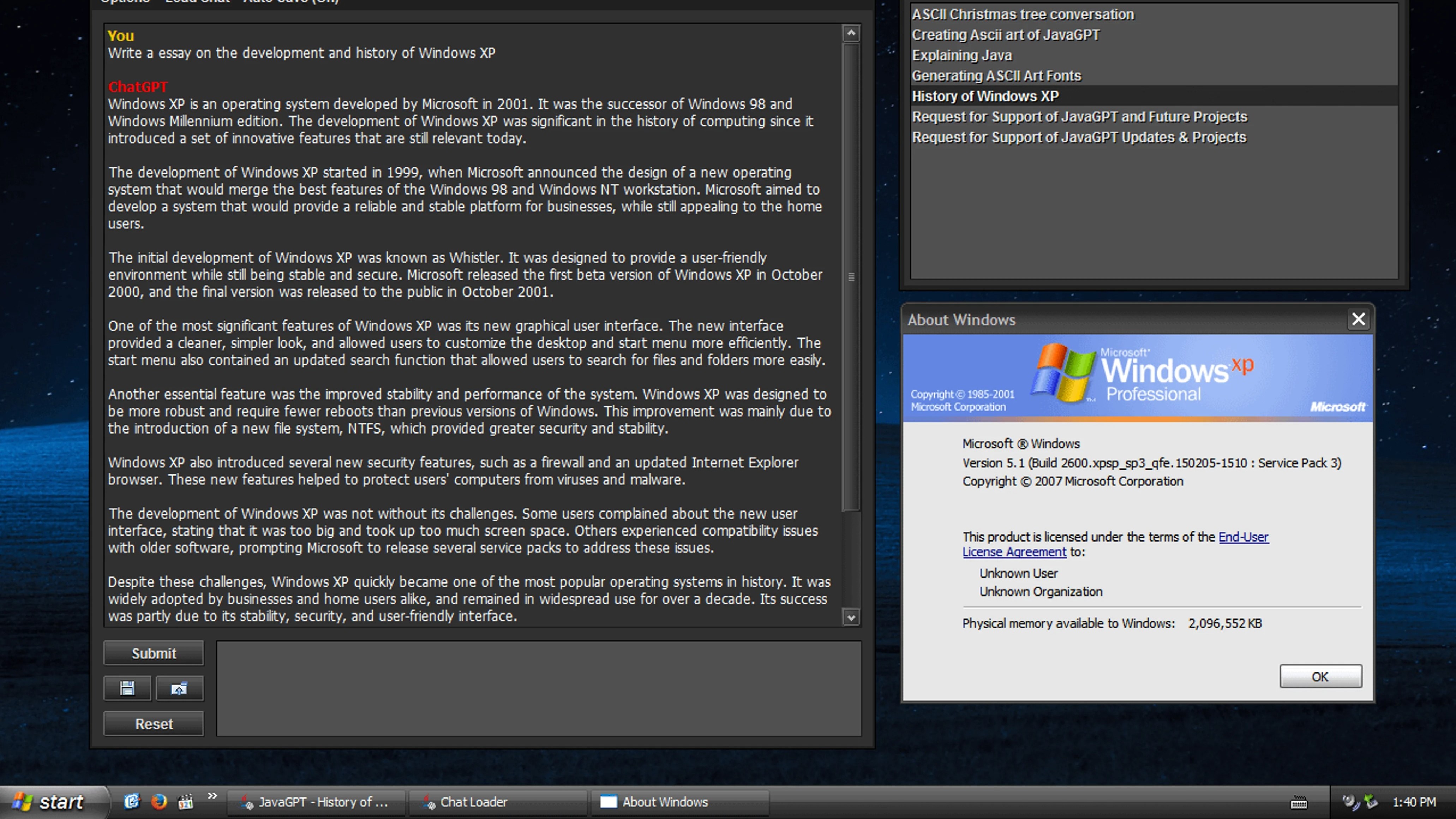What you need to know
- A ChatGPT client called “JavaGPT” allows you to access the popular chatbot on Windows 98, ME, 2000, XP, Vista, 7, 8, 10, and 11.
- The java application supports chatting in real-time, chat history, and an HTML viewer.
- Most of the operating systems that JavaGPT is built for are out of date.
ChatGPT is the latest trend in tech, but you don’t have to be on a new gadget to use OpenAI’s chatbot. A ChatGPT client called JavaGPT supports Windows 98, ME, 2000, XP, Vista, 7, 8, 10, and 11. While support for Windows 11 is likely more practical than working with older versions of Windows, the headline here is support for operating systems dating back to 1998.
JavaGPT is an open-source project that’s available through GitHub. The entire application lives within a Java GUI, which is both intriguing and functional. It can run on a long list of operating systems because of how it’s built.
Here are the features highlighted by JavaGPT’s creator:
- Chat Streaming: makes responses generate in real-time just like on the ChatGPT website
- Chat History: lets you interact with previous chats like on the website
- Revert Chats: Be able to void previous prompts and responses from chat
- HTML Viewer: View your chat content in HTML. Supports Markdown Language syntax
- Chat Titles: autogenerates a title for a chat based on its context. Can be manually changed if preferred.
- Import premade prompts
- Save chats to file
- Dark mode and right click copy-edit-paste features
- Support for ChatGPT 4 and all ChatGPT 3.5 models
- Cross platform
- Only 6mb build size
The app’s developer specified that JavaGPT supports GPT-4 as well as GPT 3 Turbo. You can configure which model you’d like the program to use through JavaGPT’s settings.
If you’re curious why JavaGPT doesn’t work with Windows 95, Reddit user atomic1fire shed some light on the situation. They highlighted that getting an app like JavaGPT to run on Windows 95 would require getting Java 8 to run on the ancient OS.