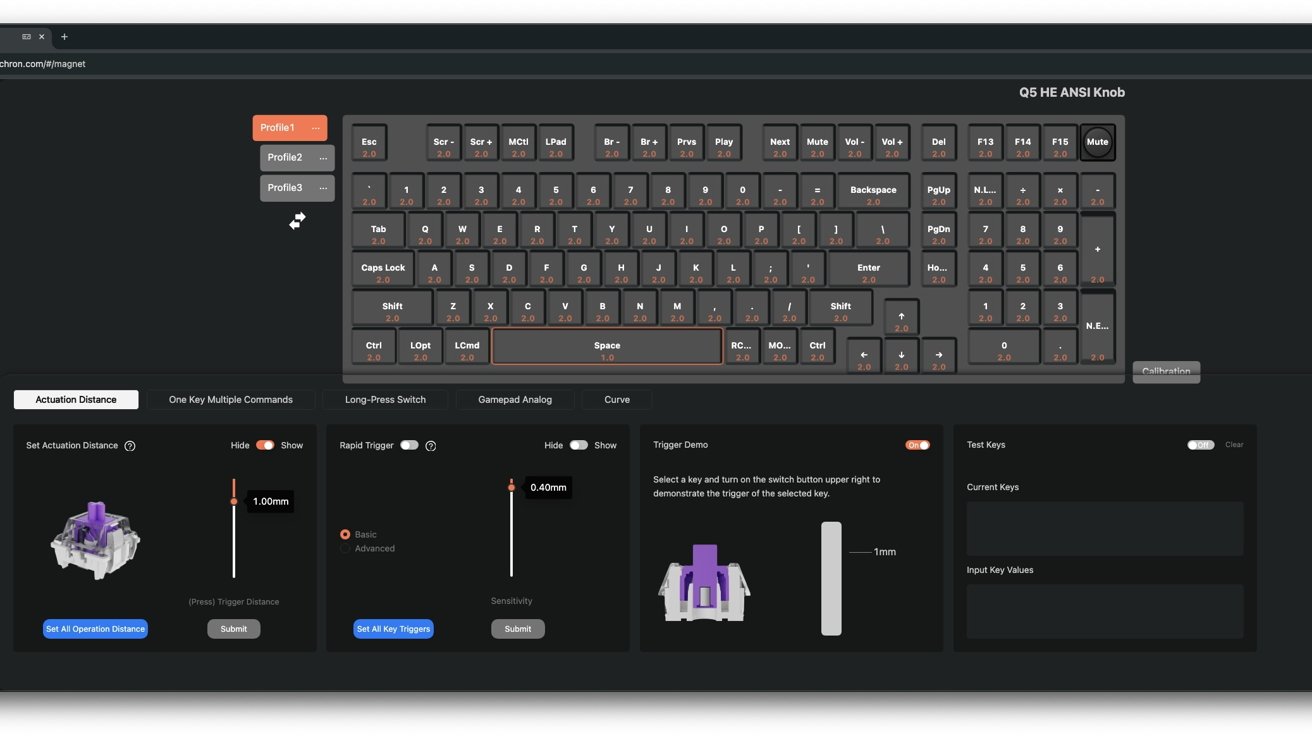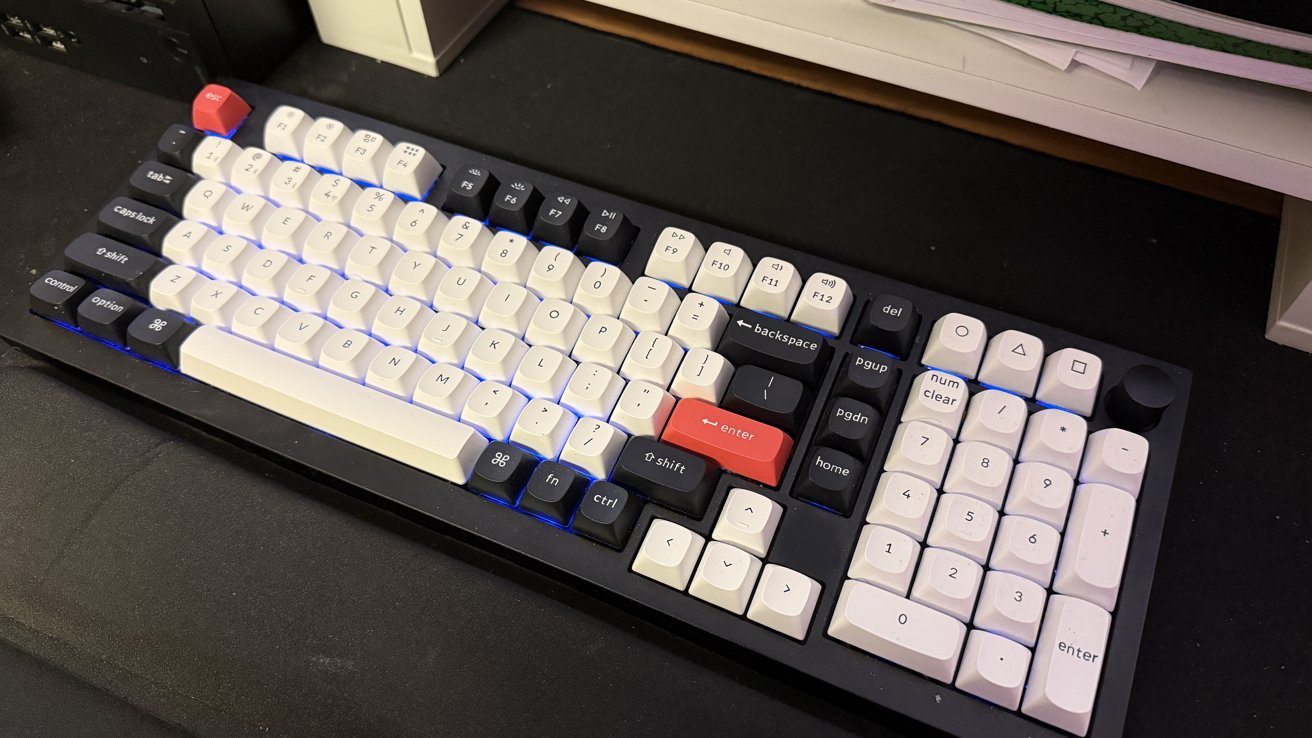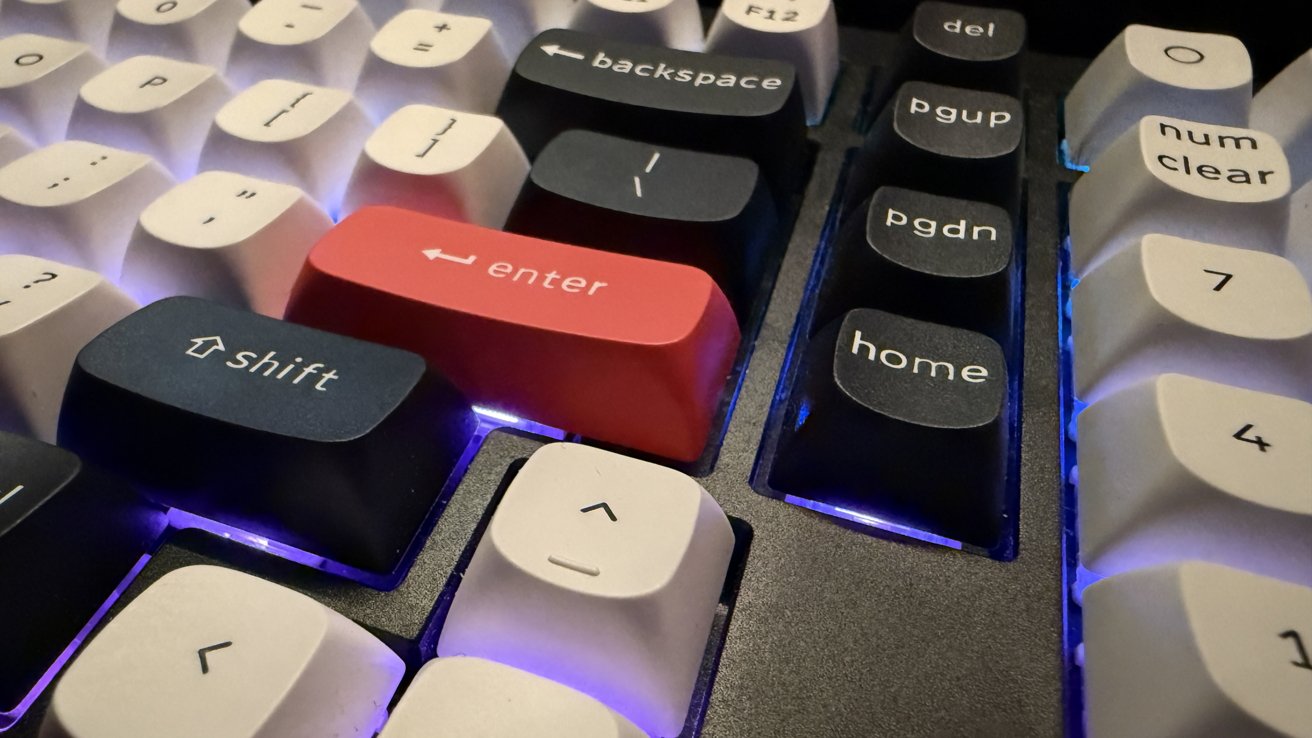The Keychron Q5 HE is a great mechanical keyboard that proves that magnetic switches are useful for more than gaming.
HE keyboards are a great upgrade for typists and gamers for their durability, precision, and customizability.
The HE stands for Hall Effect, which describes part of how magnets influence electric charge. This finds its way into keyboards when manufacturers put magnets into the switches and use this effect to sense when a key is pressed much more accurately than an analog mechanical switch.
The technology took the keyboard community by storm this year. It provides a great advantage to gaming, as you can customize your key actuation with absolute precision through software.
Over the summer, HE keyboards stirred up significant controversy within the Counter-Strike 2 community. This controversy led to their ban in tournaments due to features such as magnetic switches’ being able to trigger different inputs at different points of actuation during the key press.
Despite this, HE keyboards still provide several advantages for everyone, including faster response times and reduced wear on the switches.
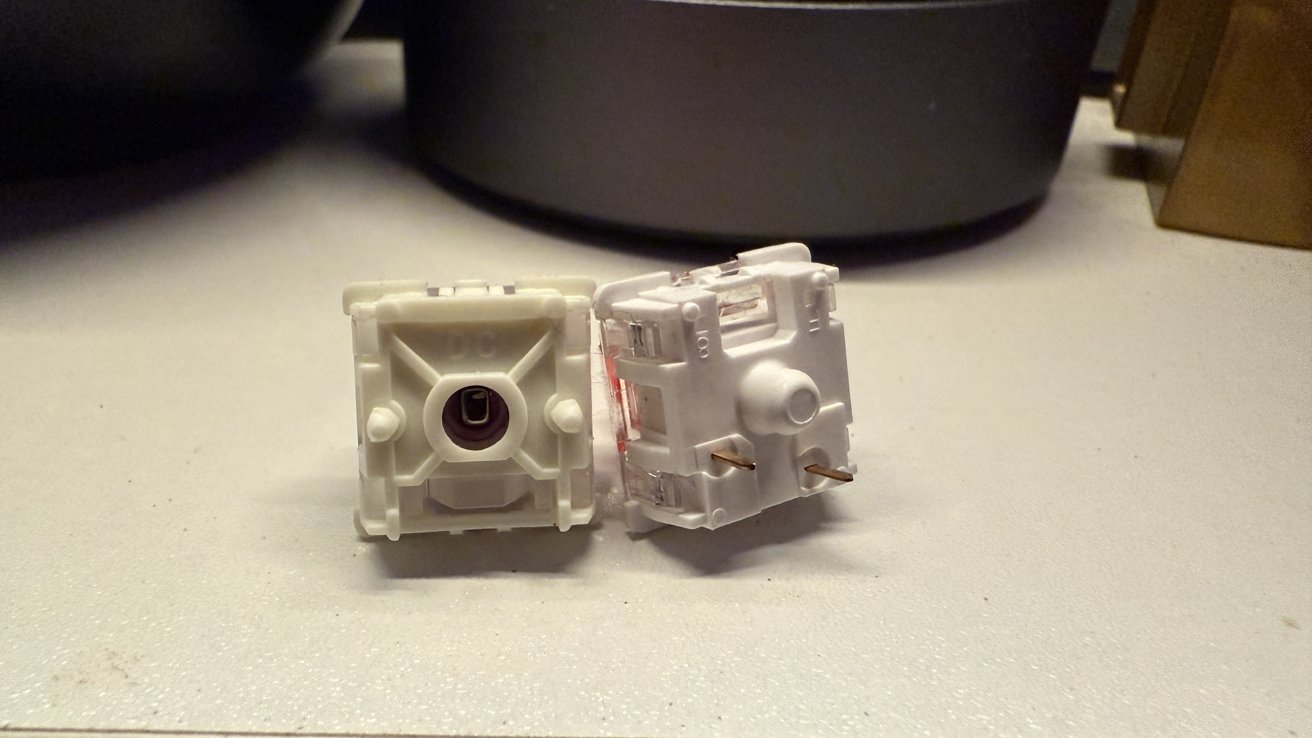
Keychron Q5 HE review: Gateron Nebula switch on the left, Keychron K Pro Red on the right. You can see the magnet inside the Nebula switch.
Keychron Q5 HE – Design
The Keychron Q5 HE and the Q5 Pro have a lot of similarities; they both have all-metal bodies, knobs, RGB, and customization through software and hot-swapping.
But that’s where the similarities end. The Q5 HE has different keycaps, magnetic switches, and compatibility with the Keychron launcher.
You can fully customize the Q5 HE from the ground up on website.
The keycaps are “OSA” – OEM spherical angled. It seems keyboard specs are full of acronyms, but OEM-type keys are taller in the back of the keyboard and shorter in the front. It’s nothing unorthodox, and it’s quite comfortable on the fingertips.
The pre-assembled version comes with the Nebula Gateron double-rail magnetic switch. The Dawn and Aurora versions are available to buy, having different starting and ending forces.
Keychron’s Launcher web app goes a long way in managing mapping your keys, requiring Chrome/Opera/Edge for your browser. It has a new update for their HE keyboards, allowing you to manually set the actuation distance for each key.
You can assign multiple actions to one key depending on the depth of your keystroke since the actuation distance can be quantified so accurately. This adds a whole new dimension to macros and shortcuts.
For example, you could make a half-press on the backspace to delete the last character, but a full press could be a macro to delete the previous word or line. These advantages of HE go beyond just gaming.
Keychron Q5 HE – Specs
| Product Detail | Spec |
|---|---|
| Keycap | OSA Double-shot keycaps, not shine-through |
| MCU | ARM Cortex-M4 32-bit STM32F402RC (256KB Flash) |
| Backlight | South-facing RGB LED |
| Switch | Gateron double-rail magnetic switch |
| Hot-swappable Support | Yes, compatible with Gateron double-rail magnetic switch only. |
| Stabilizer | Screw-in PCB stabilizer |
| Cable | Type-C cable (1.8 m) + Type-A to Type-C adapter |
| Connectivity | 2.4 GHz / Bluetooth / Type-C wired |
| Bluetooth Version | 5.2 |
| Battery | 4000 mAh Rechargeable li-polymer battery |
| Operating Environment | -10 to 50 |
| Wireless Working Time (Backlit off) | Up to 100 hours |
| Weight | 2187 g 10 g (Fully Assembled version) |
| Body Material | Aluminum |
| Plate Material | Aluminum |
| Polling Rate | 1000 Hz (Wired and 2.4 GHz) / 90Hz (Bluetooth) |
Keychron Q5 HE – Use
First off, the typing experience on the Gateron Nebula switches is extremely smooth. You can feel the difference between a magnetic and mechanical keyboard in that less material (no springs and fewer mechanical parts) is pushed into the board, giving a lighter feel.
The magnetic keys activate precisely upon pressing and deactivate when you release, which allows for an immediate repetition of keystrokes, making the reset faster than traditional mechanical switches. This technically will enable you to “type faster” if you do several of the same input in succession, which is largely useful for those who game, code, or use macros for anything.
At around 5 pounds (2187 g) fully assembled, the Q5 model is a semi-permanent block of aluminum on your desk, making it not so portable.
As with most Keychron keyboards in this price range, you can connect to up to three devices via Bluetooth, allowing you to use the Q5 HE to switch between your Mac, iPhone, and iPad. This also works well with the Windows/Mac switch on the back, so you can pair both to bring out the gaming advantage of HE keyboards on your PC.
To pair, press fn+1, 2, or 3 and hold for four seconds to connect to a new device, lightly press fn and the number for your device to switch to that specific one.
The latency on the Q5 HE is extremely low as well, as a processor is embedded in the case for a 1000 Hz polling rate while wired and wireless with a 2.4 GHz wireless connection and Bluetooth 5.2.
Keychron Q5 HE – Hall Effect can be for everyone
HE keyboards have become infamous for their ability to provide faster responses to time-sensitive tasks like competitive games, but they’re also just fun to use for daily life. People use their keyboards to work and play hard, so it’s the best of both worlds to have something to give you an edge inside a durable chassis.
Keychron has a reliable formula for their keyboards in this price range, emphasizing customization, durability, and quality of switches. The Q5 HE checks off all these boxes and may be one of the easiest ways for a Mac user to enjoy an HE keyboard.
Keychron Q5 HE Pros
- Hardware and software make the most of magnetic switches
- 1000 Hz polling wired or wireless
- Durable, reliable keyboard
Keychron Q5 HE Cons
- Controversial for competitive gaming
- Needs customization to get the most out of it, not for everyone
Rating: 4 out of 5
Where to buy the Keychron Q5 HE
The Keychron Q5 HE is available on Amazon for $249.99, and the Keychron store for $229.00.