Kintone offers users and businesses of all sizes a flexible no-code solution for their project and business management needs.
Kintone fast facts
| Kanban boards | Yes |
| Gantt charts | Yes |
| Native time tracking | Limited |
| Resource management | No |
| Project cost tracking | No |
| Free trial | 30 days |
| Mobile app | iOS and Android |
| Free plan | No |
| Starting price for paid plans | $24 per user per month |

Whether you are a sprawling startup or an established business, you can benefit from using an application that offers customized business process management. That’s what you get with Kintone. It’s a customizable workflow platform that organizes project data, team collaboration and workflows in one centralized platform. You can continue reading to learn more about Kintone’s key features, pricing, pros, cons, top alternatives and integrations.
Jump to:
Pricing
Kintone offers only a single plan priced at $24 per user per month with a minimum of five users. All the features are included in this plan, including unlimited custom views, open API connectivity, a productivity suite and a collaboration suite. Kintone offers a 30-day free trial, but there is no free plan. If you need a free application to manage your projects, check out our list of the best free project management software.
What is Kintone used for?
Kintone, founded in 1997, is primarily a cloud-based workflow management solution that allows users to create custom applications for managing project data, tasks and team communication. As users can build custom applications, they can tailor the solutions to their specific business needs. In addition, Kintone offers a variety of team collaboration and communication tools so all team members stay aligned on the project. The mobile apps of Kintone are available on Android and iOS, so users have on-the-go accessibility to manage workflows, project data and applications.
Key features of Kintone
Built-in application library
Kintone has a library of templates (Figure A) to help users build custom apps instantly. The templates are available for different categories, including project management, recruitment, sales CRM and more. The project management pack includes project timesheets, graphs and task management.
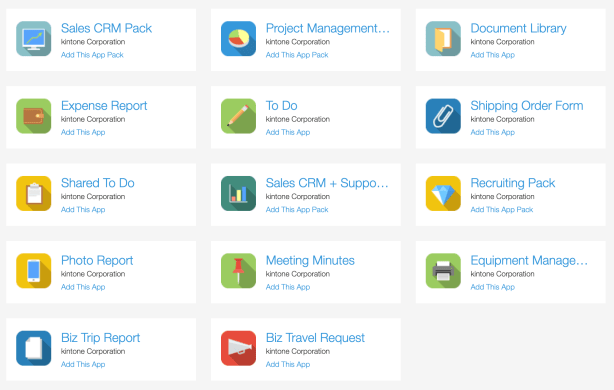
Native plug-ins
One of the best features of Kintone is that you get a wide range of free native plug-ins. The plug-ins come pre-configured for instant deployment; however, they are also customizable, so you can tailor them to your business needs.
Team collaboration tools
With Kintone, team members can easily communicate through various collaboration tools. Users can tag team members, share files and delegate tasks. They also get document management tools where you can upload files, set up user permissions, share files, notify team members and perform collaborative editing.
Reporting
With Kintone, you get to generate reports (Figure B) to display useful information such as costing, project status updates and due dates. In addition, you can run the reports at a predetermined interval or organize data daily, hourly or monthly. To make data more accessible to users, you can even add charts to the reports, such as pie charts, tables and bar graphs.
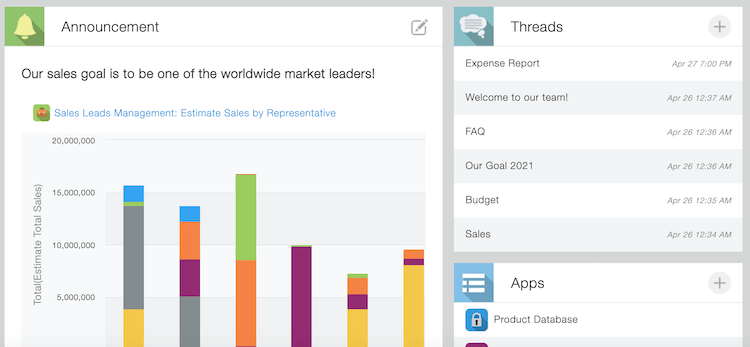
Pros
- Straightforward pricing
- No coding is required to build apps
- Several extensions and integrations available
Cons
- Steep learning curve
- User interface feels outdated
- No free plan
Kintone integrations
Kinotone offers a variety of integrations, plug-ins and extensions. Here are some of the top Kintone integrations:
- QuickBooks: QuickBooks is one of the leading accounting software. You can reduce the amount of manual entry in QuickBooks by integrating with Kintone.
- Slack: You can connect Kintone to Slack to communicate directly within Slack. For example, you can send a notification to users that the next step of the workflow is ready to start.
- Gmail: With integration with Gmail, Kintone users can send automatic email notifications, attach files to emails and do other email-related tasks all from within the Kintone application.
- Zapier: With Zapeier, you can connect Kintone to over 2,000 applications, including CRM software and marketing applications.
Who is Kintone best for?
Kintone is the ideal software for freelancers, solopreneurs or businesses looking to create custom apps for any business process without needing to do any coding. Companies that don’t have the technical expertise or don’t want to spend resources will appreciate Kintone for its simplicity and ease of creating customized workflows. The platform supports various business processes, making Kintone a highly versatile application. The drawbacks of Kintone are that there is a bit of a learning curve and the user interface can feel a bit outdated.
Kintone alternatives
While Kintone offers outstanding versatility with its custom workflows, it might not be suitable for all types of users. Here are some of the best Kintone alternatives.
Monday.com
With monday work management software, you unlock several advanced project management features, including resource management, native time tracking and project scheduling. While Monday.com is ideal for comprehensive project management, Kintone is better for business process management. The pricing for Monday.com starts at $8 per user per month.
Hive
With Hive, you don’t get the level of customization available with Kintone. However, it offers more advanced project management features compared to Kintone. These include native time-tracking tools and support for Agile and Scrum teams. The pricing for Hive starts at $12 per user per month.
Proofhub
Proofhub offers a more user-friendly interface compared to Kintone. One of the key features of Proofhub is the reporting and analytics tools that help project managers and business owners analyze project data to make informed business decisions. The pricing for Proofhub is based on the number of projects and starts at $45 per month for 40 projects with unlimited users.
| Kintone | monday.com | Hive | Proofhub | |
|---|---|---|---|---|
| Kanban boards | Yes | Yes | Yes | Yes |
| Gantt charts | Yes | Yes | Yes | Yes |
| Native time tracking | Limited | Yes | Yes | Yes |
| Free plan | No | Yes | Yes | Yes |
| Resource management | No | Yes | Limited | Limited |
| Project cost tracking | No | Yes | No | Yes |
| Mobile app | Yes | Yes | Yes | Yes |
Review methodology
We did a comprehensive analysis of Kintone to determine its strengths and weaknesses. Our approach included an analysis of various parameters of Kintone, such as its user interface, features and pricing. We also reviewed customer ratings and reviews to better understand what users feel about the software and how it performs in comparison to competitors.



