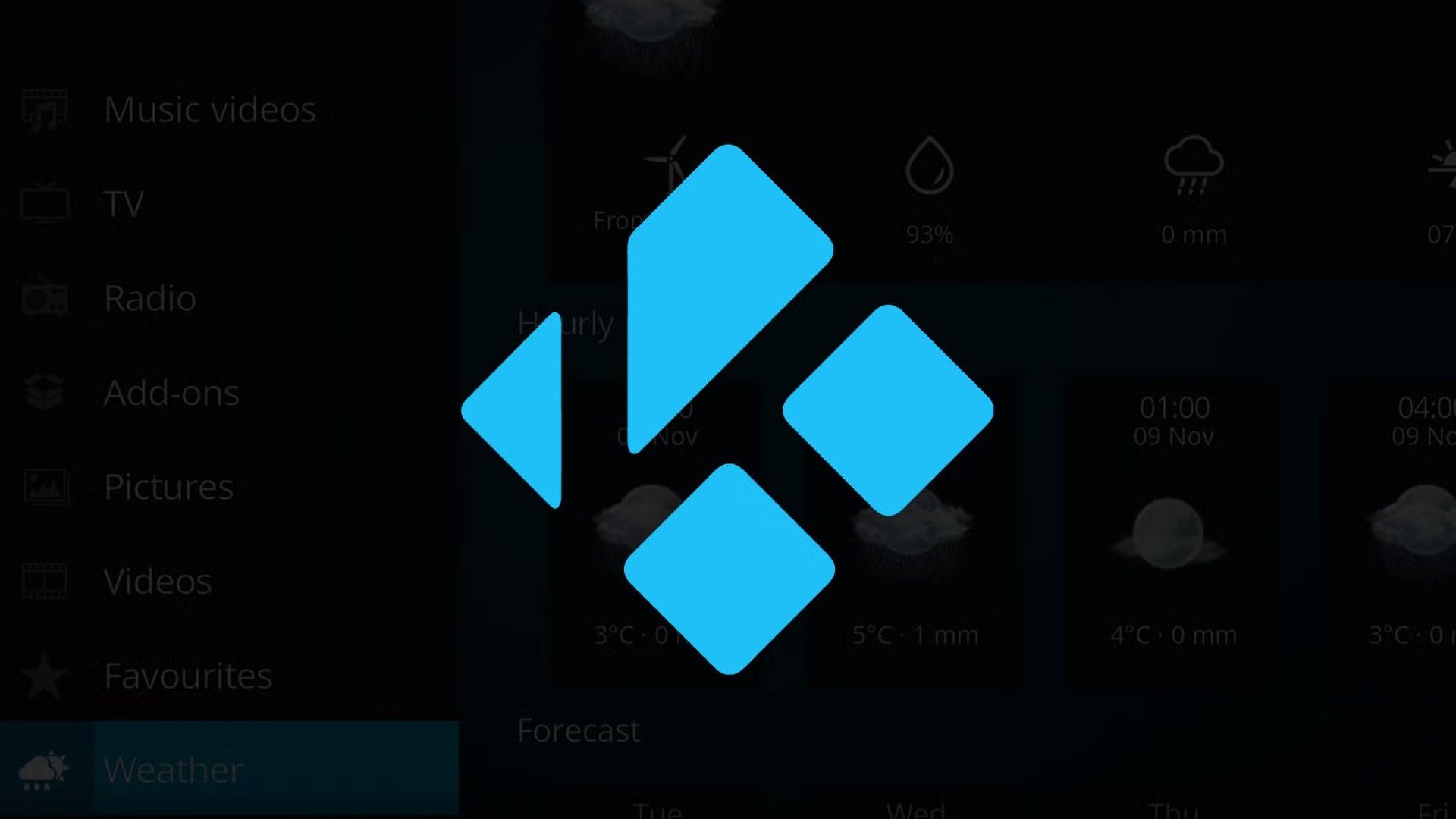Kodi version 21.2, called Omega, has been released. This update mainly focuses on fixing bugs instead of adding new features. It addresses several problems in the media center app.
One notable improvement in this release is with library management. The speed of adding movies to the library is back to how it was with Kodi 20 Nexus. There have been improvements to UPnP server playback, making it work better with software like UMS and Gerbera, which means videos start faster and play more smoothly one after another.
The updates to video playback include fixes for HDR support and better handling of display information on different platforms, especially for GL/GLES systems. The team has fixed issues with incorrect video details when switching between HDR videos on all platforms. There were also fixes for problems with Blu-Ray menus related to multi-threading, and a bug that caused video bookmarks to disappear when chapters were present has been resolved.
In the music section, an issue with the duration of some albums in MKA files has been fixed. The plugins now have improved functionality, and the missing context menu options have been restored. For file system access, users can now enter their credentials again when browsing SMB shares on POSIX platforms, and cURL has been updated to version 8.10.0 to enhance compatibility with FTP TLS sources.
This Kodi update fixes many bugs and performance issues that improve how the library works, how videos play, and how well it connects with other devices and services. These fixes should make the app easier to use and more stable. The fixes for crashes and better HDR support on Windows are major improvements for users on that platform.
The update process is simple and can be installed over existing Kodi 21.x versions. However, it’s a good idea to back up your data first. Depending on the platform, the installation may vary. For Android, the update is rolled out in stages. Windows users might face crashes if their add-ons are incompatible with the version, so updating the Visual C++ runtime is important.
You can download Kodi from the official website or through your package repository of choice. If you don’t see the update already, it should show up soon.
Source: Kodi